How can I map the careers site URL to my domain's URL?
You can configure your domain with the Zoho Recruit URL. The Domain Mapping feature enables candidates to view your careers website, browse job openings and apply to them, from a URL that belongs to your own domain. For example, if your company is Bay & Co., by mapping your domain with Zoho Recruit, candidates can access your careers website at https://careers.bayandco.com instead of https://careers.zoho.com.
Mapping Your Domain
To map your domain, follow the steps given below.
[In your Domain's Admin Portal]
- Create a CNAME entry
- Map the CNAME entry to customer-recruit.zoho.com. If you are from the EU(Europe) locale, map your domain to customer-recruit.zoho.eu
IMPORTANT
- SSL certificate will be renewed for the CNAME entry.
[In Zoho Recruit]
- On the top panel, click Setup.
- Under Careers Website Integration, click Careers Website.
- On the top-right corner, click Rebrand Settings.
- Under the Domain Mapping section, click Enable.
- In the Enable Domain Mapping pop-up, provide your domain URL. For e.g.: https://careers.bayandco.com. Click Save.
- Now click Save on the Rebrand Settings page.
You have now configured your domain for Zoho Recruit successfully. Your candidates can now access your careers website from your company's domain URL.
Invalid Domain Address
Ensure, that you provide a valid domain address in Zoho Recruit. Else, candidates will be redirected to an invalid domain displaying error 404. For example, they would see the error '404' "This Web Page Is Not Available" while accessing your careers website page.
SSL Error
Once you map your domain with Zoho Recruit, you can encounter an SSL error screen as listed below.
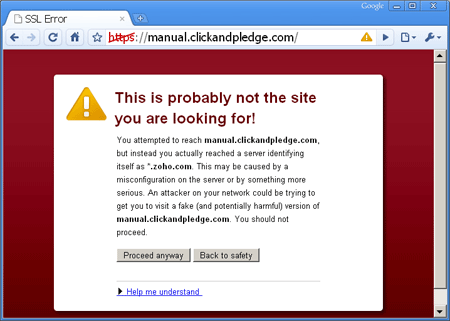
In this case, you must get an SSL certificate from Zoho.
Getting an SSL Certificate
On mapping your domain, you're required to get a Group-SSL certificate from Zoho. To get an SSL certificate, kindly write to us at support@zohorecruit.com.
Note:
- SSL certificates purchased from third-party vendors cannot be installed in Zoho Support.
- SSL certificates are free of cost for paid customers only.