How can I edit criteria patterns?
Criteria Pattern Editor in the report help you to define advanced filters using simple logic like and/or.
Note: You can specify a maximum of 25 criteria in a report.
To edit criteria patterns:
- Click the Reports tab.
- From the list of reports, click the Customize link for the corresponding report in which you want to edit the criteria pattern.
- In the Customize Report page, click the Criteria tab.
- Review your existing criteria and click the Change Pattern link.
- In the Pattern Editor box, modify filters and click the Save link.
- Save the modified report.
Example:
You would like to create a report that lists out the potentials based on the following criteria:
Stage is 'Closed Won', and Potential Owner is 'Manish Patel or Martin Wilson', and Expected Revenue is greater than '$10000 USD', and Lead Source is 'Cold Call or Web Form'.
You can create this criteria easily with the Criteria option as given below: 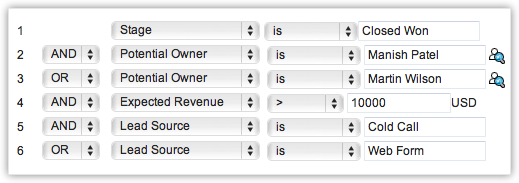
The criteria pattern will be automatically set as: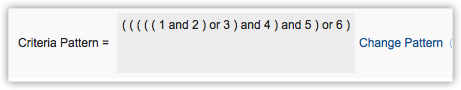
Since the criteria pattern does not match the requirement, you can edit it as: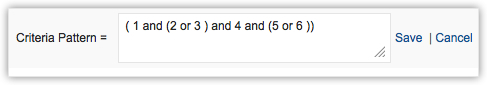
You can use the following charactersin Criteria Pattern Editor:
- Round brackets: ( )
- and / or operators
- Criteria Row Number
Important Notes
- When the Change Pattern box is open, you cannot add or delete a criteria row under the Specify Criteria section.
- The operator precedence will not be taken into account if you do not specify brackets.For example, if you specify the criteria as 1 or 2 and 3, it will be considered as ((1 or 2) and 3)
- You can change the and or or of the criteria rows and it will be updated in the Editor below.
- You can change the and or or condition in the pattern and it will be updated in the rows above.
- If you specify 1 and 2 and save it, on editing the report the pattern will be shown as (1 and 2). For (1 and 2) or 3 the pattern will be shown as ( (1 and 2) or 3 )
- If you add more rows in the editor and delete one by one there will be additional brackets displayed in the pattern. For example if there are 4 rows added and you delete the 3rd row, the criteria pattern will be as ( ( ( ( 1 and 2 ) ) ) or 3 ). If the first row is deleted then it will be shown as ( ( ( ( 1 ) ) ) or 2 ). However, on saving the criteria, it will change as ( 1 or 2 ).
- Make sure that you do not use the following as they are invalid: (), (and), (or)
- If the brackets do not match it will be treated as invalid.
- There will be an error message, if the number of rows and the numbers given in the pattern does not match and also, if there are any missed numbers in the pattern specified.
- Save and Cancel buttons on the report will be hidden while editing the criteria pattern.
- In case the final brackets are missing, there will be a difference in the Criteria Patterns Editor and its view mode.
Your Criteria Pattern in Editor Your Criteria Pattern in View Mode ( 1 and 2 ) or ( 3 and 4 ) (( 1 and 2 ) or ( 3 and 4 )) 1 and 2 and 3 and 4 (1 and 2 and 3 and 4 ) ( 1 or 2 ) and ( 3 or 4 ) ( ( 1 or 2 ) and ( 3 or 4 ) )