How can I edit user details?
When you add a user, you will be specifying only the Name, Email address, Role and Profile details. You can add the other details of the user, such as, phone numbers, address, photo, fax, website, date of birth, language, etc. later whenever needed.
To edit user details:
- Click Setup > Users & Permissions > Users.
- In Users page, click on the user from the list to modify the user details or add more information.
- In User's Details page, click Edit for the corresponding section in which you want to modify the user's details. You can provide the following details:
- Phone, Mobile, Website, Fax & Date of Birth - Enter these details of the user.
- Address Information - Enter the full address details.
- Language - Select a language and it will be set as the language for the user's Zoho Recruit account.
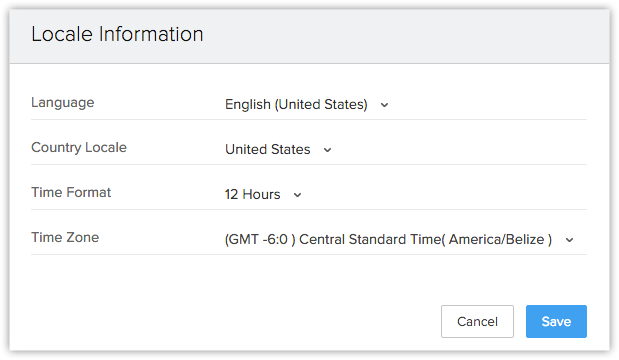
- Country Locale- Select your country from the list.
- Time Format - Choose 12 hour or 24 hour time format.
- Time Zone - The time zone that you select here will be the time set in your Zoho Recruit account.
- Click Save.