Schedule Interview - Workflow change
The workflow in the Interview module has been enhanced in the new version of Zoho Recruit. Here is what's changed.
Interview Name
We have added an Interview Name field which was not available before.

Automated Interview Alerts for Candidates and Interviewers
The new Workflow Rule, by default, notifies the candidate and the interviewer through separate mails after an interview is scheduled. No need to review them each time like earlier.
NOTE: This is a default workflow rule that sends a notification ONLY to the candidate and the interviewer.
Follow these steps to setup your email notification template:
- Click the Setup option.
- Click the Automation option.
- Under Workflow Rules, click Interview Notification Rule
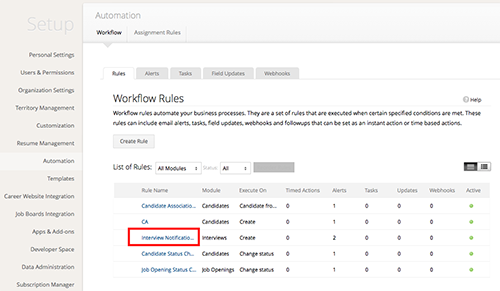
- Under Actions (Point number 4), click Edit.

- Click on the template you want to modify.
To edit a workflow rule, select a workflow rule and click Edit option on the right or bottom of the page.
Workflow rule preference can be changed by modifying the Rule Criteria (Point number 3)

Rule Criteria is a condition, which only when TRUE, the workflow rule is applied.
For example, if the selected conditions are "Location" "contains" "India", the workflow rule is applied only if the scheduled interview matches fields with Rule Criteria.

A new rule can also be created by clicking Create Rule under Workflow Rules.
Learn more about Creating Workflow Rules.
NOTE: While creating the workflow rule, the Active box should be checked for the worlflow rule to be incorporated.