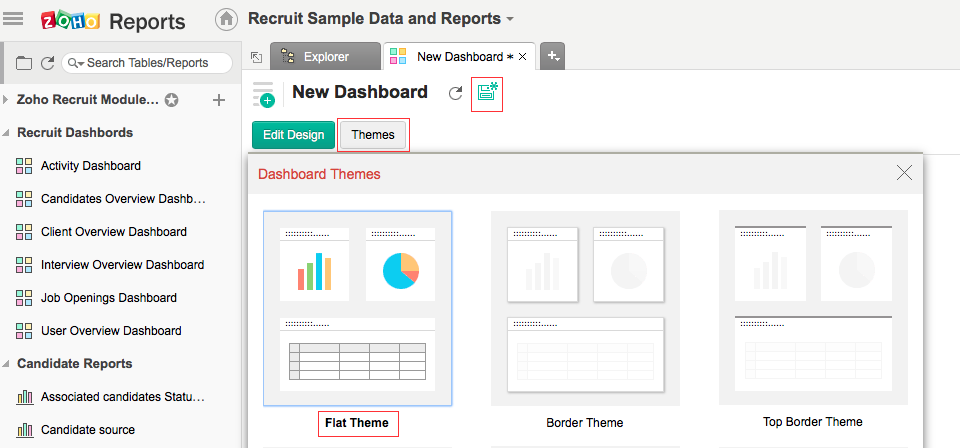How do I create a dashboard?
To create a dashboard:
Go to Setup > Apps and Add ons> Advanced Recruit Analytics. The Zoho Recruit Reports Advanced Analytics page is displayed.
Click Create New > New Dashboard.
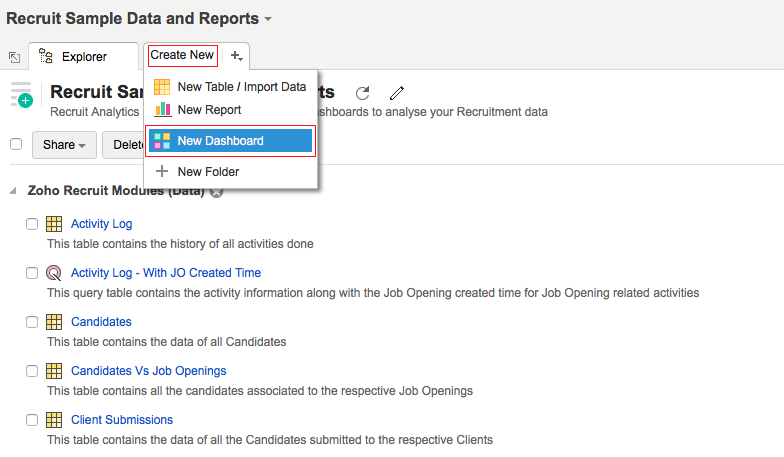
To create a dashboard, drag and drop reports from the left panel to the dashboard area on the right.
From the top panel:
Click Add Widget to add a widget to your dashboard.
Click Add Text to add titles or any other content to your dashboard.
Click Add Image to insert images to your dashboard.
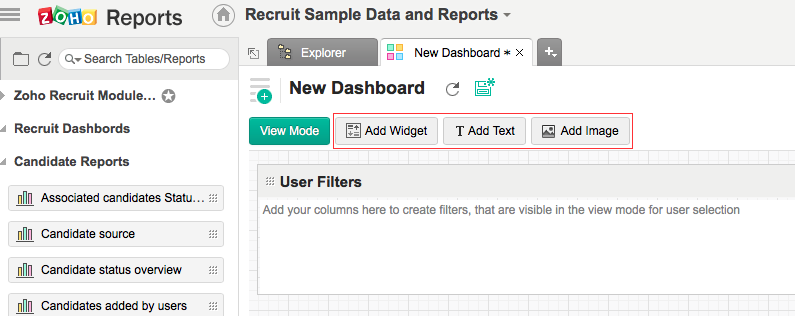
If you want to edit the view, click View Mode > Themes. You can chose the view that fits your requirement better.
Once you've added all the data, click Save.