How do I share Zoho Reports?
The reports and dashboards created in Zoho Reports, with the Recruit data, will be accessible only to the administrator who configured the Zoho Reports Add-on. You can however, share the reports with other Zoho Recruit users.
To share Zoho Reports with Zoho Recruit users:
Log in to Zoho Reports.
Open Zoho Recruits Reports database.
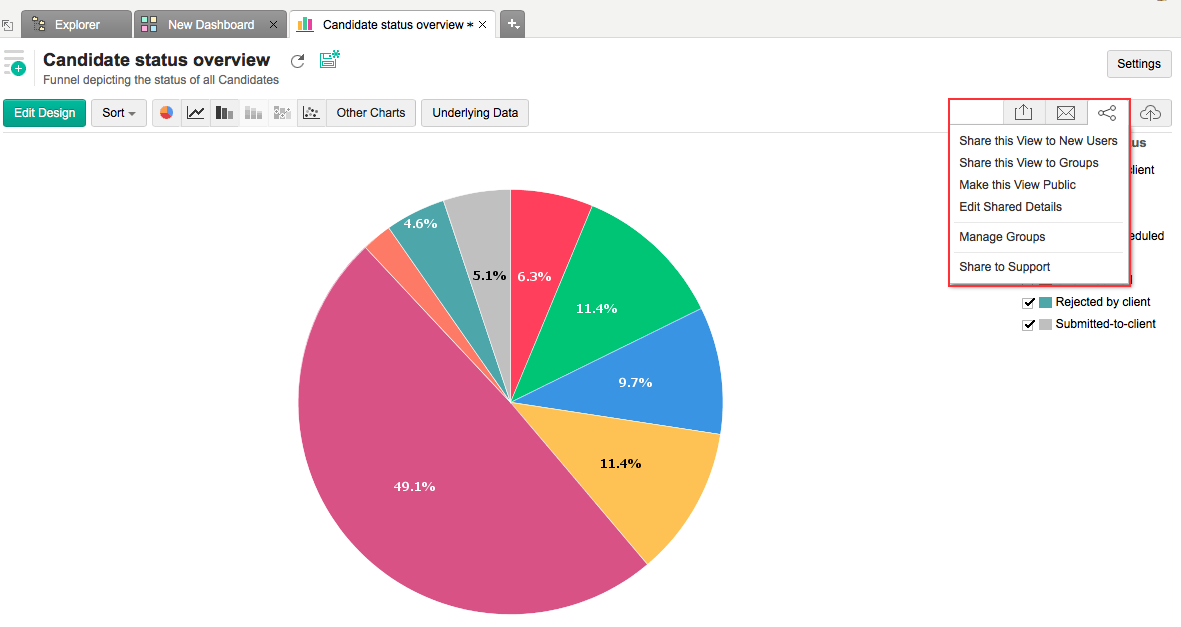
In the Zoho Recruit Reports page, select the corresponding report you want to share.
4. Click the Share icon and from the drop-down list, select the mode of sharing. You can also make the report public.
Note : Advanced Recruit Analytics by Zoho Reports is now available on all paid pricing plans starting at $25 per month.