- HOME
- Work Management
- Excel alternative for social media calendars
Excel alternative for social media calendars
- Last Updated : July 23, 2025
- 308 Views
- 3 Min Read
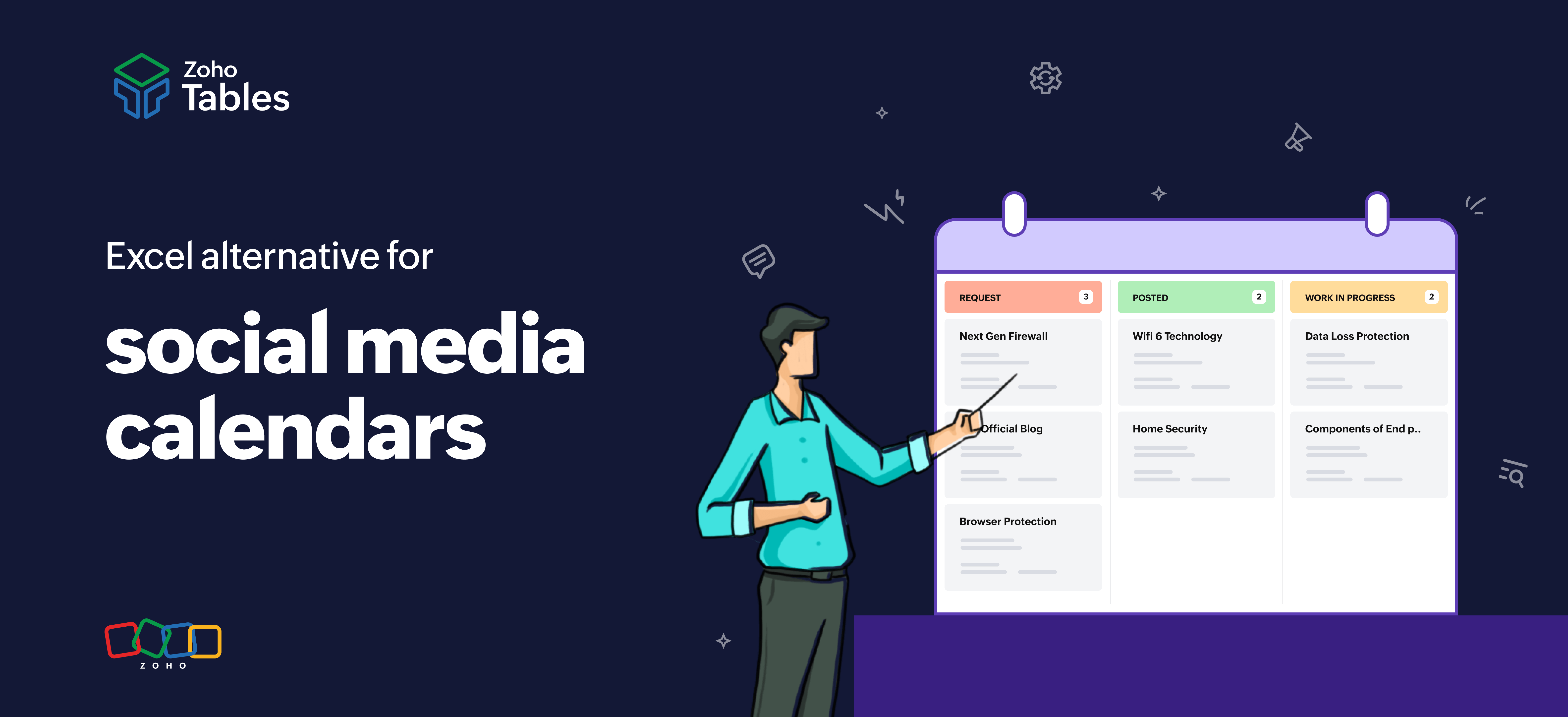
Still using Excel to manage your social media calendar? Among the many sheets bettering your juggling skills, color-coded cells blinding you, and endless versions spiralling out of control, you’re feeling increasingly overwhelmed. But don’t worry—we’ve got you covered!
Social media planning requires more than just grids. It needs the right balance between structure and flexibility, and collaboration and clarity. That’s where Zoho Tables comes in—it's a smarter, easier alternative to your chaotic spreadsheets.
Why Excel falls short for social media planning and tracking
We love a good spreadsheet; it makes us feel like a hustling genius. But let’s be honest—Excel wasn’t made for tracking dynamic marketing workflows. It's a good start, but here’s where it falters:
- No real-time collaboration: You have to work with multiple versions, with no way to edit documents live or carry discussions forward in the sheets.
- No visually intuitive views: You’re stuck with crowded cells when you really need kanban boards and calendars.
- No easy automation: Assignments, status tracking, and reminders are all handled manually with no other options.
- Limited customization: There's no end to formatting your sheets to make things look “just right”.
Introducing Zoho Tables: Your Excel alternative for social media calendars
Zoho Tables is a no-code tool that brings you the simplicity and familiarity of a spreadsheet along with the capabilities of a database. With Zoho Tables, your social media team can work smarter, minus the hassle.
Go beyond the grid: Visualize your content pipeline in ways that make sense to you with calendar, gallery, and kanban views.
Collaborate in meaningful ways: Assign tasks, comment on records, tag team members, and collaborate contextually.
Automate the boring: You can automate repetitive tasks like sending updates and due date reminders with simple trigger-and-action logic.
Customize to your needs: Custom views for each team member, dynamic filtering, and neatly color-coded tables are all part of your social media calendar now.
Utilize AI: Let AI create solutions for you from simple prompts.
Access on the go: Zoho Tables Android and iOS mobile apps help you stay up to date from anywhere.
Want to get started? Here's some ready-to-use templates!
From solo creators to busy agencies, from local businesses to MNCs, our customizable, comprehensive social media calendar templates offer everything you need to manage your social media calendar with ease.
Social media calendar
Plan across platforms, assign content owners, set deadlines, and track progress with this basic social media calendar—no fuss, only clarity!
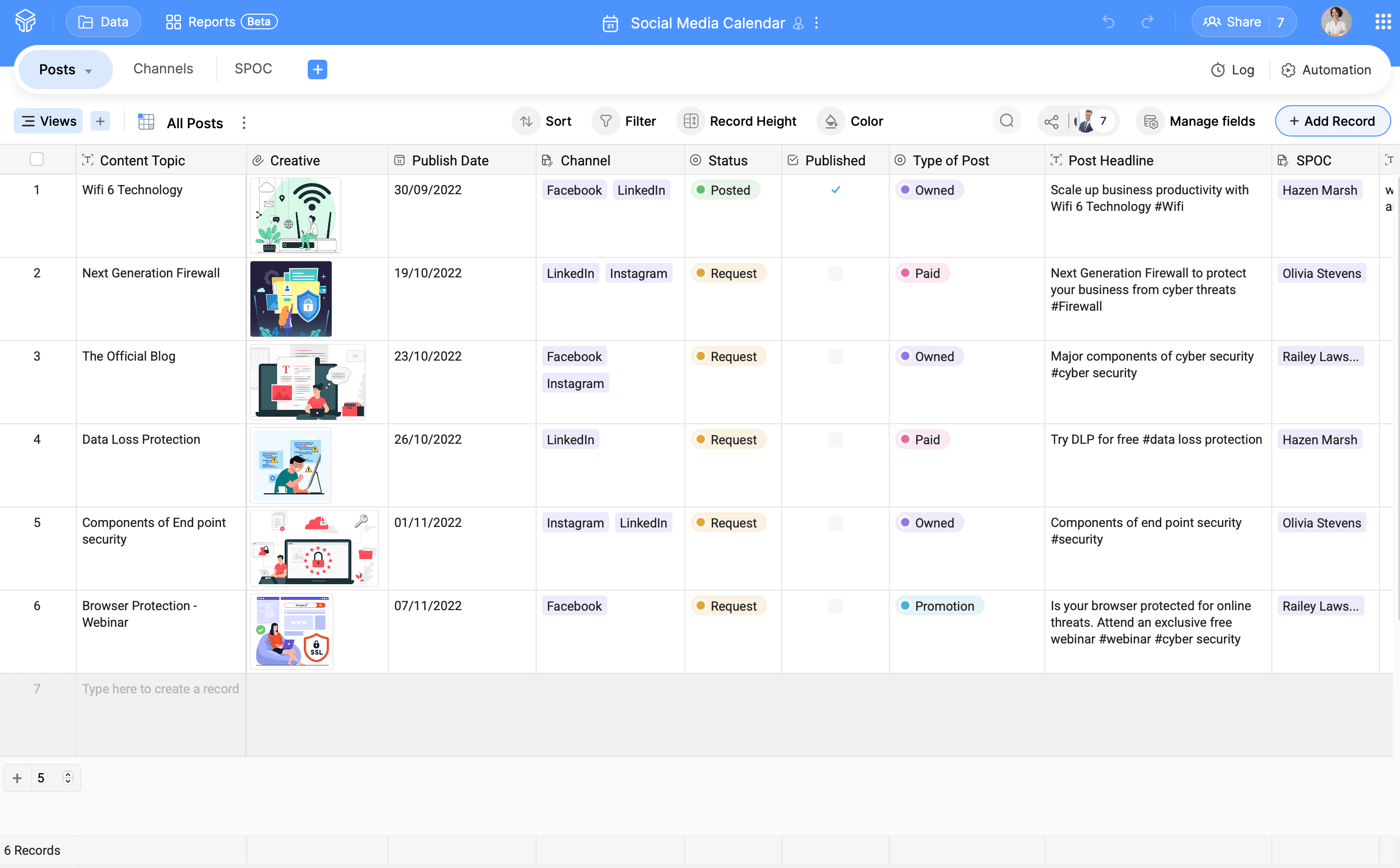
Social media calendar for agencies
Looking for a calendar for your social media team that manages multiple clients/brands? This template lets you keep an eye on your clients’ brand guidelines while also tracking the content you’re creating for them and letting you collaborate with your clients.
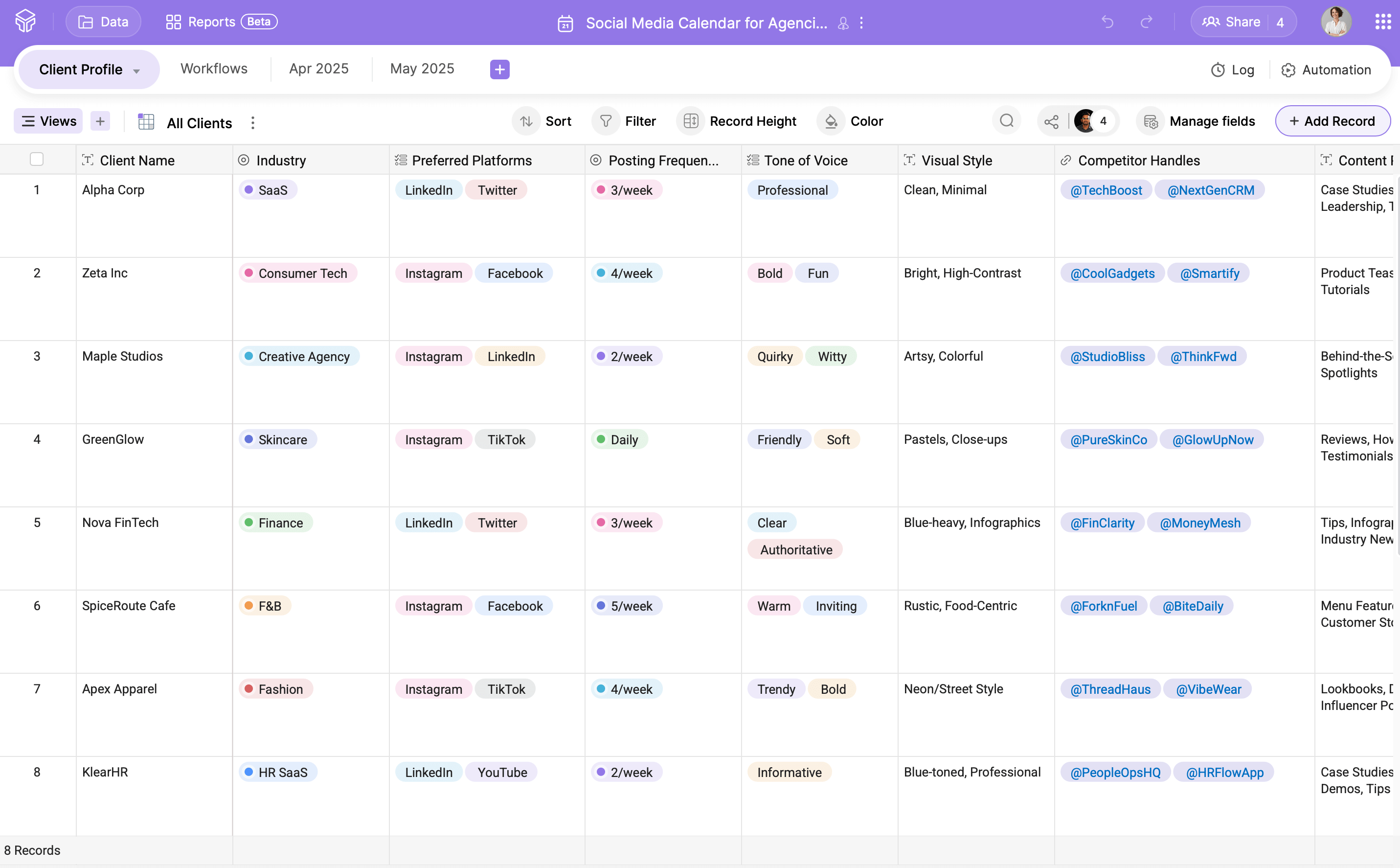
Social media calendar for campaigns
Running a product launch, seasonal campaign, or flash sale? Then this template is just for you! Track content, budget and spend, engagements, and even include forms for CTAs right from Zoho Tables.
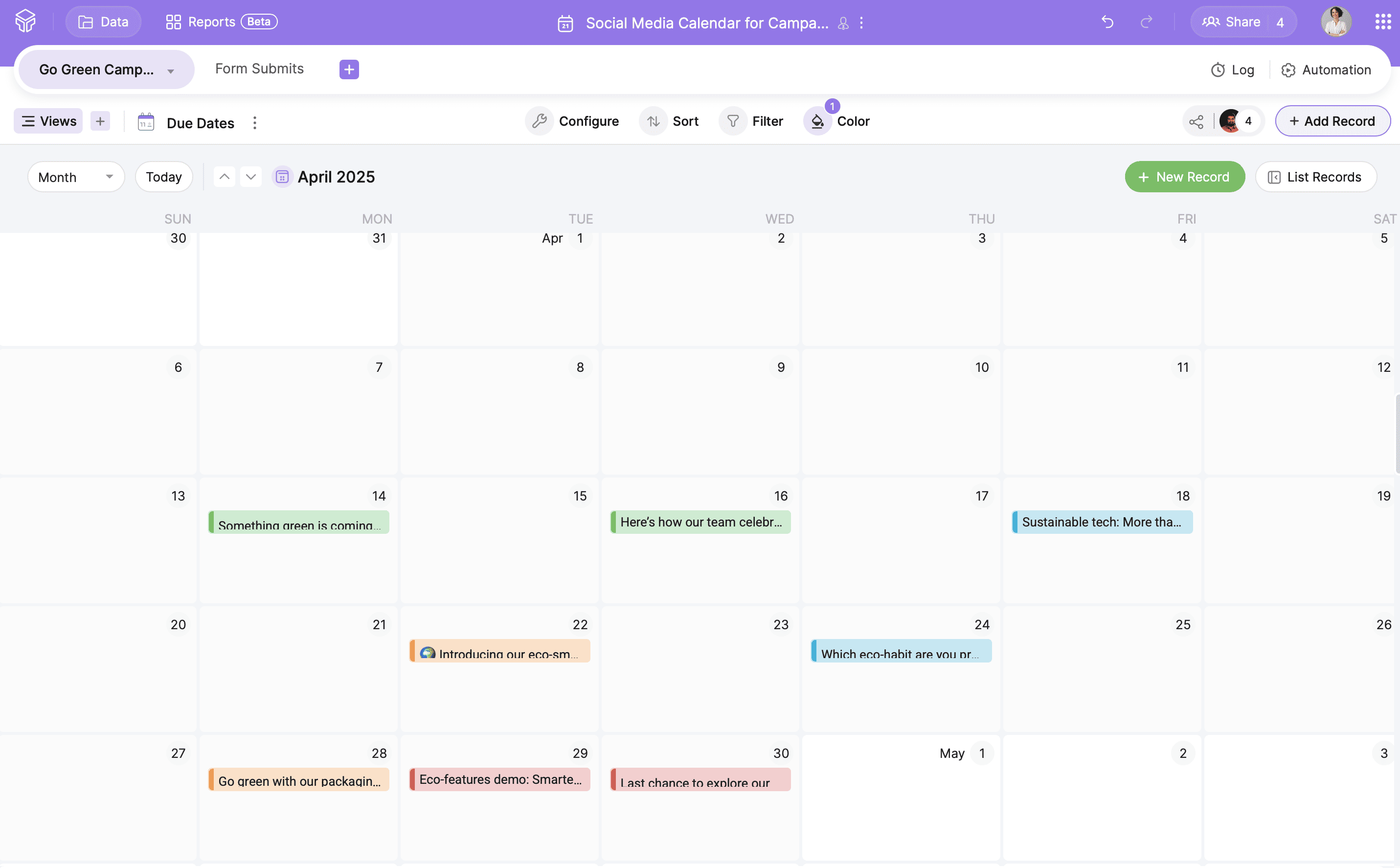
Quarterly social media calendar
Perfect for teams that like to see the bigger picture, this template helps you plan, organize, and track social media content across an entire quarter. This is ideal for aligning with marketing goals, product launches, and seasonal campaigns that are planned well in advance. Break your content down by week and manage everything with ease.
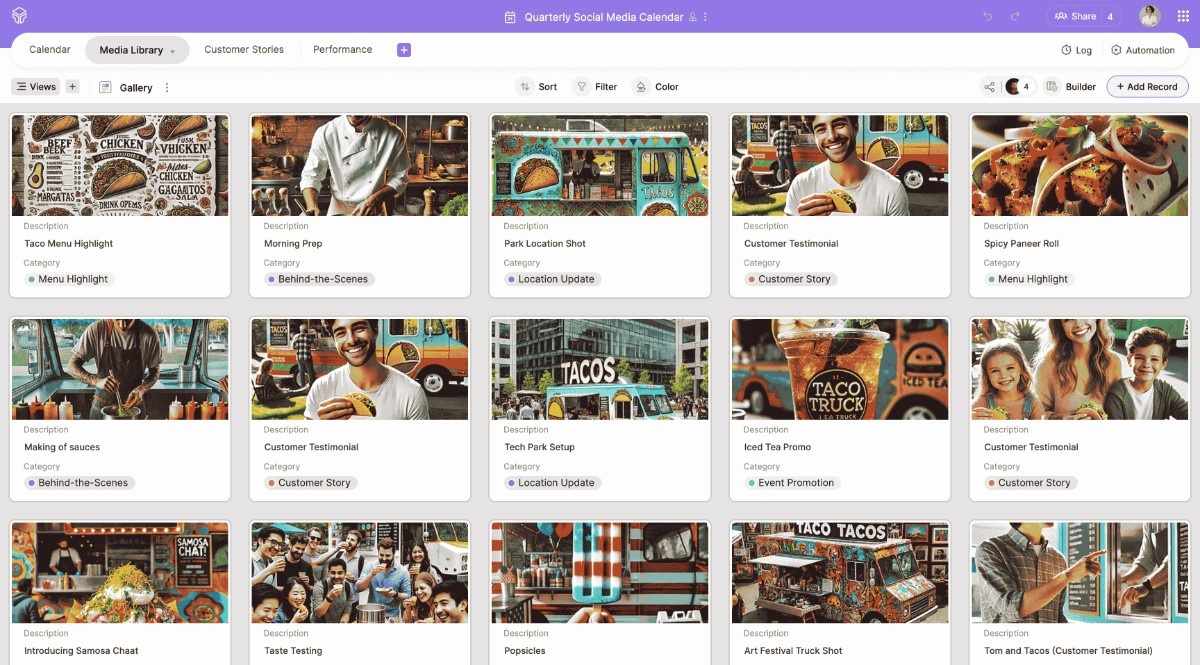
Social media tracker for collabs
Collaborating with content creators online? Looking for a way to efficiently track these collaborations? Well, this template has got you covered. Coordinate with creators, store assets, manage the creators you work with, track the results they produce, and accomplish much more with this easy-to-use template.
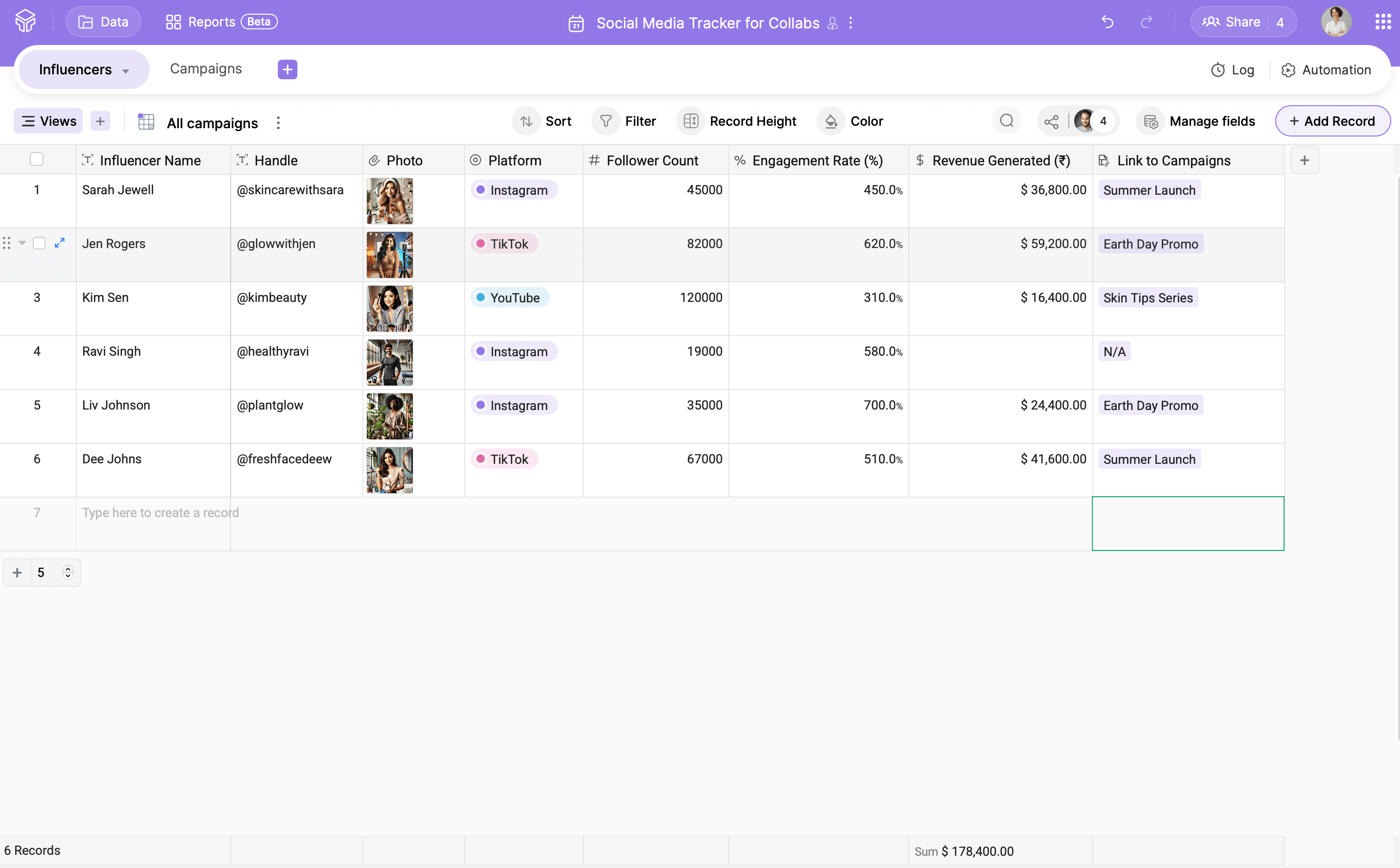
Social media calendar for influencers
Built for creators who wear multiple hats—planner, designer, writer, and on-camera talent! This template helps you organize content and agreements, and track results, payments, and brand details.
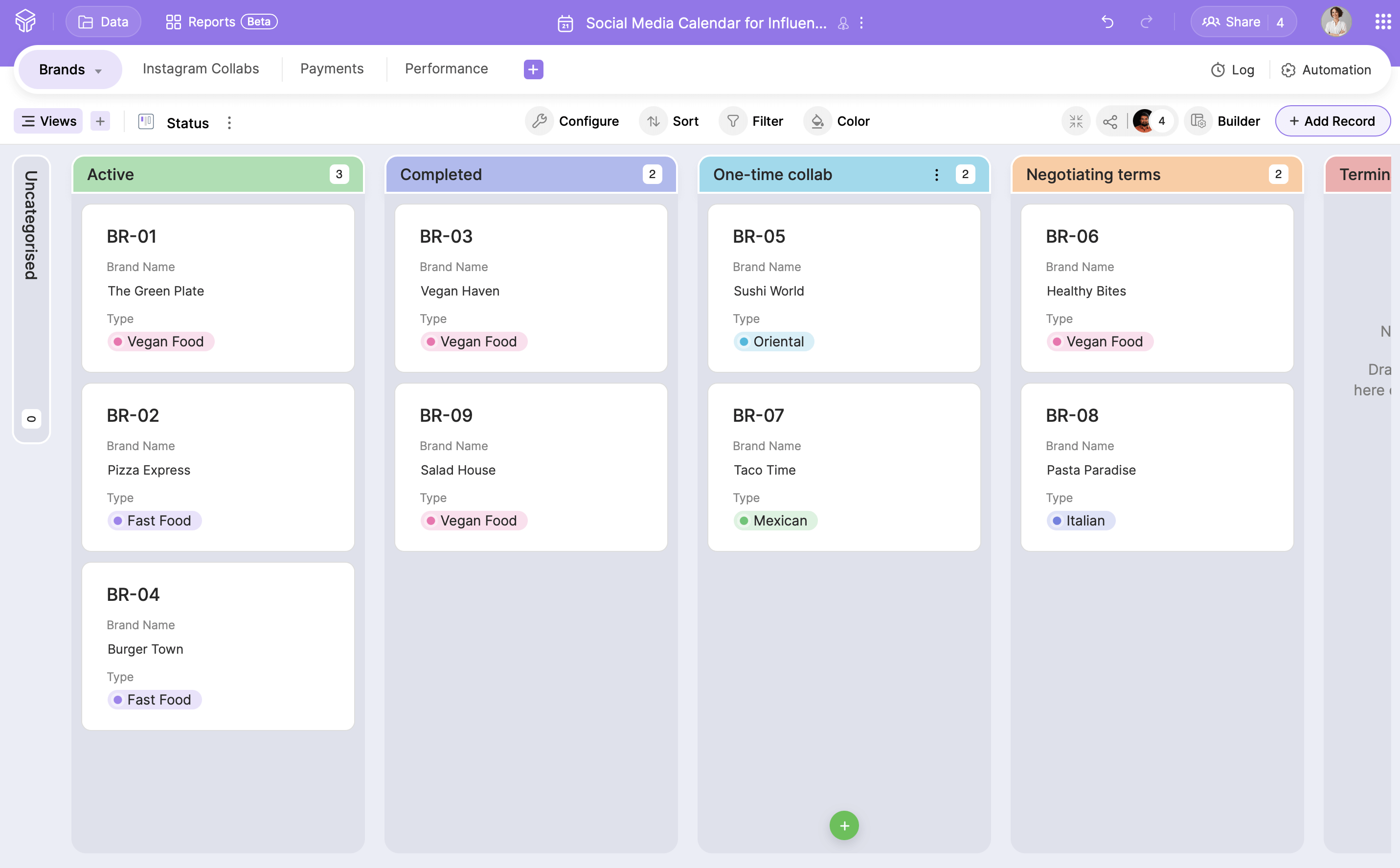
Level up with Zoho Tables
If you’re still trapped in the cells of Excel, you’re probably juggling too many sheets, chasing down version updates, and spending more time formatting than strategizing. It gets the job done, sure, but not without a lot of extra effort.
Getting started with these highly customizable, ready-to-use templates means moving to a tool that’s built for modern social media teams. No more emailing spreadsheets back and forth or constantly chasing updates. Instead, you get one clean space where you can plan, track, store, manage, automate, and run your social media team in peace!
It’s time to leave Excel behind and manage your social media calendar the better way!
 Sruthi Selvaraj
Sruthi SelvarajProduct marketing during the week, serious digital art in the weekends.

