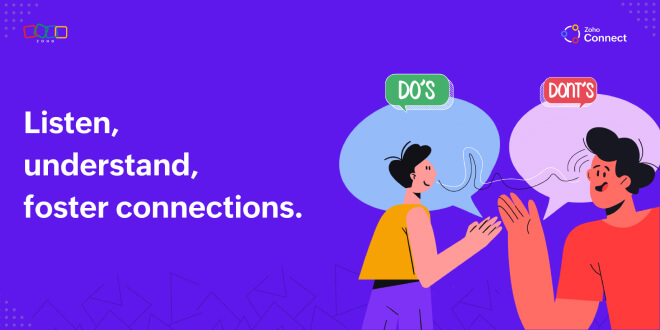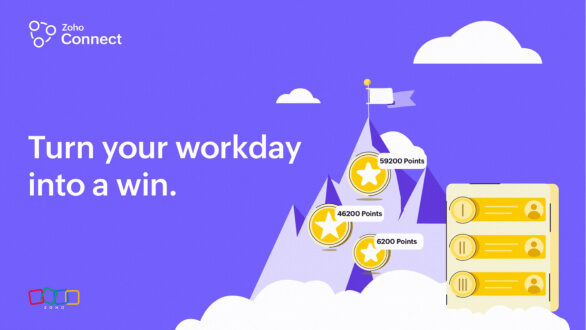Hybrid team collaboration
Collaborate and stay connected with ease, whether you're working from the office, home, or anywhere in between.
Free for 15 days
No credit card required


What is hybrid team collaboration?
Hybrid team collaboration is a way of working where some team members are in the office while others work remotely. It blends face-to-face interaction with digital communication to help teams work smoothly together.
This approach uses tools like video calls, virtual collaboration platforms (like Zoho Connect), cloud storage, and project management software to keep everyone connected and organized. Hybrid collaboration allows employees to stay productive and aligned, no matter where each person is working from.

Why is hybrid team collaboration important?
According to Gallup, nearly half (48%) of hybrid workers are on teams that haven’t discussed how to collaborate effectively. This lack of clarity can lead to miscommunication, missed deadlines, and disengagement.
That’s why hybrid team collaboration is more important than ever. When people work from different locations, having a clear and consistent way to collaborate helps keep everyone aligned. It ensures that work moves forward smoothly, ideas are shared openly, and team members stay connected—no matter where they’re working from.
Strong collaboration in a hybrid setup builds trust, boosts productivity, and creates a sense of belonging, which ultimately leads to better outcomes for both people and the organization.
Different work modes for a successful hybrid workplace
To succeed in a hybrid workplace, organizations must embrace different work modes that cater to the diverse needs of their teams.
1. Synchronous work
Real-time collaboration is key to fast decision-making and clear communication. Video meetings, instant messaging, and live chats help teams stay connected and aligned, whether they’re working remotely or in the office.
2. Asynchronous work
Asynchronous work gives employees the freedom to work at their own pace. Tools like emails, employee experience platforms (like Connect), and shared documents allow team members to contribute without everyone needing to be online at the same time. This mode is perfect for deep work, where uninterrupted focus is essential.
3. In-person work
While remote work has become more common, in-person interaction is still crucial for building relationships, brainstorming, and fostering company culture. Office spaces should be designed to complement digital tools, offering effortless integration for both remote and on-site employees.
4. Remote work
Remote work provides flexibility and access to a wider talent pool. With cloud-based systems, virtual collaboration tools (like Connec)t, and strong communication channels, remote employees can feel just as connected as those working in the office.
By investing in all of these work modes, organizations can create an inclusive, productive, and resilient hybrid workplace that supports every team member, no matter where they are.
Why hybrid teams need a different collaboration strategy
Hybrid teams work differently from fully in-office or fully remote teams. Because members are spread across locations, they face specific challenges that require a unique approach to collaboration. Here are the main reasons why hybrid teams need a different strategy:
Communication gaps: With team members in different locations, important information can be missed or misunderstood.
Time zone differences: Coordinating meetings and work across various time zones can cause delays and scheduling conflicts.
Unequal participation: Remote workers may feel left out compared to those in the office, impacting team engagement.
Resource sharing: Sharing files and updates smoothly requires reliable digital tools and processes.
Maintaining alignment: Keeping everyone on the same page with goals, tasks, and deadlines is harder without a clear strategy.
Building team connection: Creating a strong team culture and collaboration when members aren’t physically together needs intentional effort.
What are the benefits of hybrid team collaboration?
Hybrid team collaboration blends the flexibility of remote work with the benefits of in-person interaction, offering several advantages for both employees and organizations.
Flexibility and work-life balance
Hybrid collaboration provides employees with the freedom to choose their work environment, leading to a better work-life balance. This flexibility increases job satisfaction, reduces burnout, and enhances retention. Virtual collaboration tools ensure that employees stay connected and productive, regardless of location.
Boosted productivity
By leveraging digital platforms, hybrid teams can collaborate efficiently. These technologies allow real-time communication, task tracking, and streamlined workflows, boosting overall productivity. Zoho Connect, for example, enables teams to manage tasks, share files, and hold virtual meetings, all in one place.
Wider talent pool
With hybrid work, companies can hire talent globally, accessing a more diverse range of skills and perspectives. Remote collaboration tools help bridge the gap, ensuring seamless communication and smooth project execution across time zones.
Cost efficiency
Hybrid collaboration reduces the need for large office spaces, saving companies on rent and utilities. Cloud-based tools eliminate the need for expensive physical infrastructure while providing scalable, secure collaboration options for hybrid teams.
Increased innovation
The combination of remote work and in-person collaboration fosters creativity. Employees can work in a quiet environment for focused tasks, while in-person meetings promote brainstorming and idea generation. Hybrid tools like Connect enable both asynchronous and real-time collaboration, allowing innovation to flow continuously.
Make collaboration easy, and get more done.
How can hybrid collaboration solutions like Zoho Connect help?
Hybrid work requires the right kind of tools. That’s where platforms like Zoho Connect come in. They provide a unified digital workspace that helps teams communicate, collaborate, and stay aligned, regardless of where they’re working from.
Here’s how Zoho Connect supports hybrid collaboration:
You can share important updates and announcements across the organization using the company wall, all-hands groups, and pinned posts, ensuring that high-priority messages reach everyone.
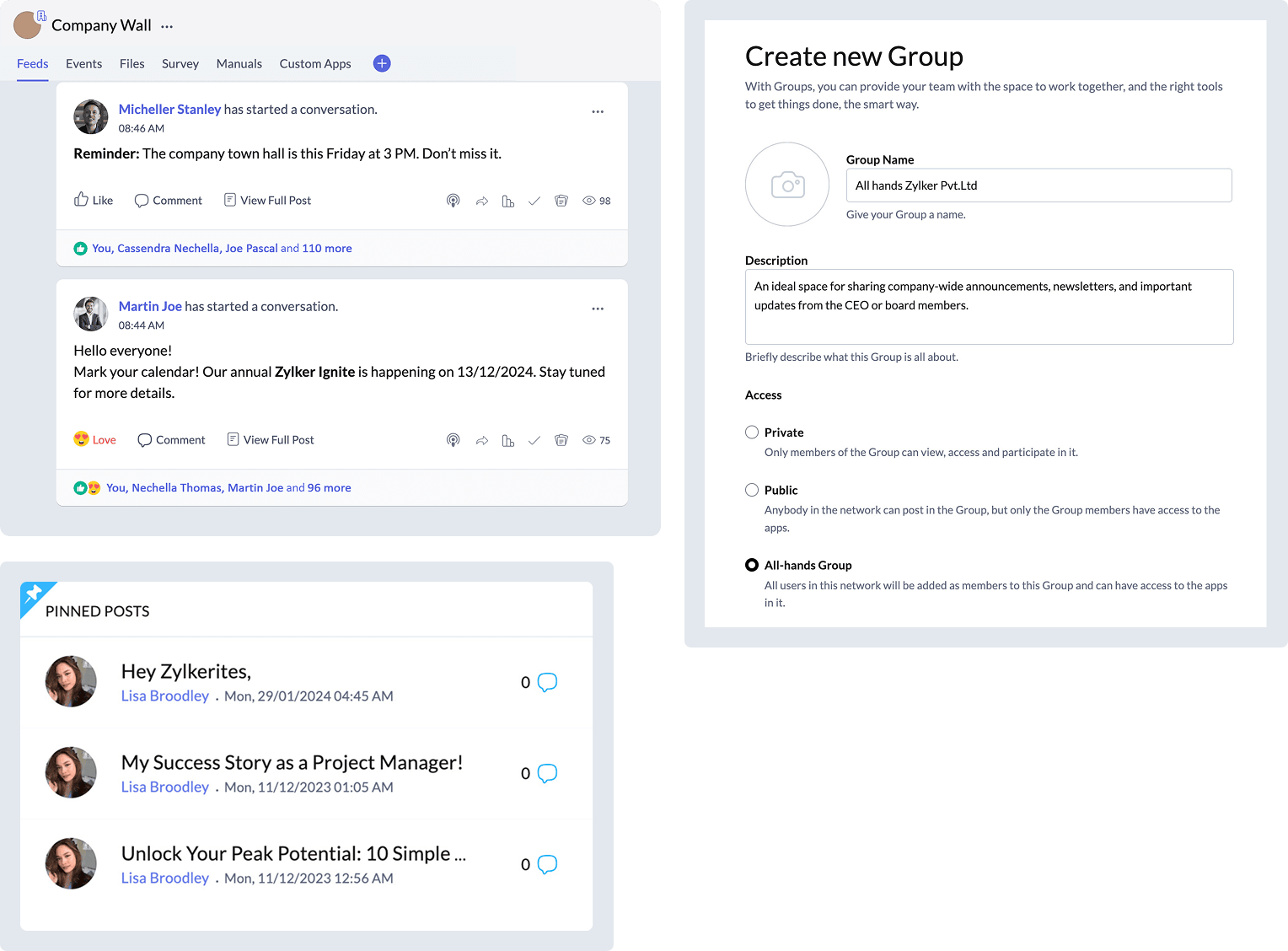
Groups help structure communication by creating dedicated spaces for departments, projects, or topics. Each group includes its own wall, calendar, and file repository, keeping discussions and resources neatly organized.
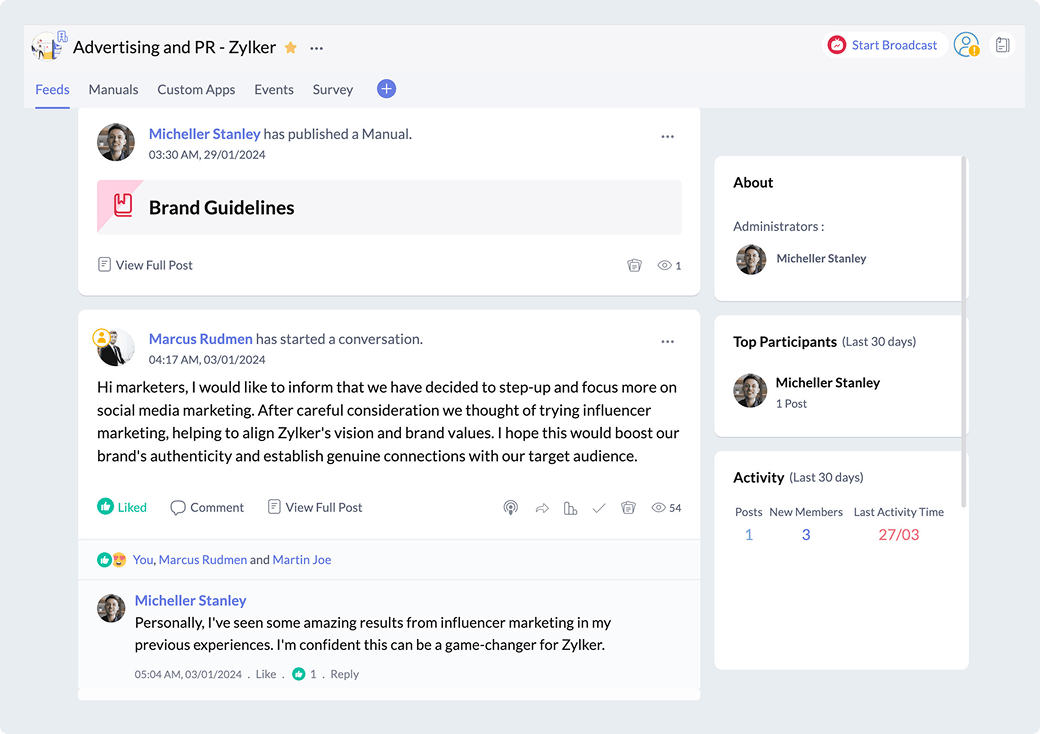
Work management becomes simpler through task boards that follow a Kanban-style layout. Teams can assign tasks, set deadlines, track progress, and leave comments, all in one visual interface.
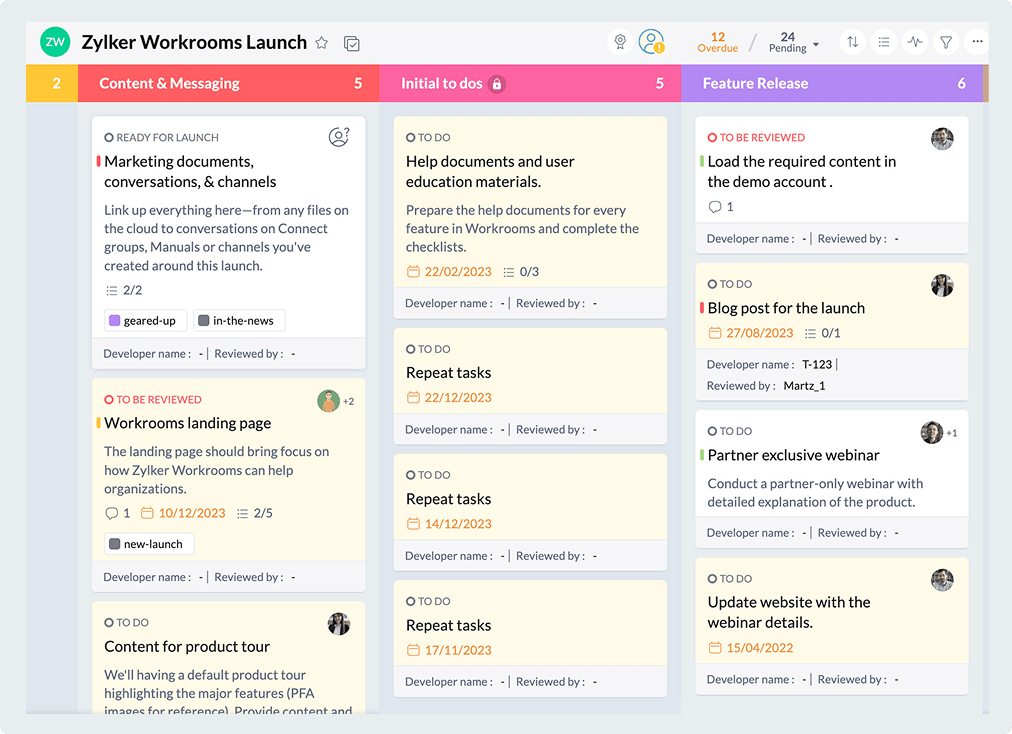
Quick conversations are handled through channels and direct messaging, making it easy to ask questions, share quick updates, or resolve issues without relying on email.
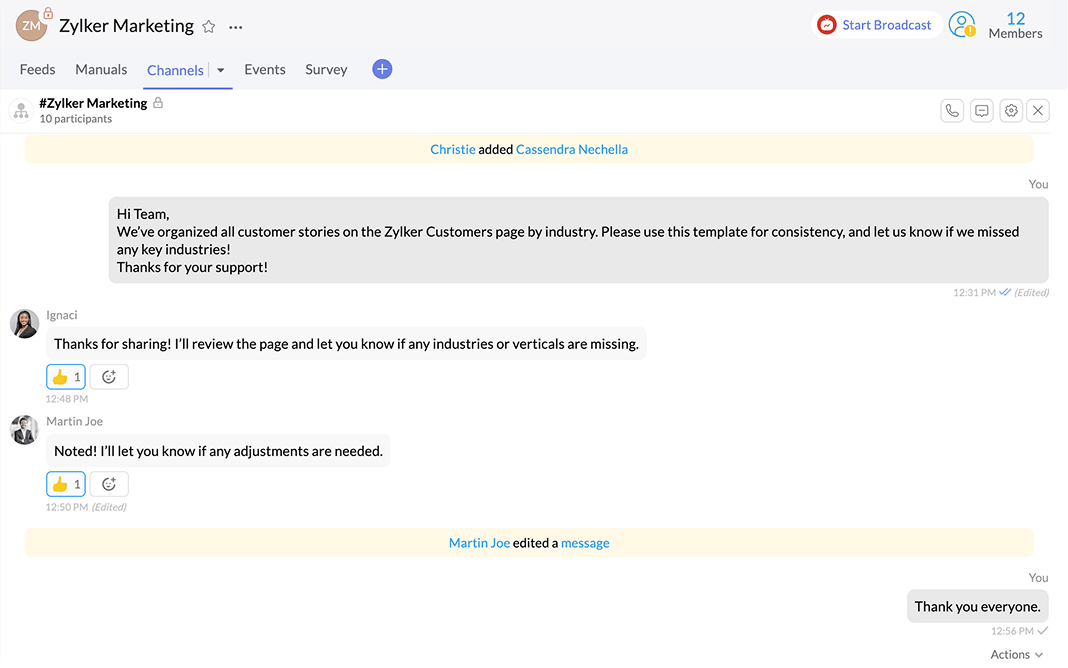
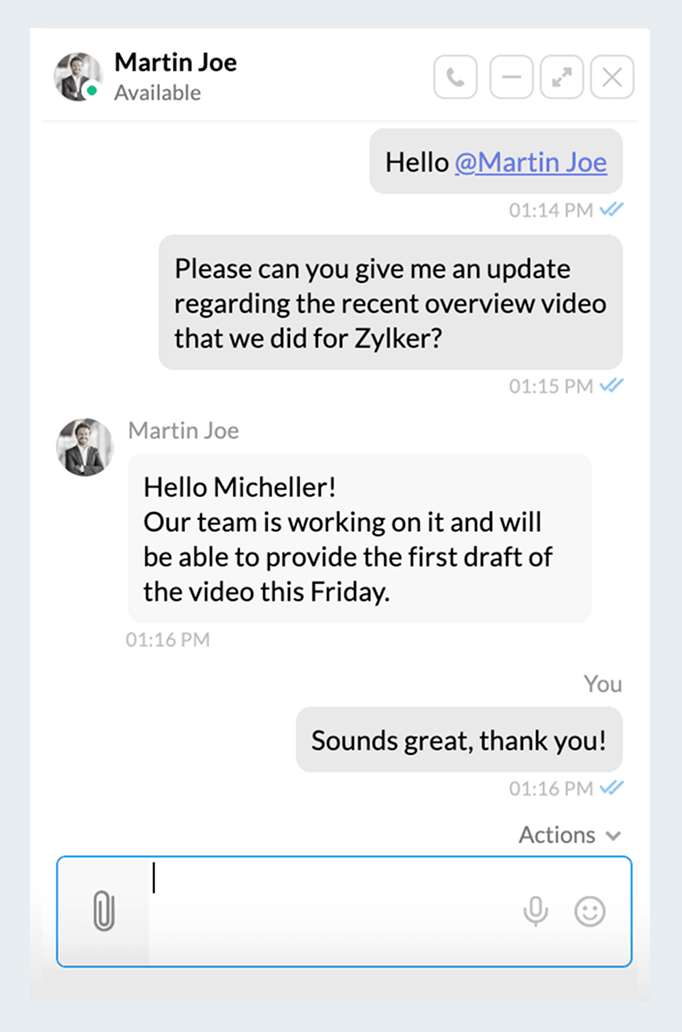
Virtual town halls and live broadcasts support real-time interactions for everything from quick team check-ins to company-wide announcements, all without needing external tools.
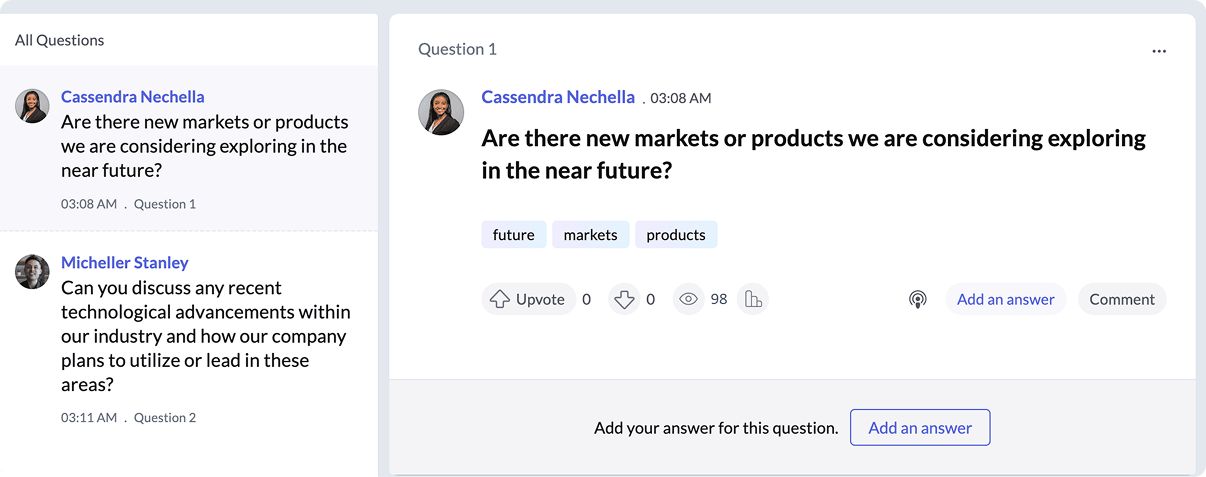
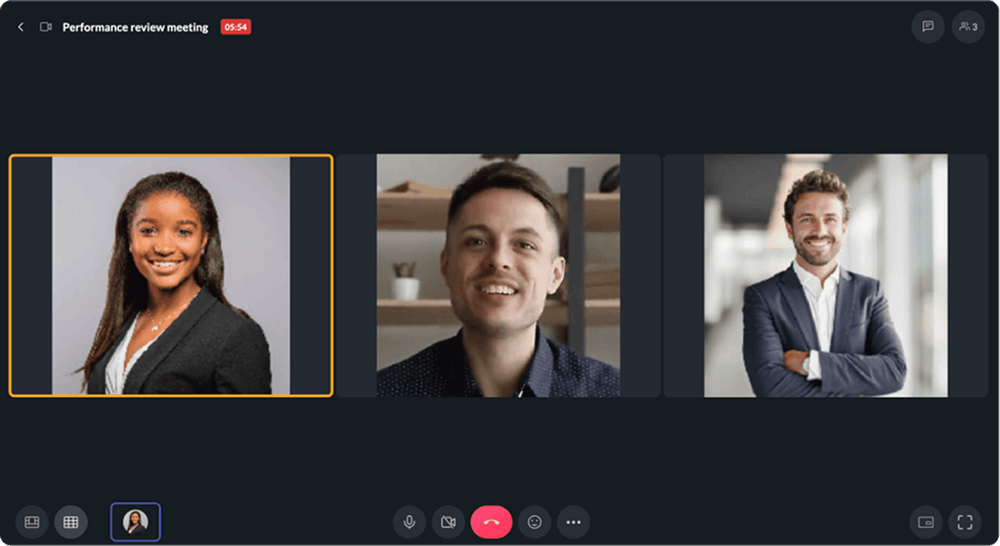
Use group calendars to schedule events, set reminders, and send automatic notifications. Whether it’s a meeting or a deadline, everyone stays informed and on time.
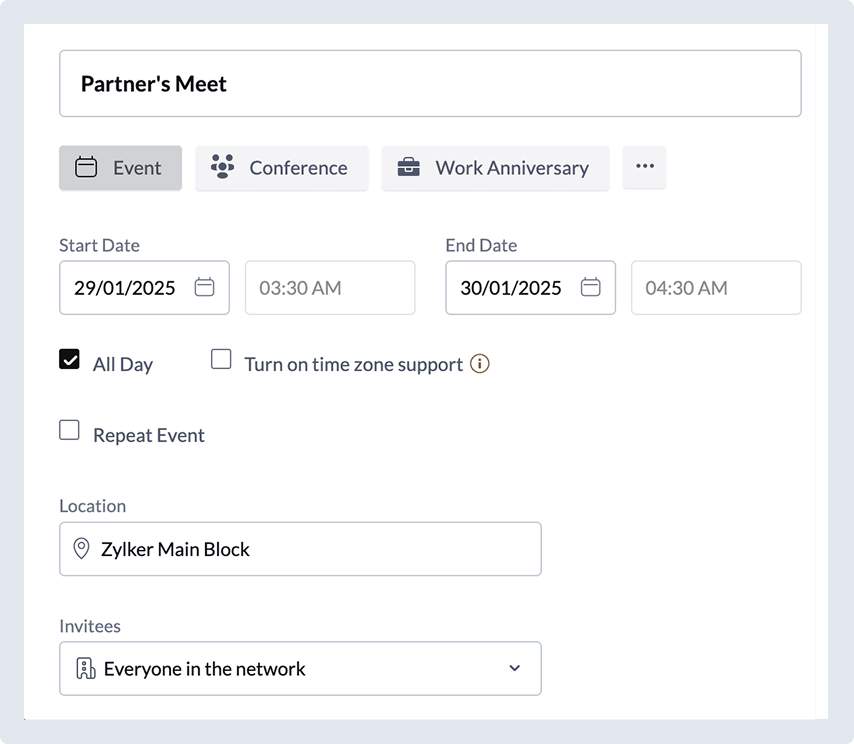
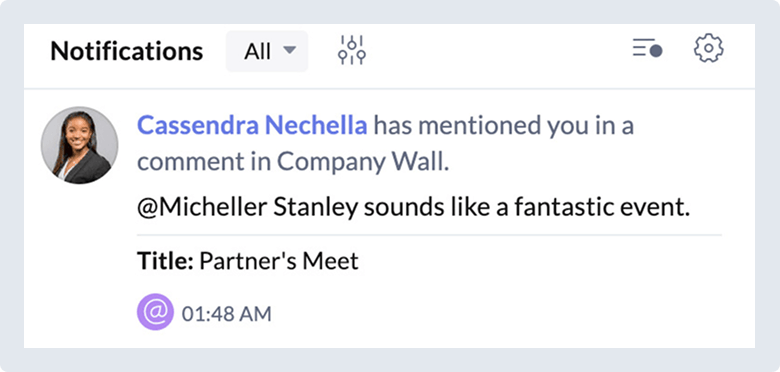
File sharing is built into the platform, so documents, images, and media can be uploaded directly in posts or groups. Everyone accesses the latest version without confusion.
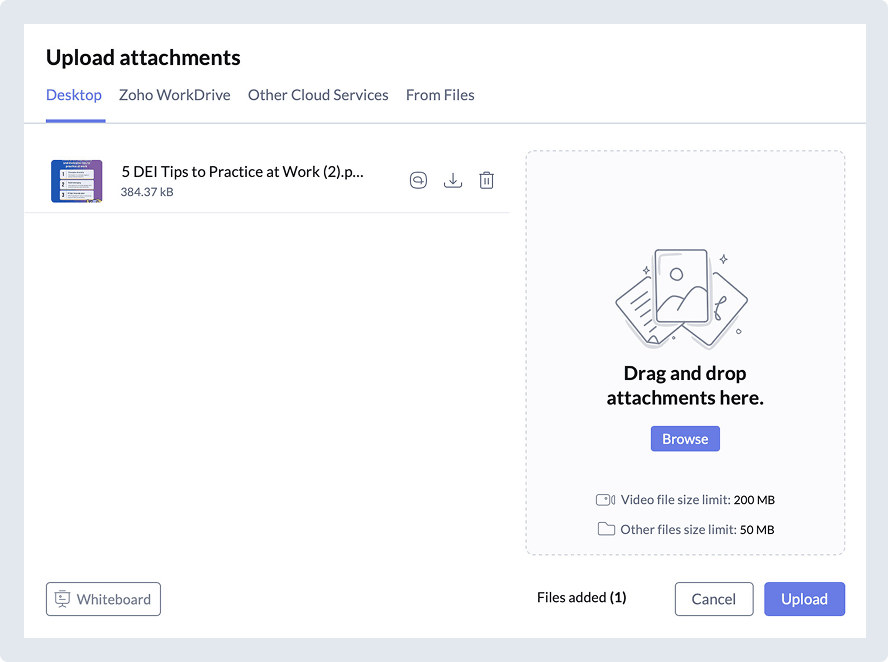
Custom forms and workflows streamline internal processes like approvals, surveys, or service requests. These are easy to build—no coding required, making operations faster and more consistent.
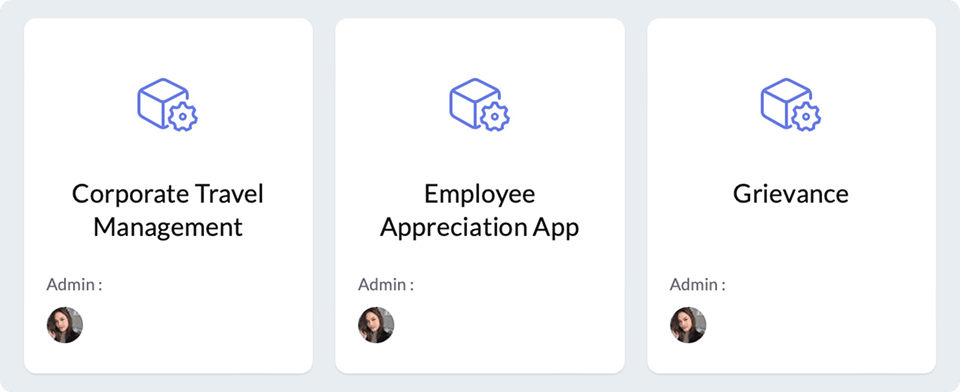
Mobile and desktop apps ensure you stay connected on the go. Real-time alerts for messages, tasks, and updates mean you’re always in the loop, even when you’re away from your desk.
Security is managed through role-based access controls and admin settings, allowing teams to control who can view or modify content and keep sensitive data protected
How hybrid teams use Zoho Connect
Zoho Connect helps hybrid teams work together smoothly by combining communication, task management, and collaboration tools in one place. Here’s how different types of teams use it in their daily work.
Remote-first startups
Remote-first startups use Zoho Connect as their central workspace. Teams share announcements on the company wall, manage daily work using task boards, and organize departments into dedicated groups. Channels and direct messaging support quick communication, while live broadcasts help conduct virtual stand-ups and company meetings.
Distributed sales teams
Sales teams working across regions stay connected through regional groups. Calendars are used to track client meetings and follow-ups. Sales decks, proposals, and contracts are stored in shared folders. Direct messaging enables coordination, and custom forms simplify lead updates and deal approvals.
Cross-functional product teams
Product teams that include members from design, engineering, marketing, and support collaborate through shared product groups. Task boards help track development, testing, and launches. Posts and comments are used to gather internal feedback. Virtual town halls bring everyone together to review progress, and forms are used for feature requests and issue tracking.
Hybrid HR and admin teams
HR and admin teams use Zoho Connect to manage internal processes and communication. Company policies, onboarding documents, and training materials are stored in group libraries. Forms are used for leave requests, feedback, and IT help. Event calendars and reminders keep everyone updated on upcoming sessions, and broadcasts are used for training and company-wide messages.
Zoho Connect helps every team stay organized, aligned, and informed, no matter where they work from.
Take collaboration to the next level—connect and deliver.
Free for 15 days
No credit card required
Looking to understand internal communications better?
Get started here.