- HOME
- Know Your Tech
- 7 common workflow mistakes and ways to prevent them
7 common workflow mistakes and ways to prevent them
- Last Updated : October 18, 2023
- 1.7K Views
- 6 Min Read
Regardless of the size or industry, businesses depend on workflows to streamline their operations. While the productivity of the organization is bound to these intricate sequences of tasks, it's easy to fall into the trap of common workflow mistakes without even realizing it. This can result in a wastage of both time and resources.
This blog explores some of the most common workflow mistakes, how you can avoid them, and how to fix the flaws in your existing ones.
What makes a good workflow?
A good workflow is a sequence of systematic steps through which a specific business task can be effectively taken from start to finish. A good workflow takes care of the movement of work in a logical manner and minimizes or eliminates the need for redundant tasks.
Here are some defining characteristics of efficient workflows:
- Most successful workflows are easy to understand and have clear steps.
- Effective workflows drastically automate repetitive manual tasks.
- A well implemented workflow is also a well documented one, with every stakeholder knowing its ins and outs.
- An organization can have multiple workflows as part of their processes, but no matter the number, there should be a feedback system that allows for periodic process improvement.
7 common workflow process mistakes and how to manage them
It's straightforward to make a list of the characteristics of a good workflow. But when it comes to their implementation, there are numerous things that can go wrong. Here, we'll look at the 7 most common, yet critical, workflow mistakes that can reduce their effectiveness.
1. Clearly understanding existing processes
When implementing a new workflow, one has to start by mapping every step in the existing process, overlaying it with the new workflow process, and differentiating the two to identify the modifications that need to be introduced. When changing active workflows, you have to be cautious not to disturb the current flow, especially if it's a business-critical process like customer support or the product development process. Not taking the existing process into consideration can lead to inefficiencies in the implementation.
2. Ambiguity regarding the expected processes
Before setting up a workflow, it's essential that all ambiguity is eliminated. This can start with creating a visual representation of the different steps in the process(es) for which the workflow is being developed. Once this is ready, you need to decide on the extent of the automation that's needed.
Initially, starting with a lower degree of workflow automation helps to assess the overall effectiveness of the workflow in general. This helps in progressively automating various steps, and documenting the process implementation is also made easier.
3. Implementing multiple workflows resulting in unplanned complexity
Like mentioned in the previous section, diving deep into the implementation process at the very beginning is usually a bad idea. It's best to choose one workflow at a time—or if it's a highly complex process, a subset of the larger workflow—and implement it in multiple phases to ensure it's well-defined.
One of the most common mistakes is to get carried away with the process and optimize multiple workflows together, resulting in an overly complicated implementation process. Custom workflows built without a clear execution plan can result in a drop in efficiency and productivity.
4. Not giving weight to stakeholder input
People are core to all workflows functioning properly, and it's the employees who work directly on the task that know the intricacies of the process best. The main aim of implementing workflows is to increase the productivity of stakeholders and, with that, the business processes. Ignoring or underplaying their input can adversely affect the productivity of the workflows you're working so hard to set up.
5. Overlooking the need for employee training
Successful workflows are not standalone wonders of automation. They require users to enable them at different stages in the business process to function optimally. Training the relevant employees or external stakeholders when workflows are newly introduced is critical to its effectiveness and, in turn, productivity gains.
6. Lack of proper communication
Of all the common workflow mistakes, the most prevalent is poor communication. You can build the perfect system for your business process, but without communicating the changes and expected gains to stakeholders, you're bound to end up with more problems than solutions with your newly implemented workflow.
7. Failing to monitor workflows once set
Whenever a new workflow is implemented, that should not be the end of the initiative. A system to monitor the performance of the processes and analyze them is crucial to every new workflow implementation. Without any kind of monitoring in place, it's next to impossible to identify issues, measure success, and make data-driven improvements to the workflow.
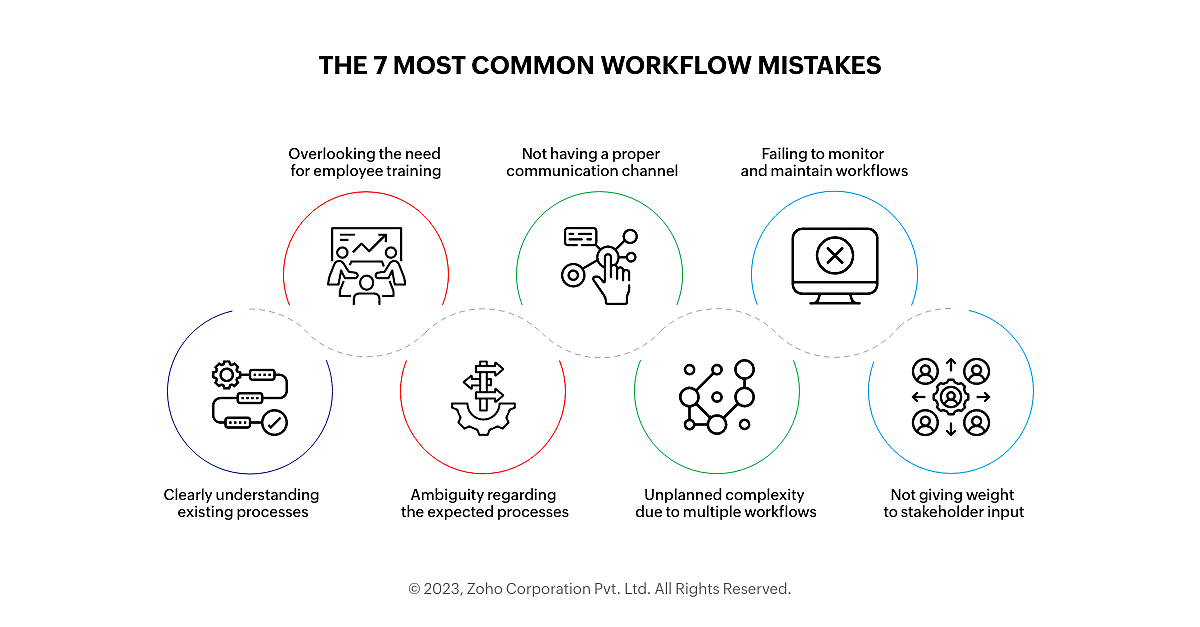
Low-code's role in creating successful workflows
Low-code tools come with various capabilities and benefits that are well suited to build, monitor, and maintain automated workflow systems. Let's explore why low-code can help you create efficient workflows.
Quick and efficient prototyping
Low-code platforms let users rapidly experiment with setting up workflow processes. You can quickly build prototypes and test them with your sample user base and refine them based on feedback. The ease of iteration helps ensure that workflows are optimal and meet user expectations.
Accelerated development
Features like drag-and-drop interfaces and prebuilt components are core to any decent low-code platform. These capabilities let users design and build automated workflows faster than traditional methods. This, in turn, contributes to the speed and flexibility of setting up and editing active workflows, when there is a need to pivot to a given business requirement.
Automation-first approach
Automating processes is the core use of any low-code platform. They're designed to automate repetitive and manual tasks within processes, which results in the reduction of errors and ensures flawless execution.
Unifying workflows across the organization
Good low-code platforms come with a varied set of prebuilt connectors and other integration options, which allow you to easily link up your existing software systems with the platform. This is crucial because, without access to existing data and corporate information, the effectiveness of a new workflow is greatly reduced.
Cutting down on technical complexity
The most underutilized resource at any organization, with respect to automating tasks or processes, is the nontechnical user. Low-code platforms open up the world of automation to business users in your organization, which results in domain experts from different business functions getting involved with the creation of workflows. This can lead to the creation of more efficient workflows that are closer to the process because of the involvement of these business domain experts.
Better collaboration and process transparency
Low-code platforms have built-in features that enable users to communicate and collaborate in real time on their workflow tasks. This can help avoid the creation of conflicting workflows and also, in some ways, help with avoiding common mistakes when setting up automated workflows.
Closely analyzing and monitoring processes
Another important capability that low-code platforms should possess—if they're going to help you in automating your daily tasks—are analytics and monitoring features. Monitoring and analytics tools provide insights into the performance of your workflows. Your organization can benefit by tracking key metrics and setting benchmarks for optimal operation.
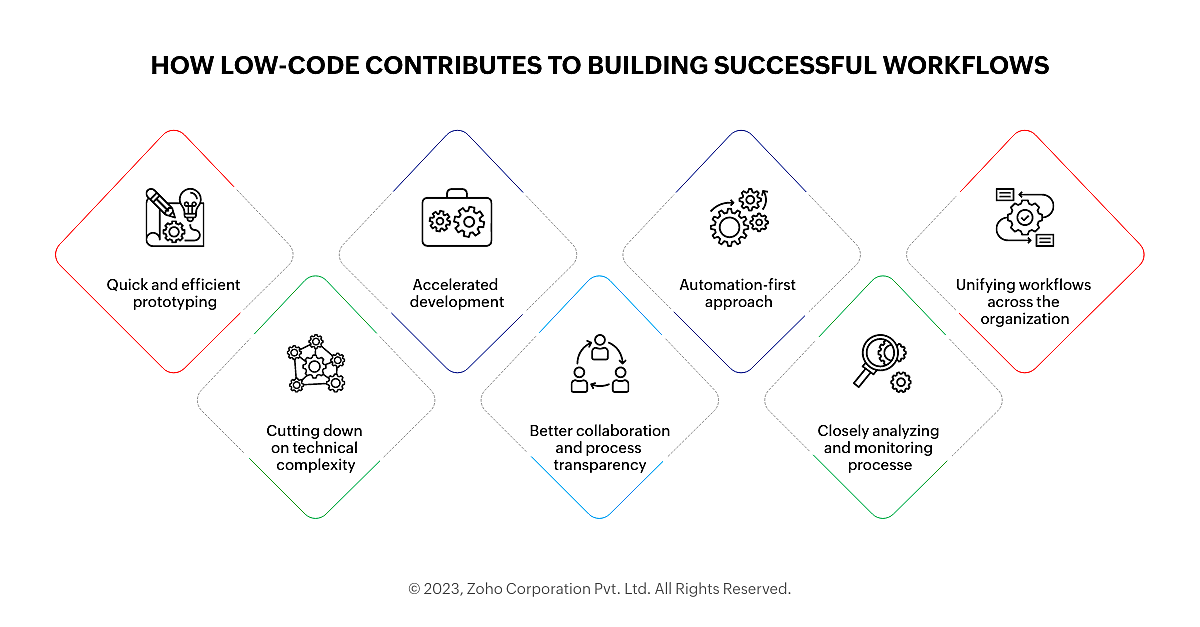
Ready to fix your workflows?
A properly built and maintained workflow system is crucial to the success of any business. But this is easier said than done—without proper awareness of common mistakes, it doesn't matter how many workflows you create or refine.
Low-code tools can be a valuable resource to optimize organizational workflows. They provide features that let you visually outline your workflows, streamline processes, and improve real-time collaboration. In addition, you also get the ability to prototype and tweak your workflows quickly, seamlessly integrate with existing systems, and automate tasks transparently.
If you're seriously looking for a tool to automate your workflows efficiently and stop making the same mistakes, this is the perfect time to try out a low-code platform.
 Rohith Krishnan S
Rohith Krishnan SRohith is a product marketer at Zoho. He writes about low-code, workflow automation and follows the latest digital transformation trends. Outside work he enjoys spending time with family, watching football matches and reading about futuristic trends, in no specific order.



