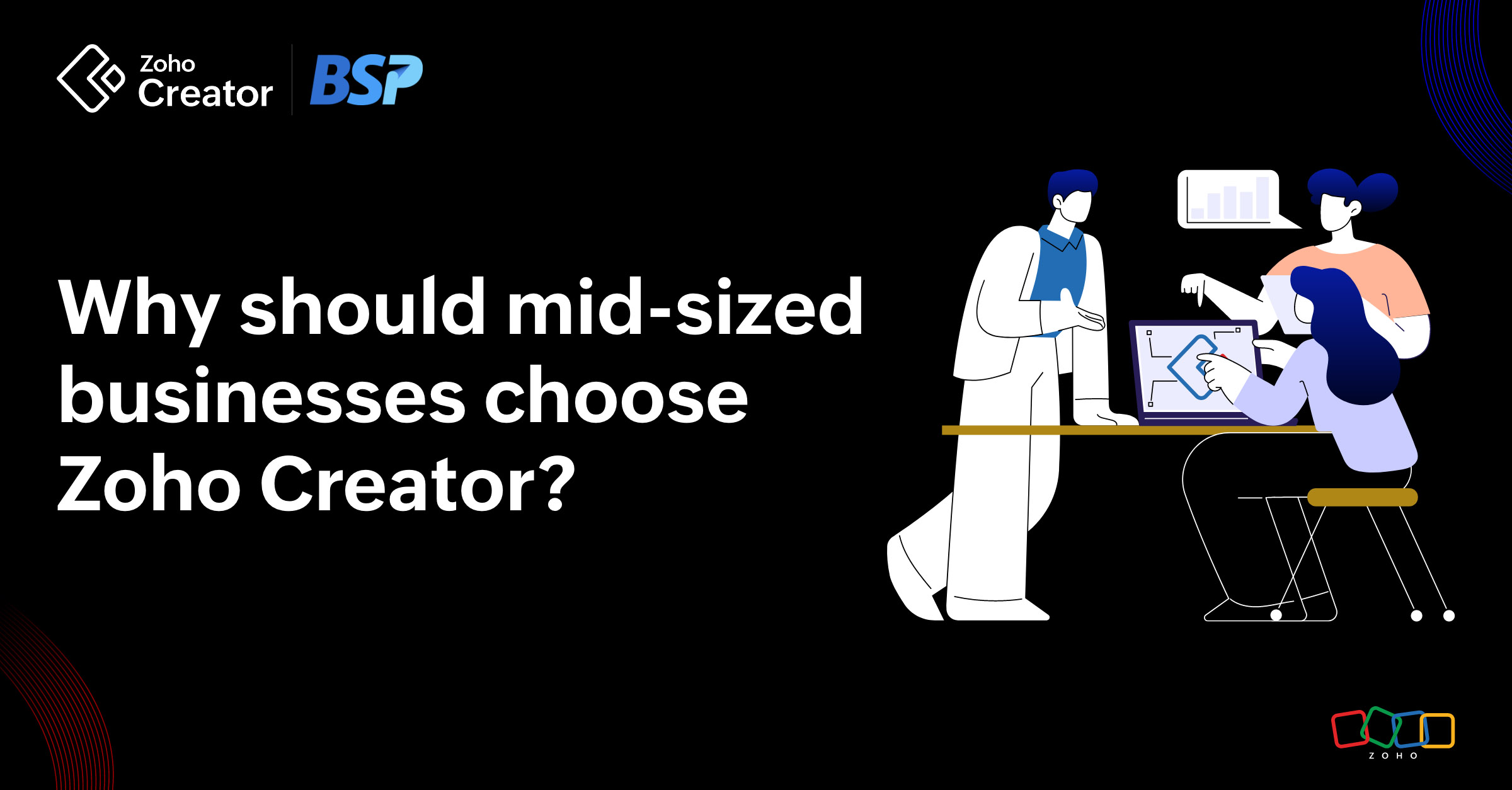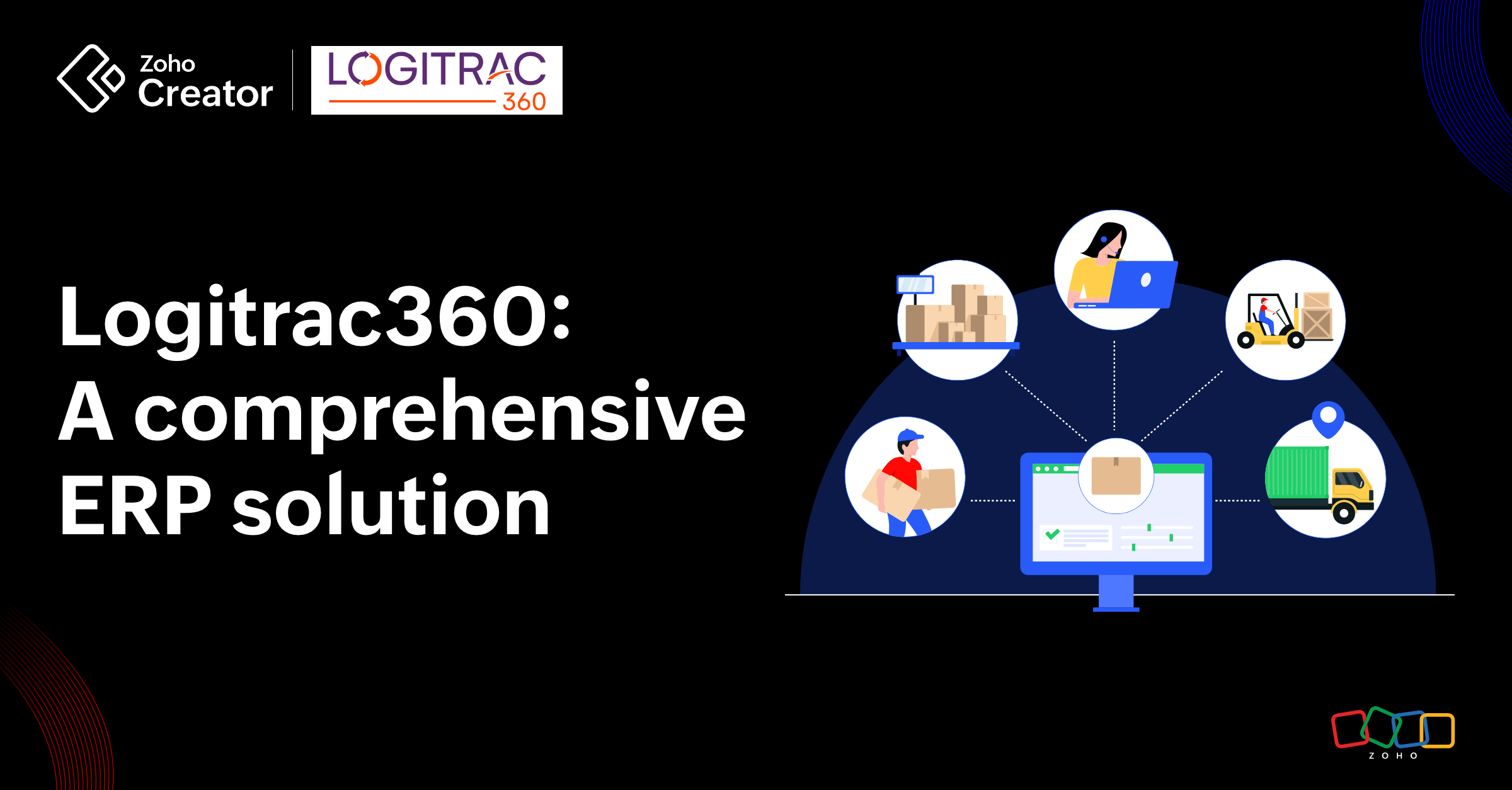- HOME
- Create Your Way
- The Blueprint Approach to Business Process Management
The Blueprint Approach to Business Process Management
- Last Updated : April 20, 2023
- 2.8K Views
- 7 Min Read

Customized app development isn't something you want to roll the dice on. With custom apps costing so much more than ready-made packaged software, you want to ensure that your brand-new custom applications address all your organization's pain points. You also want to know that it will improve efficiency, meet changing market demands, and generate a good return on investment. Down the line, tailor-made solutions should essentially pay for themselves.
When passion-driven enterprises partner with software development companies on the journey to creating their dream software, the resulting solution often tanks or has to undergo massive reengineering implementations before it sees success. In a nutshell, the issue is always the same—a lack of clear planning!
It's essential to consider that these development projects are about people, processes, and how these processes transition into milestones (while taking into consideration any future changes or migration). An organization’s processes serve as the foundation for driving implementation. It's imperative to have a plan—a business process blueprint that accommodates all these variables—to ensure successful outcomes from the project at hand.
What is a business process blueprint?
Just like when you're building a home, designing how your business processes flow requires an intelligent, collaborative architectural plan and a solid foundation. Establishing a blueprint is a must for success.
In the business world, a process blueprint is a very effective tool: an online replica of the business process, ensuring that it's well-defined, streamlined, and free of errors. While creating business blueprints, you can define every step in the process, decide who's in charge of what, set conditions, and automate actions. Plus, building a blueprint enables stakeholders to collaborate and validate different processes to ensure no errors happen during development or production.
In simpler terms, a business process blueprint gives you visibility into how each process is functioning, so that you can customize every process in your application. A blueprint allows you to address not only the big picture issues, like how an app can create value for users, but also minor issues, like the type of login options to offer. Thus, it makes sense for businesses to map out processes before they sink their time and money into operational inefficiencies and implementations that are misaligned with their business needs.
Process blueprints for model-driven development
Many organizations want to actively involve their business users, who are usually not experts in programming, in the application development process, as they know their processes better than anyone. Model-driven development on high-productivity low-code platforms allows precisely this.
Model-driven development methodology (MDD), a component-focused approach to app development, has emerged as one of the leading strategies for enabling speedy, collaborative development with communication mechanisms to align business and IT stakeholders. With low-code development tools growing increasingly popular, businesses eager to embrace digital transformation are focusing on model-driven LCDPs with reusable prebuilt building blocks, business logic, defined processes, and automated workflows.
The MDD approach is designed to cater to everyone in the app development process, regardless of their programming experience—line-of-business developers, citizen developers, and experienced software engineers alike. A well-defined process blueprint can help give visibility into, and communicate business processes to, all users, both business and IT. With the help of an intuitive drag-and-drop blueprint builder, enterprise-wide stakeholders can optimize mapped processes or quickly build new processes from scratch.
Why is blueprinting the perfect approach to process management?
Because it allows you to approach process automation from a position of strength. There are many benefits of business process blueprints, so let's take a look at them:
Visually map out details - It enables businesses to capture processes and map the flow of work between people and systems visually. And it helps you collect all process information in one centralized blueprint, so you can plan dependencies, controls, regulations, or handovers. At any time, you can bounce the visuals of proposed solutions off potential users and gather feedback before investing in development.
Constantly improve business processes - Better process transparency can help you quickly identify areas for improvement, establish a regular process optimization culture, and accelerate business process automation. It also helps you empower stakeholders in your organization to quickly build new, and improve on old, processes. With a blueprint in place, you have the freedom to make changes and update your processes at any time, helping you respond quickly to changing market conditions.
Boost clarity and collaboration - Organizations are often fragmented, with various departments working in silos. Cultivate effective collaboration across departments and teams by encouraging them to collaboratively design blueprints and optimize end-to-end multilayered business processes, to improve process quality and business outcomes.
Minimize bottlenecks - When processes span departments and rely on collaboration, a single missed deadline or approval can bring operations to a standstill. Let automation take the wheel—set notifications and reminders to track the process flow and trigger actions using custom scripts. You can even set up automatic approval based on standardized regulations, so the same bottlenecks will never be an issue again.
Guide developers in the right direction - Bridge the gap between strategy and execution. Process blueprints can be rapidly reviewed, validated, and tested—acting like design guidelines for development teams. They also help with process automation, scaling initiatives, and integration scenarios.
Simplify training and knowledge transfer - Most companies function under the assumption that employees already know or will learn their business processes. Process blueprints provide a well-described workflow and provide a centralized repository that can propagate the information efficiently among the workforce, as well as orient new hires on their roles.
Establish accountability, fast-track approvals - Configure multilevel approvals for any process. With visual blueprints, you create a common lingo that's comprehensible to various levels of management and decision-makers. Set the required conditions, add approvers, and customize approval emails to get approvals on the go. And with access controls and defined user roles, responsibilities are clearer, keeping blame games to a minimum.
Govern risk and compliance portfolio - Automation solutions usually track business processes and retain history, so you can stay informed of who accessed data or started a process. Blueprints also help you incorporate necessary regulations into your end-to-end process lifecycle—most process automation software documentation provides audit trails to ensure compliance across your digital workforce.
Trim unnecessary expenditures - Save money by foreseeing problems in processes before developing expensive errors. Eliminate automation silos to improve operating structures, trim down unnecessary expenditures, and drive improved ROI. Standardize procedures that have been reviewed and approved. This is especially useful to businesses that operate remotely or from different locations, and for when you need to migrate designs across platforms.
Wow your investors - Articulate the scope of your business processes for your investors. A thorough blueprint will equip you with vital information, such as cost, time to market, and detailed technical and design documentation.
Steps to building a business process blueprint
Process blueprints should be designed to optimize efficiency, decrease cost/wastage, and reduce operational errors. You can leverage these tips to set up your business process blueprint:
Put together a process list - This is a visual catalog of all your business processes that can help you with process prioritization.
Create a central repository - Without a central repository to store and document process data, teams cannot collaborate and analyze process information.
Establish the scope of work - Define the parameters and various stages by outlining the process flow and securing process boundaries (where a process begins and ends).
Define responsibility - Allocate the roles and duties to each respective individual/department and set up access controls.
Connect the dots - Create a blueprint illustrating what department or individual is responsible for what part of the process at every stage.
Estimate time and cost - Before setting goals, establish baseline measurements.
Verify and improve - Get feedback on the process outline, check for disconnected end points and operational inefficiencies, and validate the scope of the work.
Establish internal tracking metrics - Set up automations and controls to track progress metrics and monitor the process on a regular basis.
Perform a trial run - Do a test run before switching from the current operations model to the new blueprint.
Resolve bugs and roll out changes - Fix issues found during trialing and implement the changes. Communicate those changes with all involved stakeholders.
Plan regular assessments for process improvement - Perform regular evaluations to ensure continued effectiveness and constantly improve processes.
A process blueprint should include a:
- Knowledge repository
- Business case and context
- Application workflow
- System design
- Roadmap
- Solution alignment
- Risk/opportunity assessment
What kind of businesses need process blueprinting?
You need business process blueprinting if:
You're a growth-oriented business that's looking to improve your customer experience
You're running into cost blowouts and implementation delays
You're looking to drive data consolidation and increase process efficiency
You're looking to improve real-time business performance, standardize your output, inform stakeholders of their responsibilities, and reduce costly mistakes
Your business’s process operations are complex and you need a custom solution for process optimization
When should I invest in blueprint software?
If your team is experiencing costly inefficiencies due to poorly defined processes, bottlenecks in workflows, and process control chaos in your business, and you're looking to solve these problems by leveraging the power of business process management and automation, you should look into blueprint software.
Build process blueprints with Zoho Creator
We recommend Zoho Creator's Blueprint feature for your business process optimization needs. Zoho Creator, a leading low-code platform includes an intuitive drag-and-drop blueprint builder that makes it easy for you to customize every detail of your processes, from start to finish.
The platform makes process experts and analysts unnecessary; anyone in the organization can quickly design a blueprint for any process they'd like to automate.
So, what are you waiting for? Leverage Zoho Creator, map your business processes today, and reap the benefits!
 Rashmi Sasi
Rashmi SasiProduct marketer at Zoho Creator, where she researches and creates content about all things low-code. Writer by day, reader by night, into eclectic books and long sentences, sci-fi enthusiast, and novice painter. Dislikes character limits.