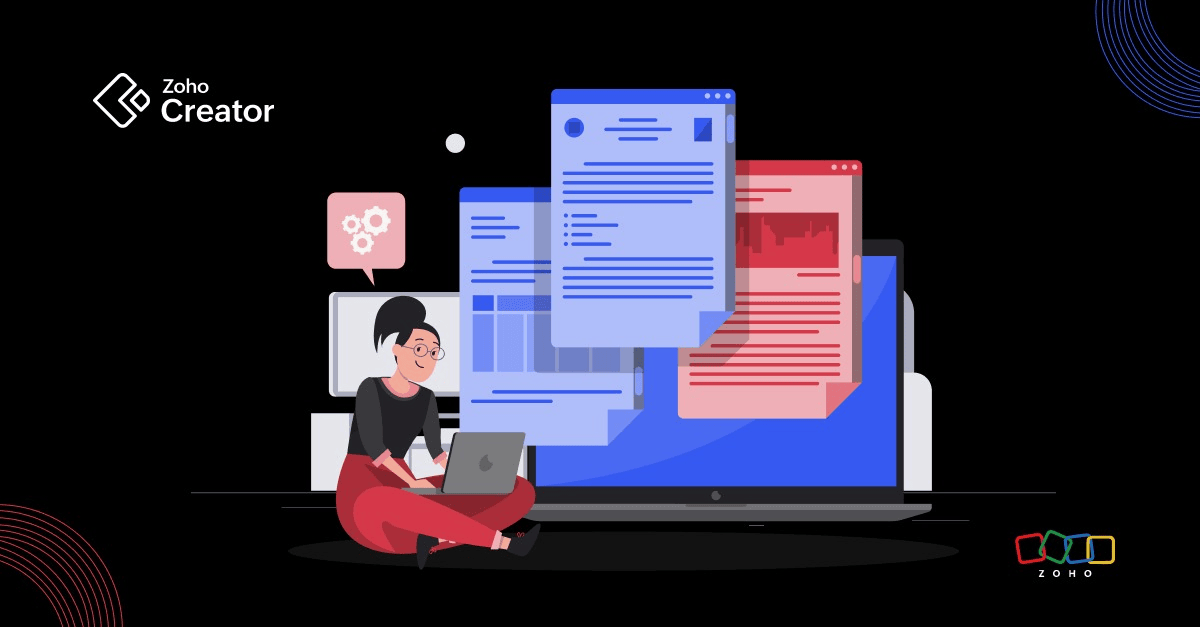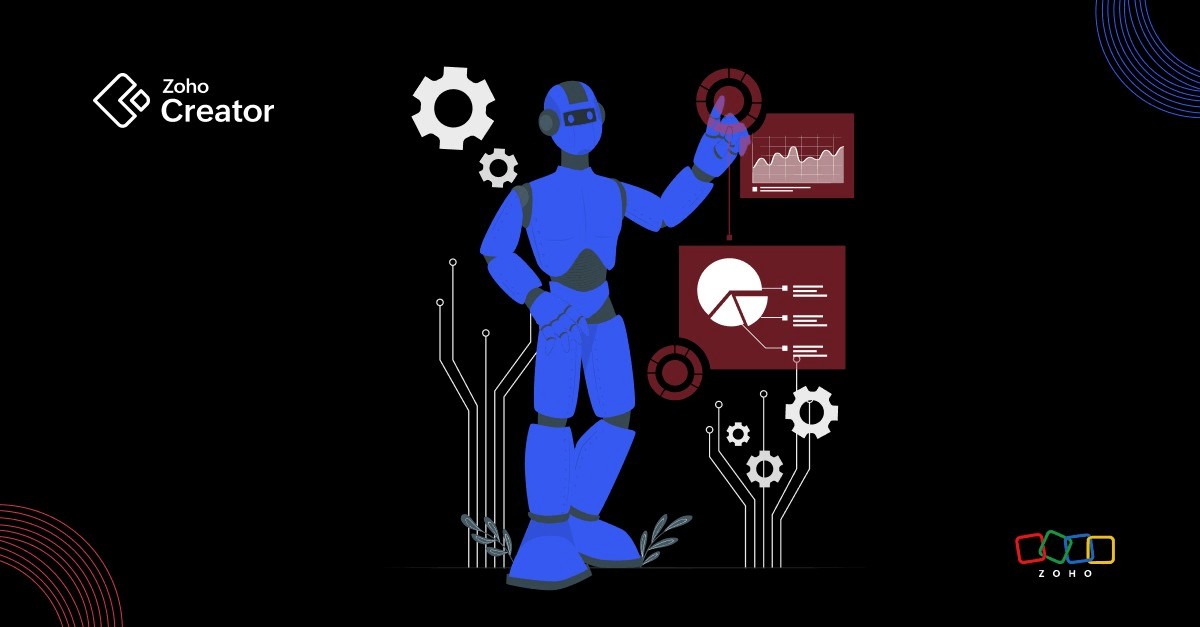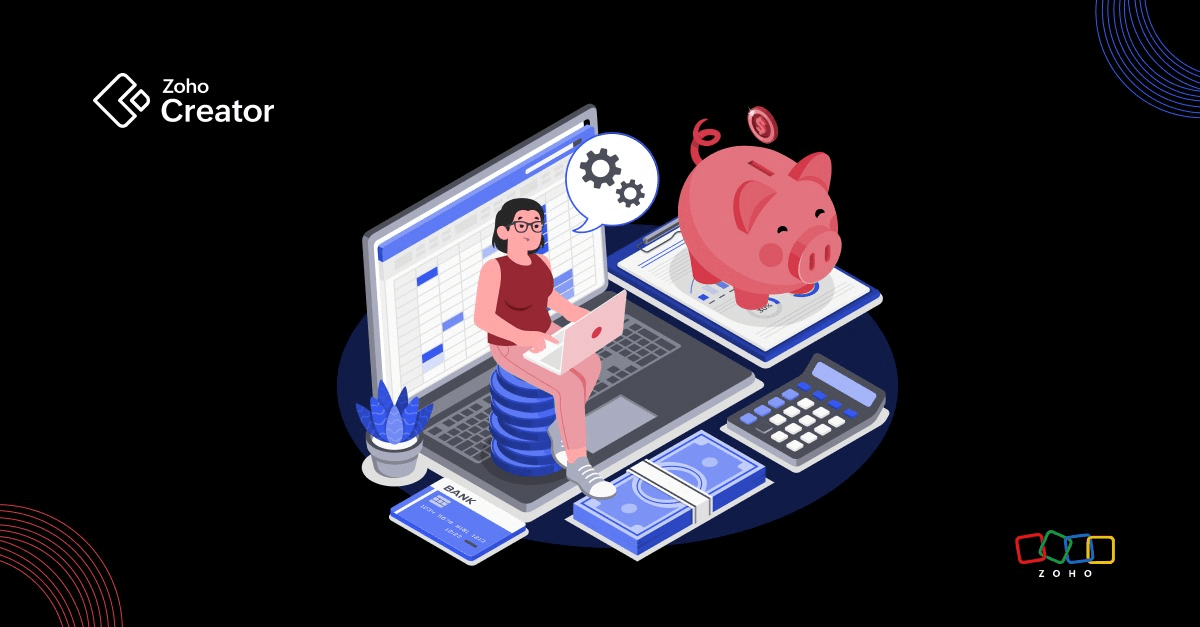- HOME
- Know Your Tech
- How automation enhances efficiency in operations management
How automation enhances efficiency in operations management
- Last Updated : July 21, 2025
- 573 Views
- 9 Min Read
TL;DR: Automation enhances operations management by eliminating repetitive tasks, reducing errors, and improving overall efficiency. From workflow automation and inventory tracking to customer service and financial processes, businesses can streamline operations and free up time for strategic work. Automation boosts productivity, ensures better resource utilization, and enables faster decision-making. While implementation may pose challenges—such as integration complexity, initial costs, or resistance to change—a gradual, well-planned approach focused on the right tools, team involvement, and continuous optimization can lead to significant long-term gains in efficiency and scalability.
Businesses face a constant balancing act, managing day-to-day operations while planning for growth. The key to success lies in efficiency, but without the right systems in place, it's easy to get overwhelmed by repetitive tasks, time-consuming processes, and the ever-evolving demands of technology.
The best part is that automation is no longer reserved for large enterprises with hefty budgets. In fact, Gartner predicts that by 2026, 30% of enterprises are expected to automate over half of their network operations. This trend is already making waves in the business world, as affordable automation tools enable you to simplify workflows, increase productivity, and ease the strain on your resources.
In this article, we'll explore how companies can use automation. From task management to custom workflows, we'll share actionable insights to help you automate your operations and boost efficiency.
Why is automating operations important for businesses?
Valued at USD 206.33 billion in 2024, the global industrial automation and control systems market is forecasted to reach USD 378.57 billion by 2030, growing at a CAGR of 10.8% from 2025 to 2030. This highlights the growing trend of automation across industries and its increasing importance for businesses of all sizes.
Automation offers significant advantages, especially in managing time and resources effectively. Here's how it can solve common pain points and provide long-term value:
Reduce human error and improve consistency: Automation minimizes the reliance on manual tasks, thereby reducing the risk of errors and ensuring more consistent, reliable outcomes. This is beneficial where mistakes can be costly, negatively impacting customer satisfaction and operational efficiency.
Increase productivity and focus on growth: By automating repetitive tasks, your team can redirect their efforts towards more strategic initiatives that drive business growth. This allows business owners to scale their operations without the need to hire additional staff, improving overall efficiency without increasing headcount.
Lower operational costs: Automation helps reduce labor costs by automating time-consuming tasks, eliminating the need for constant human involvement. This also leads to fewer mistakes, minimizing costly corrections, and improving the overall financial health of the business.
Maximize resource utilization: Automation ensures your business utilizes resources effectively by streamlining processes and minimizing downtime. By optimizing workflows, you can accomplish more with the same resources, which is especially important when working with limited budgets.
Improve responsiveness and agility: Automated processes enable quicker decision-making and faster response times. This helps you adapt more easily to changing market conditions, customer demands, or unexpected challenges, resulting in smoother operations and improved customer service.
Understanding operations management and its key components
Operations management focuses on coordinating core activities in a way that enhances output, avoids duplication of effort, and ensures smooth collaboration across the organization. Key technical components of operations management include:
Staff management: Ensuring the deployment of human resources where needed, supported by workforce management systems and performance analytics tools
Resource management: Utilizing inventory management systems and enterprise resource planning (ERP) solutions to efficiently manage physical and digital assets
Process management: Using workflow automation tools to simplify business processes, reduce delays, and ensure task completion within specified timeframes
Information flow management: Integrating communication and collaboration platforms to ensure smooth information exchange across departments and improve decision-making
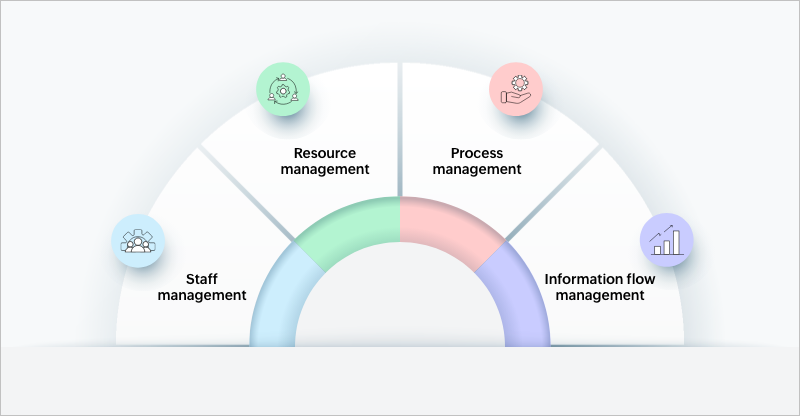
Automating these operational components using cloud-based tools and enterprise software can minimize process inefficiencies, reduce manual intervention, and ensure continuous improvement.
Operations management across different industries
Operations management plays an important role across various industries, although the focus and approach may differ based on the type of work. It helps you stay organized, use resources effectively, and deliver consistent results.
Healthcare: Hospitals and clinics use operations management to handle appointments, staff schedules, and medical supplies. Automation supports accurate recordkeeping, faster coordination, and better patient service.
Technology: In software and IT services, it helps teams manage product updates, monitor systems, and meet delivery timelines. Tools like DevOps platforms assist with routine tasks and project tracking.
Manufacturing: This sector relies on operations management for production planning, inventory control, and equipment use. Automated systems help maintain output, track quality, and avoid unnecessary delays.
Retail and ecommerce: Businesses manage inventory, order processing, and customer service with the help of operational systems. Automation tools allow real-time updates, stock alerts, and smoother delivery processes.
Education: Schools and training organizations use operations management to schedule classes, organize staff, and manage student records. Digital tools reduce paperwork and help maintain accurate schedules and communication.
Logistics and supply chain: Operations management supports order tracking, warehouse coordination, and transport planning. Automation helps keep stock levels in check and ensures better coordination between different points in the supply chain.
Each industry benefits from a structured approach to managing its operations. With the right systems in place, organizations can improve accuracy, save time, and focus more on long-term goals.
How can businesses automate operations?
By implementing automation in areas like workflow management, inventory tracking, customer service, sales, and finance, you can reduce manual effort, minimize errors, and free up valuable time.
Below is a detailed breakdown of how automation can be applied to various functions in your business.
Automating workflow and task management
Managing tasks and workflows manually can quickly become overwhelming, especially as your business grows. Workflow automation helps reduce this burden by automating the assignment of tasks, tracking progress, and sending timely reminders.
With tools like Zoho Creator, you can set up automated task assignments based on predefined conditions, ensuring that no tasks are overlooked.
Automated notifications help team members stay on track with deadlines and priorities.
This level of automation in your operations management reduces the risk of errors and ensures that work is completed on time.
By automating your workflow, you reduce the chances of tasks being missed and keep operations running smoothly, even as your team grows.
Inventory and supply chain automation
Managing inventory and coordinating the supply chain can often be time-consuming and prone to human error, but automating these processes can save time and improve accuracy.
Set automatic reorder triggers when stock reaches a predetermined level, ensuring you never run out of key items.
Track deliveries and monitor stock levels in real time so you always know where you stand in your inventory management.
Automated updates allow you to adjust inventory levels and supply chain processes without manual intervention.
This type of automation gives you greater control over your stock, reducing the risk of overstocking or stockouts and helping you keep operations management efficient.
Customer service automation
Customer service is an area where automation can make a significant impact. By automating customer service tasks, you can improve response times and reduce the workload on your team.
Automated email responses, chatbots, and self-service portals can handle basic inquiries and provide customers with instant solutions.
Support tickets can be automatically assigned to the right team members, ensuring faster resolution.
Customer service automation allows you to focus on more complex issues that require human intervention, while routine inquiries are handled efficiently.
This type of automation ensures that customers get timely responses and solutions, improving their overall experience with your business.
Sales and lead management automation
Sales and lead management can often feel like a balancing act, especially when handling multiple prospects and opportunities. Automating this process ensures that no leads are missed and that your sales team can focus on high-priority activities.
Integrating customer relationship management (CRM) systems with marketing tools allows for automated lead capture and follow-up emails.
Assign leads to the appropriate sales representatives automatically based on criteria like location or interest.
Monitor sales performance in real time to identify trends and adjust strategies quickly.
By automating these sales and lead management tasks, you ensure that leads are nurtured efficiently, resulting in higher conversion rates.
Financial and accounting automation
Automating financial and accounting processes eliminates the risk of errors and saves time that would otherwise be spent on manual data entry.
Automate invoicing and payment tracking to ensure that financial records are always up to date.
Set up automatic reconciliation between your accounts and bank statements to simplify the accounting process.
Payroll, expense management, and tax calculations can all be automated to save you hours of work each week.
Financial automation allows you to manage your business finances more accurately, reduce paperwork, and focus on growth.
Automating key business functions allows your staff to concentrate on more impactful tasks, driving business growth. With the right automation tools, your business can maintain consistency and keep up with the demands of a fast-paced market.
Challenges businesses face when implementing automation
While automation can greatly benefit businesses, the process of implementing it comes with its own set of challenges. Recognizing these obstacles ahead of time will allow you to tackle them proactively and achieve a smoother, more efficient transition to automated operations.
Initial investment costs
One of the primary challenges is the upfront cost of implementing automation. Organizations often operate with limited budgets, so allocating funds for automation tools, subscription fees, and employee training can be difficult. While automation provides long-term savings, the initial financial outlay can be a concern for business owners.
Resistance to change
Automation often meets with resistance, particularly in organizations where employees are accustomed to manual processes. This resistance can stem from fear of job displacement or uncertainty about the new technology. Overcoming this requires clear communication about how automation will improve their roles, not replace them. Offering proper training and involving the team early in the process can ease this transition.
Integration complexity
Companies usually rely on a mix of software tools for their operations. Integrating automation with existing systems can sometimes be complex, especially if there is a lack of technical expertise. Without proper integration, data silos can form, leading to inefficiencies within the business. Ensuring that automation tools are compatible with current systems is important for smooth operations management.
Lack of a skilled workforce
Automating operations requires a workforce that is skilled in both the technology and business processes. Companies often lack in-house technical expertise, making it difficult to implement and maintain automation solutions. To address this, organizations may need to invest in training or hire external consultants, which adds additional cost.
Scalability issues
As a business grows, so do its automation needs. However, many companies overlook the scalability of automation tools. Choosing a solution that can grow with your business is important to avoid premature replacement or system upgrades. Scaling up automation gradually can help companies avoid disruption.
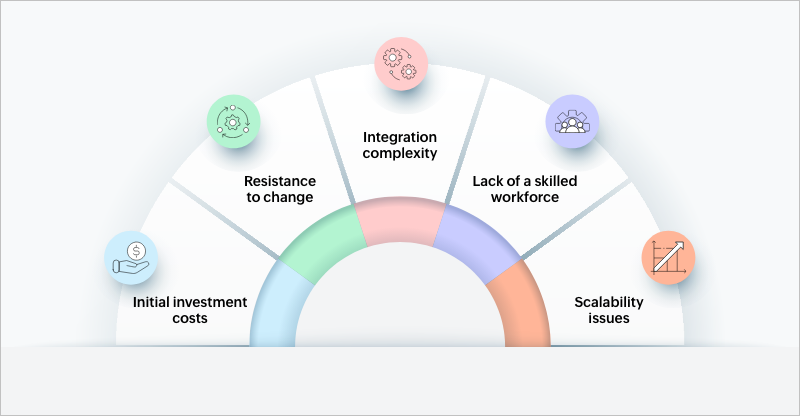
By addressing these challenges early, you can ensure a smoother transition to automation. A well-planned approach will help improve efficiency, allowing your business to focus on creating value.
Best practices for automating operations
To implement automation effectively, it's important to adopt best practices that align with your business needs. These practices will help you maximize the benefits of automation while minimizing potential disruptions, setting your business up for sustained success.
Start manageable tasks and scale gradually
It's essential to begin with a manageable area for automation. Start by automating tasks that are repetitive and time-consuming, such as invoicing or customer follow-ups. This allows you to measure the impact of automation before expanding to other areas. A gradual approach minimizes risk and helps your team adapt to the changes.
Choose the right automation tools
When selecting automation tools, it's important to choose solutions that align with your business needs and budget. Cloud-based tools are ideal because they offer flexibility and scalability. Make sure the tools you choose integrate smoothly with your existing systems to avoid inefficiencies and duplicate efforts.
Involve your team in the process
Successful automation isn't just about technology; it's also about people. Engaging your team early on in the process can ensure that the automation tools meet their needs and address their pain points. Providing proper training and clear communication about how automation will help them in their day-to-day tasks will ensure higher adoption and smoother implementation.
Monitor and adjust your systems regularly
Once your automation tools are in place, it's essential to track their performance. Monitor key metrics, such as time saved, error reduction, and improved customer satisfaction, to evaluate the effectiveness of your automation. Use these insights to fine-tune your systems and identify new areas for further automation.
Ensure data security and compliance
Automation tools often handle sensitive business and customer data. Ensuring that your automation systems comply with relevant data protection regulations, like GDPR, is important. Regularly review and update your security measures to protect against potential data breaches and ensure compliance.
Focus on continuous improvement
Automation isn't a one-time solution; it requires continuous improvement. As your business grows, your automated processes should evolve to meet the new challenges that arise. Regularly reassess your operations, look for new opportunities for automation, and refine existing systems to ensure that your operations management remains efficient and scalable.
By strategically approaching each phase, from selecting tools to continuous evaluation, you'll be able to maximize the benefits of automation and improve your operational efficiency.
How can Zoho Creator help automate operations?
Companies often struggle with labor-intensive manual tasks, fragmented processes, and challenges in scaling operations. These inefficiencies can hinder growth, inflate costs, and complicate effective management. By automating essential tasks, organizations can improve operational efficiency, reduce mistakes, and enable teams to focus on critical business growth and innovation.
Zoho Creator offers a practical solution to these challenges. Its low-code platform allows businesses to automate workflows, build custom applications, and improve operations without requiring extensive IT resources. Whether it’s managing inventory, tracking projects, or handling customer data, Zoho Creator helps improve productivity and supports growth.
Start automating your operations with Zoho Creator today and redefine the way you manage your business.
 Stephen
StephenStephen is a product marketer at Zoho Creator. An avid writer, he plies his trade evangelizing low-code during the day and pens songs at night. Sneakerhead and sushi enthusiast too.