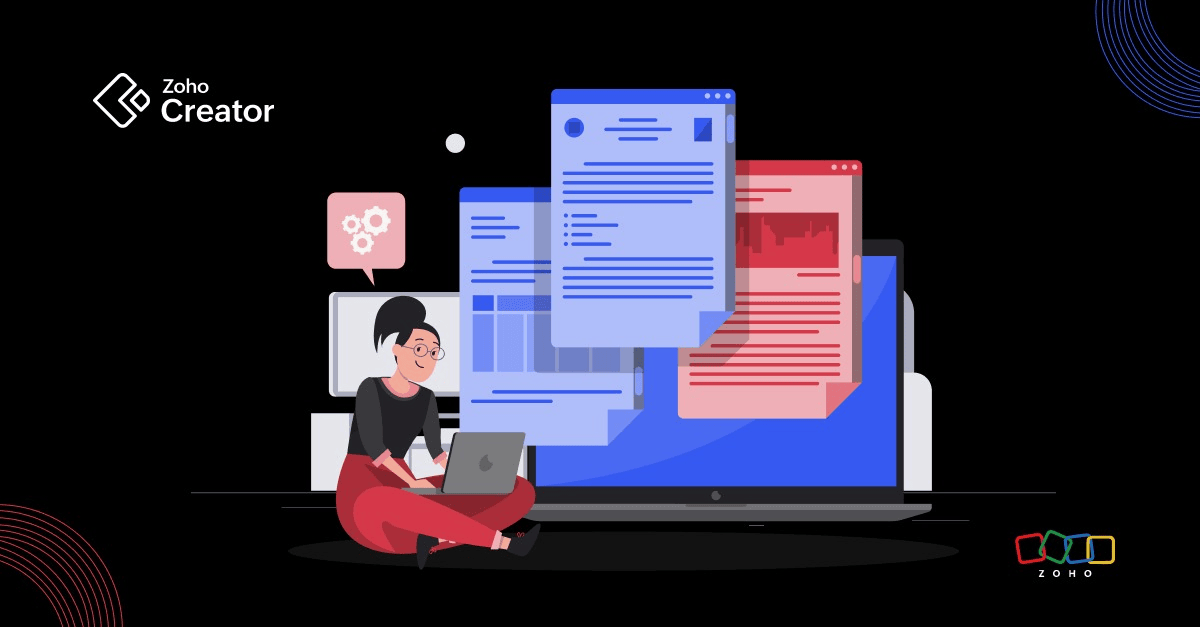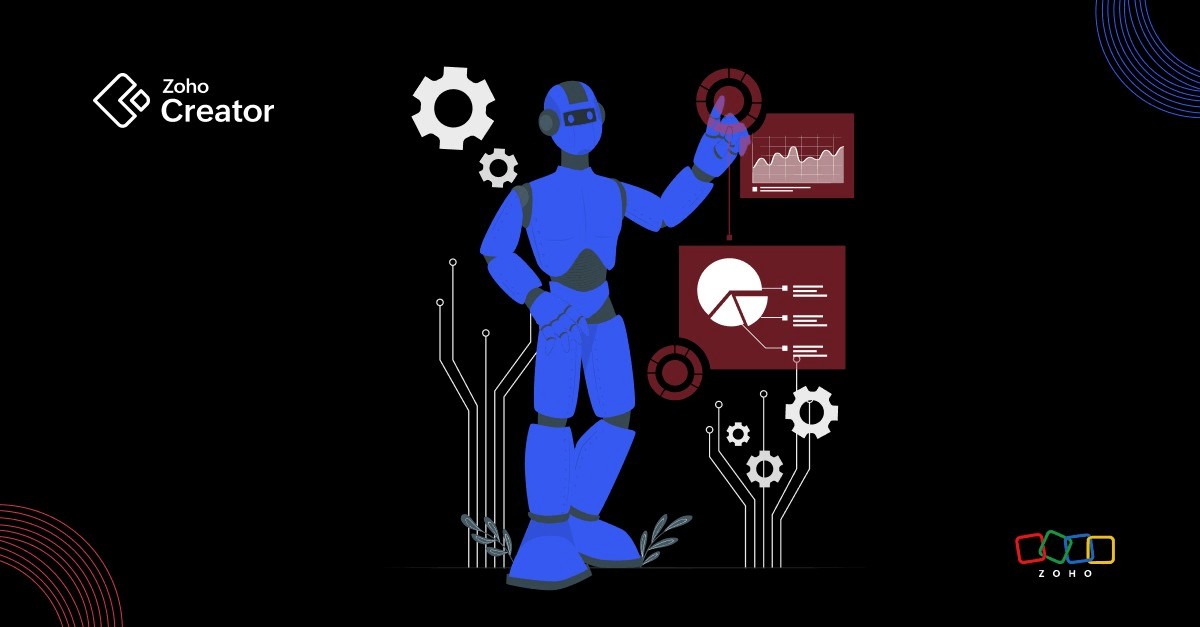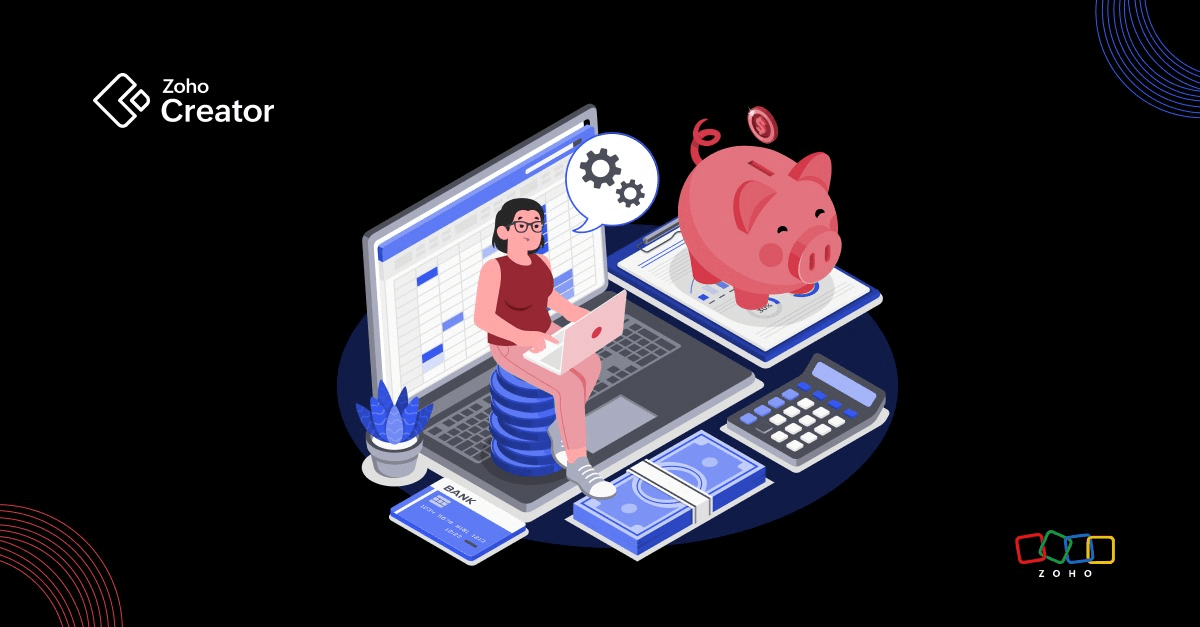- HOME
- Know Your Tech
- How businesses save time and cut costs with workflow automation: Real stories and practical tips
How businesses save time and cut costs with workflow automation: Real stories and practical tips
- Last Updated : July 23, 2025
- 362 Views
- 6 Min Read
Workflow automation is transforming the way businesses operate, reducing costs, saving time, and freeing teams to focus on what truly matters. Take Tata’s BigBasket, for example, by automating key workflows with Zoho Creator, they saved 30,000,000 INR (~$350,000 USD) in six months. This is just one of many real-world stories proving that workflow automation delivers measurable results.
Yet, despite these successes, many organizations still underestimate the value of workflow automation. The culprit? Most teams are stuck with repetitive, manual tasks that drain time and stifle innovation.
Today, the rise of AI-powered workflow automation means businesses can automate even more complex processes, unlocking new levels of efficiency and insight. But before reaching that stage, it’s essential to master the basics of automation, laying the groundwork for future growth.
In this article, we’ll explore the proven benefits of workflow automation for cost and time savings, share customer stories that bring these advantages to life, and offer practical tips to help your business get started.
What is workflow automation?
Before we get into the how, let’s go over the what.
Workflow automation is the process of using technology to perform repetitive tasks with minimal human input. It streamlines steps like approvals, data entry, notifications, and file transfers by applying predefined rules that trigger actions automatically.
Let's take the example of the operations of a supermarket. Every day, you and your team have to check stock, handle orders, sort out invoices, and get approvals from managers. Even with some digital tools, you’re still bouncing between different systems, repeating the same tasks, and fixing mistakes. It takes a lot of time and can end up costing you money.
Now, picture this—with workflow automation, all those tasks connect and happen smoothly in the background. Inventory updates itself, orders and invoices are sorted automatically, and approvals go straight to the right person. You and your team spend less time on repetitive work and more time helping customers or planning what’s next for your business.
That’s the power of workflow automation, and that’s just the beginning. Let's explore some more tangible benefits businesses across various sectors can obtain.
How workflow automation helps businesses save time and reduce costs
In terms of cost savings
1. Reduces labor costs
Workflow tools automate processes and run with minimal human intervention, helping businesses do more with fewer resources. This leads to savings on hiring and allows employees to focus on strategic projects, boosting efficiency and productivity.
2. Reduces reliance on multiple tools
A centralized workflow platform often replaces various single-purpose apps or manual systems, lowering software licensing and maintenance costs. Additionally, many workflow tools also offer integration capabilities, helping you connect with other apps without additional expenses.
3. Cuts down on errors
Workflow automation enforces data validations and standardizes processes. This significantly reduces manual mistakes and the need for costly fixes.
4. Avoids penalty charges
Workflow systems enable companies to set up automated reminders and organized approval processes, reducing the risk of missing deadlines for payments, tax submissions, or regulatory obligations. This ultimately helps prevent incurring late fees or penalties.
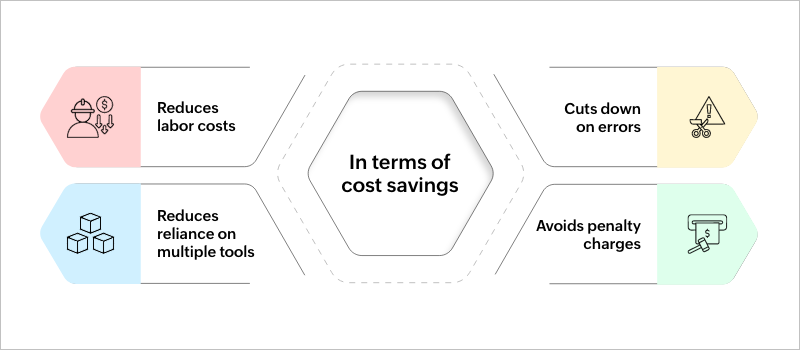
In terms of time savings
1. Improves productivity
Workflow automation frees employees from repetitive, low-value tasks. By automating data entry, reminders, and follow-ups, employees get more time to focus on higher-value work that drives business growth.
2. Speedy processes
By automating task hand-offs, approvals, and notifications, workflows move seamlessly from one step to the next. This reduces delays caused by manual intervention and accelerates overall process completion.
3. Timely integration
Workflow automation tools connect different systems and apps in real time. When data flows instantly between platforms, it eliminates the need for manual syncing and speeds up multi-system operations.
4. Eliminates bottlenecks
Workflows automatically assign tasks to the right person at the right time. This prevents delays caused by unclear ownership or manual task allocation, keeping operations smooth and on schedule.
5. Keeps workflows running 24/7
Workflow automation isn’t limited by business hours. Tasks can be triggered and completed at any time, enabling continuous progress even outside regular working hours.
6. Process optimization
Workflow tools don't just automate tasks—they give you real-time visibility and data-driven insights into every process step. This helps you tweak, optimize, and adapt over time for sustained results.
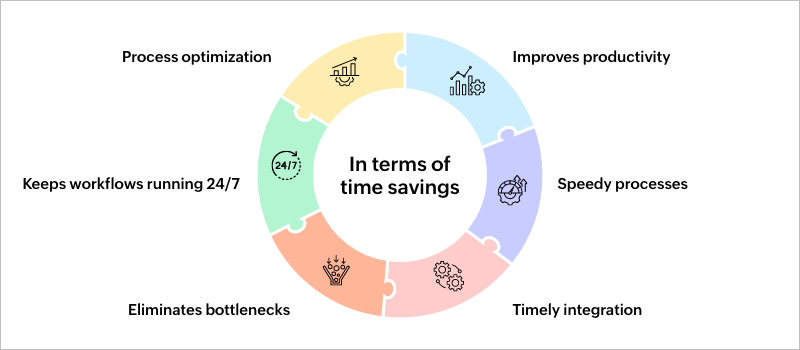
Practical tips to get started with workflow automation
Now that we've seen how workflow automation can bring in tangible benefits, here's how you can take the first few steps to start your own journey—without feeling overwhelmed.
Map your current processes
Before automating anything, take a step back and learn how your current processes are operating. Who's involved? Where do delays typically happen? Identifying bottlenecks and inefficiencies upfront helps you design a more effective plan to automate processes.
Start with one process at a time
You don’t need to automate everything at once. Choose one repetitive, time-consuming process, like invoice approvals, leave requests, or inventory updates, and start there. Automating just one workflow helps you understand how automation fits into your business and builds momentum for future improvements.
Choose a scalable automation tool
Opt for a platform that adapts to your business’s changing needs. For example, a good workflow tool should allow even non-technical users to design and run processes. This not only enables your business to quickly scale and set up new workflows but also reduces reliance on IT teams.
Monitor and refine your outputs
Once you’ve automated a process, monitor its performance. Are tasks completing faster? Are errors reduced? Use those insights to tweak the workflow and gradually expand automation across other areas of your business.
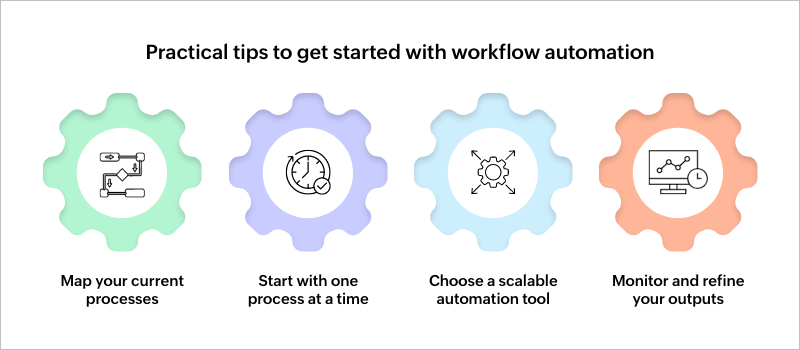
How businesses in the real world are automating processes with workflow tools
Workflow automation isn’t just a buzzword. It has been delivering real, measurable value for businesses across industries for a long time now. Here are a few success stories that show how companies have effectively put it to work.
BigBasket
"In the last six months we've saved 30,000,000 INR (~$350,000 USD) through Zoho Creator."
- Vinayaka Gangavathi, Head of Procurement, BigBasket
BigBasket, a Tata enterprise, is India’s largest online grocery platform, serving over 20 million customers and processing around 500,000 orders daily. To streamline and automate their CapEx procurement process, they needed to stop using scattered tools like spreadsheets and emails, which caused delays, required manual work, and reduced visibility.
To address this, they turned to Zoho Creator, a comprehensive workflow management tool that seamlessly integrated with their existing systems. With it, BigBasket built a fully customized budget-to-procure-to-pay ERP, automating key processes like budgeting, inventory tracking with BOM, purchase requisitions, order processing, vendor management, tax calculations, and invoice tracking.
As a result, they saved 30,000,000 INR (~$350,000 USD) within the first six months and saw a 50% reduction in procurement processing time. Here's a full story of how BigBasket automated their operations with Zoho Creator:
Eitmam Domestic Workers
Eitmam Domestic Workers is a Tadbeer center in the UAE that simplifies the recruitment of domestic workers through a government-regulated process. However, their internal operations—spanning recruitment, contract management, and customer service—were done with manual paperwork, scattered data, and poor visibility.
Using Zoho Creator, they built a centralized, customizable ERP solution that could automate routine tasks and integrate seamlessly with Zoho Books. Built in just four months, the system now manages everything from worker requests and onboarding to sales orders, contracts, and replacements.
Eitmam reported an 80% boost in productivity and a 60% increase in revenue after implementation. They now have full visibility across departments and faster turnaround time with less manual effort.
Aboitiz Equity Ventures
The Aboitiz Group, a major conglomerate in Asia with $8.1 billion in assets, faced challenges in managing their diverse CSR (corporate social responsibility) projects. As the number of projects grew, the lack of an integrated system led to inefficiencies, and relying on paper-based records and spreadsheets was making it hard to track, manage, and analyze data.
To address these challenges, Aboitiz used Zoho Creator to built a comprehensive CSR application in just two months. The application integrates over 1,000 dynamic workflows, automating the project management process and integrating with their Oracle E-Business Suite for fund allocation.
The platform also empowered employees to create their own apps with minimal coding expertise, saving the company $670k annually and eliminating the need for third-party developers. These employees have deployed over 46 applications, turning Aboitiz into a digital workforce.
Why choose Zoho Creator for your workflow management needs?
Feeling inspired by how businesses have leveraged workflow automation to drive real results? If you ask yourself, "Can my business do it too?", the answer is yes. With the right tool in your corner, you absolutely can.
A good workflow automation tool, like Zoho Creator, prioritizes three key factors: flexibility, scalability, and alignment with your unique needs. It helps you adapt to changing requirements with ease, offering multi-device compatibility, so you can manage your workflows anytime, anywhere. In addition, its built-in AI services make workflows smarter and run with minimal human intervention.
 Syed Kamaluddin H
Syed Kamaluddin HSyed is a product marketer at Zoho Creator who is passionate about staying up-to-date with the latest trends in the industry. At work, he strives to promote low-code. Outside of work, Syed is a versatile individual who enjoys writing poetry in Urdu, exploring new destinations, and engaging in physical activities to maintain his health.