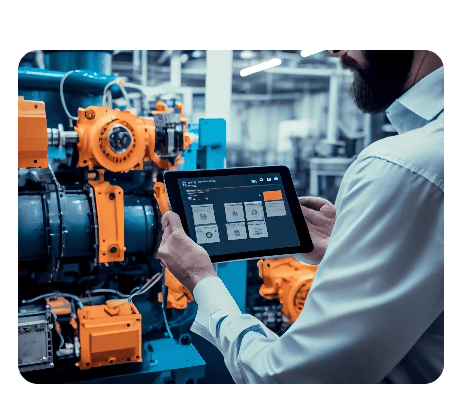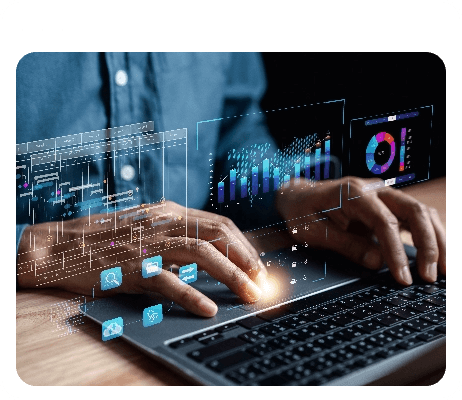- What is business process management?
- What is the importance of BPM for organizations?
- What are the types of business process management?
- What are some examples of BPM?
- What are the different stages of the BPM lifecycle?
- What are the benefits of business process management?
- What are the challenges when adopting BPM?
- How to implement BPM in your organizatio
- What are the features to look for in a business process management tool?
- How do you choose the right BPM software?
- What is the future of BPM?
- How can an AI-powered low-code platform help companies with business process management?
What is business process management?
Business process management (BPM) is a systematic approach to improving the operational efficiency and effectiveness of an organization's business processes. For example, a company may use BPM to streamline its order-fulfillment process, resulting in faster delivery times and lower shipping costs.
What is the importance of BPM for organizations?
To increase efficiency and effectiveness
Business process management helps organizations identify inefficiencies and areas for improvement in their repetitive and ongoing processes, which can lead to increased efficiency and effectiveness.
To improve customer satisfaction
By improving existing processes and making business strategy more efficient, organizations can improve customer satisfaction, leading to better business outcomes and repeat customers.
To reduce costs
Applying business process management can help organizations identify areas for cost savings, which can lead to increased profitability for the organization.
What are the types of business process management?
1. Human-centric BPM
This type of BPM focuses on processes that rely heavily on human input and decision-making. Examples include processes like customer support handling, hiring, or approvals that require manual oversight. The tools used here are designed to support collaboration, task assignments, and ease of use for people involved in the workflow.
2. Document-centric BPM
In document-centric BPM, the focus is on processes where documents play a central role, such as contract approvals, policy reviews, or invoice processing. The workflow is designed around the movement, review, and approval of documents, often integrating with document management systems to keep everything organized and accessible.
3. Integration-centric BPM
This is best suited for processes that require systems and applications to work together without much human intervention, like syncing data between a CRM and an ERP or automating data entry between finance and sales platforms. Integration-centric BPM tools are built to support API connections, data mapping, and seamless integration between software systems.
Looking for business process management software for your organization?
What are the benefits of business process management?
Better process visibility
Organizations can use business process management to keep track of all workflows across teams. This can help identify bottlenecks and make recommendations for stakeholders to take necessary actions.
Improved business's flexibility
The BPM framework lets businesses identify, track, and optimize their internal processes. This helps them be more agile in their decision-making and operations because they can quickly adapt to changes in their environment.
Seamless communication
BPM can help businesses improve their communication and collaboration, as well as their overall efficiency.
What are the different stages of the BPM lifecycle?
The five-stage approach to business process management includes:
Looking for business process management software for your organization?
What are the challenges when adopting BPM?
Data validation
Enterprises often have to deal with large volumes of data, including both redundant and incorrect data. They need to look for tools that are equipped with analytics and business intelligence capabilities that can provide valuable insights and help stakeholders conveniently access data. These tools also help them automate data entry, segregate data into sections and sub-sections, and remove duplicate records.
Organizational agility
Organizations need to be agile and adaptive in every respect. This is why businesses should look for solutions that are easy to use, even for non-technical users, enabling them to quickly address issues and ensure smooth operational processes without bottlenecks.
Lack of adoption by leadership
In large enterprises, business units are often led by multiple people, which can result in a lack of alignment on the use of BPM tools. To overcome these challenges, it's ideal for leaders to involve the process owners in the process modeling phase. Since they're the ones who will ultimately use the tool, it’s crucial to choose one that will help them manage their tasks effectively.
Employee empowerment and training
Many enterprises use tools that aren’t user-friendly for non-technical employees, leading to increased reliance on IT teams. This is why enterprises need to choose BPM tools like cloud-based solutions with intuitive interfaces and provide training to help employees use them effectively. If a process is redefined, process participants should be able to make necessary customizations themselves. This reduces the reliance on IT teams and empowers business teams to handle the system independently.
Integration capabilities
Product, marketing, sales, and operations teams often rely on different apps to manage their business functions. It's essential to leverage tools that can seamlessly integrate with existing legacy systems and third-party software. By doing so, departments can break out of silos and create a connected ecosystem.
Financial and time constraints
Business owners often wonder if opting for a lower-priced option will compromise quality and flexibility or if a higher-priced solution with more features will exceed the budget. Businesses should focus on the "why" behind their solution choice, evaluating it based on its return on investment. Modern approaches, like low-code, help enterprises win in both cases—they can customize a solution tailored exactly to their needs and deploy it in less time and at a lower cost.
Regulatory compliance
As data is stored and shared across different systems, there's often a risk of breaches, putting sensitive data at risk. To avoid this, businesses must leverage BPM solutions with features like data encryption, access control, and regular audits. It's also crucial to ensure that the tools comply with relevant industry standards and regulations, such as GDPR or HIPAA.
Continuous performance measurement
Systems need time to be properly tested and assessed on whether they can deliver the intended outcomes. That's why enterprises should approach performance measurement as an ongoing process. A good approach is to optimize one process at a time, monitoring key performance indicators (KPIs) to achieve defined business outcomes.
What are the features to look for in a business process management tool?
Support for a variety of business processes
BPM tools should support a variety of business processes, including common processes like project management, order processing, and invoicing.
Flexible process modeling
The software should allow users to model processes in a way that is adaptable to changing business needs—ideally following the business process model and notation (BPMN) standard.
Note: BPMN is a standard for modeling business processes in a graphical way. It's a standardized notation that can be used to visualize and document business processes in a clear and unambiguous way. BPMN is used to model business processes at different levels of abstraction, from high-level processes down to low-level details.
Process automation
BPM software must support process automation to help users optimize business processes, improve business outcomes, and increase efficiency and productivity.
Process monitoring and reporting
The tool should provide users with visibility into process performance through monitoring and reporting features.
Integration with other systems
Business process management systems should integrate with other business systems to support end-to-end process management.
How do you choose the right BPM software?
Here are some key points to consider when choosing the BPM software for your organization:
What is the future of BPM?
Intelligent automation (IA)
BPM will increasingly combine with AI, machine learning, and robotic process automation (RPA) to create intelligent workflows. This means that business processes won't just be automated—they'll be able to make smart decisions, adapt to new inputs, and learn over time, leading to greater accuracy, speed, and efficiency.
Predictive and real-time analytics
With access to real-time data, BPM tools will become more proactive. Businesses will be able to anticipate process breakdowns, customer needs, and operational risks before they occur. Predictive analytics will allow companies to make data-driven decisions and continuously optimize their processes.
Hyper-automation
Hyper-automation takes automation a step further by automating as many processes as possible using advanced technologies. BPM platforms will evolve to support end-to-end automation that spans across departments and apps, helping enterprises achieve more with fewer manual inputs.
Artificial intelligence (AI)
AI will play a central role in reshaping how business processes are designed, executed, and improved. From natural language processing that enables chat-based workflows to machine learning models, AI can make processes more adaptive and self-improving. AI-driven BPM systems can analyze large volumes of data, recommend optimizations, and even make real-time decisions.
How can an AI-powered low-code platform help companies with business process management?
Low code is a type of software development that emphasizes the use of graphical user interface (GUI) tools to enable rapid application development (RAD). Low-code platforms, like Zoho Creator, provide a drag-and-drop interface that allows users to create custom applications without needing to write much code. Low-code helps in business process management by allowing organizations to quickly develop and deploy custom applications without the need for expensive and time-consuming coding and skilled resources.
What sets platforms like Zoho Creator apart is the addition of built-in AI features that enhance business process management. From predictive analytics and intelligent data extraction to sentiment analysis, these AI tools help users automate smarter and create more adaptive workflows. Some of these low-code platforms also come with the option to create digital blueprints of the business process that companies are trying to digitize.
Looking for business process management software for your organization?
Frequently asked questions
What is business process automation and how does it facilitate BPM?
The practice of identifying and automating repetitive and manual tasks across an organization is called business process automation (BPA), and it's critical to any successful BPM system implementation. If your aim is to improve productivity, reduce errors, and save costs, then BPA is a proven approach to efficient business process management. While a clearly mapped business process management blueprint in itself can result in business gains, adding the software layer of business process automation to this system ensures even greater business value.
How is business process automation different from business process management?
Business process automation involves using technology to automate specific tasks or processes, focusing on streamlining and optimizing repetitive activities. It often employs robotic process automation and aims to replace manual efforts with software solutions.
On the other hand, business process management is a comprehensive approach that manages and improves an organization's entire set of processes, both automated and non-automated. It includes design, modeling, execution, monitoring, and continuous improvement to achieve strategic goals and enhance overall efficiency.
BPA is a subset of BPM, as it deals with automating specific tasks, while BPM addresses all processes within an organization.
What is a business process management system?
A BPM system refers to a set of technologies, tools, and methodologies designed to streamline, automate, and optimize business processes within an organization. It's a systematic approach to improving the efficiency, effectiveness, and overall performance of business operations.
BPM systems help organizations identify, model, analyze, design, automate, monitor, and continuously improve their business processes. They allow businesses to manage both the sequential and parallel workflows involved in various processes, ensuring that they're executed in a consistent and standardized manner.