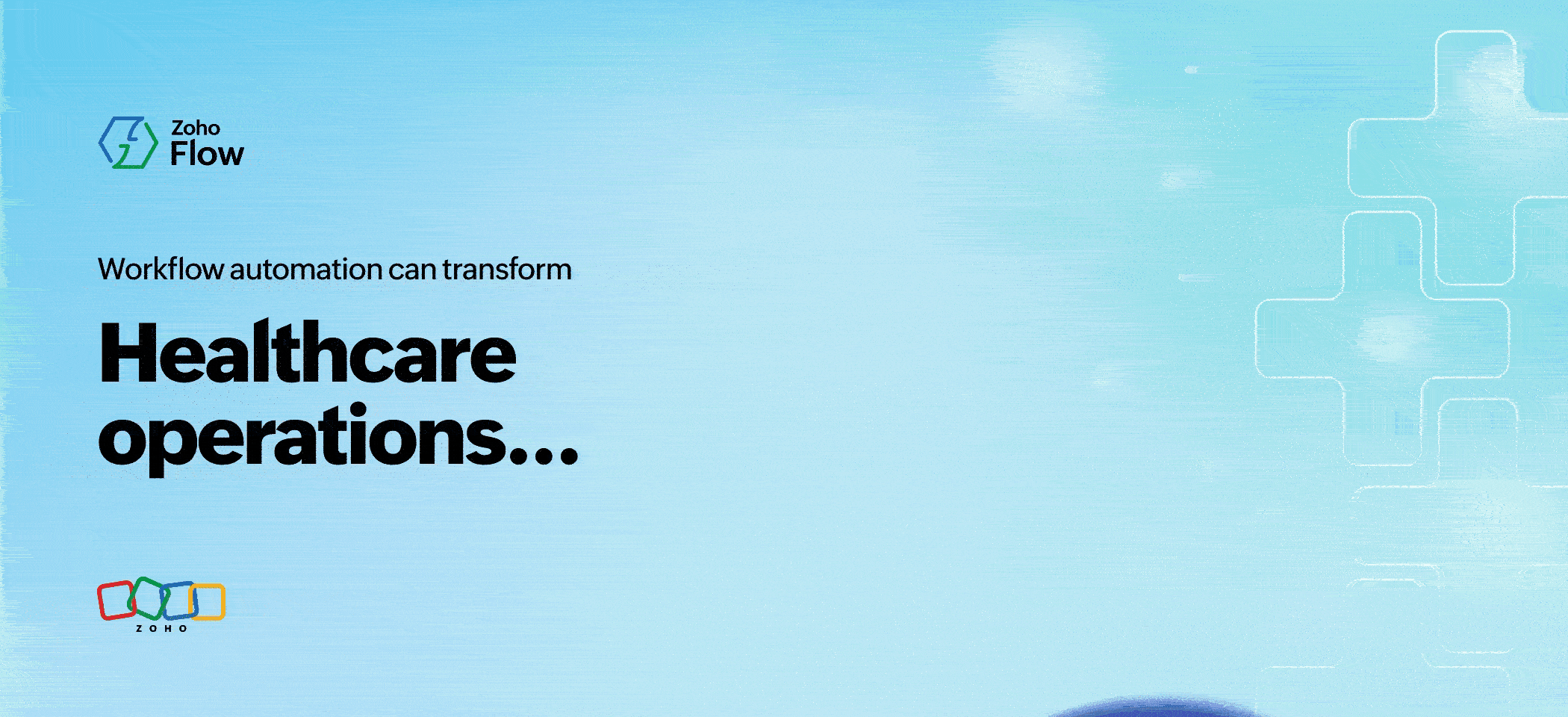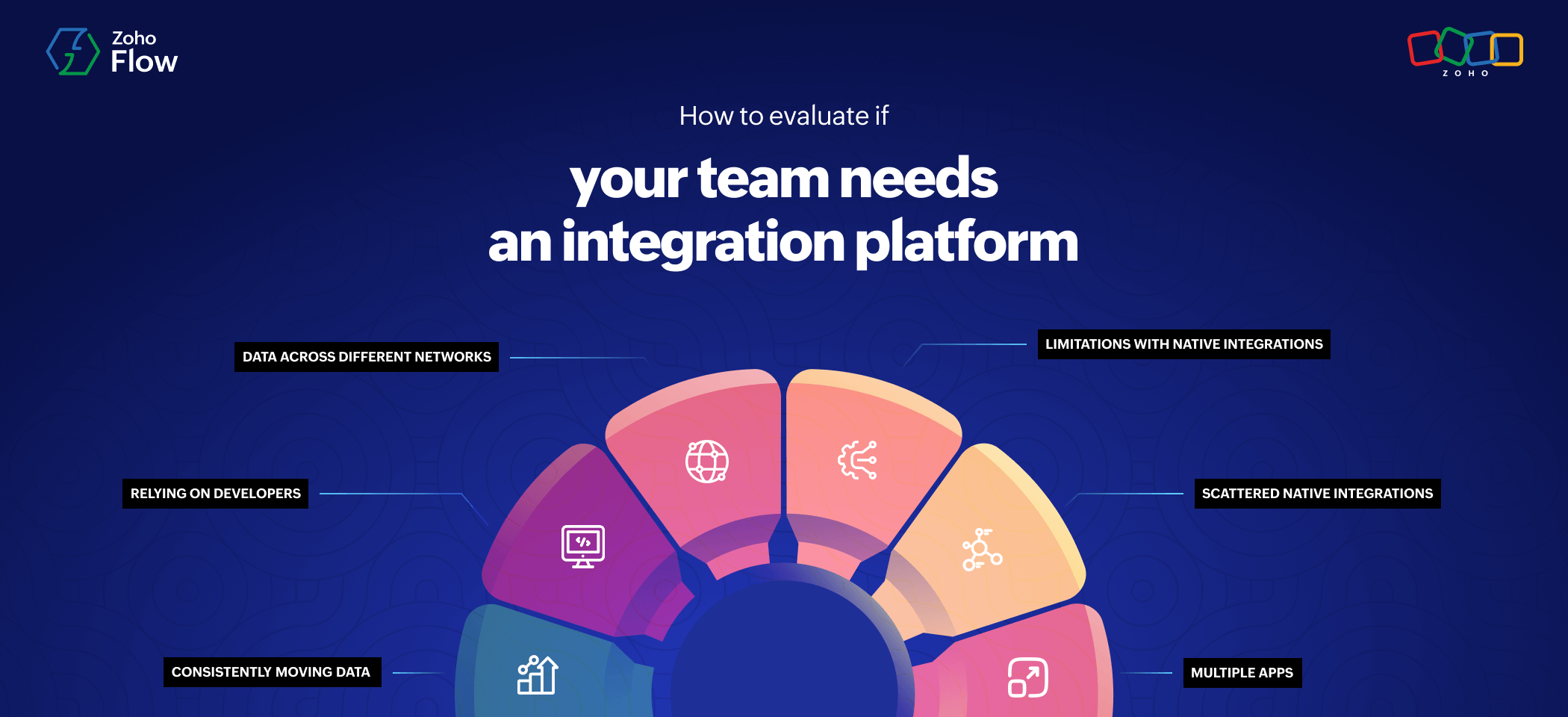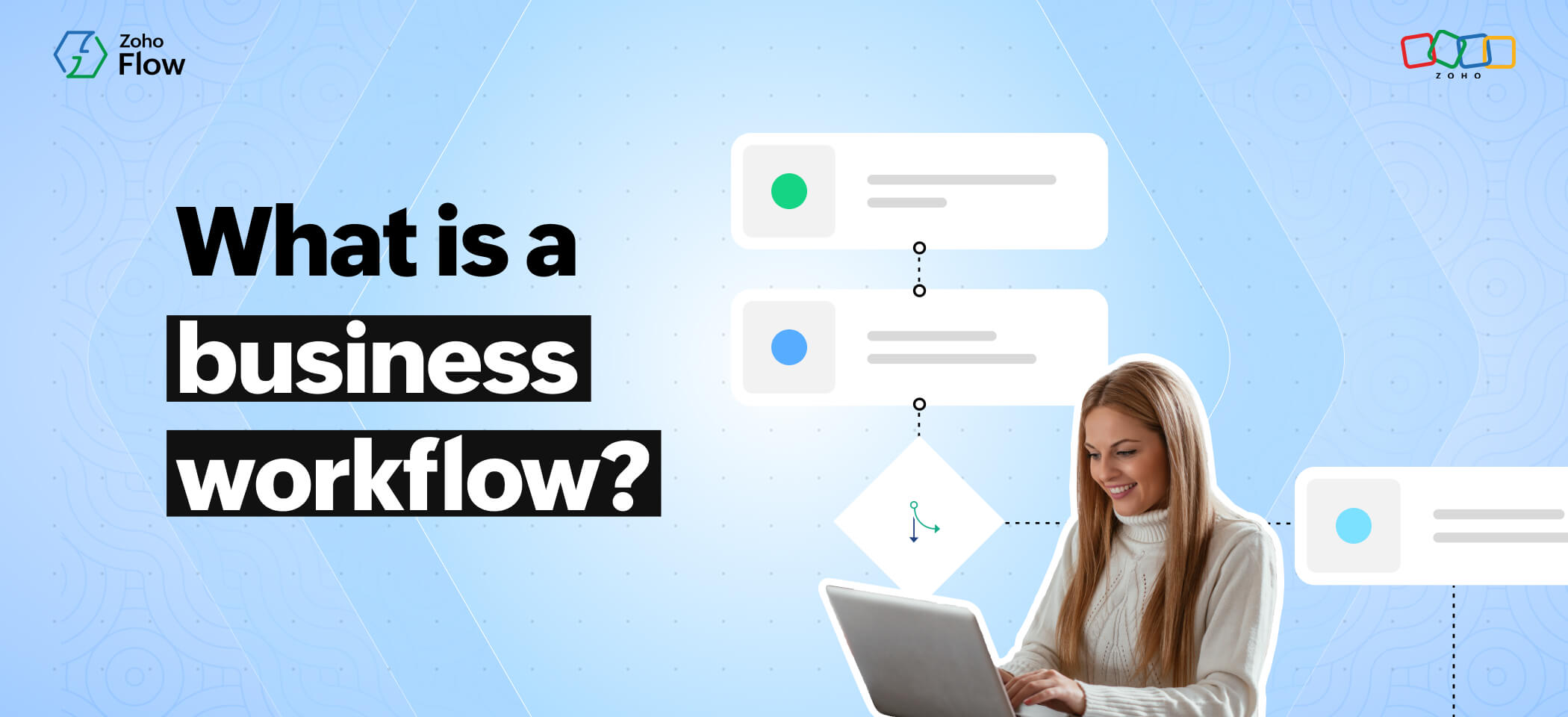How to automate RSS feed alerts and integrate them with your daily workflows
- Last Updated : June 16, 2025
- 785 Views
- 4 Min Read
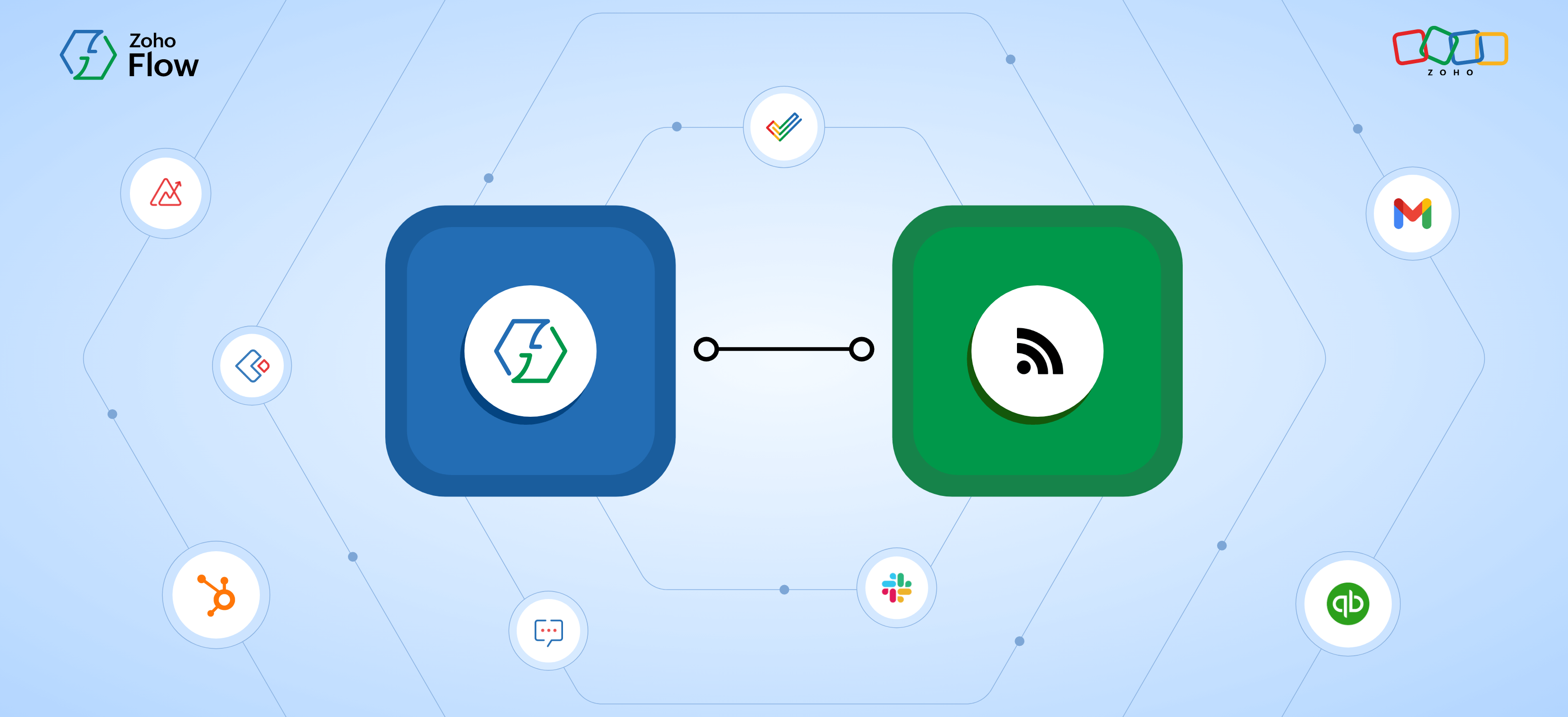
If you want to follow content from specific writers, publications, or websites, RSS feeds can be very useful, helping you get notified when there are relevant content updates. Despite being an older web technology, RSS feeds are still great for getting real-time updates from news outlets, blogs, podcasts, and many other platforms.
What is an RSS feed?
An RSS (Really Simple Syndication) feed is a web feed that automatically provides updates from websites or other online sources in a text file or XML format. It allows users and applications to subscribe to a website and receive updates on new content in real time, without having to check the site manually every time.
For example, if you want to check for new articles from five different websites, you can subscribe to them using their RSS feeds. The feed will then notify you every time there's an article posted to any of the websites, eliminating the need to go and check all five manually. Similarly, if you're part of multiple online communities, you can subscribe to their RSS feed to get notified when a discussion starts.
RSS feeds can also help you ensure you don't miss content from your favorite brands/authors, and they allow you to curate your own newsfeed without getting affected by algorithms. But by integrating your RSS feed with other apps using integration platforms like Zoho Flow, you can turn the content updates into actions. Here's how to do it.
Automate social media posts when a new blog post is published
When you write a blog post, creating a social media post for it is one of the most efficient ways to promote it. However, writing a post for every single blog post and having it published across multiple social platforms can be tiring and easy to forget. But Zoho Flow offers you a simpler way to make it happen.
After setting up an RSS feed trigger in Zoho Flow with your website, you can integrate it with ChatGPT or Zia to create a specific post based on the blog—and you can further integrate it with social media platforms like X to have it posted on the platform. This way, every time a new blog is published, you can have it posted on social media automatically.
Auto-update newsletter templates based on new content
When you have a templated newsletter, curating it manually every single time doesn't make sense, as it can eat up a considerable amount of time. While it's necessary to have all new content updates added to your newsletter, you can automate the process with a simple integration between your RSS feed and email marketing platforms.
By integrating your RSS feed with your newsletter on email marketing platforms like Zoho Campaigns or Mailchimp, every time a new content update is made on your website, it'll automatically be added as a newsletter draft, ensuring you don't miss any information when curating your monthly/weekly newsletter.
Track your competitor websites effectively
Integrating the RSS feed of your competitor's website with messaging applications like Slack or Zoho Cliq will ensure that every time a new update is made on the website, you get notified directly or have your team notified through a channel.
This will help you consistently stay on top of your competitor's content feed, offering you an advantage. Similarly, you could integrate the RSS feeds of some top review sites and get notified through Slack or Zoho Cliq when someone writes a review about your business.
Streamline your stock market data
News websites related to the stock market provide RSS feeds, and getting hold of such information instantly will offer you an invaluable advantage when it comes to managing your stocks.
By integrating your RSS feeds with messaging apps like Zoho Cliq or Slack, any time there's an update on stock/finance-related websites, you'll instantly get notified, enabling you to act quickly. You could also subscribe to RSS feeds from financial analysts, research firms, and investment blogs to get their latest analyses and recommendations.
Automate your to-do list
Some people just read whatever they find interesting at the moment, while some people prefer to make a list and read content in a particular order. If you're part of the latter group, integrating your RSS feed with task management applications like Todoist or Zoho ToDo can make your hobby much easier.
This way, any time a new article comes up from your favorite authors or websites, it'll be added to your to-do-list in your task management application and arranged chronologically based on date or any other custom value. This takes a lot of the work out of keeping your own reader's list.
While these are just a few ideas where integrating your RSS feed with other applications can be beneficial, Zoho Flow has more than 1,000 applications offering you infinite possibilities.
How to integrate your RSS feeds
- Log in to your Zoho Flow account.
- In the My Flows section, click Create Flow in the top right corner or the + button on the left.
- Enter your flow's name and a description (optional), then click Create.
- Select RSS/Atom Feed as your trigger.
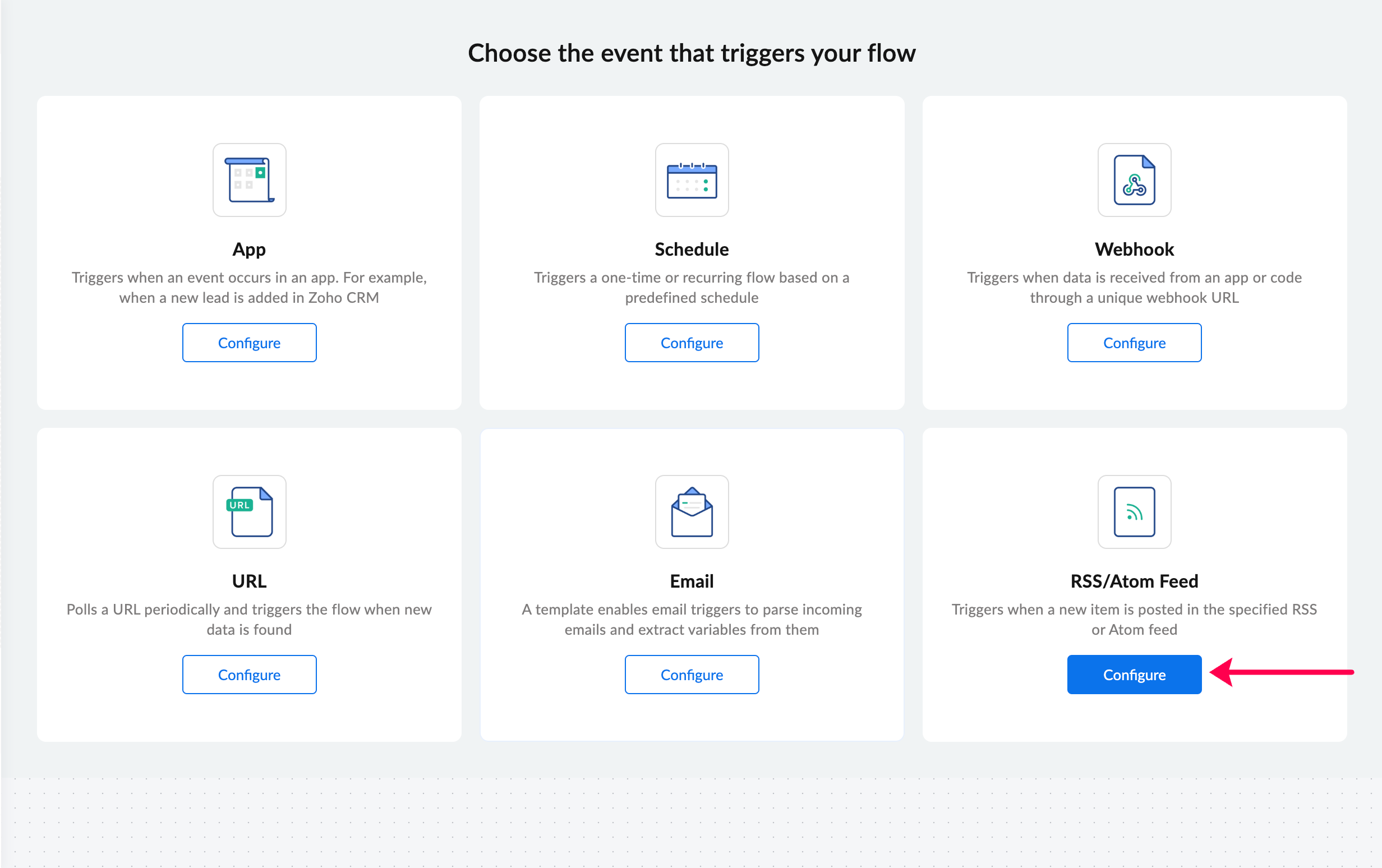
- In the Feed URL field, copy and paste your RSS feed URL (currently, Zoho Flow supports only publicly accessible feeds), and click Fetch Response.
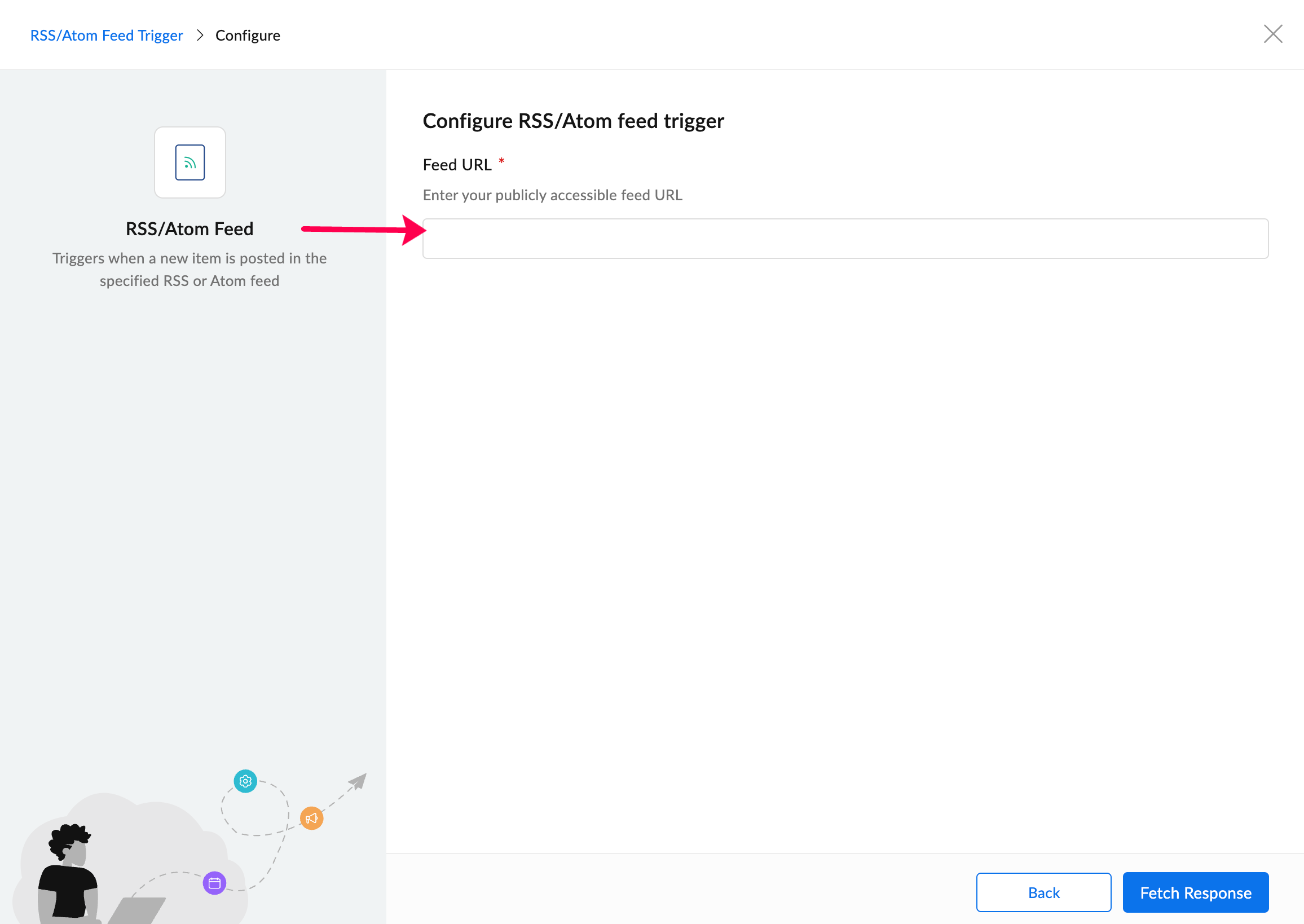
- You can also choose whether to detect new feeds based on date, URL, or any other custom value, and click on Done.
Your RSS feed trigger is now configured, and you can start setting up your actions to build the rest of your workflow.
Set up your RSS feed trigger in a matter of minutes and execute your workflows in mere seconds with Zoho Flow. Sign up with Zoho Flow and start integrating today!
 Sooraj
SoorajContent writer for Zoho Flow. Ardent fan of sports and movies.