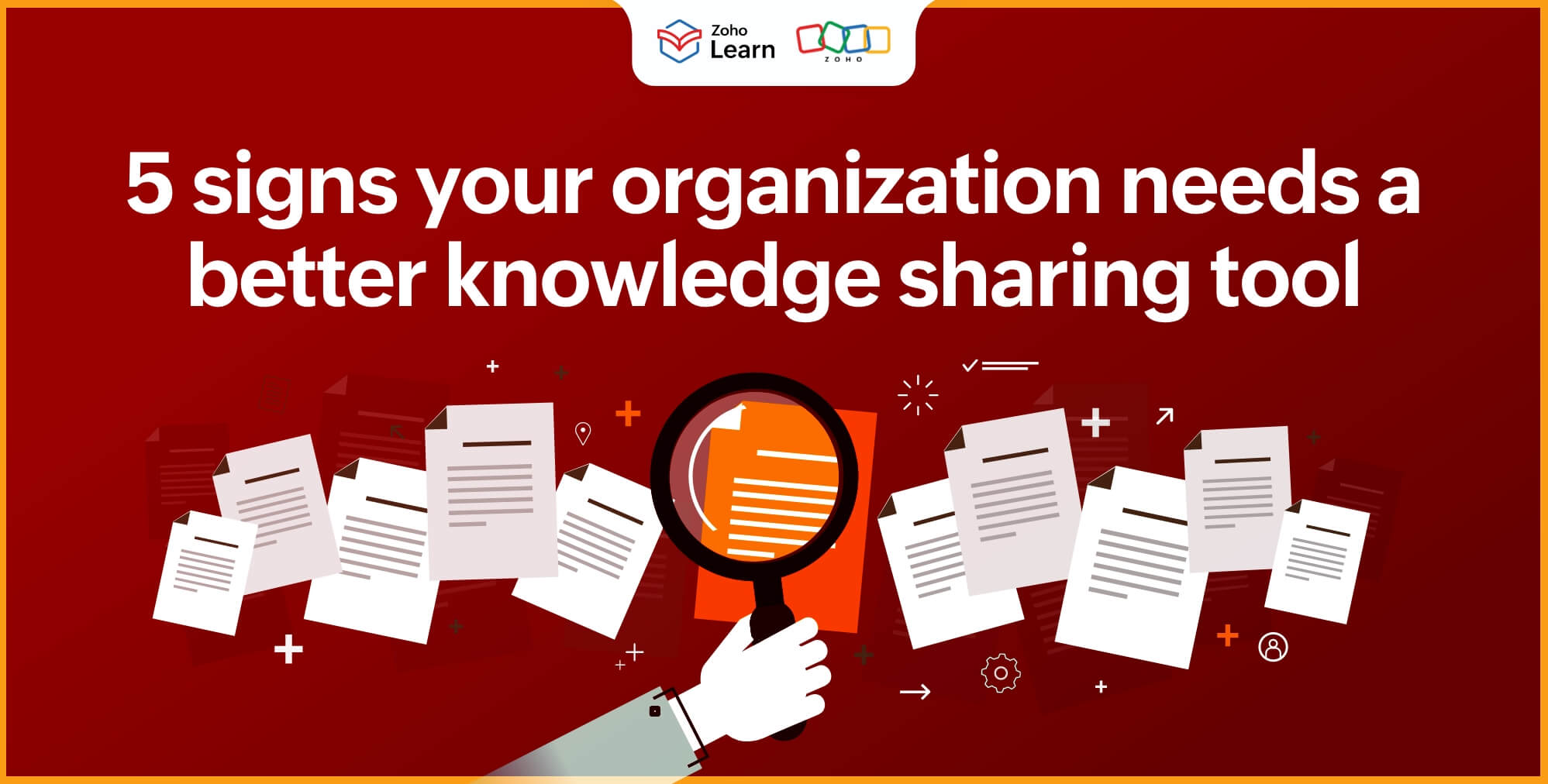- HOME
- Knowledge Management
- How to choose knowledge base software for your business: Our ultimate 2023 guide
How to choose knowledge base software for your business: Our ultimate 2023 guide
- Last Updated : April 8, 2025
- 1.3K Views
- 7 Min Read

Knowledge base software is integral to an organization's everyday operations. It serves as a self-sufficient platform that your employees, customers, clients, and other stakeholders can use to access information and find solutions for their problems.
Before implementing a tool that matches the needs of your organization, it’s important to understand the types of knowledge base software, as well as the benefits and features you need to look for before building your system.
What is knowledge base software?
This type of software provides a platform to build a centralized knowledge repository for your organization. It facilitates the collection, storage, and sharing of information necessary for your business’s everyday operations.
Why is it important for your business?
A knowledge base, whether internal or external, provides numerous benefits to an organization and its customers. Using a knowledge base solution for your organization streamlines the process of building and managing a knowledge base. Here are some of the benefits of using a knowledge base software for building your company:
Saves time and effort taken to manage information.
Ensures information availability anytime, and from anywhere.
Provides a consistent, organized platform.
Facilitates scalability with demand.
What are the types of knowledge bases?
Knowledge bases are not one-size-fits-all, cookie-cutter software programs. There are different types, so that your organization can choose the best one for its needs.
Internal knowledge base
Internal knowledge bases are built and maintained for the employees of an organization. They can store, share, and retrieve the information necessary for an organization’s everyday operations.
Hosted knowledge base
Hosted knowledge bases store information for both the internal and external stakeholders of an organization. Users are assigned access privileges depending on their roles and the type of information they want to access.
Self-hosted knowledge base
Self-hosted knowledge bases are hosted on the organization's own server. They provide additional security and more control over your organization's information.
Open-source knowledge base
Open-source knowledge bases are available in the public domain. They store technical information that can be accessed by external developers when building integrations using APIs or making changes to open-source codes.
Customer knowledge base
A customer knowledge base includes information that helps customers use your product or services, including help guides, FAQs, or training manuals.
Features to look for when choosing knowledge base software
A knowledge base’s function is to help users store and retrieve important information. The essential features for a knowledge base are discussed below.
Organized structure
The tool should have an intuitive hierarchy to store information. This helps users find the information they need in a couple of clicks.
Well-defined user roles
The knowledge base software must provide unique access permissions for different users in the organization. The administrator can assign permissions depending on the roles and responsibilities of its users.
Collaborative authoring
To reduce the time it takes to send a document back and forth when there are multiple authors, the tool must provide collaborative authoring facilities for peers to work together on a document and make changes simultaneously.
Search engine
While by design a knowledge base organizes information in a structured hierarchy, it still requires a robust search engine that finds the most relevant resources matching the keywords that users search for to help them access information quickly.
Feedback and collaboration
A knowledge base should provide a feedback and discussion platform for users to post feedback, ask questions, and participate in conversations based on the topics covered in the base’s resources.
Analytics
An analytics function provides insight into the usage and contribution of the users. It helps to identify individual contributors and resources that perform better so that you can take actionable insights and improve the knowledge base.
Version history
Articles may go through multiple edits by multiple users throughout their lifecycle. The version history helps keep track of each round of changes, and can go back to a particular version in case any undesired changes are made.
Mobile availability
Mobile phones have become a part of our daily modern life. Mobile-equivalent applications for knowledge base tools are important so that users can access the information they need anytime.
Who can benefit from using knowledge base software?
A knowledge base platform provides numerous benefits to all stakeholders in an organization's ecosystem. It provides a platform for employers to share important information that will increase the users’ productivity. This, in turn, can help to increase the organization’s overall growth. It also helps employees and other external users to access information they need to perform their tasks and make informed decisions.
How do you choose the right knowledge base software?
Choosing a knowledge base software depends on what your organization’s requirements are and how your employees and stakeholders will use it. Start the decision-making process by asking yourself these questions:
What will the primary purpose be?
Will it be an internal knowledge base or a customer support knowledge base?
Will it be hosted externally or on your organization’s server?
Will you have a single or multiple portals?
What are your pricing limitations?
What are your security requirements?
What integrations do you require?
Do you need customization options?
Based on the answers to all of these questions, you can research the different solutions out there and choose the best solution for your organizational needs and requirements.
Knowledge base software vs other sources
While there are many similar solutions in the market, a knowledge base platform outperforms other solutions in its capabilities.
Wiki software
Wikis aren’t well-structured. They allow information to be stored without a hierarchy. When the knowledge is so cluttered, there may not be a reliable, single source of truth. There might be multiple copies of the same document, so users won’t be sure that the available information is up-to-date.
Intranet software
Employees can use intranet software to collaborate and share documents, but they don’t have well-defined permissions or version control capabilities.
Help desk software
Help desk software facilitates engagement between your customers and support staff. The customer can raise a support ticket that can be handled by the assigned customer support executive. A knowledge base for customers can act as a self-service portal to help them use a product or service.
Knowledge base management best practices
Before setting up your knowledge base, it's important to understand the best practices for creating and managing it to ensure a streamlined process.
Know your audience
Understand your users’ proficiency before building articles. This will help you set the navigation, language, and tone for all of the documents in your knowledge base.
Assign ownership
To set clear roles and responsibilities for the different activities involved in managing a company knowledge base, assign contributor and admin permissions to specific users.
Create a knowledge management strategy
Evaluate the requirements of your organization and create a strategy to streamline the process and increase the effectiveness of your knowledge base.
Establish standards and best practices
Because the knowledge base can be edited by different contributors, set up guidelines and rules for users to follow to build clear and concise documents.
Customize your knowledge base
Customize the logo, theme, navigation, and style of your knowledge base to match your brand. Include formatting options specific to your organization's knowledge base articles.
Evaluate its effectiveness
Track the usage of your knowledge base and analyze important metrics to make improvements and ensure that you're creating the right content.
Update it regularly
Once the knowledge base is set up, it has to be constantly monitored for inconsistencies and updated with the latest valid information.
Wrapping up
Building a knowledge base saves time and allows access to important resources around the clock. Understanding your organization's audience and its requirements will help you devise a specific strategy that works for your organization. The right strategy with the right knowledge management software will create a continuous flow of information between different departments so that everyone in the organization can consistently deliver quality products and services to your customers.
Frequently asked questions
1. Why do businesses need knowledge base software?
Businesses need knowledge base software to streamline the flow of information and make sure accurate information is available to employees, customers, and other stakeholders. By centralizing all the knowledge in one place, businesses can reduce the time and effort required to search for information.
2. What are the features to look for in knowledge base software?
Some important features to look for in knowledge base software include:
- Ability to create and manage different types of content
- Robust search functionality
- Version control
- Customization options
- Analytics and reporting capabilities
- Security features
- External sharing capabilities
3. Should I choose cloud-based or on-premise knowledge base software?
Cloud-based knowledge base software can be more convenient and cost-effective, as it requires no installation or maintenance. On-premise knowledge base software can provide more control over data and security, but requires more resources to manage. Before choosing between the two, you need to understand the differences and pick a tool depending on your specific needs and preferences.
4. How important is security in knowledge base software?
Security is a critical factor to consider when choosing knowledge base software. It ensures that sensitive business information is protected from unauthorized access. You need to look for software that includes robust security features and role-based access controls.
5. How often should I update the information in my knowledge base software?
It's important to update the resources in your knowledge base to ensure users have access to accurate and relevant information. You can have a process in place for regularly reviewing and updating your knowledge base content depending on the type of information you're storing and how quickly it changes.
6. Is it necessary to track the performance of a knowledge base?
Regular analysis help you identify areas for improvement and optimize your knowledge base content. Many knowledge base software offer analytics and reporting features that allow you to track user engagement, views, and other key metrics.