Managing Questions in a Pre-Screening Assessment
Adding a Question:
In the Pre-Screening feature, the qualification of a candidate to a specific job opening is solely determined by the answer to the questions on the Assessment form. Therefore, it is important to have important and appropriate questions.
To Add a question:
- Click the Assessments module and click any Assessment record.
- Define the Question type - Subjective or Objective.
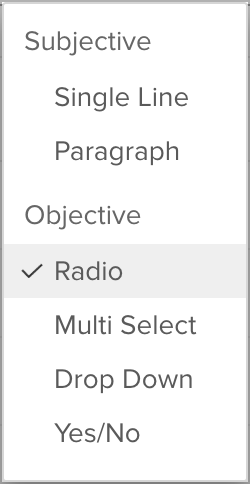
- Click Save.
Note: You may make a question mandatory by clicking the "Mandate this Question" checkbox.
Qualifier Questions:
Qualifier questions are special questions associated with Weighted objective type questions only on the Assessment form. The answer options for these questions can be given "weights" (between 1-10) and a candidate will be unqualified for a job opening if the weight (or the combined weight in the case of a multi-select question) does not at least equal the minimum weight set by the recruiter.
Important points:
- There maybe more than one Qualifier question in an Assessment. In that case, the weightage of the candidate's answers of each Qualifier question must match the minimum weight set by the recruiter.
- If a candidate fails to qualify for a job opening, the details of the candidate would still be in the Candidates module with an "unqualified" status and a rating of 0.
- At least one answer option of an Objective question must be greater than 0. A subjective question can never be a Qualifier question.
- While saving a question, answer options without any weight will automatically be defaulted to 0.
- For a Yes/No Qualifier question, at least one of the answer options should be 0.
How are the questions scored?
There are four types of Objective type questions which can be Radio, Multi-Select, Drop Down, and Yes/No. These questions have different methods of scoring. These scores are then converted into the candidate rating between 0-5.
At any point of time the score will always be less than or equal to highest weight answer option of the question and greater than or equal to 0 (Except for a Multi Select question).
For Pick list, Radio and Yes/No question types:
When an option is selected as an answer, the score will be X/Y where Y is the weight of the highest weight answer option and X is the weight of the option selected for that particular question.
For Multi-Select question type:
The score for the question will be X/Y where Y will be the total weight of all the available answer options and X is the weight of the answer option(s) selected. Depending on the number of total questions, the complete percentage will be converted into a candidate rating on a scale of 1-5.
For example, there are 5 questions in a specific assessment that contains 2 Weighted questions. The candidate gets a fantastic score in the first Weighted question (say, 100%) and does seemingly okay in the second Weighted question (say, 50%).Now the average score of the candidate is 75% for which the candidate will be awarded a rating of 3.75 out of a possible 5.