Integrating Zoho Recruit with Zoho People
The Zoho People integration allows you to integrate your Zoho People account with Zoho Recruit. You can now easily convert every successful hire into an employee. No more hassles with paper work and managing multiple applications—you can automate the entire process.
Every candidate converted into an employee in Zoho Recruit gets updated in the corresponding Zoho People account with access rights and privileges to the particular account. Candidates converted into contractors will be treated as temporary employees and will have not have access to the portal.
With the integration of Zoho People with Zoho Recruit, you can do the following:
Convert a candidate into an employee/contractor.
Automatically create an account for the hired candidate in Zoho People.
Initiate the on boarding process from within Zoho Recruit.
Setting up the two profile permissions
To set permissions for profiles:
Click Setup > Users& Permissions > Profiles.
In the Profiles page, click the Edit link for the corresponding custom profile that you want to edit.
The Profile Details page is displayed.Zoho People Integration permission: Under Apps Permissions, the Recruiter Admin will have this permission by default. Only users who have this permission can enable Zoho People Integration.
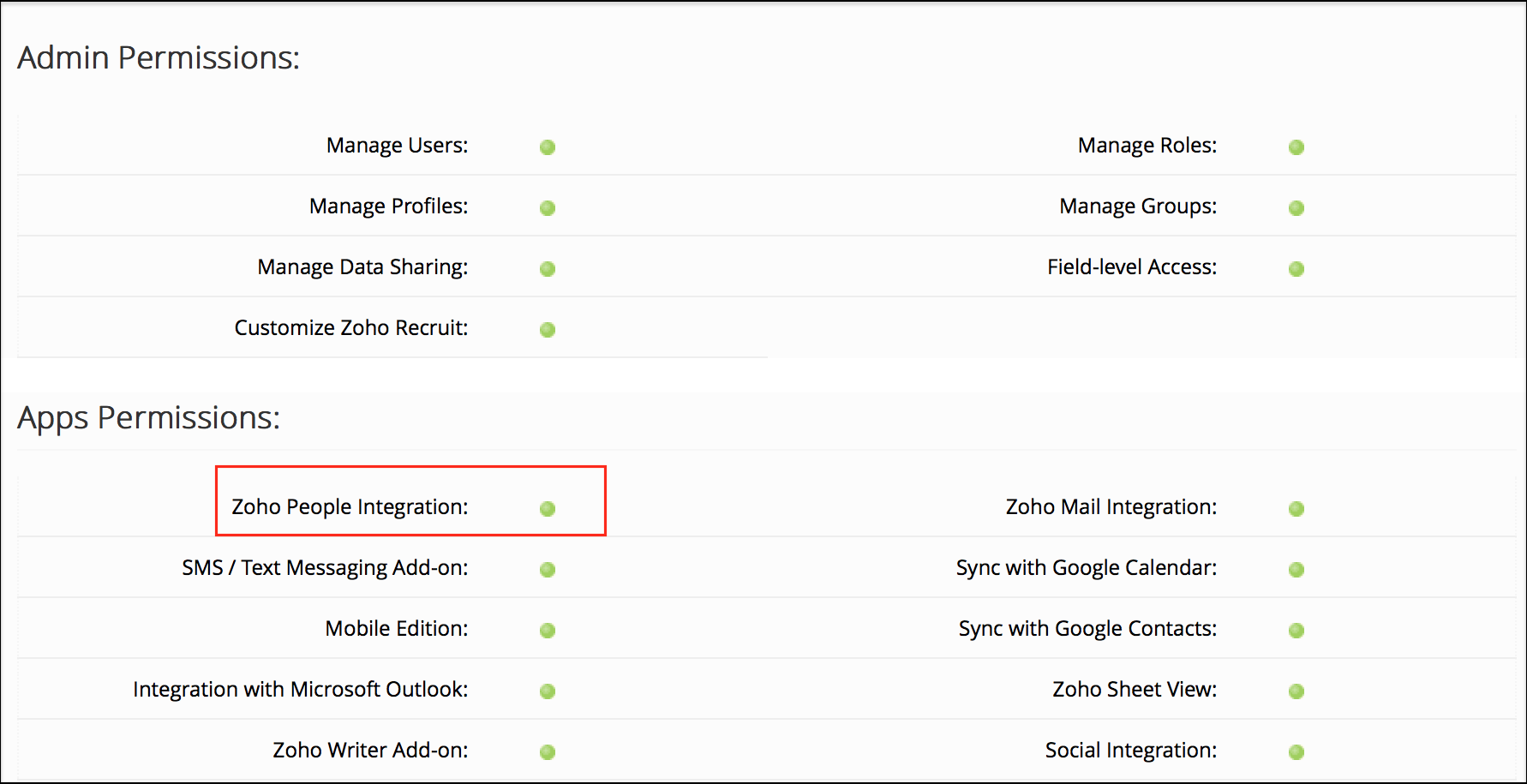
Convert as Employee permission: Under Candidate Management Permission, the Recruiter Admin and the Standard users will have this permission by default. Only users who have this permission can convert a candidate into an employee.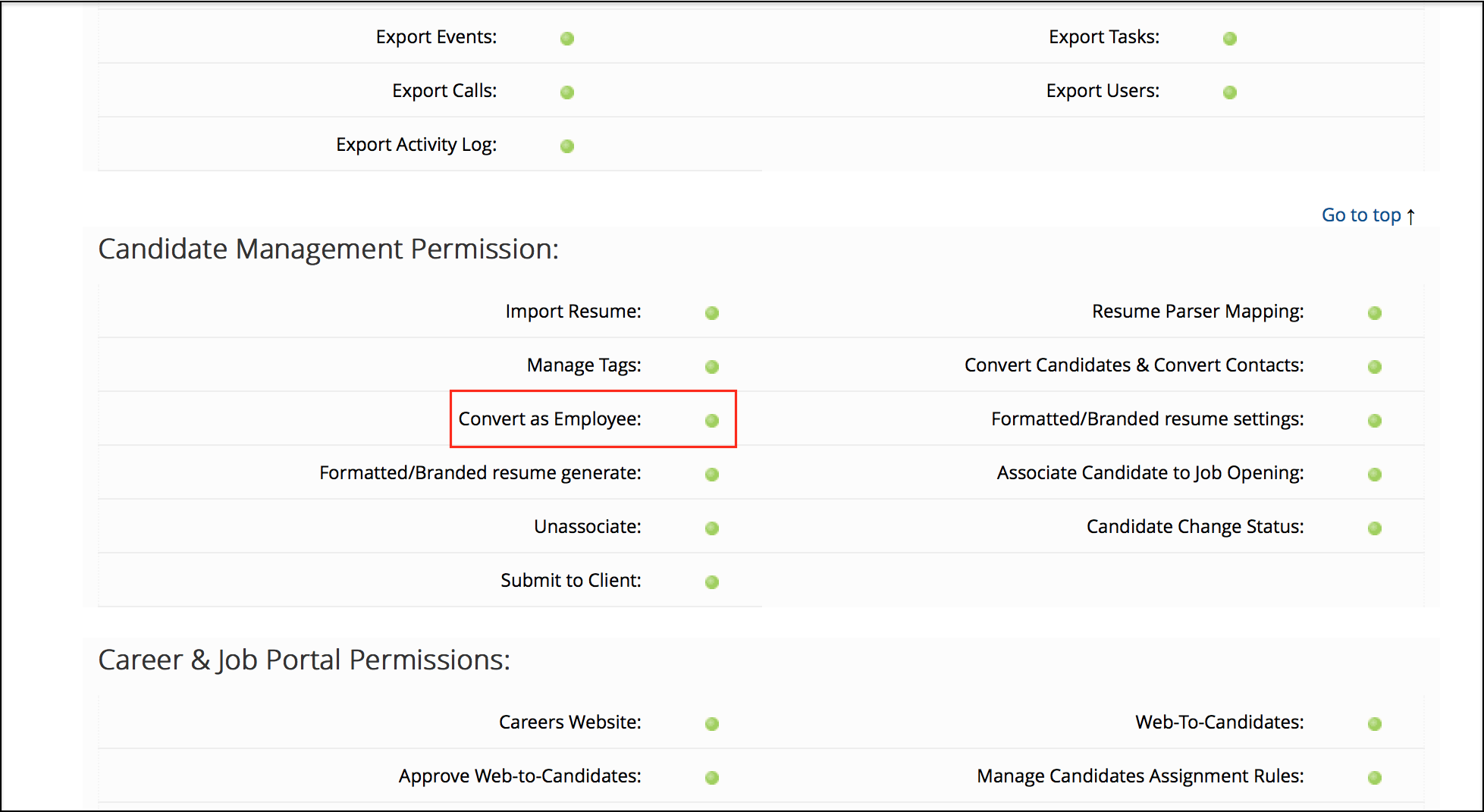
Click Save.
Enabling integration
The user with Zoho People Integration permission in Zoho Recruit can enable the integration for the organization's account.
Note: The user should also be an Administrator of the organization's account in Zoho People to enable integration.
To enable Zoho People integration:
Login to Zoho Recruit with administrative privileges.
Click Setup > Apps&Add-ons > ZohoApps > ZohoPeople.
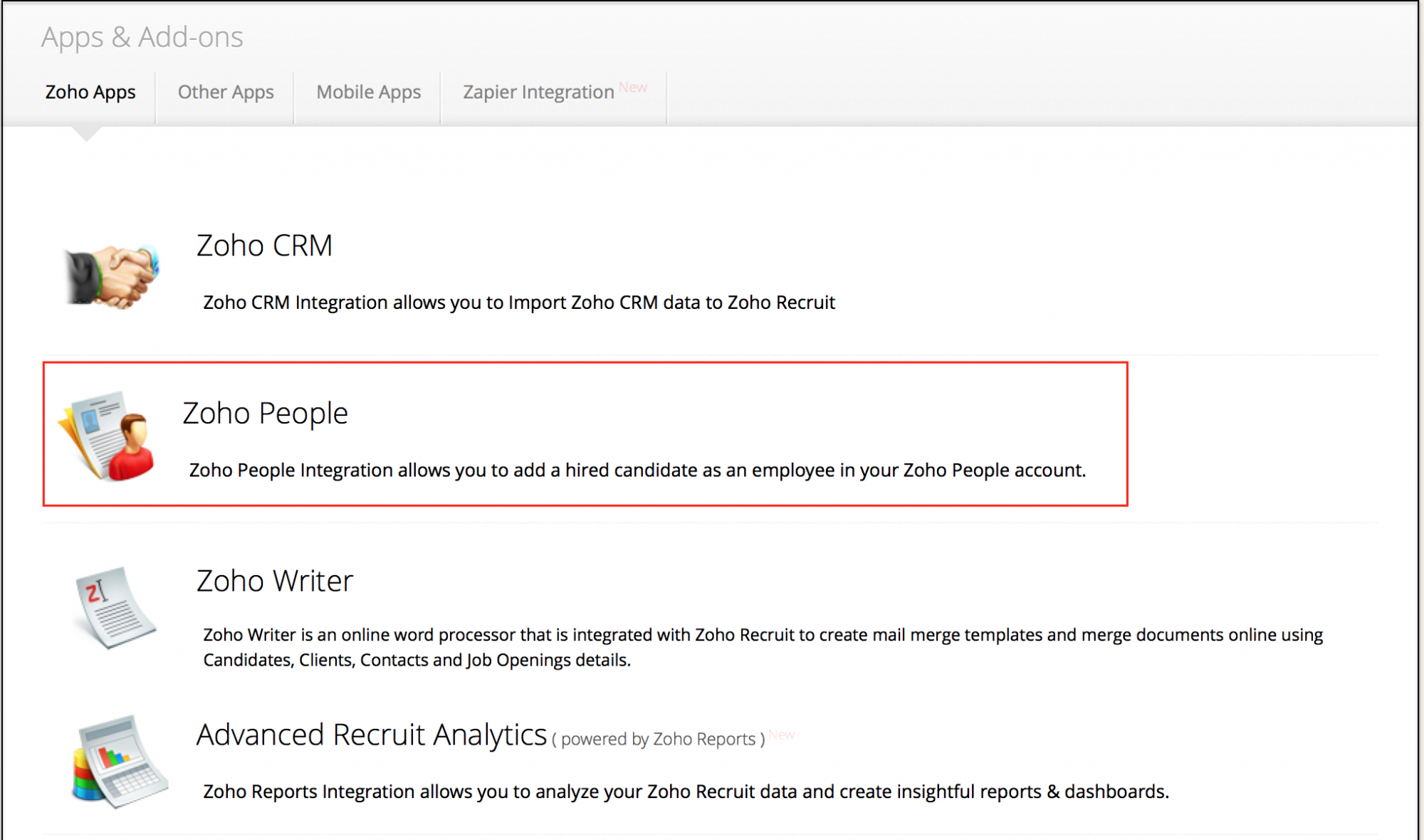
In the ZohoPeople page, turn the Zoho People integration button ON.
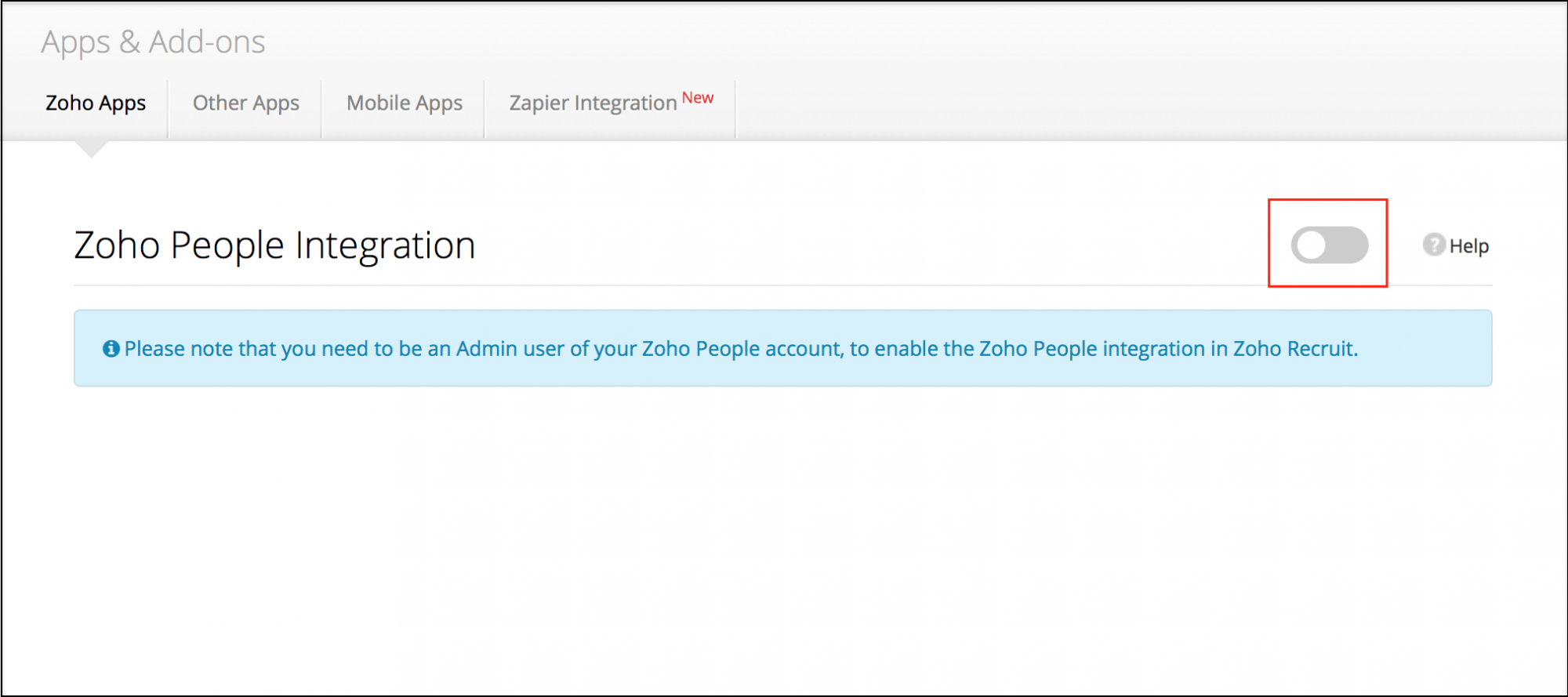
Note: A few fields will be mapped by default. To map other fields, you can do it under the Field Mapping section. Also, the user needs to have "Zoho People Integration permission" to perform this action.
Mapping the Zoho People fields with Zoho Recruit
To map Zoho People fields with Zoho Recruit:
Click Setup > Apps & Add-ons > Zoho Apps > Zoho People.
Zoho People page is displayed.Under the Field Mapping section, map the Zoho People fields with the corresponding Zoho Recruit fields.
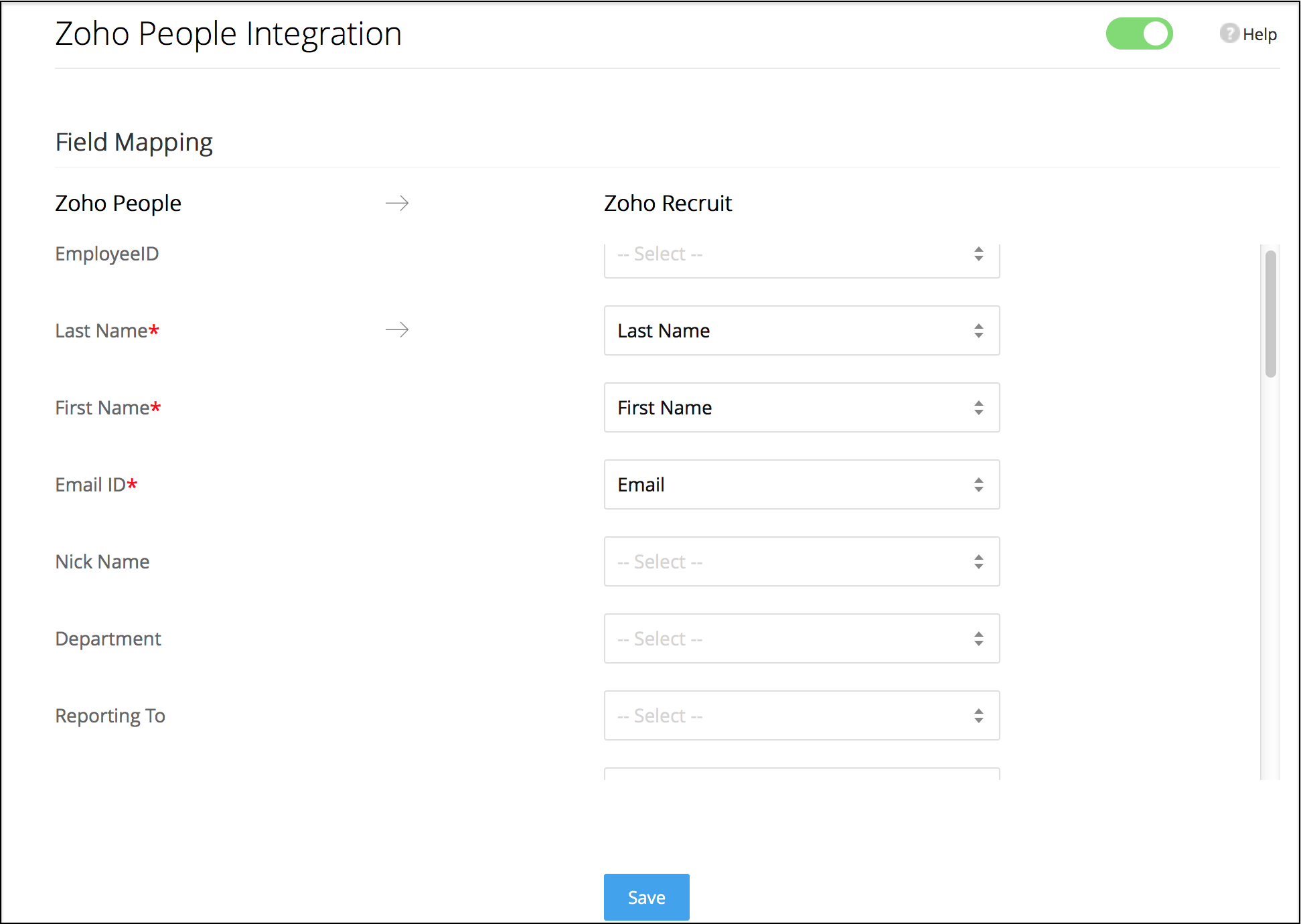
Click Save.
Note: Only the Recruit fields which are compatible with the Zoho People fields will be displayed in the drop down lists. For example, if you are selecting a corresponding Recruit field for Experience, which is a text box, then only fields which come under the text box classification will be displayed in the Zoho Recruit drop down list.
Also, user needs to have "Zoho People Integration" permission to perform this action.
Convert candidate into an employee
To convert a candidate into an employee:
Go to Candidates module.
In the Candidate Home page, click the candidate to be converted.
In the Candidate Details page, click Convert > Convert as Employee.
Convert Candidate page is displayed.Select Create New Employee or Create New Contractor.
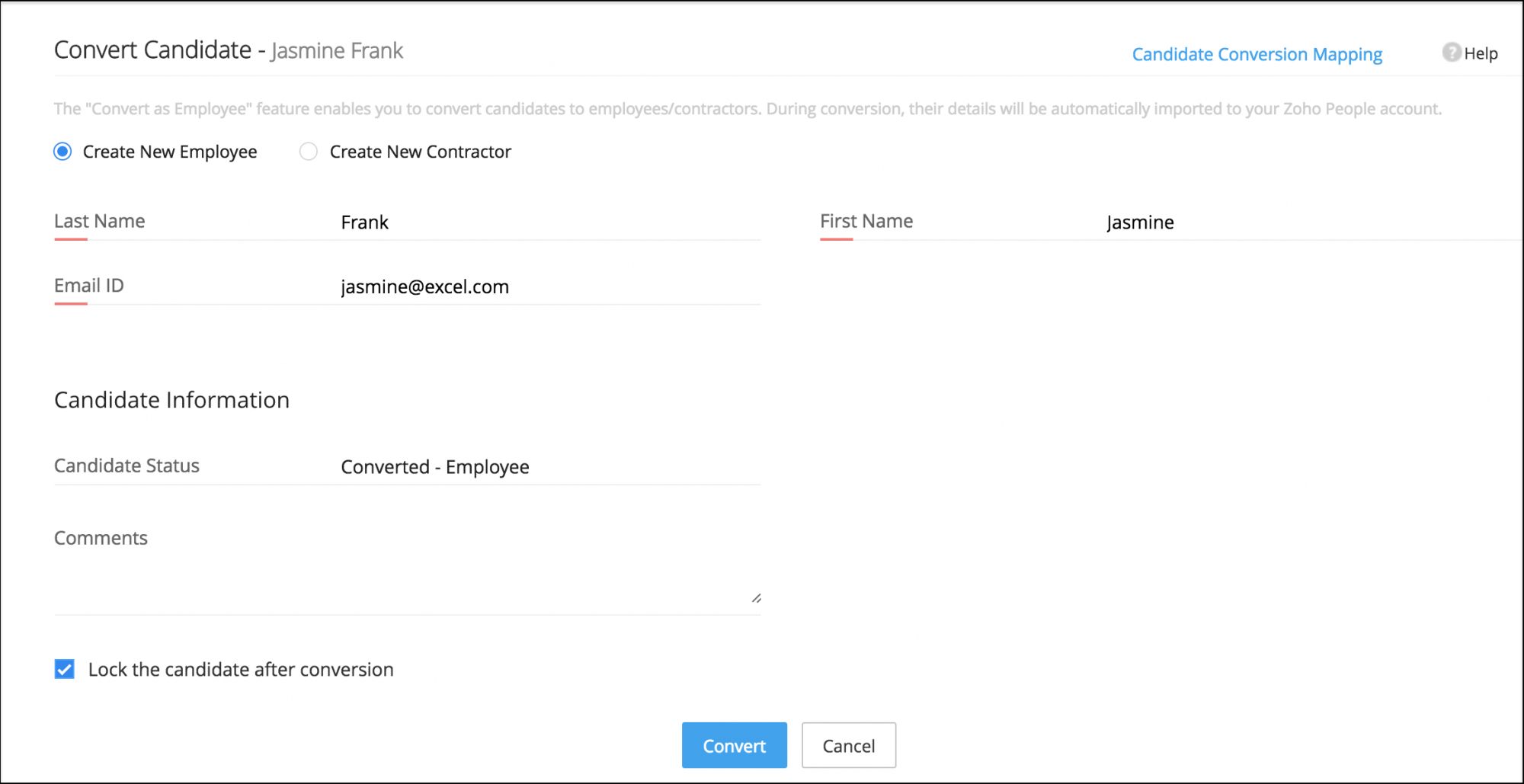
Note: If you convert the candidate into a contractor, the candidate will have not have access to the employee portal in Zoho People.
The candidate details are auto populated and mapped according to the field mapping set in the Zoho People integration set up page.Click Convert.
Note: User needs to have "Convert as Employee" permission to perform this action.