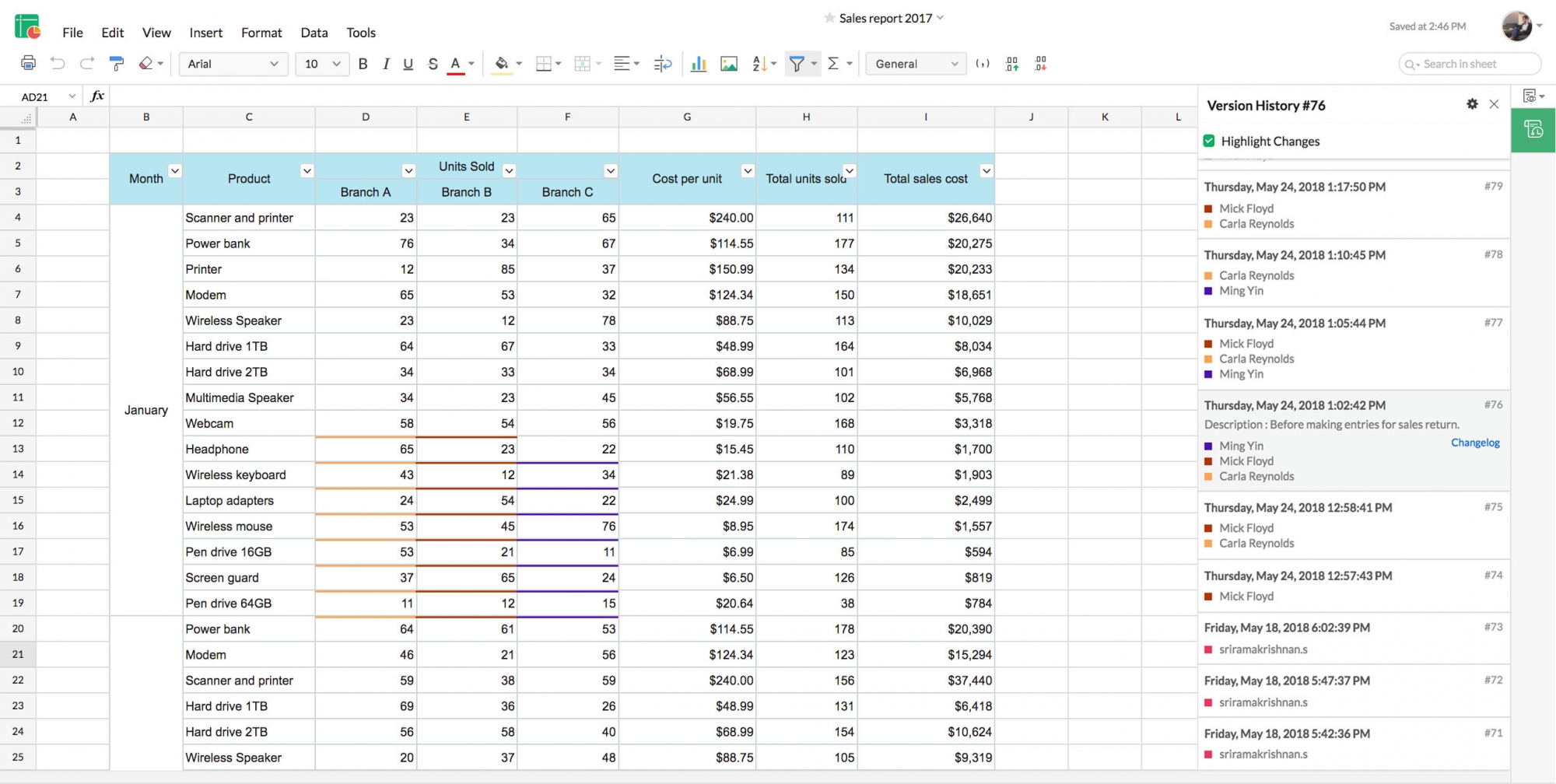Different permissions. Different access.
Sharing your spreadsheet with people demands an additional layer of protection. With Zoho Sheet, you can choose the level of control a collaborator has over your document. This can be revoked at any time, by simply removing their name from the list of collaborators.
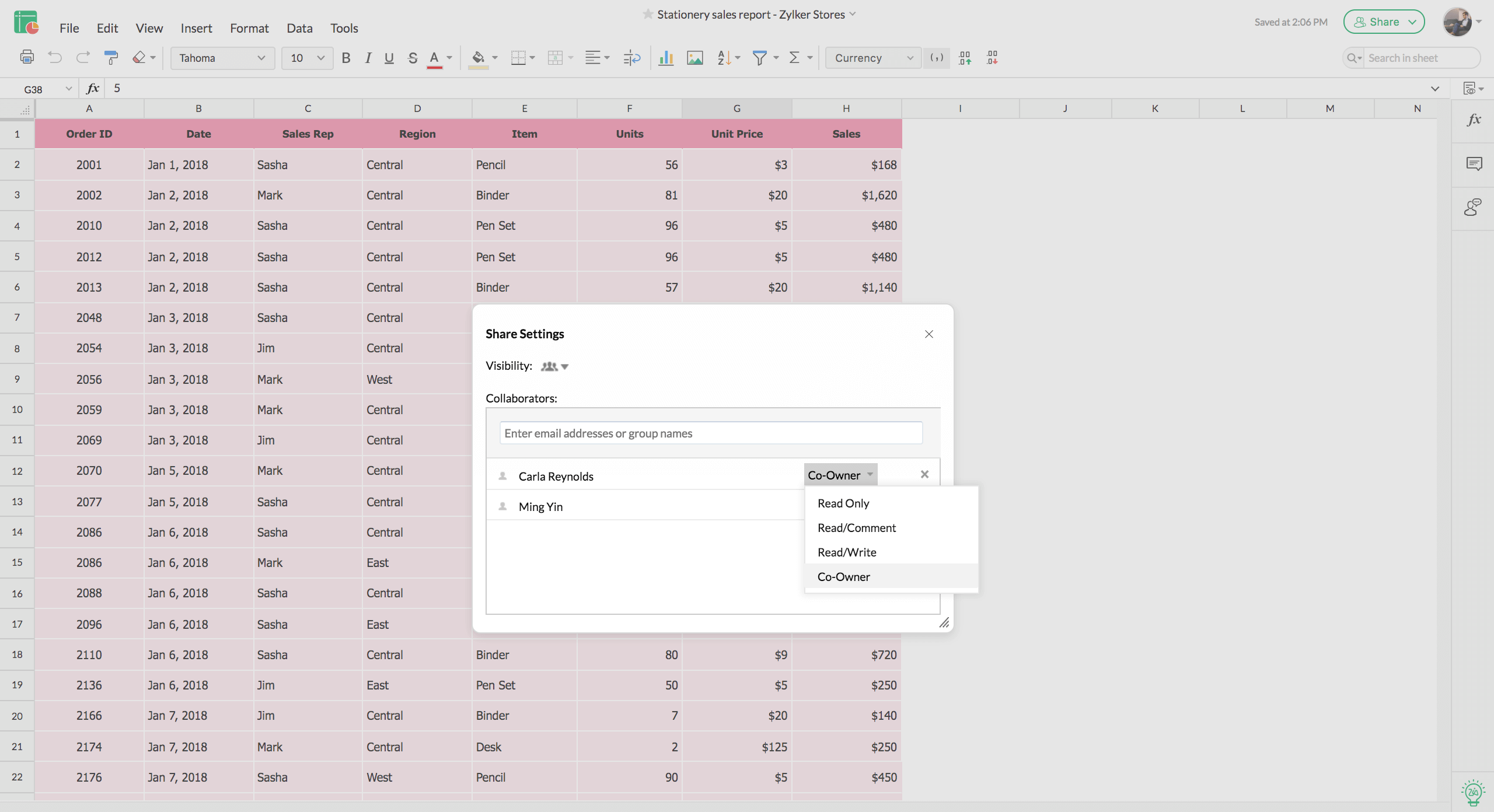
Contextual locks for better control
Lock a sheet or a range of cells to avoid accidental edits or to limit access to specific collaborators. This keeps you in control of your data, and lets you choose who can or cannot edit specific parts of your spreadsheet.
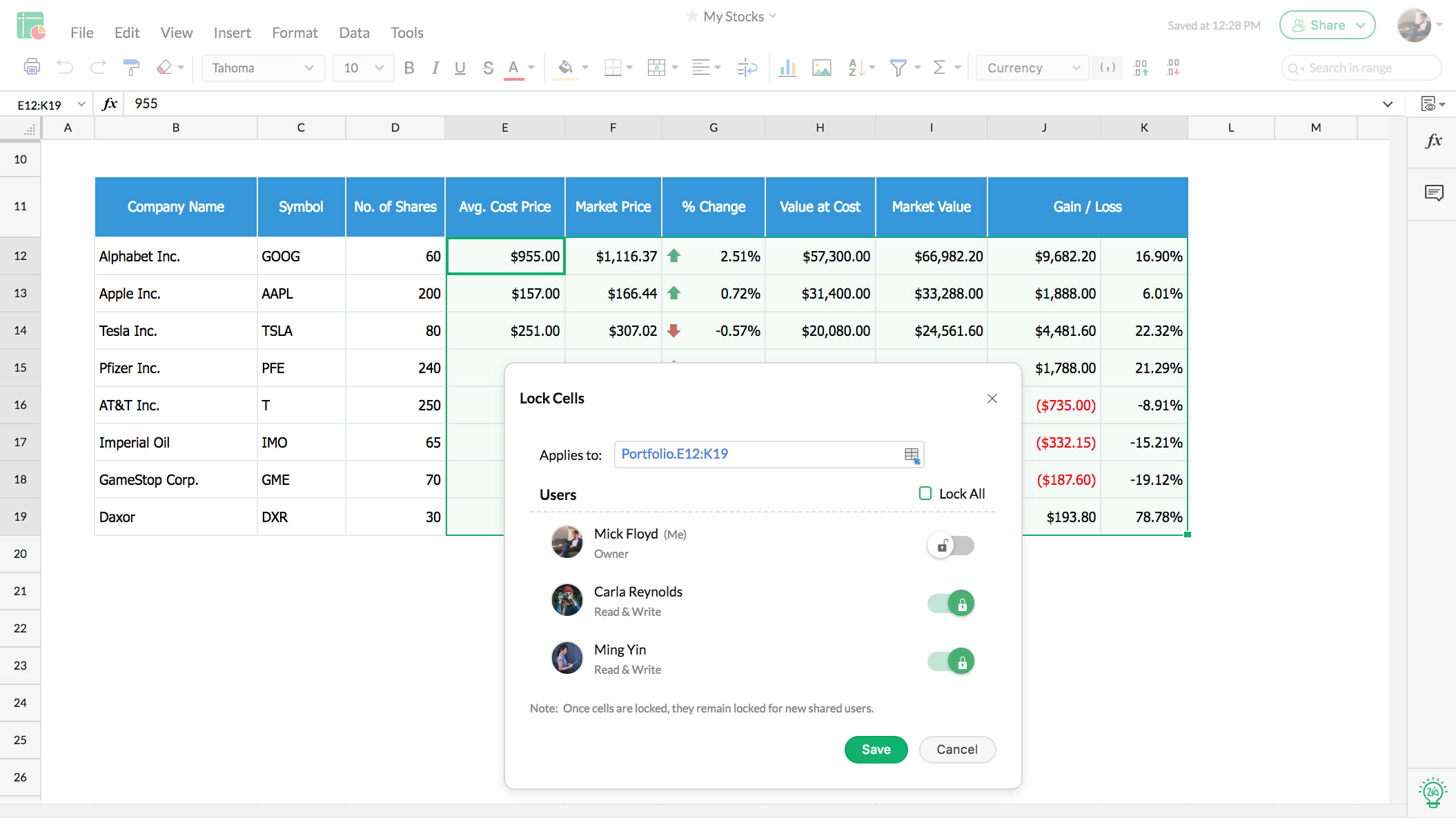
Check out to prevent edits
Checking out of a spreadsheet will immediately make it read-only for all other users, irrespective of their permissions. The edits that you make will be inaccessible to them as well, until you're checked in again. This allows you to work on the spreadsheet, or have a closer look at it, without any parallel edits.
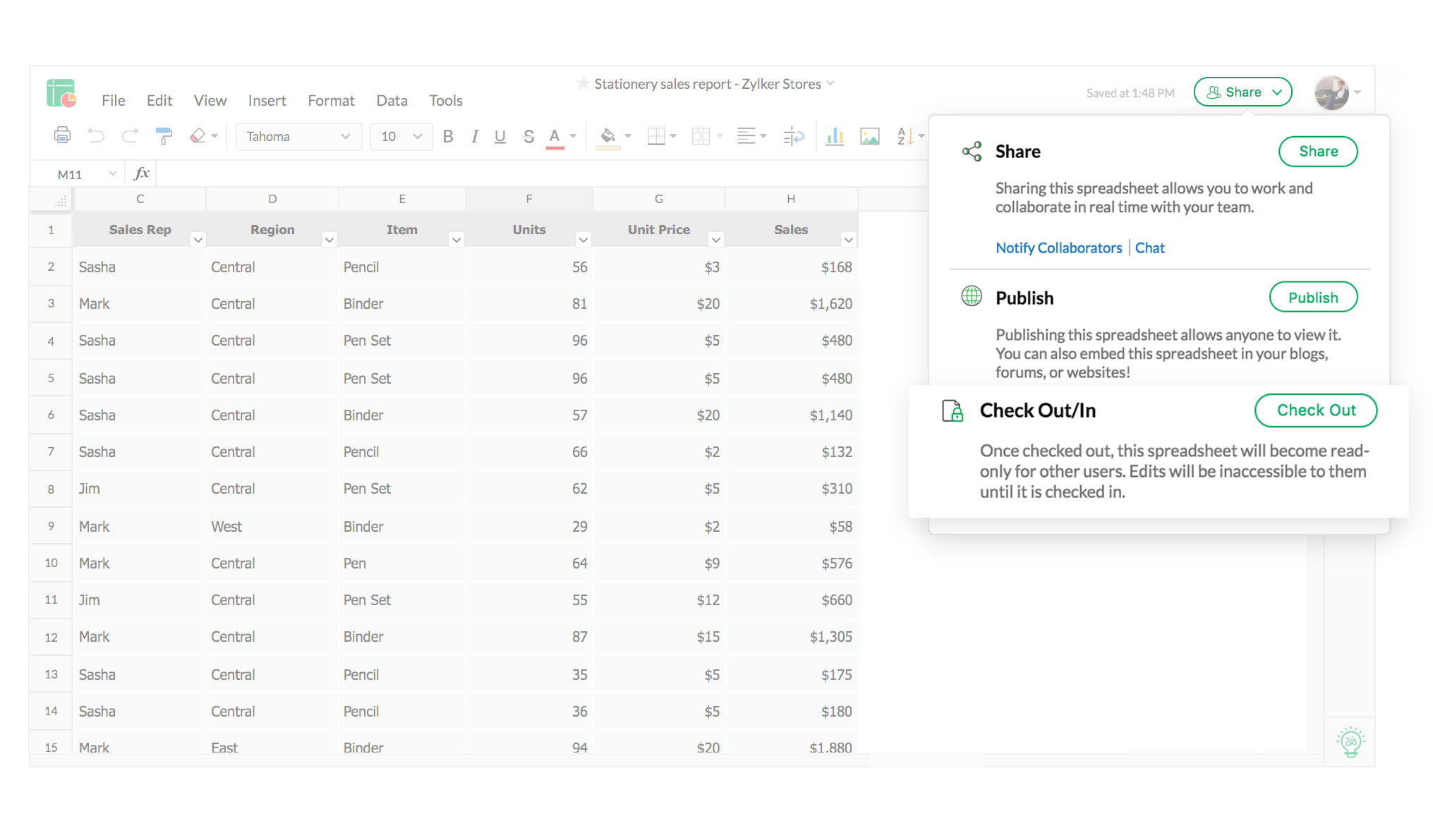
Audit trail: Data detective
More hands on deck means faster work—but it's exhausting to manually track who made which edits to your spreadsheet. Audit Trail helps keep track of changes made to the spreadsheet by a particular collaborator, on a particular date, or to a particular sheet or range of cells in the spreadsheet.
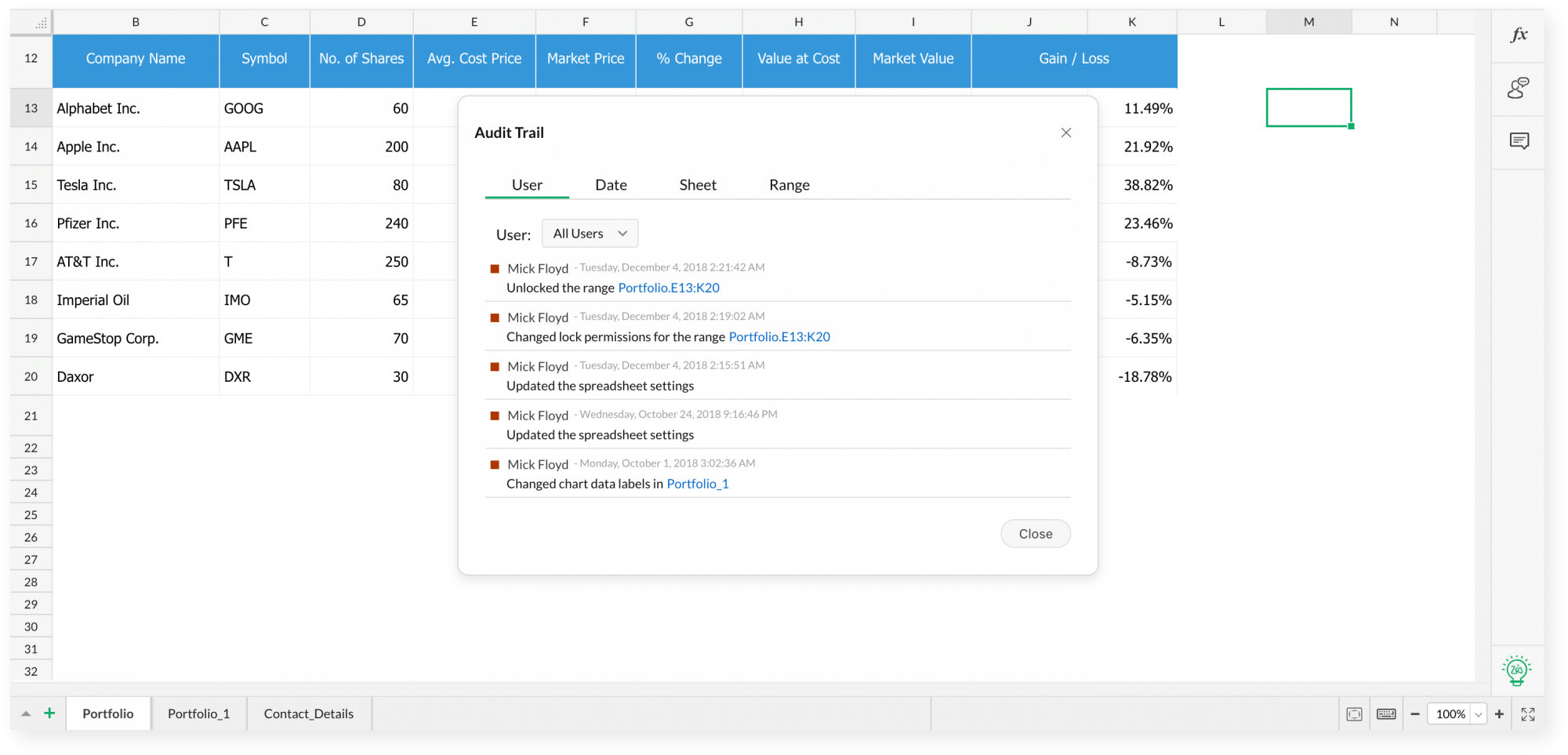
Revise, revisit, restore
Zoho Sheet automatically saves versions of your spreadsheet, giving you the chance to go back to old copies—just in case there's a need to check or restore a previous version. Changes made to the spreadsheet on a specific version can be singled out and viewed as well. In addition to the automatically saved versions, new versions can be created and named manually.