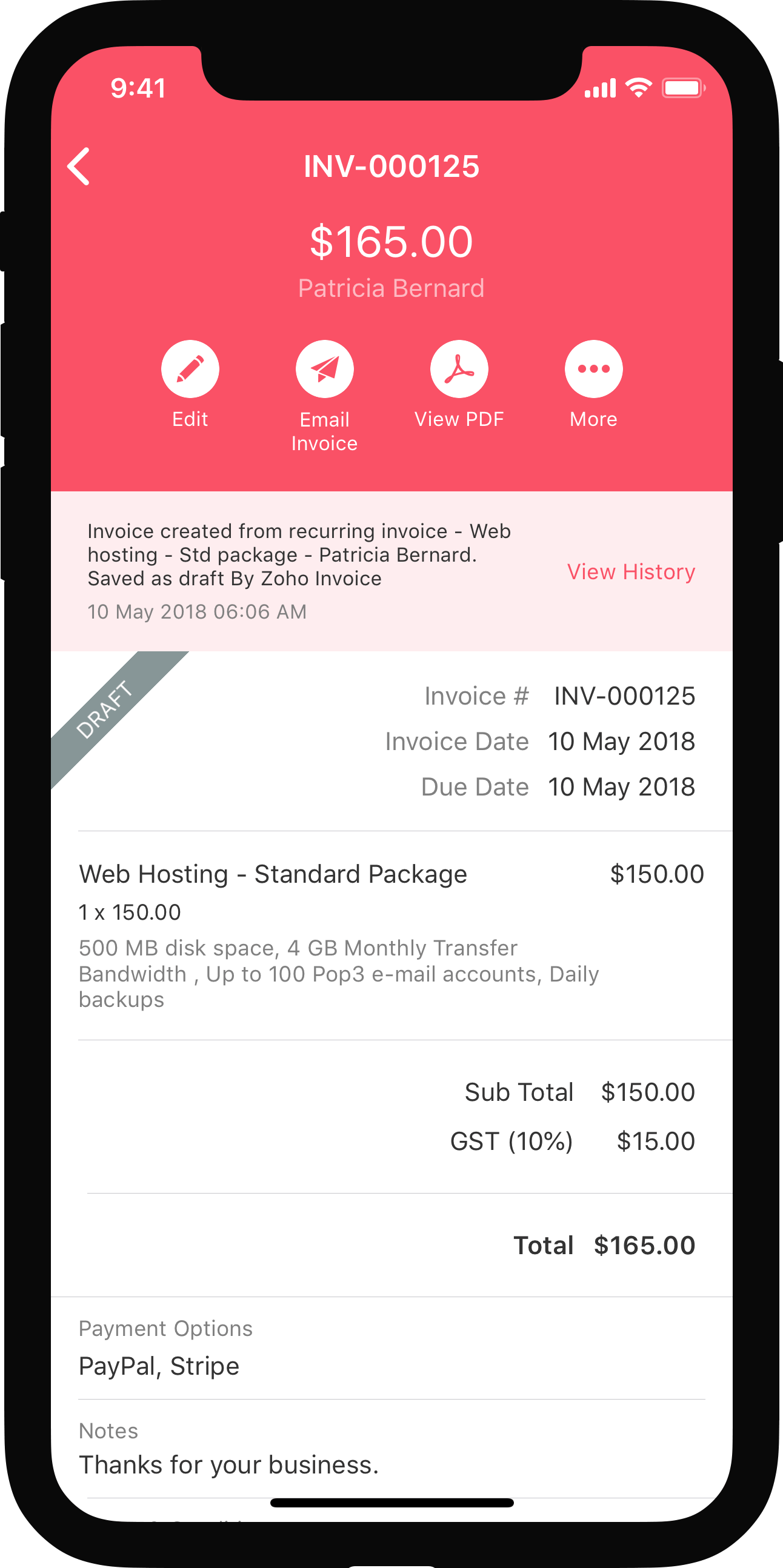Schedule Reports
You can schedule your reports to be sent to your email address or other users in the organization. These reports will be sent in different time intervals at a specific time chosen by you.
Zoho Books allows you to schedule a report to be generated on a weekly, monthly, quarterly or yearly basis as per your preference. The generated report will then be sent to the email addresses of your choice.
Note: You will only be able to schedule certain reports. If you want to schedule a report that cannot be scheduled, kindly reach out to us at support@zohobooks.com.
In this page..
Note: Only the admins of the organizations can schedule and view the scheduled reports.
Schedule Reports
To schedule a report:
- Go to Reports and select the report which you wish to be generated based on a schedule.
- Click the Schedule Report option at the top next to the Print icon.
- Select the criteria based on which you wish to schedule the report.
- Click Save.
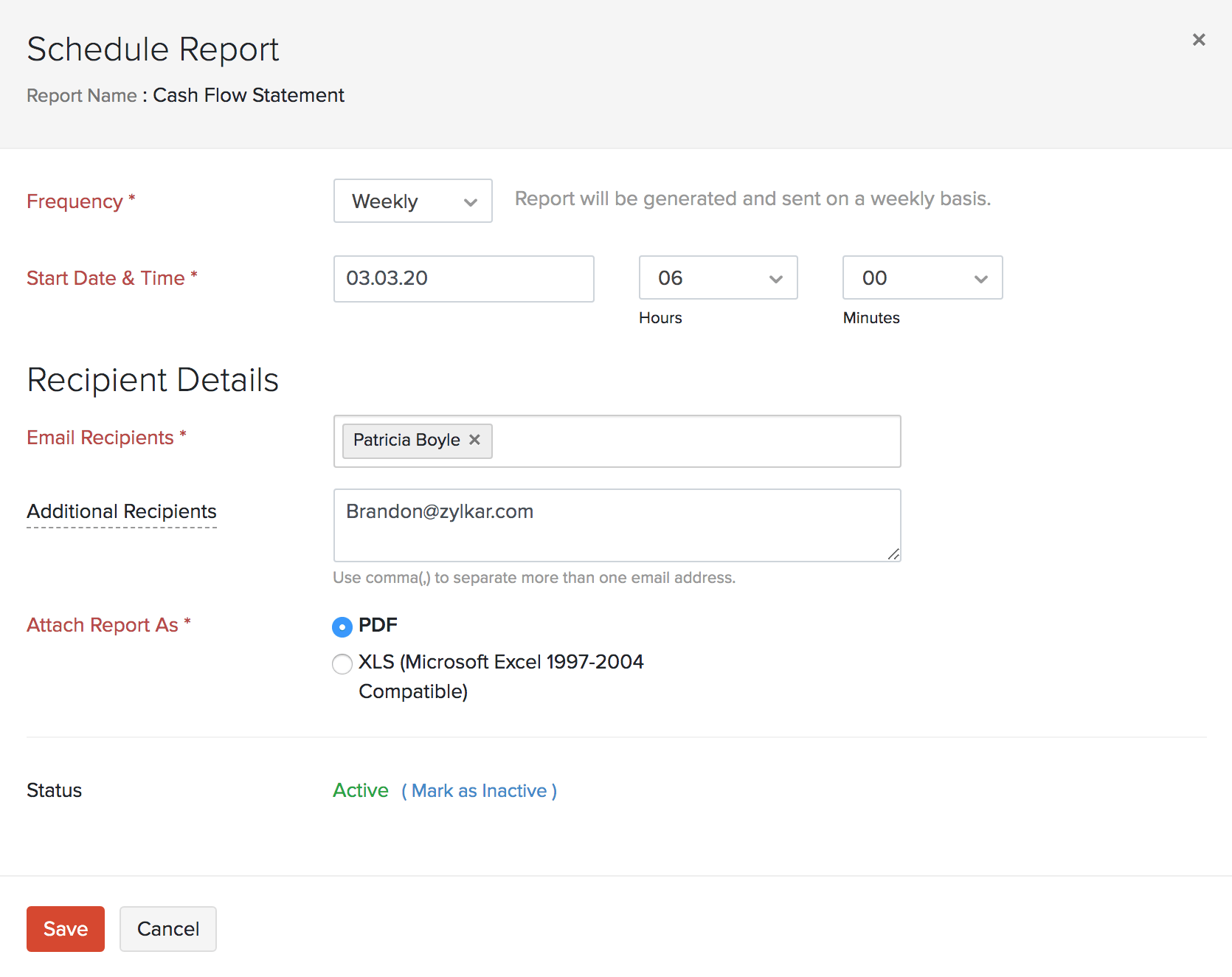
The report will be automatically sent to your email at the specified time and interval.
View Scheduled Reports
Zoho Books lists all the reports you’ve scheduled, for your reference. You can keep track and view the details of them in our dedicated Scheduled Reports page.
It details the frequency of your scheduled report, the user who scheduled the report, the email recipients, the status of your report, the date when your next report is due and the file format chosen. To view your scheduled reports:
- Go to Reports
- Click Scheduled Reports in the top right corner.
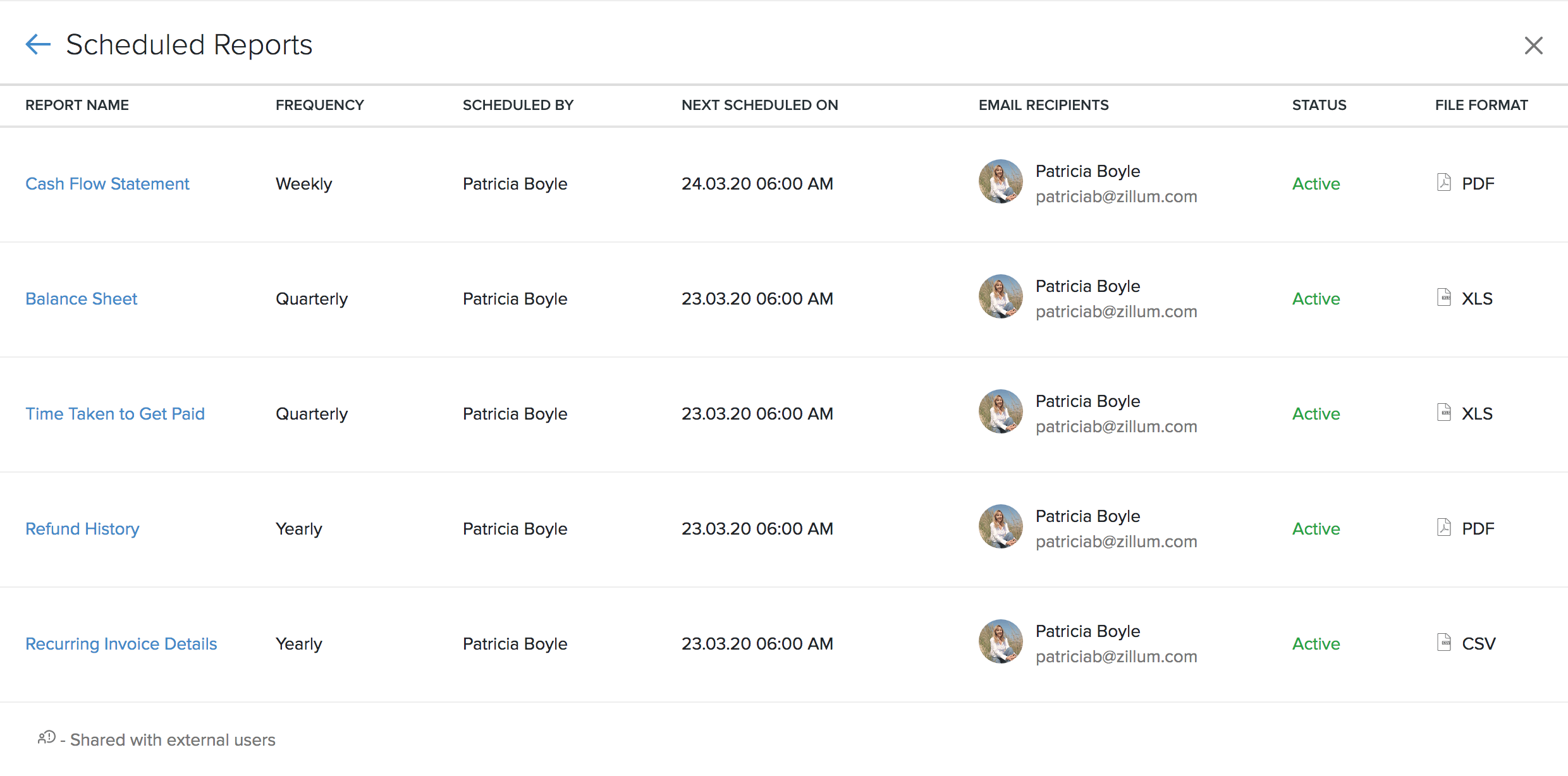
Deactivate Scheduled Reports
You can disable a scheduled report by performing the steps mentioned below:
- Go to Reports.
- Click the scheduled report, which you wish to disable (For eg: Sales by Customer).
- Click the Report has been scheduled button in the top right corner of the page.
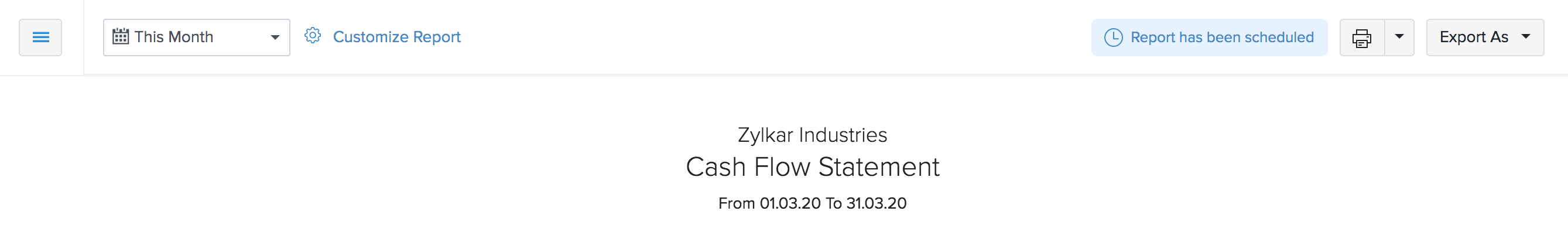
- In the pop-up window that follows (Report Scheduler), click Mark as Inactive to make the report inactive.
- Click Save for the changes to take effect.
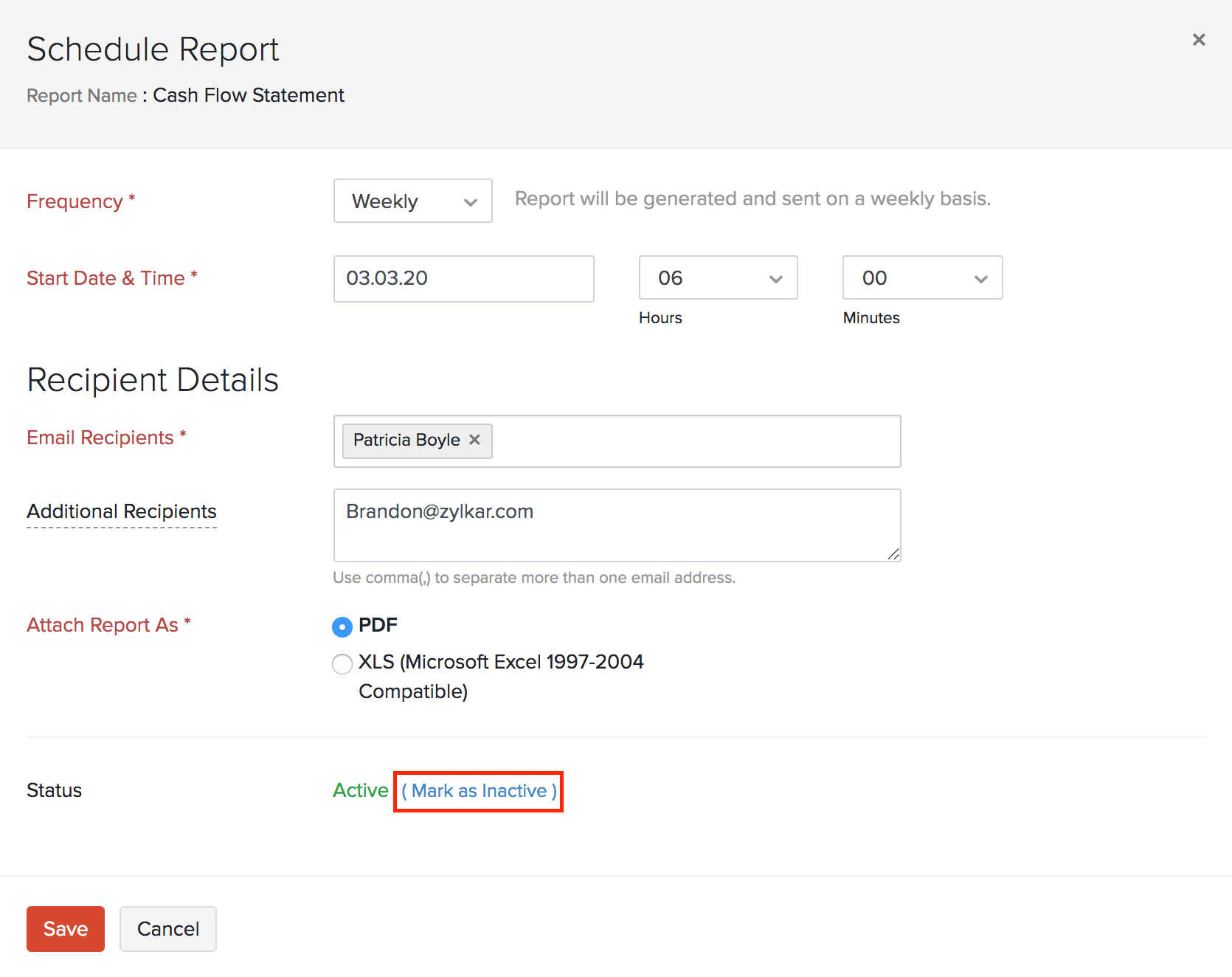
Insight: If you wish to re-enable a scheduled report, kindly click the Active option against Status.
Receive Weekly Summary Reports
Zoho Books can send a Weekly Summary Report to the admin if the option is enabled. The report contains a summary of income and expenditure, cash flow, transaction overview, active projects, alerts, and new feature updates.
To enable this:
- Navigate to Settings > Preferences > General.
- Mark the box near the Send Weekly Summary report option.
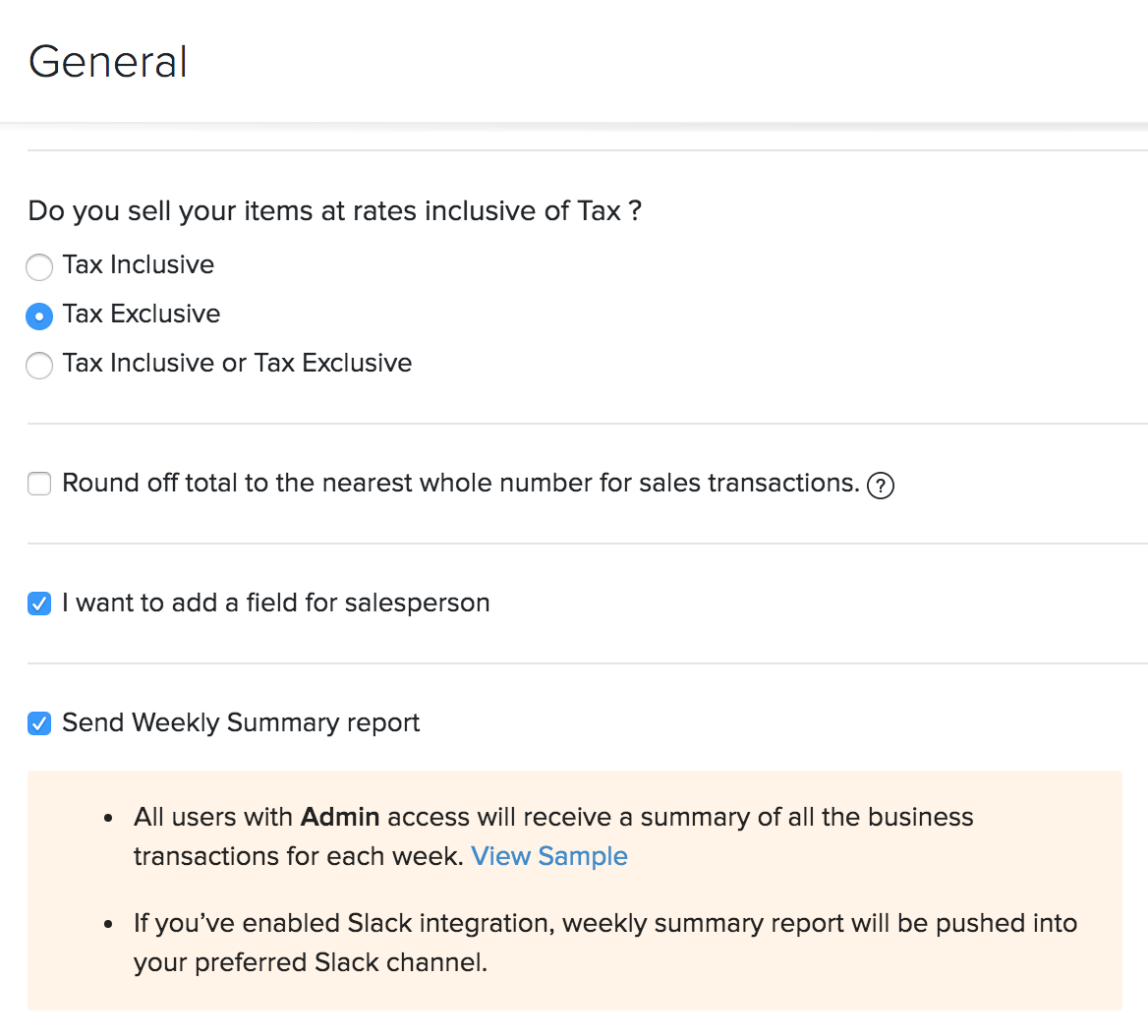
The reports will be sent to the admins of the organization every Sunday.


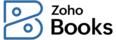
 Yes
Yes
 Thank you for your feedback!
Thank you for your feedback!