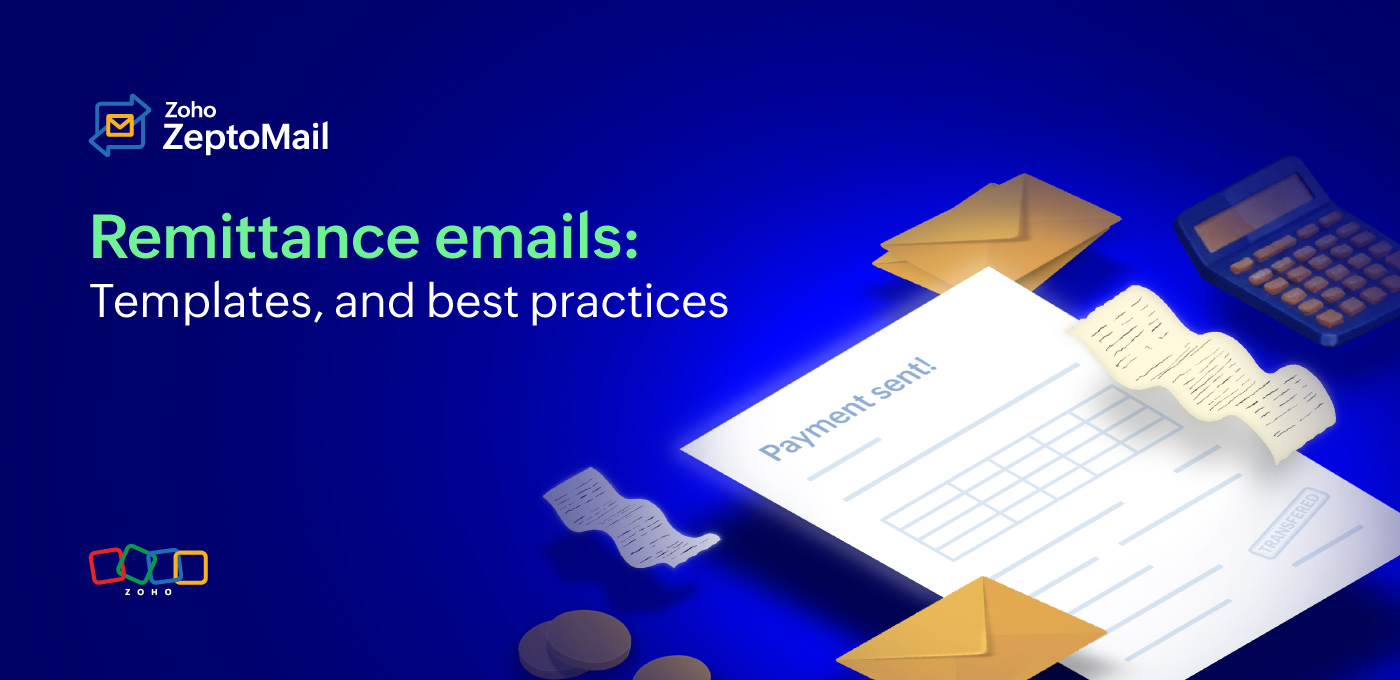- HOME
- More
- Best Practices
- Best practices for crafting clear and effective survey emails
Best practices for crafting clear and effective survey emails
- Published : April 28, 2025
- Last Updated : October 15, 2025
- 331 Views
- 9 Min Read
To keep a business thriving, it's essential to understand how customers feel about your product and service. That’s why many businesses turn to email—an easy, cost-effective way to gather feedback and do marketing research from existing customers.
But sending survey emails is only half the battle. Delivering them on time and getting customers to respond is where the real challenge lies. It's all about how you ask and make it engaging for them.
In this article, we’ll explore different types of surveys with real-life examples and share best practices to help you craft simple yet effective survey emails for your business.

What is a survey email?
A survey email is a type of transactional email sent to customers, subscribers, or employees to collect feedback, opinions, or insights on a particular topic. These emails typically contain a link to a survey form or contain embedded surveys to encourage recipients to share their experiences, preferences, or satisfaction levels.
Is survey email marketing or transactional?
Survey emails are typically transactional as they are triggered by a user’s action. Survey emails are usually triggered to customers after making a purchase, using a service, or completing a support interaction. The main purpose of survey email is to gather feedback and understand customer satisfaction levels.
However, if a survey email includes marketing content like product recommendations or cross-promotions, it can be considered as marketing emails. The classification depends on the primary intent of the email. If it focuses purely on collecting feedback based on a user’s action, it is transactional.
Why should businesses send survey emails?
Picture this: You’re running an online store. Sales are coming in, things seem fine on the surface—but something’s missing. Customers are browsing, buying, and leaving… and you’re left wondering what they really think about their experience. This is where survey emails come to rescue, keeping your business going. Let's look at the benefits of sending survey emails.
Get unfiltered customer insights
Survey emails offer direct, unfiltered insights from customers. You’ll learn what your customers love, what frustrates them, and what they wish you’d improve. It’s feedback in their own words—raw, real, and incredibly valuable.
Build stronger customer loyalty
People stick with brands that listen. When customers see that you genuinely care about their opinion and take action, they’re more likely to trust and stay loyal to your brand. These little actions can make them feel valued and heard.
Make smart business moves
Instead of making random decisions that may not work for your business, it's best to go by real survey insights. Customer feedback helps you shape better products, improve services, and fine-tune marketing strategies based on what actually matters to your audience.
Prevent negative reviews before they go viral
Not all unhappy customers speak up publicly—but when they do, it can hurt. Survey emails give them a private space to voice concerns, helping you fix problems before they spiral into negative reviews.
Reignite customer interest
A well-crafted survey email can do more than collect feedback. It can remind customers that you value them, spark a fresh interaction, and even nudge them toward their next purchase.
Different ways to survey your customers
Surveys can be made more engaging and interactive to boost response rates. To do this, explore different ways that help you better understand your customers’ satisfaction levels.
1. Customer Satisfaction Score
A Customer Satisfaction Score (CSAT) is one of the simplest and most widely used ways to measure how happy customers are with your product, service, or overall experience. In a CSAT survey, customers are typically asked to rate their satisfaction on a scale of 1 to 5 or 1 to 10. This is usually sent right after a customer interaction, purchase, or support resolution.
The survey question is usually direct, such as: “How satisfied are you with our software?” or “On a scale of 1 to 5, how satisfied are you with the overall performance of our service?
Why CSAT matters:
- It gives you a quick snapshot of customer sentiment.
- It helps identify gaps in your service or product experience.
- It shows whether your efforts to improve customer experience are working.
- CSAT scores are easy to track over time and give you the data you need to take timely action.
Example:
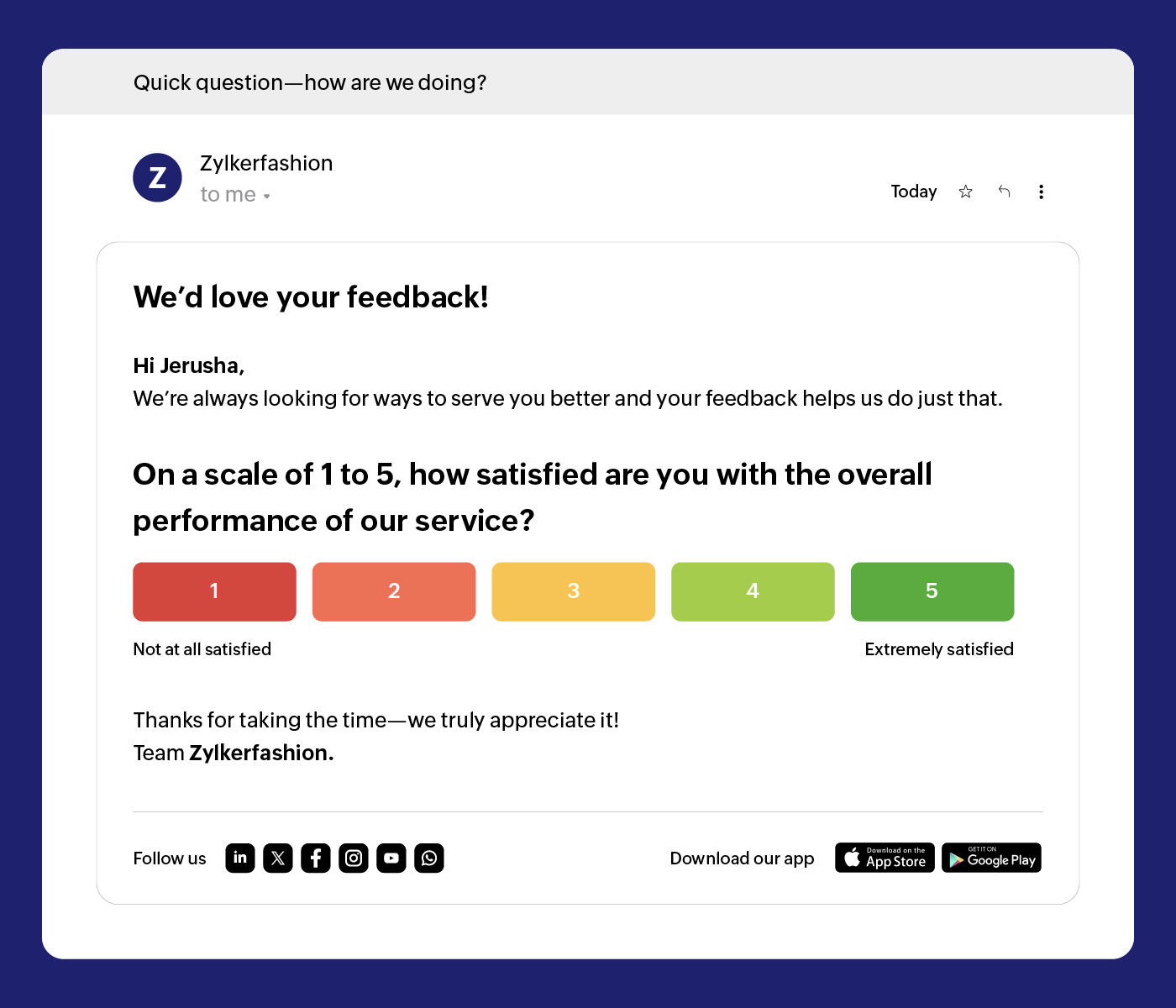
2. Net Promoter Score survey
The Net Promoter Score (NPS) survey is a powerful method to measure customer loyalty. Unlike a CSAT survey that focuses on a specific interaction, NPS looks at the overall relationship a customer has with your brand.
The NPS survey asks one key question: “On a scale of 0 to 10, how likely are you to recommend our product/service to a friend or colleague?”
Based on their score, customers are grouped into three categories:
- Promoters (9–10): Loyal fans who love your brand and are likely to spread the word.
- Passives (7–8): Satisfied but not enthusiastic enough to promote you.
- Detractors (0–6): Unhappy customers who may discourage others from choosing you.
Why a NPS survey matters:
- It reveals how strong your brand-customer relationship is.
- It helps predict growth through word-of-mouth marketing.
- It highlights both brand advocates and areas of improvement.
Example:
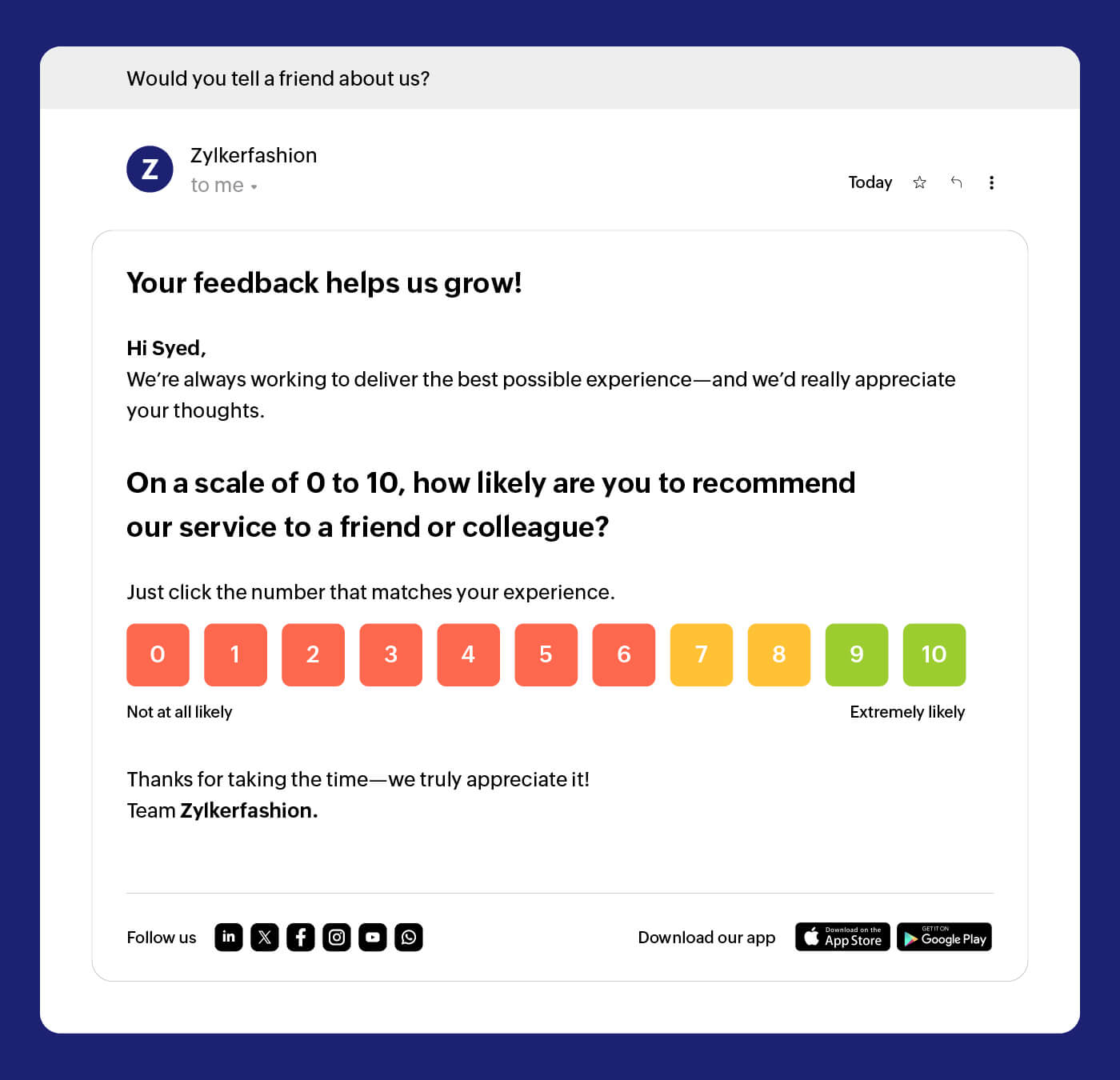
3. Customer Effort Score
The Customer Effort Score (CES) measures how easy it was for a customer to complete an action. It could be anything like getting a support issue resolved, making a purchase, or finding information on your website.
CES is especially useful for support teams for different touchpoints like signups, onboarding, demos, and solving queries. This score will show you the accuracy of how effortless the process feels for the customer.
The typical CES survey asks a question like: “How easy was it to resolve your issue today?”
Customers usually respond on a scale from “Very Easy” to “Extremely Difficult.”
Why CES matters:
- Less effort = happier customers. When things are easy, people are more likely to stick around.
- It highlights pain points in your customer journey, whether it's a clunky checkout process or slow support.
- It helps you streamline experiences that frustrate customers and cause churn.
Example:
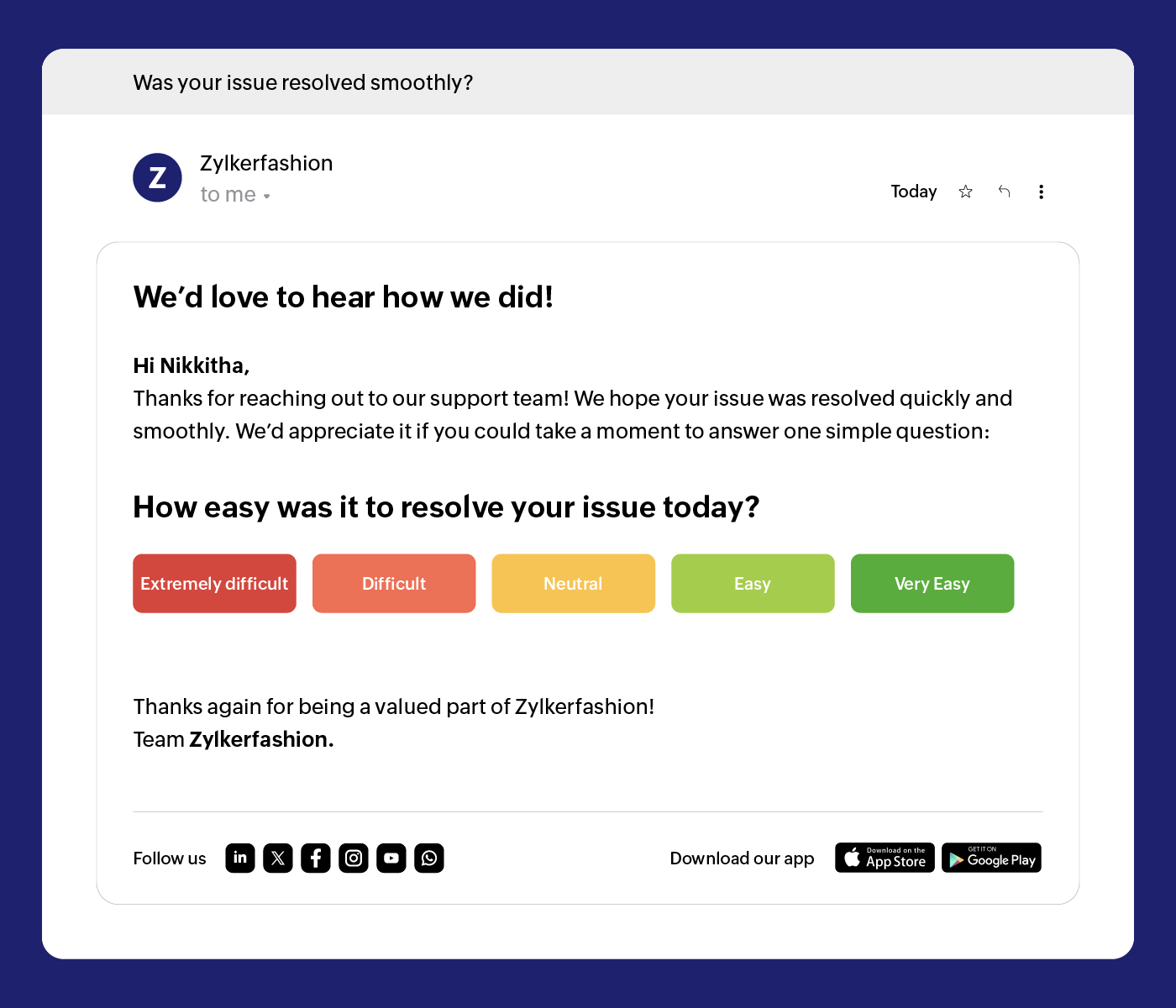
4. Star rating questions in embedded surveys
Embedded surveys are a fast, visual way to collect customer feedback by letting users rate their experience using a 1- to 5-star scale. The surveys are often embedded directly within an email. They're often used after purchases, support interactions, or product use to get a quick pulse on customer sentiment.
A typical star rating question might look like: “How would you rate your experience with us?”
⭐☆☆☆☆ → 😐 Bad
⭐⭐⭐☆☆ → 🙂 Good
⭐⭐⭐⭐⭐ → 😍 Amazing
Why star ratings work:
- Instant and intuitive: Customers can respond in seconds with just a click.
- Higher response rates: The visual format and ease of use make people more likely to engage.
- Quick feedback snapshot: You can instantly gauge satisfaction without long-form surveys.
Example:
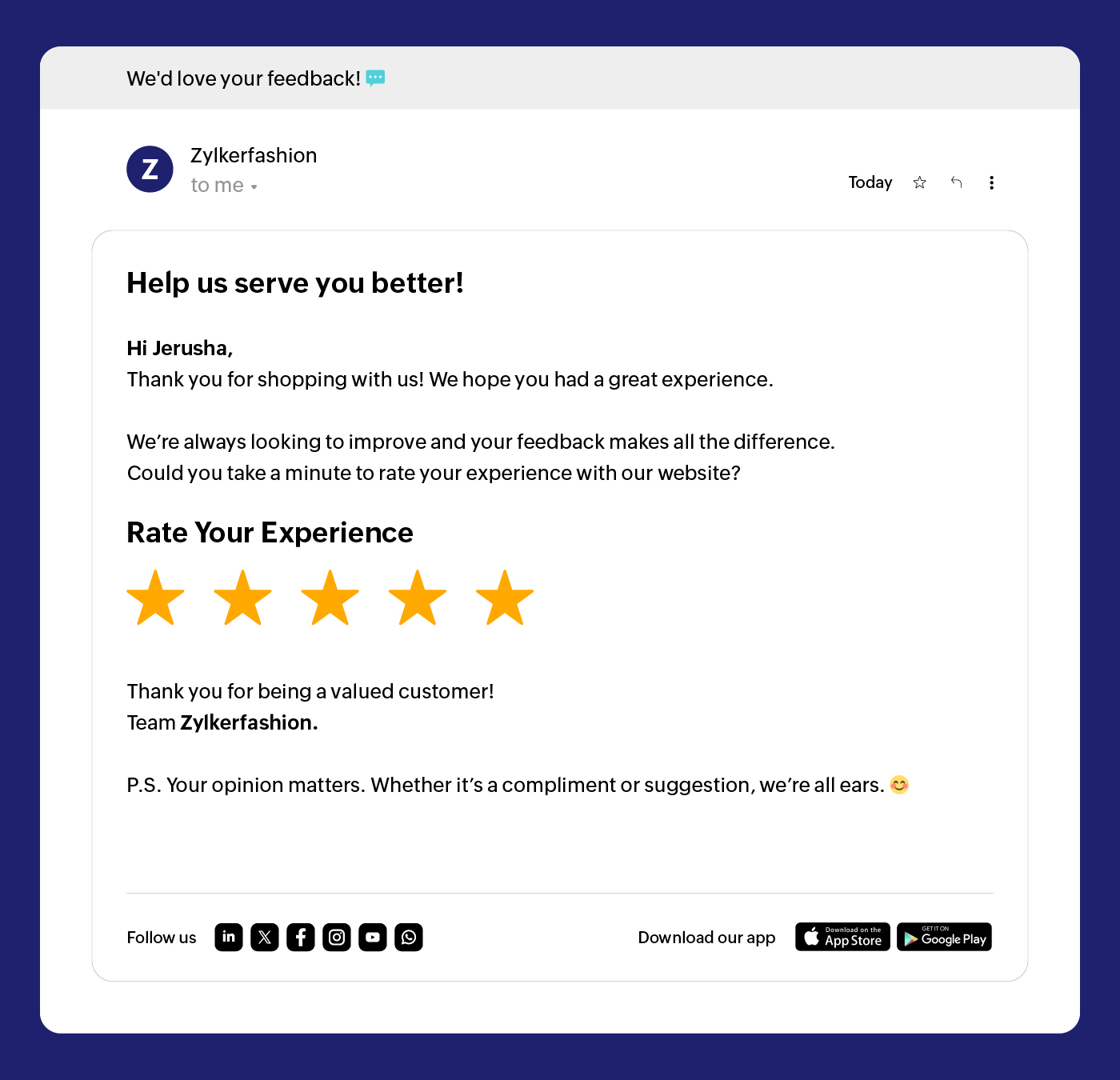
5. Emojis and smileys
Emoji or smiley-based surveys use expressive emojis to let customers quickly share how they feel about an experience, product, or interaction. They’re often used in emails as a fun, low-effort way to collect feedback.
These surveys are ideal for casual check-ins, post-support feedback, or to measure overall satisfaction at a glance.
A common question might be: “How would you rate your experience with our service today?” or "Please rate your experience with our service." Customers simply click the emoji that best reflects their mood.
Why emojis/smileys surveys work:
- They're quick and engaging: No need for reading scales or writing feedback. Customers just tap and go.
- They use a universal language: Emotions are easy to recognize, making these surveys great for all age groups and regions.
- They boost response rates: The fun and visual format encourages more people to respond.
Example:
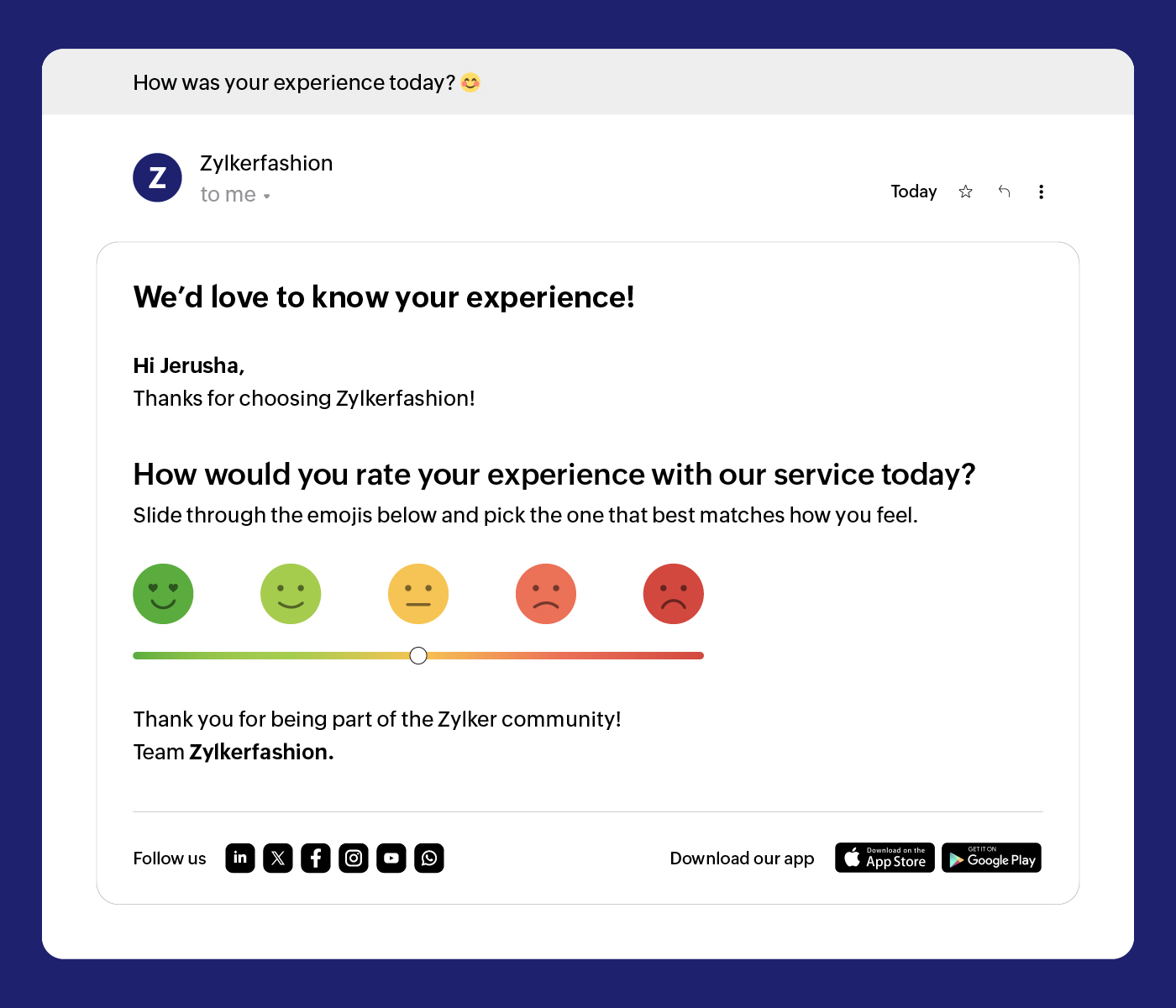
6. Service/product feedback survey forms
Feedback survey forms are structured questionnaires designed to collect detailed input from customers about their experience with your product, service, or brand. Unlike single-click surveys (like star ratings or emojis), these forms typically include a mix of question types, such as multiple choice, rating scales, and open-ended questions.
Feedback survey forms are ideal when you want more contextual or nuanced responses to guide meaningful change in your business. A feedback form might ask:
- How satisfied are you with our service?
- What did you like the most?
- What can we improve?
Why feedback forms matter:
- They offer deeper insights: They go beyond quick impressions and help you understand the why behind customer opinions.
- They're customizable: You can tailor questions based on the context—post-purchase, after support, onboarding, and more.
- They create actionable data: The responses can highlight trends, reveal pain points, and uncover opportunities for improvement of your product or service.
Example:
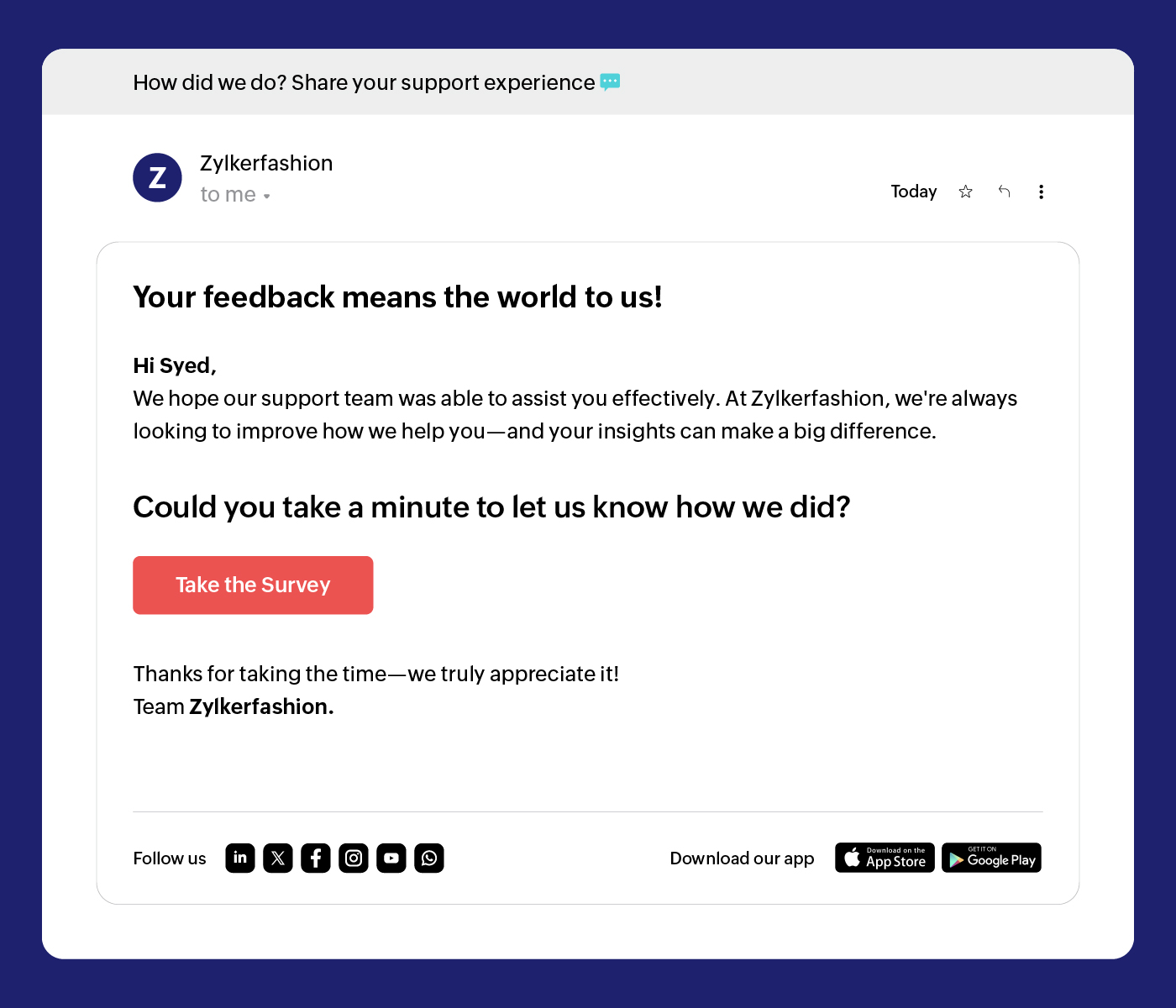
7. Survey with incentives
A survey with incentives is exactly what it sounds like—you offer a reward to customers in exchange for completing your survey. The incentive could be anything from a discount code, free shipping, gift cards, loyalty points, or entry into a giveaway.
A typical message might say: “Take this quick 2-minute survey and get 10% off your next order!”
Why incentivized surveys work:
- They boost response rates: People are more likely to take your survey if there’s something in it for them.
- They can collect more diverse feedback: Incentives can encourage even passive or neutral customers to share their thoughts—not just those who are extremely happy or upset.
- They show appreciation: Offering a reward signals that you value your customers' time and input.
Just make sure the reward is relevant and the survey is worth their time. The goal is to collect honest feedback—not just to hand out freebies.
Example:
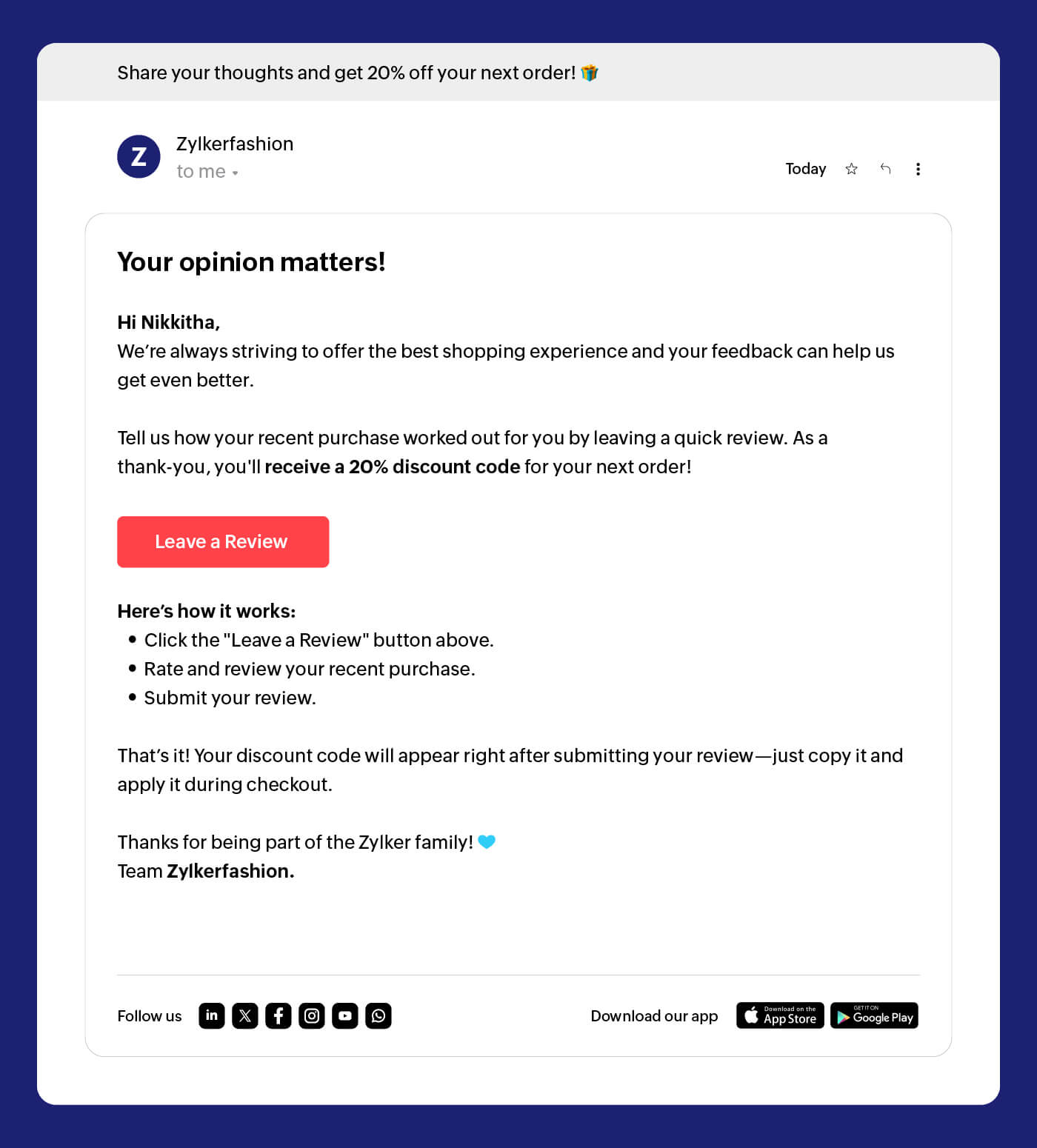
10 best practices to craft effective survey emails
1. Hook them with a compelling subject line
Your subject line is the first thing your reader sees, so make it count. It should spark curiosity and highlight the value of your survey. The goal is to get them to open the email. Apart from generic lines like “We’d love your feedback,” try something more engaging like:
- Got a minute? Tell us what you think!
- Help shape what’s next—share your thoughts.
- Your opinion matters to us! Have a minute?
2. Keep your survey emails short and sweet
Your email should be quick to read and easy to skim and respond. It's good to stick to the essentials: why you're reaching out, what you need from them, and what they get in return. Keep it clean, conversational, and get straight to the point.
3. Use simple and easy-to-understand language
Use simple language that can be understood by people of all ages. Avoid technical terms, corporate buzzwords, or slang that may confuse and turn off your readers. Whether you're addressing a loyal customer or a newbie, your messages should be clear and approachable. Think about how you would talk to a friend.
4. Set clear expectations on survey length
Respect your customers' time by telling them upfront how long the survey will take. It's always good to make them short, but if the survey is longer, be upfront about it. Transparency builds trust and reduces drop-off.
Example:
- This quick survey will take less than 2 minutes to complete.
- Got 60 seconds? That’s all we need!
- Just 3 quick questions—we promise!
5. Time it right, win the click
Send your survey emails shortly after a relevant customer interaction, like a purchase, support resolution, or product trial. When you reach on time, the experience of your customer is fresh in their mind, which increases the chances of them giving honest and useful feedback. Also, the probability of getting responses increases with timely emails.
6. Offer a little incentive to boost responses
Sometimes, customers need a nudge to do things for you. Who doesn't like getting gifts? You could offer a small reward like a discount coupon, freebie, loyalty points, free shipping, or a giveaway. Offering incentives is a great way to motivate customers to take time and respond. Just be clear about what they’ll get and when they’ll get it.
7. Use a clear and action-driven CTA
Don’t bury the survey link under long paragraphs. Your CTA should stand out and guide the reader toward the next step. Use direct and encouraging phrases, like “Take the Survey,” “Share Your Feedback,” or “Help Us Improve.” Use a different color to highlight the CTA for better visibility. Place it in the right space in the email so it’s easy to find.
8. Design it with mobile users in mind
Most people check emails on their phones, so your survey email should be optimized for small screens. Always use a single-column layout, large enough buttons, readable fonts, and mobile-friendly survey links to make the process smooth from tap to submit.
9. Let customers know that their feedback counts
Make it clear that your customers' voices matter. Add a short line like “Your feedback helps us serve you better” or “Every response helps us improve.” When customers know their opinions lead to real changes, they’re more likely to engage and respond.
10. End on a warm thank-you note!
Gratitude leaves a lasting impression. Thank your customers for their time and input. Send an acknowledgement right after they leave a review. Along with this note, reassure customers that their responses are recorded, valued, and will help shape a better experience. You can end on a kind and simple note:
- Thanks for helping us grow, we appreciate you!
- You’re awesome! Thanks for completing the survey!
- You just made our day a little better. Thank you!
Wrapping up
Survey emails play a key role in shaping every part of your business, from product decisions to customer experience. That’s why how you ask for feedback matters just as much as what you ask. And if you don’t see the response you hoped for right away, don’t worry—every bit of feedback is a building block toward creating something better.
By now, you’ve got a clear idea of how survey emails work, why they matter, the different types to choose from, and best practices to follow. It’s time to put these insights into action and craft survey emails that aren't only effective, but truly engaging.