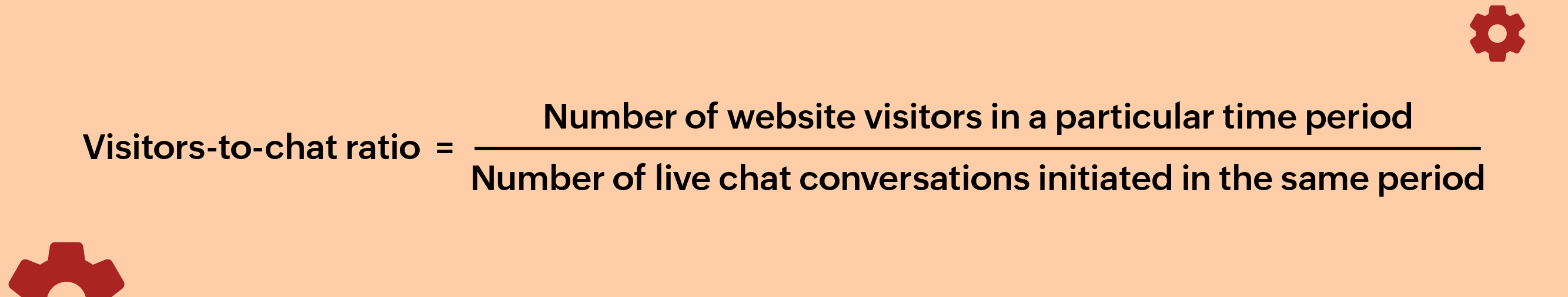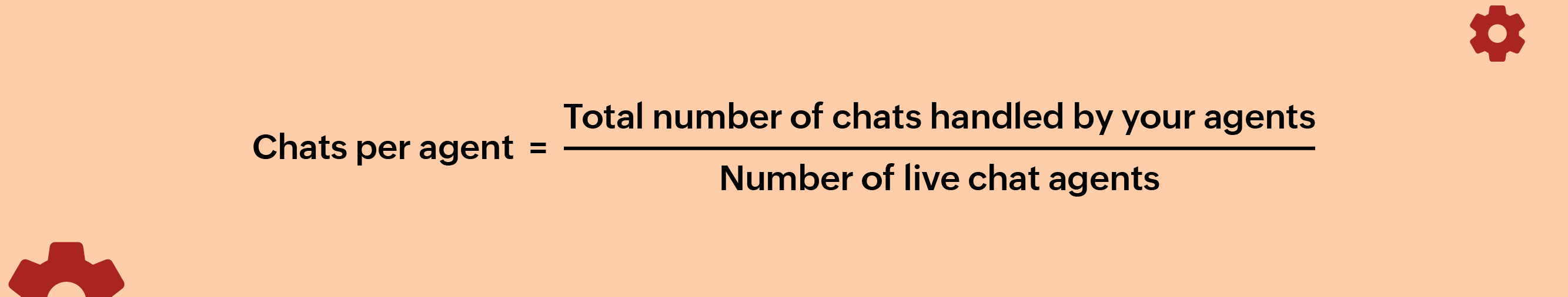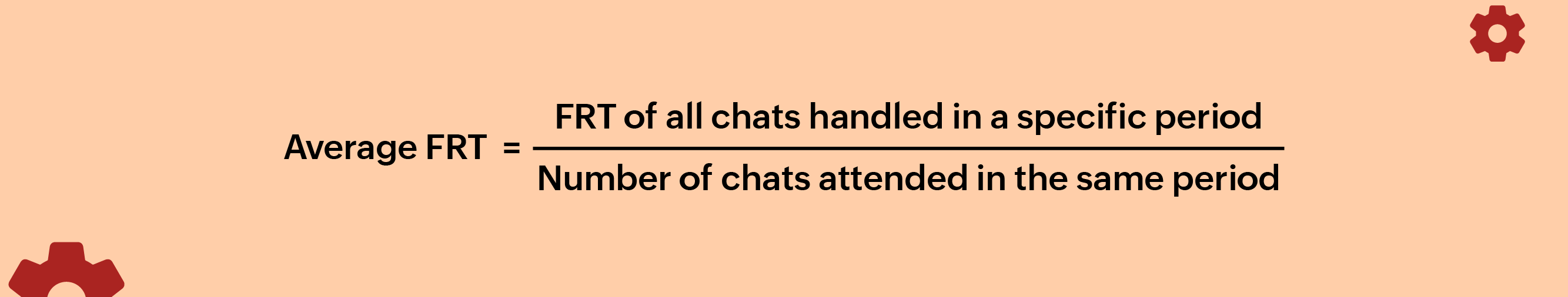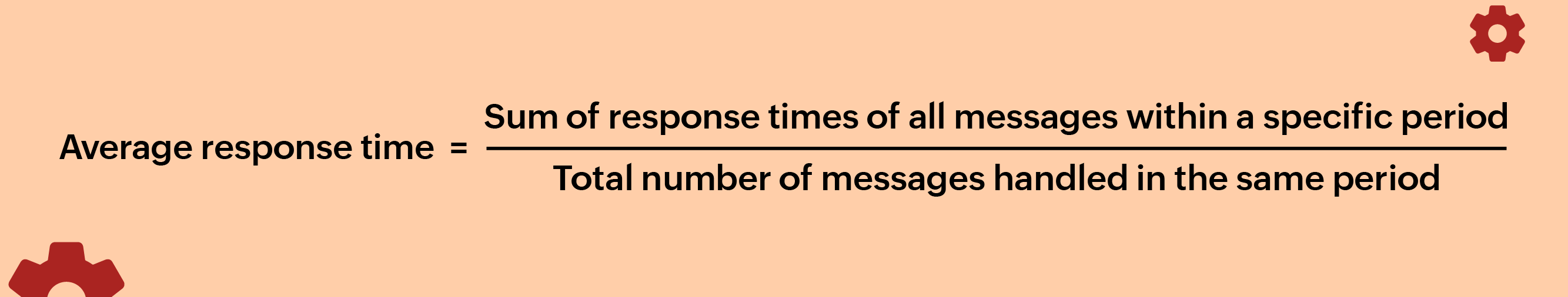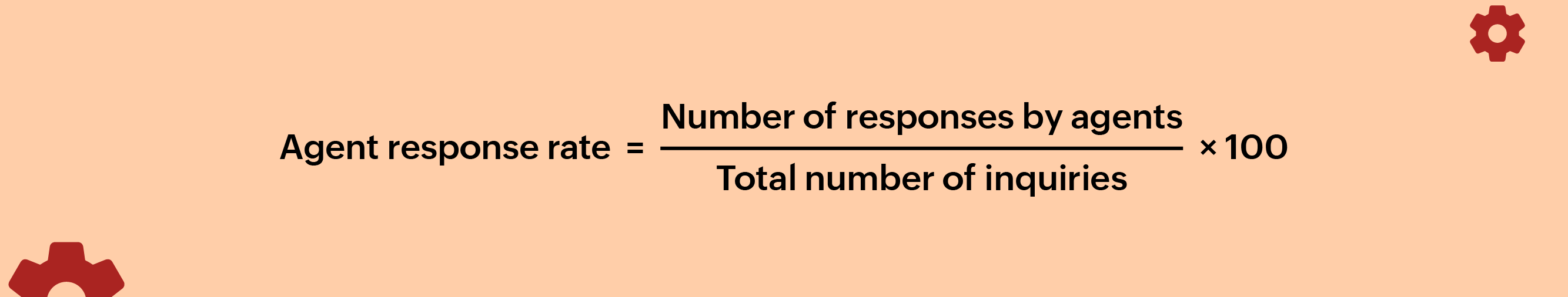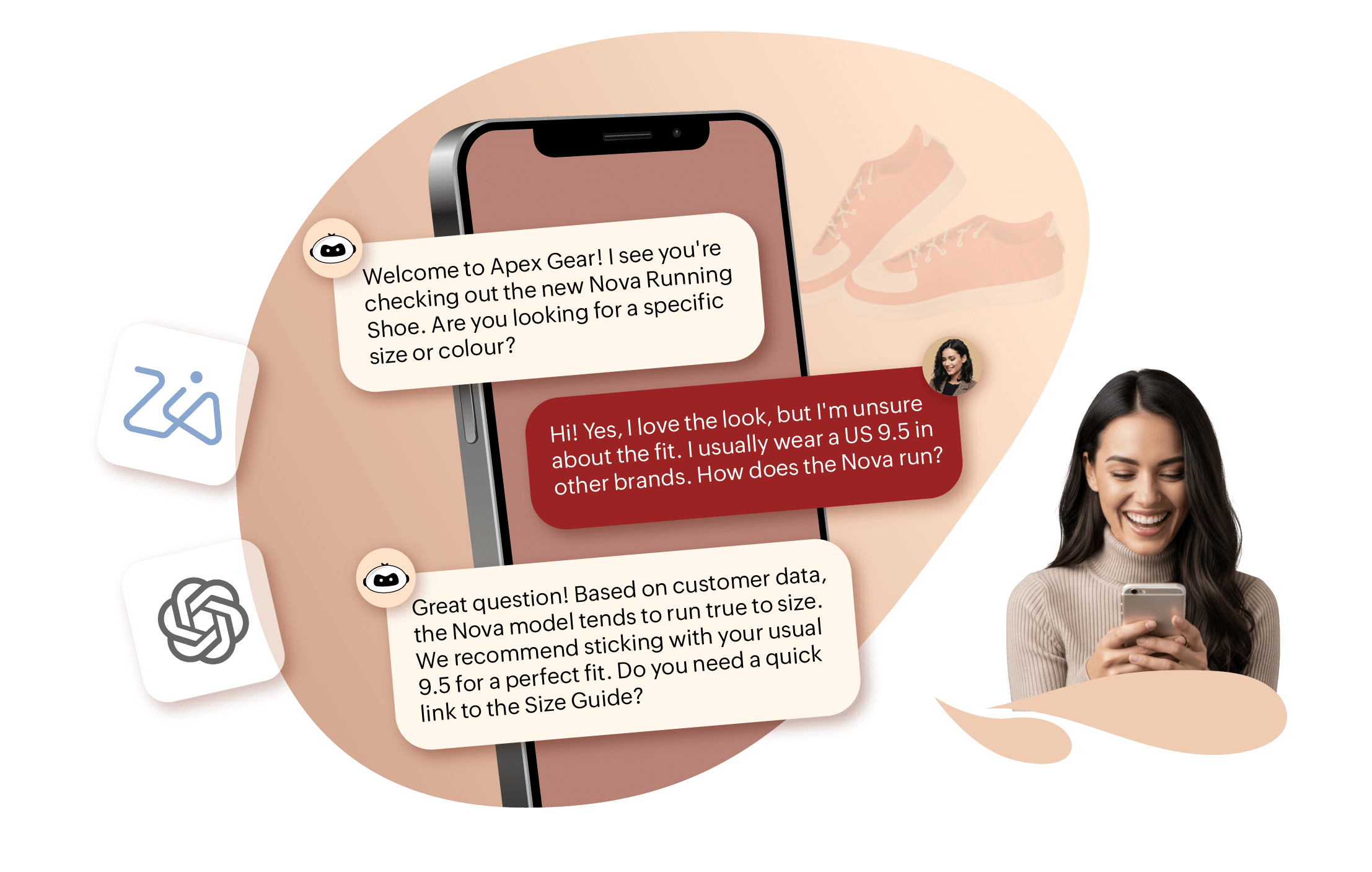What are live chat metrics?
Live chat metrics are parameters that give you a quantifiable measure of your live chat operation's effectiveness and quality, as well as your team's performance. These live chat KPIs and metrics encompass different aspects of customer support like agent productivity, communication quality, and customer satisfaction, and continuously measuring them can give you insights on areas that need improvement and help you implement strategies and live chat best practices to improve customer experience.