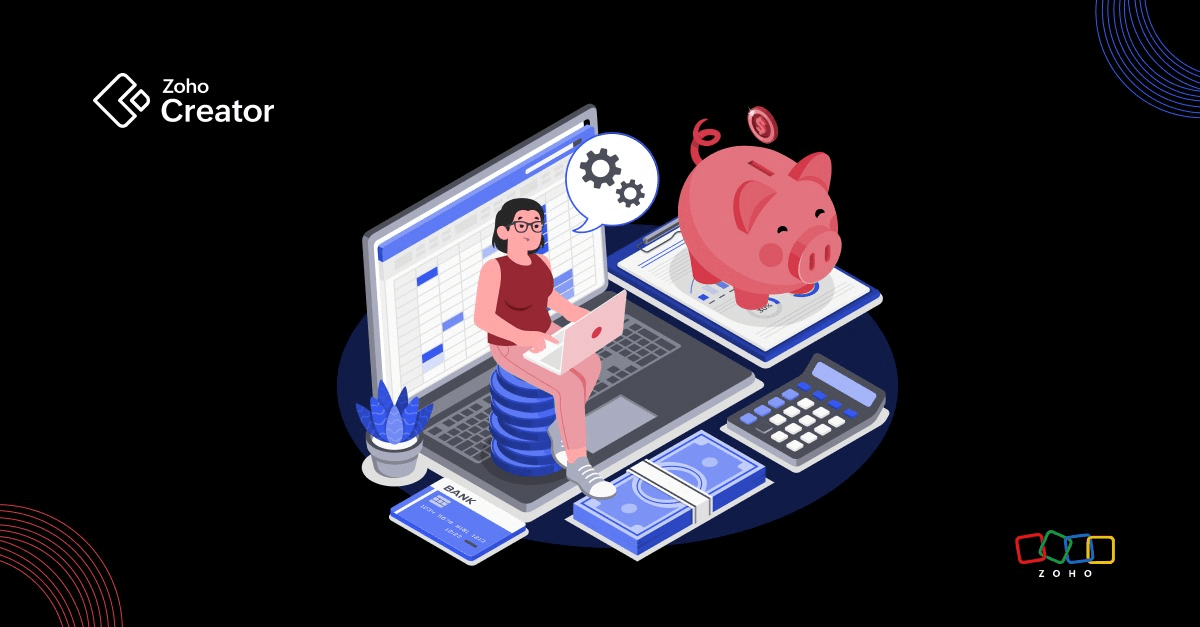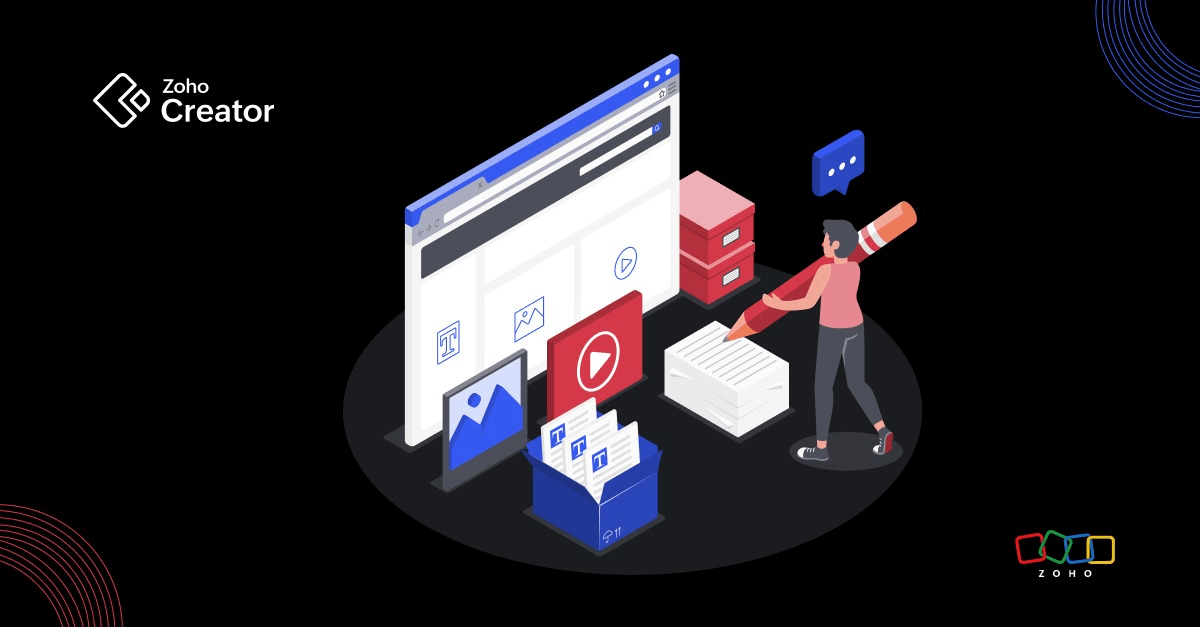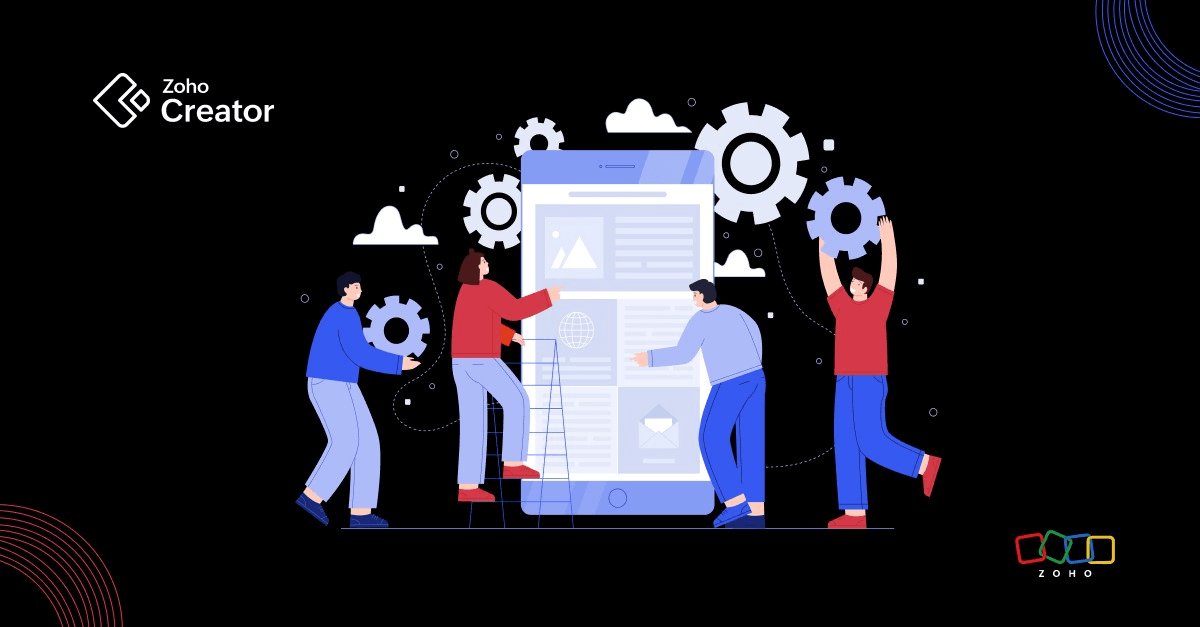- HOME
- Know Your Tech
- How to speed up your business processes with document workflow automation
How to speed up your business processes with document workflow automation
- Last Updated : March 28, 2025
- 538 Views
- 7 Min Read
Imagine needing to settle a vendor’s payment. Before processing the invoice with the finance team, you need to get your manager’s approval and have them sign off on the document. You approach them on a Friday and find a stack of documents already awaiting their review.
Your request is urgent, but with so many pending approvals, paperwork, and other priorities on their plate, days pass before it even reaches their attention. By the time it does, it’s already the end of the month, and the payment remains unresolved.
This scenario could have played out differently with document workflow automation. Instead of relying on physical paperwork, the manager would have received instant notifications for new submissions, enabling timely reviews and approvals. Whether during their commute or between meetings, they could approve or reject documents with ease, eliminating delays caused by manual processes.
This is just one example of how inefficient document handling can slow down business operations. In this blog, we’ll explore how you can tackle similar challenges and streamline your processes with document workflows in place.
What is a document workflow?
Organizations deal with lots of documents, and these documents often need input from multiple stakeholders, whether it's for approvals, collaboration, or finalization. And once finalized, they need to be easily accessible and securely stored for future use.
That’s where document workflows come in. A document workflow is the series of steps involved in creating, approving, and managing the movement of documents within an organization. It ensures that employees and stakeholders can access the right documents anytime, anywhere, with everything readily available at their fingertips.
What processes can you automate with a document management system?
Now that we’ve talked about what a document workflow is, let’s look at where it can actually save you time:
Employee onboarding
Take hiring, for example. Bringing in new employees means handling a pile of documents at every stage of the process for the HR department—sending out offer letters when the candidates get selected, signing off on contracts, doing background verification checks, confirming educational certificates, and a lot more.
If your workplace still manages this process manually, it's time to automate these tasks using a document workflow.
A document management system will help you take care of all the necessary paperwork and verification steps involved. Documents can be collected, verified, and sent for approval to the right people at the right time. And the best part? It all happens without manual intervention.
Invoice processing
Just like hiring, financial processes also come with a set of documentation challenges. Think about the invoices your finance team handles daily; they're important, but processing a deluge of incoming invoices is a hassle. Having a document management workflow in place can change that.
As soon as vendors submit invoices, the system itself can automatically capture key details, like invoice numbers, dates, vendor names, and total amounts. The workflow can then route invoices to the right approvers based on your business rules, sending automated reminders if approvals are stuck in someone's inbox for too long.
Once finalized, everything can be securely stored in a searchable digital archive—so when an auditor asks for an invoice from the last quarter, you won’t have to dig through your dusty filing cabinets anymore.
Content approval
It's not just HR and finance teams that deal with document-heavy processes—marketing teams do too. Whether it's brochures, blogs, banners, presentations, or any other marketing materials, managing these pieces that shape your brand identity can be quite the challenge. That's where a document workflow automation tool comes in handy.
Take Zoho Creator, for example. They offer a prebuilt template for online proofing that you can simply install, customize, and use to streamline how your content gets approved. Reviewers can jump in to edit content, drop comments right where they're needed, and tag writers with @notifications to keep everyone in the loop. No more wondering "did they see my feedback?" or "is this ready to publish yet?"—the system alerts everyone when content is finalized and ready to go live.
You’ll also have access to different versions of the documents, making it easy to review edits and track changes. From the moment you start drafting to the final publication, everything flows smoothly through a single system.
Legal agreements
And then there's the legal side of thing—when your organization forms a partnership with another company, a memorandum of understanding (MOU) must be initiated by one of the parties involved. This represents just one scenario among many types of legal agreements that organizations regularly handle, including NDAs, service agreements, vendor contracts, employment contracts, and more.
In these situations, implementing a document management system provides significant advantages. These systems enable you to send documents to external partners, who can then review the content, revert it back if needed, and provide electronic signatures. Implementing this allows both parties to review, approve, and formalize agreements with proper documentation and authentication.
Why does automating document workflows matter?
Clear structure
When you implement a document management system, everyone knows exactly what's happening with each document. There's no more confusion about who needs to do what or where things are in the process, which keeps the entire team aligned.
Better collaboration
With document workflow software, documents can move through multiple stakeholders, ensuring the right people collaborate on them. This eliminates the frustrating back-and-forth that can eat up so much of your day.
Time optimization
Remember all those hours spent following up on approvals and updates? Workflow automation handles those repetitive tasks for you so you can finally focus on the high-priority work that actually deserves your attention.
Increased productivity
When you save time, you boost productivity—it's that simple! By removing those manual bottlenecks that slow everything down, your team can accomplish so much more in less time.
Reduced errors
Ultimately, we're all human, and mistakes happen. But with document workflow automation handling the routine aspects of document management, you'll see fewer errors across all your documents and processes.
How to automate processes with document workflow management software
Now that we've covered how document workflows can make an impact, you’re probably considering setting one up for your organization. But before you get started, there are a few key points to keep in mind. Getting these steps right from the start will help you build a system that truly works for your organization.
Identify pain points in current processes
First things first—you need to identify and analyze the existing business processes at your workplace. These could be manual tasks you want to automate or even digital workflows that need optimization. Look out for hurdles like repetitive tasks, back-and-forth communication, delays in approvals, lack of visibility into document status, and errors caused by manual data entry. Doing this will help you determine which processes need workflow automation and give you a clear understanding of what your organization truly requires.
Map out the workflow
Once you've identified the processes to automate, it's time to break them down and map out the workflow. Let's take expense reimbursement as an example.
Think about how it typically works: An employee uploads their receipts, then an automated system checks for any policy violations (like that $200 dinner when the limit was $75!). Next, the manager gives a thumbs up or down, and, if approved, it moves over to the finance team for a final check. After their stamp of approval, the money finally makes its way to the employee's account.
Mapping out the workflow gives you a clear view of the entire process and lets you catch potential roadblocks early. Trust me, having a visual roadmap before you start building anything will make your life so much easier. You can thank me later!
Set up automation rules and permissions
This is where you decide what happens at each stage of your document workflow. Who gets notified when a document is uploaded? What actions trigger the next step? Which team members need to approve what? For instance, maybe you want all expense claims over $1,000 to require higher-level approval, while smaller amounts only need a manager's approval.
But don't forget about permissions! You'll need to determine who can view, edit, or approve documents at different stages. For example. your peers probably don’t need access to your records, right? Setting up proper permissions and rules ensures that sensitive information stays secure while still allowing for smooth collaboration.
Test and optimize the workflow
Once your workflow is set up and ready to go, don’t roll it out to the entire organization just yet—take it for a test drive first. Start with a small group of colleagues who can use it and provide feedback. They’ll likely spot things you never thought of.
But even after launch, your job isn’t done. Keep optimizing it to make it even better. Maybe the marketing approval process still takes three days when you hoped for just one—perhaps all it needs is a small tweak.
Build a document workflow management system with Zoho Creator
Now that we've talked about the steps to automate processes with a document workflow, the last piece of the puzzle is choosing the right platform with the right capabilities so everything clicks into place.
Check out Zoho Creator! Its cross-platform functionality makes it accessible from any device—Android or iOS—so you don’t need to carry a laptop everywhere. Just use your phone to track, approve, or reject documents in the pipeline while sipping your coffee at your favorite café.
With Zoho Creator’s workflow automation features, like approval workflows and blueprints, you can set up multi-level approval processes and map out your workflows with ease. You can configure permissions and controls to ensure the right stakeholders have access to the right information. It also integrates seamlessly with Zoho’s own services, as well as external tools, so you don’t have to worry about data sync issues.
And with AI becoming the talk of the town, Zoho Creator’s AI capabilities—including AI modelers and Zia, Zoho’s GenAI—can help you build workflows with just a prompt. It can even suggest improvements to optimize your processes!
With a tool like this in place, you can finally say “See ya!” to those dreaded Friday evening emergencies without worrying about how you'll manage documents on Monday.
So what are you waiting for? Try Zoho Creator and experience the difference for yourself!
 Varna C V
Varna C VVarna is a Product Marketer at Zoho. After her higher secondary education, she discovered Zoho Schools of Learning and chose to pursue her education in a non-conventional way. Outside work, she loves spending time with her friends. She sings all the time, sometimes on key.