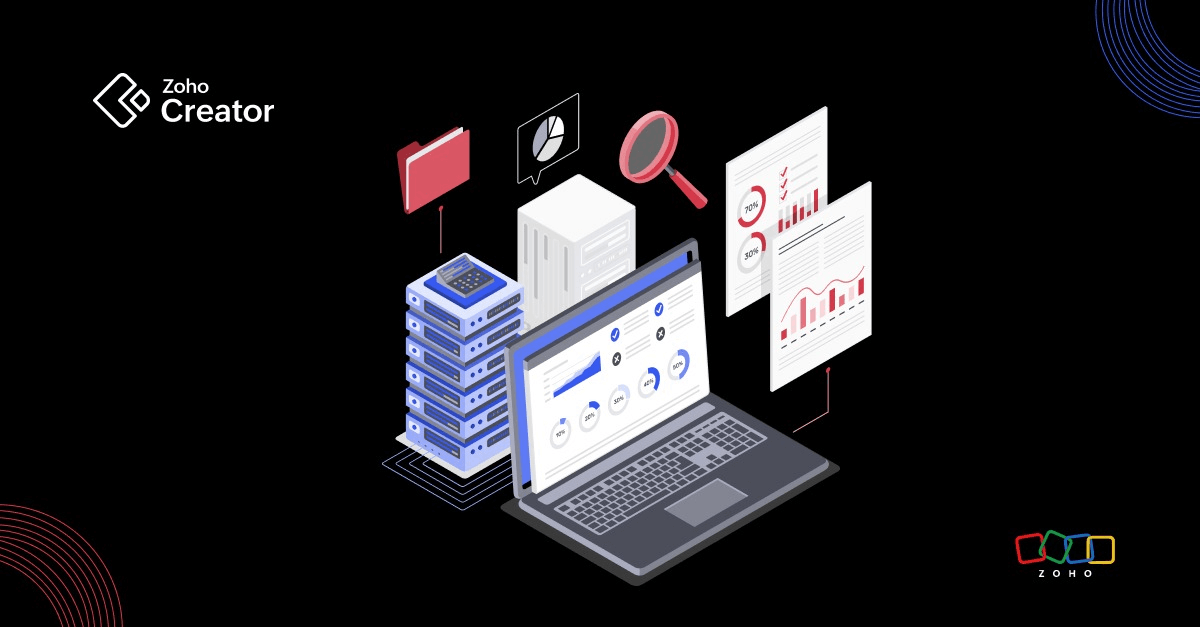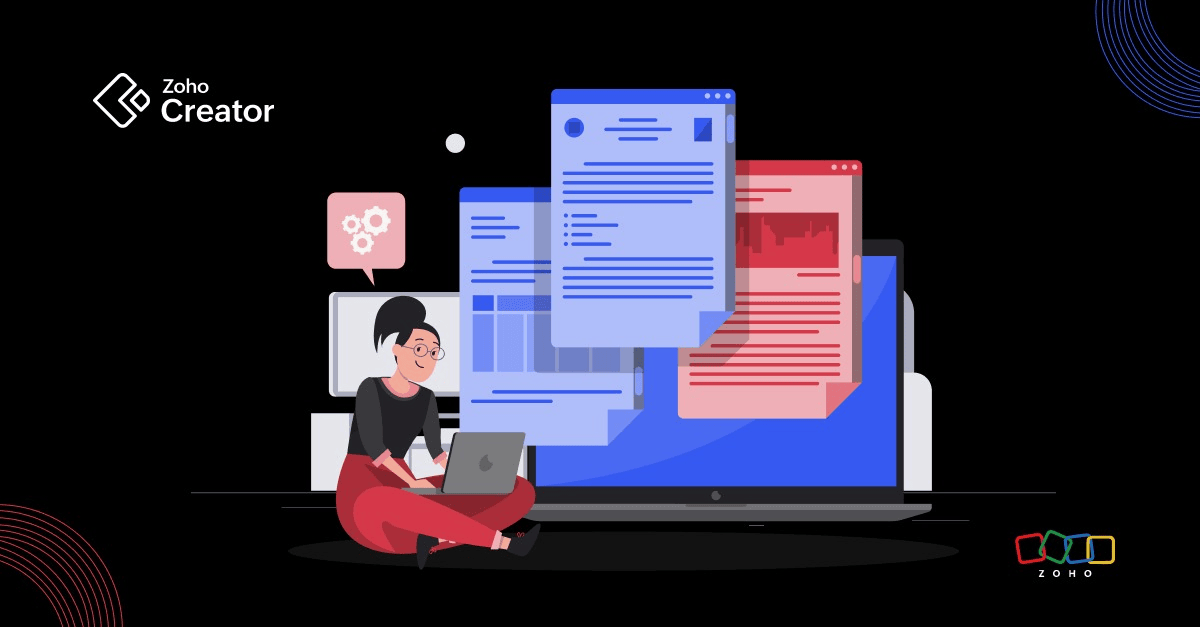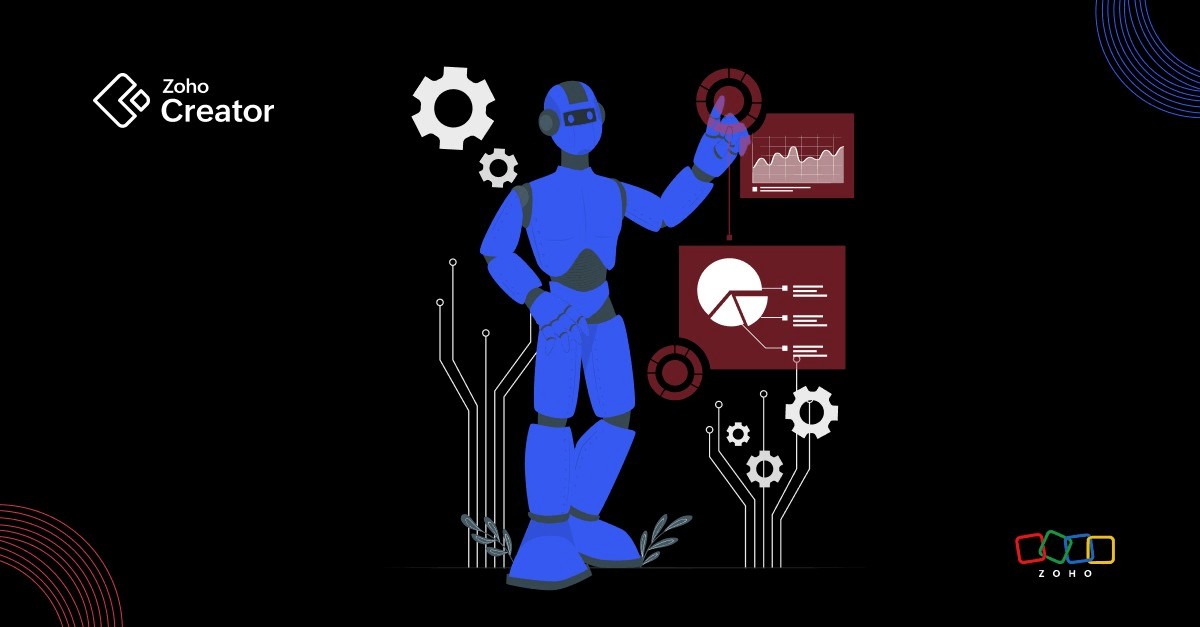- HOME
- Know Your Tech
- How workflow scheduling works (and why it isn’t just task scheduling)
How workflow scheduling works (and why it isn’t just task scheduling)
- Last Updated : July 1, 2025
- 377 Views
- 7 Min Read
An online order lands in the queue. At the warehouse, scanners check inventory levels, and a retrieval arm glides to a designated shelf. The conveyor belts hum. Labels print. A second package waits—delayed because it holds a fragile item routed through a separate handling line. No one's micromanaging this. The system already knows what depends on what, who’s waiting on whom, and how to keep it all moving without collisions or delays.
This isn’t task management. It’s orchestration.
This is workflow scheduling—where every micro-move is part of a bigger choreography.
In complex systems, like cloud data pipelines or enterprise automation, workflow scheduling keeps operations running smoothly, in the right order, and with the right resources.
But here’s where confusion often sets in; many people think workflow scheduling and task scheduling are the same thing. They’re not. While both involve managing execution, they operate at different levels and solve different problems. Let’s break it all down.
What is workflow scheduling?
Workflow scheduling is the process of planning, ordering, and allocating resources to an entire sequence of interdependent tasks (a workflow) to optimize performance and ensure correct execution.
Unlike task scheduling, which focuses on isolated, individual tasks, workflow scheduling takes into account the big picture. It manages how tasks are connected, which tasks depend on others, and how resources should be assigned across the entire process.
It's commonly used in scenarios like:
Orchestrating complex data processing jobs, such as ETL (extract, transform, load) pipelines that clean and transform customer data, real-time analytics for user behavior, or batch processing of financial transactions
Automating software development pipelines through CI/CD (continuous integration and continuous deployment)—for example, by triggering automated tests, building code after each commit, and deploying updates to staging or production without manual intervention
Managing enterprise workflows with multiple stakeholders and systems, like automating a purchase-to-pay process where procurement, finance, and vendor systems coordinate seamlessly to generate POs, approve invoices, and process payments
Controlling robotic or batch operations in manufacturing—such as scheduling production line tasks where industrial robots assemble parts, while upstream systems manage inventory replenishment and downstream systems handle quality inspection and packaging
Key components of workflow scheduling
At its core, workflow scheduling relies on several foundational concepts:
Directed acyclic graphs (DAGs)
Workflows are often modeled as DAGs—visual maps where tasks (nodes) are connected by arrows (edges) to represent execution order. Acyclic means there are no circular dependencies; the flow always moves forward. This structure helps prevent infinite loops, making it easier to validate the workflow, track dependencies, and optimize execution.
If a workflow needs retries or loops (like “try again if failed”), those are usually handled through conditional branches or state-based logic outside the DAG structure. DAGs are preferred because they keep the execution plan clear, predictable, and easier to debug or visualize.
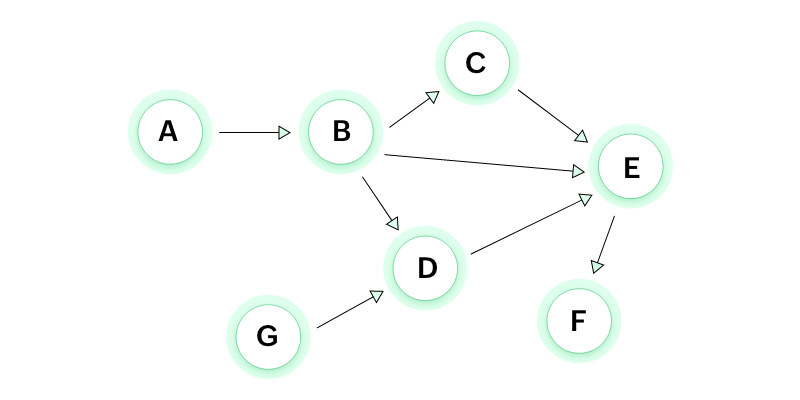
Resource allocation
Before a task runs, it needs resources—like CPU, memory, or even human approval. The scheduler decides what’s needed, checks what’s available, and assigns resources without causing delays or overloads.
Scheduling policies
These are the rules (algorithms) that determine the order in which tasks within a workflow are executed, based on factors like priority, arrival time, or estimated job size. Policies ensure that execution is efficient, aligned with system priorities, and makes optimal use of available resources.
Workflow scheduling algorithms
Scheduling a workflow efficiently requires selecting the right algorithm—the approach—based on workload, dependencies, and system constraints. Here’s a breakdown of commonly used approaches:
1. First come, first serve (FCFS): Executes tasks in the order they arrive
Pros: Simple to implement; processes tasks in the exact order they arrive, without prioritizing any over others
Cons: Poor performance with long tasks, no prioritization or optimization
2. Shortest job first (SJF): Executes the task with the shortest estimated execution time first
Pros: Minimizes average wait time
Cons: Can lead to starvation for longer tasks; requires knowledge of task duration
3. Shortest remaining time (SRT): A preemptive version of SJF, always runs the task with the shortest remaining time left.
Pros: Optimizes turnaround time
Cons: More complex to implement, context switching overhead
4. Priority-based scheduling (PBS): Assigns a priority level to each task; with higher-priority tasks executing first
Pros: Enables critical tasks to complete sooner
Cons: Can lead to starvation of lower-priority tasks
5. Round-robin scheduling (RRS): Tasks take turns in a rotating queue, each given a fixed period of time
Pros: Ensures fairness; good for time-sharing systems
Cons: Not ideal for workflows with heavy dependencies or long-running tasks
6. Multilevel queue scheduling: Tasks divided into multiple queues based on type or priority, each with its own scheduling policy
Pros: Supports task segregation and specialized treatment
Cons: Complexity increases, requires tuning for optimal performance
7. Advanced algorithms: Modern workflow platforms often employ dynamic, hybrid, or heuristic algorithms—where decisions adapt in real time based on changing conditions. These algorithms not only manage resource constraints and failure patterns but also align with the complexity of today’s workflows, which may themselves be dynamic (changing paths based on input), hybrid (mixing parallel and sequential flows), or heuristic-driven (relying on learned patterns or estimates).
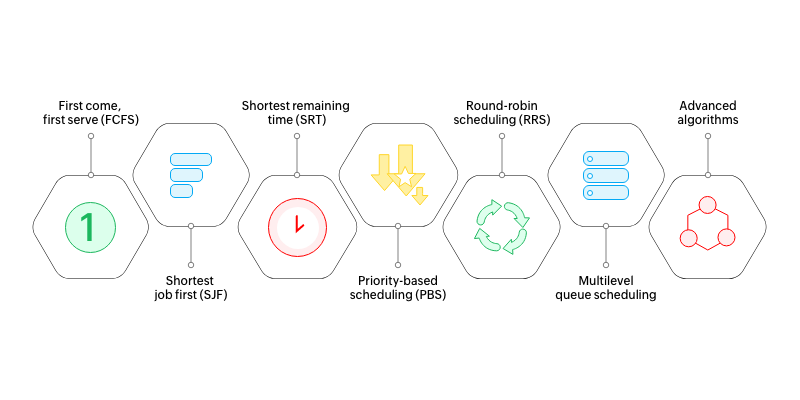
What is task scheduling?
Task scheduling is the assignment of individual tasks—like sending a notification, updating a record, or triggering a status change—at the right moment. In workflow management systems, it’s used to automate actions that don’t depend on other steps.
The focus is on speed, timing, and efficient execution without needing to coordinate with a broader process. It’s precise, lightweight, and ideal for straightforward, isolated actions that just need to get done.
It operates at a finer granularity than workflow scheduling and doesn’t usually consider inter-task dependencies or long-term coordination.
Key objectives include:
Maximizing resource utilization
Minimizing latency and response time
Ensuring fairness among tasks or users
Reducing context switching overhead
For example: A paused video call, a delayed notification, an agent staring at an empty screen—these all trace back to one thing: poor task scheduling.
In a marketing pipeline, task scheduling aligns precision with persuasion, delaying contact until the sweet spot: not instantly, not hours later, but just when attention peaks again. In a legal team’s document flow, it quietly hands off a contract for review as soon as the previous edits are saved—no coordinator needed. In support platforms, it’s how tickets find their way to agents—quickly, intelligently, and ideally to someone available and equipped to handle the issue.
Task scheduling isn’t flashy. But when it breaks, everyone notices.
Workflow scheduling vs task scheduling: Head-to-head comparison
Aspect | Workflow scheduling | Task scheduling |
Scope | Manages end-to-end process flows | Focuses on individual tasks |
Granularity | High-level orchestration | Low-level execution |
Dependencies | Handles complex inter-task dependencies | Typically ignores dependencies |
Execution order | Defined by workflow logic like DAG | Based on queue position or priority |
Optimization focus | System-wide efficiency and end-to-end throughput | Speed, responsiveness, and optimal resource utilization |
Flexibility | Custom logic, conditional paths, retries | Rigid; predefined or reactive policies |
Error handling | Supports retries, rollbacks, and compensation | Basic error handling |
Visual management | Often modeled visually (DAGs, flowcharts) | Mostly backend or CLI-driven |
Complexity | Higher, due to orchestration needs | Lower, straightforward execution |
Choosing the right scheduling approach
So which one do you actually need—task scheduling or workflow scheduling? The answer depends on how your operations are structured and what kind of control you need.
Use task scheduling when:
1. You’re dealing with isolated, quick-running jobs
Task scheduling shines when each unit of work is small, self-contained, and doesn’t depend on anything else—like updating a record after form submission or sending an SMS confirmation after a payment. The system just needs to keep things moving, one task at a time, no strings attached.
2. Responsiveness is more important than orchestration
When the goal is fast, individual action—like sending out alerts, logging activities, or syncing data—task scheduling works well. It's commonly used in real-time automations, system notifications, and simple app workflows where structure isn’t critical.
3. Dependencies are minimal or non-existent
If tasks can be executed in any order without breaking functionality, task scheduling is all you need. There's no need to model relationships or coordinate across steps. It’s efficient, lightweight, and easy to implement.
Use workflow scheduling when:
1. Tasks are interdependent or conditional
Workflow scheduling becomes essential when one task’s output feeds into the next, or when execution depends on conditions like “only proceed if validation passes” or “trigger this only after all approvals are done”. It’s about more than execution—it’s about steering the entire flow based on conditions, dependencies, and outcomes.
2. The system must manage complex data or operational flows
Any time your process involves branching logic, parallel execution, retries, or multiple stages, workflow scheduling is the right fit. It ensures every part of the flow knows its role, its prerequisites, and what to do if something changes or fails.
3. There’s a need for visibility, control, and fault tolerance
Workflow schedulers often come with visual dashboards, audit trails, and built-in mechanisms to handle failures gracefully (like retries, alerts, or rollbacks). If your system demands traceability, human oversight, or built-in recovery, task scheduling simply won’t cut it.
The synergy between workflow and task scheduling
In practice, you won’t always choose one over the other. The two often run side by side.
A workflow might define the big picture—what happens, in what order, and why—while, tucked inside one of those steps, a task scheduler quietly keeps things moving at the micro level. Workflow scheduling is about orchestrating the process; task scheduling ensures each step runs smoothly once it's ready.
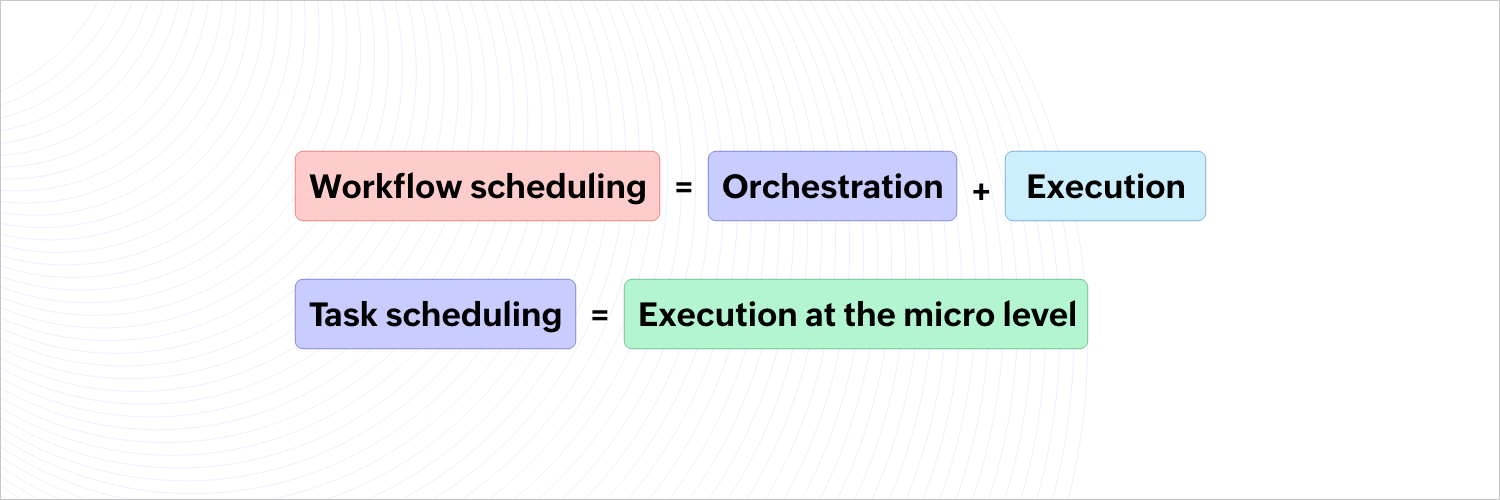
Knowing where each fits isn’t just a technical detail—it’s foundational. Task scheduling keeps individual pieces moving, but workflow scheduling ensures they move with purpose, in the right sequence, and with built-in resilience. Understanding both helps you build systems that don’t just function—they scale, adapt, and thrive in practical conditions.
 Bharathi Monika Venkatesan
Bharathi Monika VenkatesanBharathi Monika Venkatesan is a content writer at Zoho Creator. Outside of work, she enjoys exploring history, reading short novels, and cherishing moments of personal introspection.