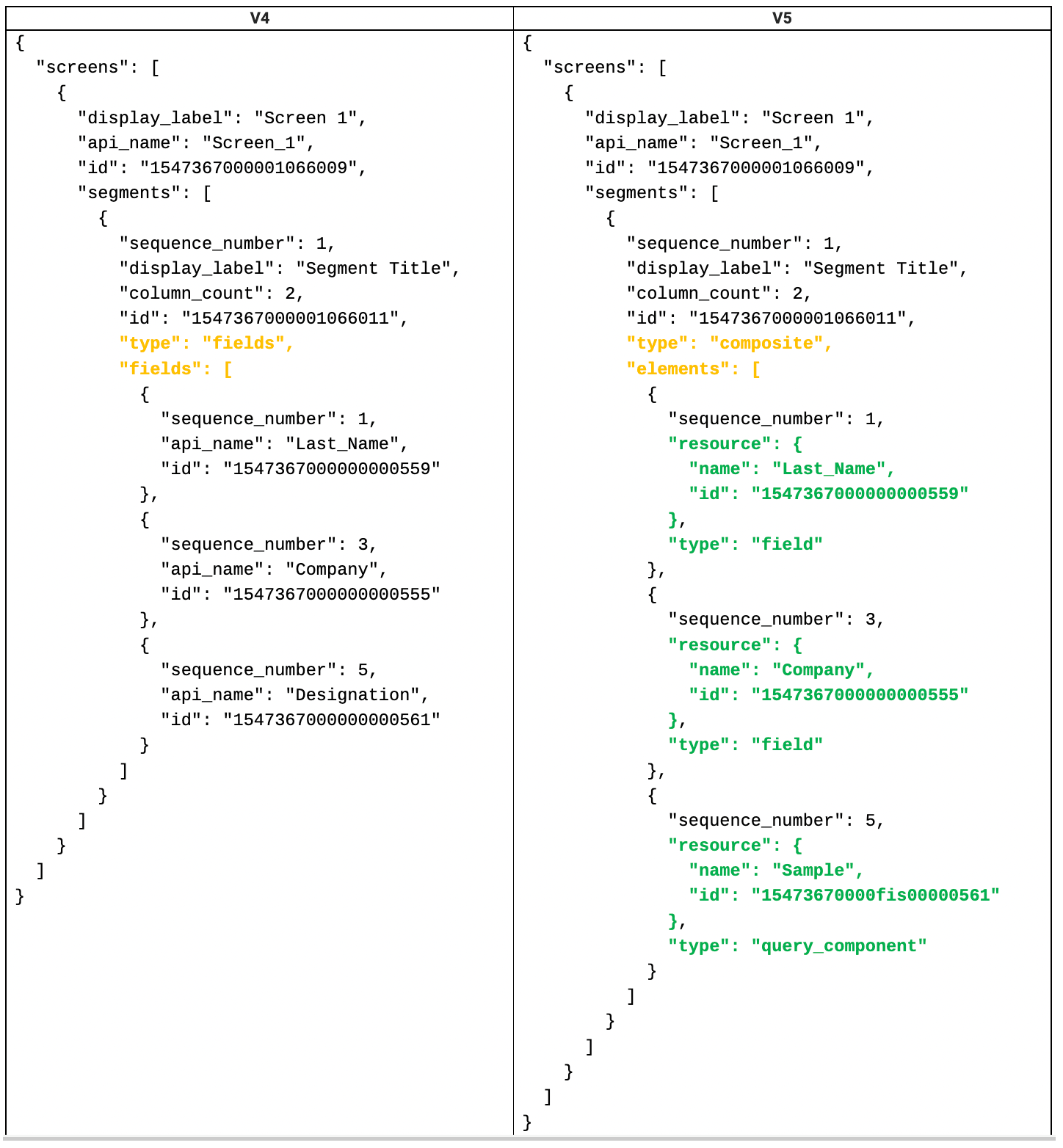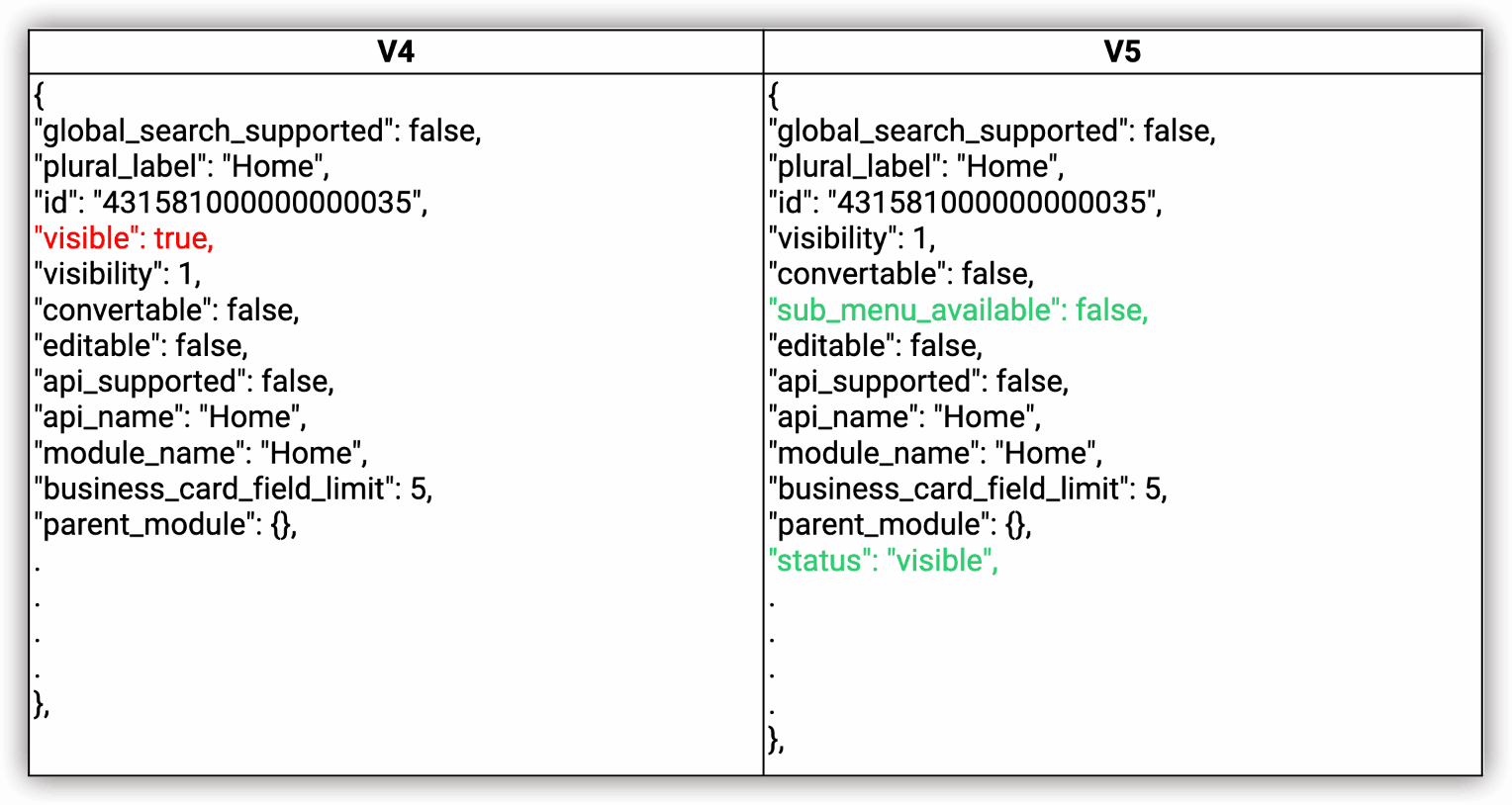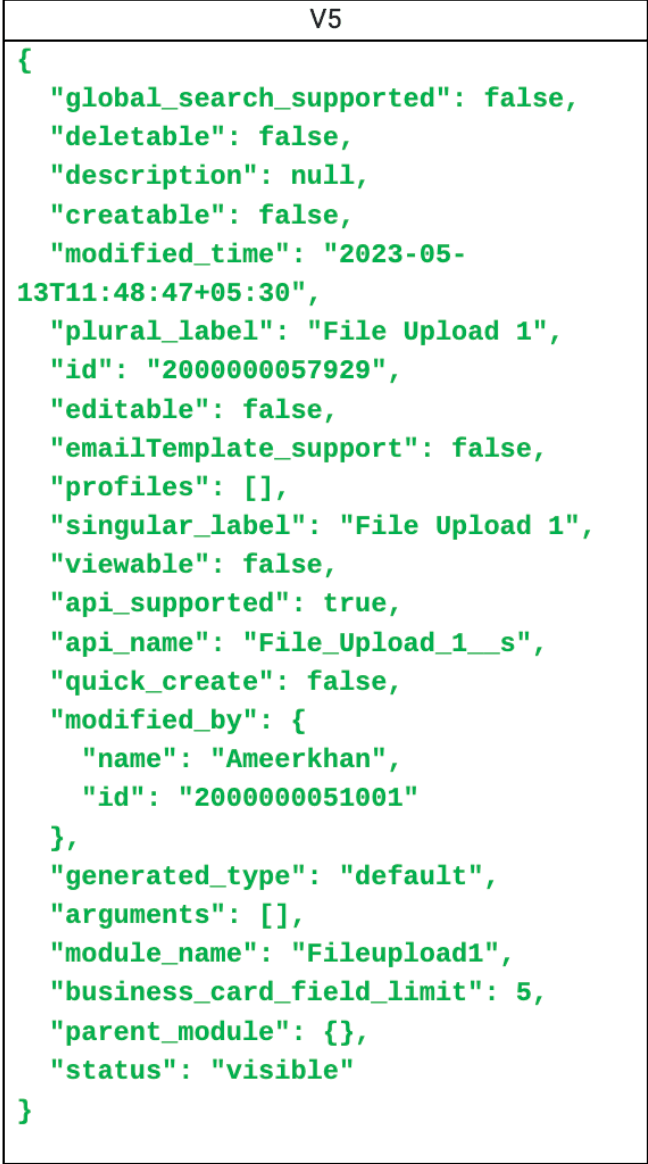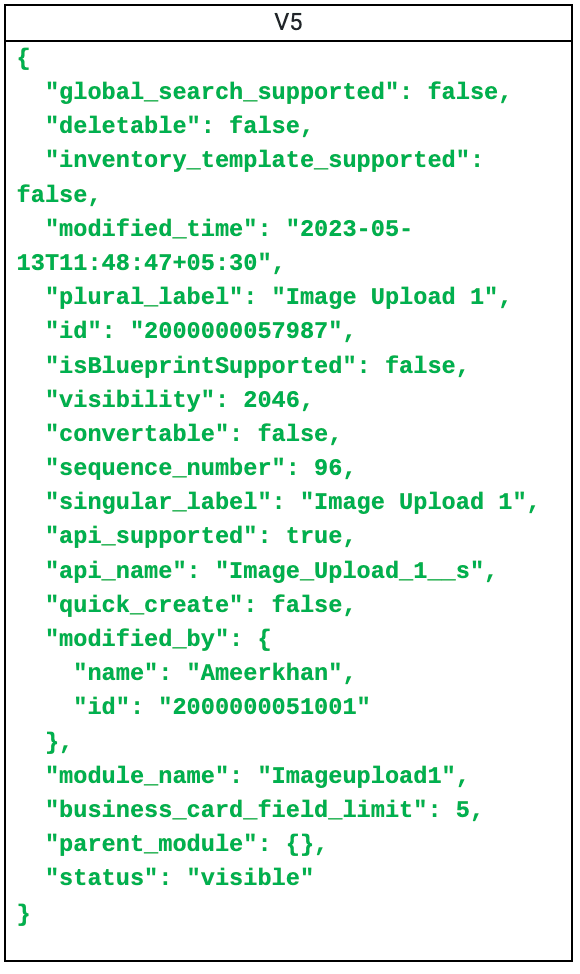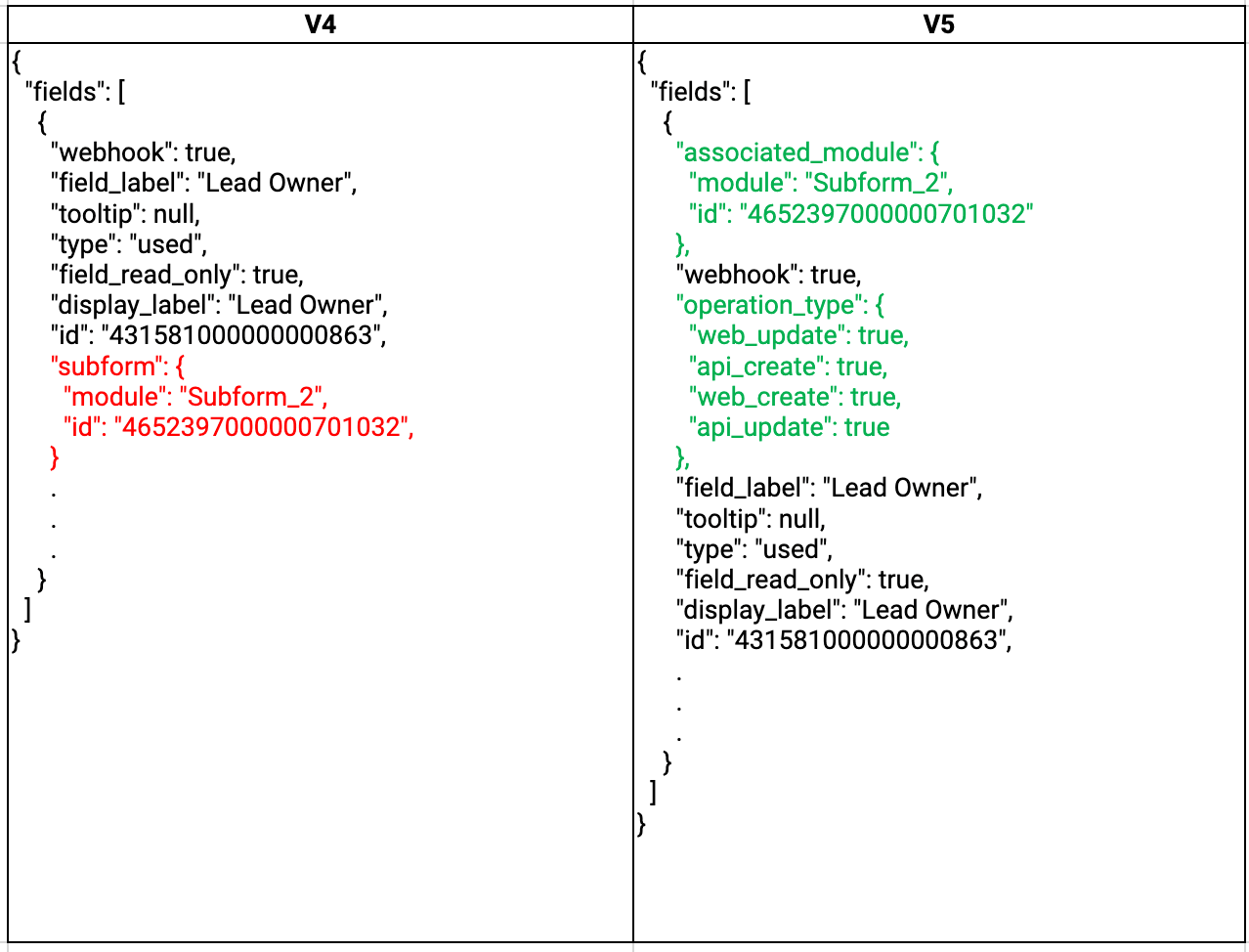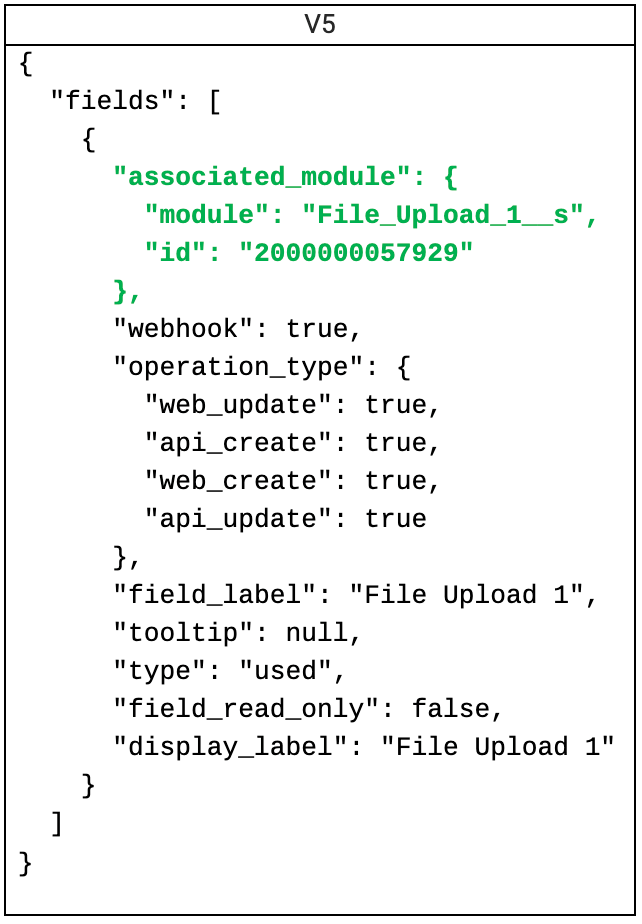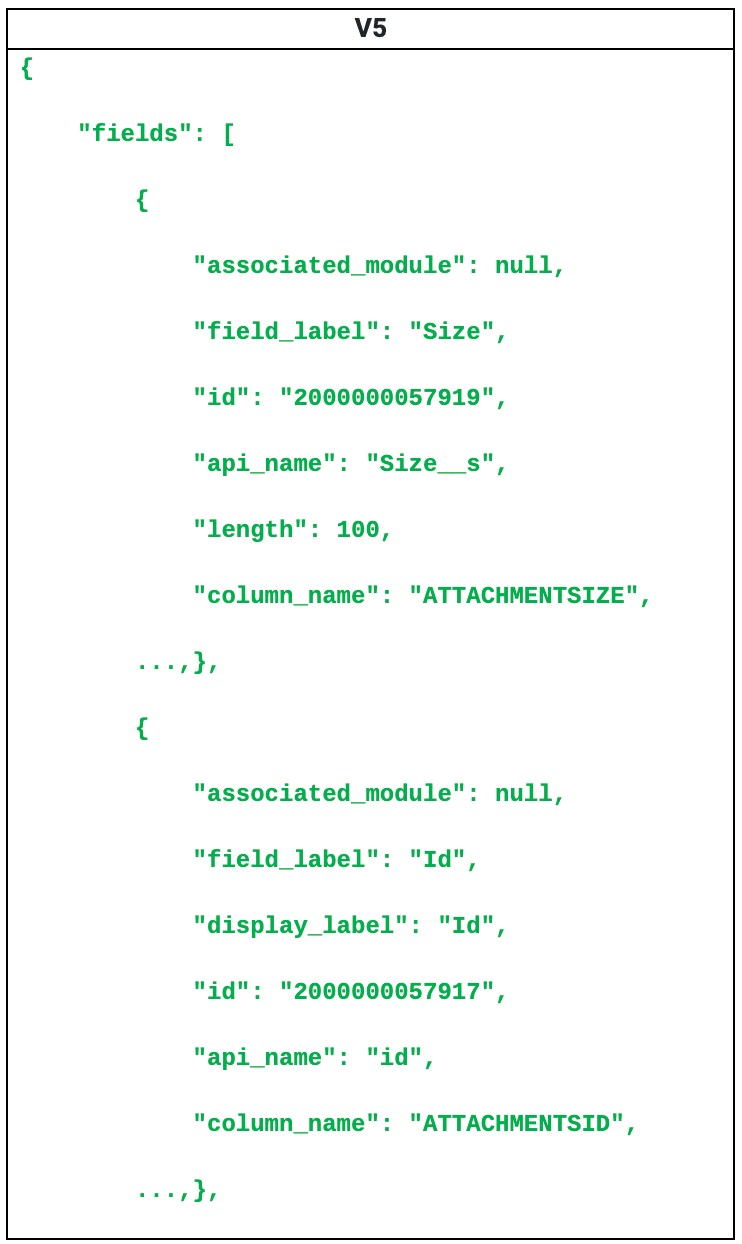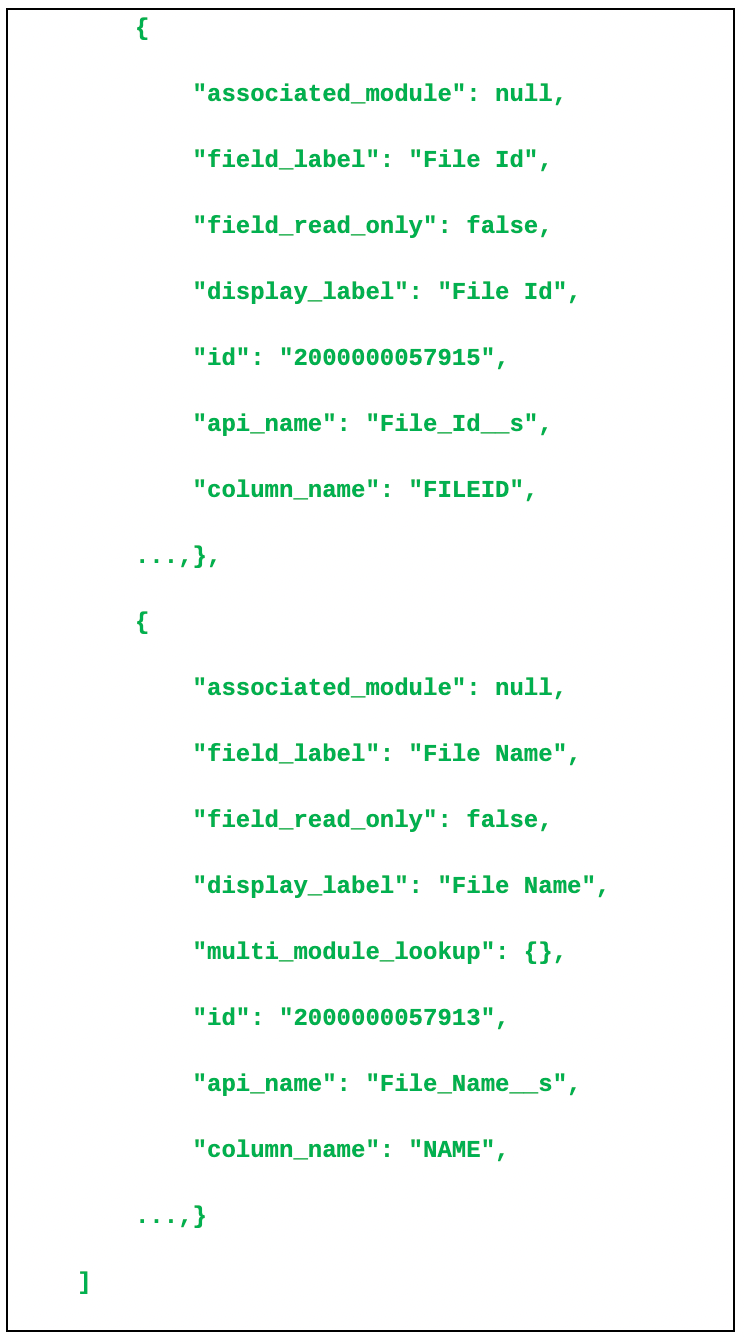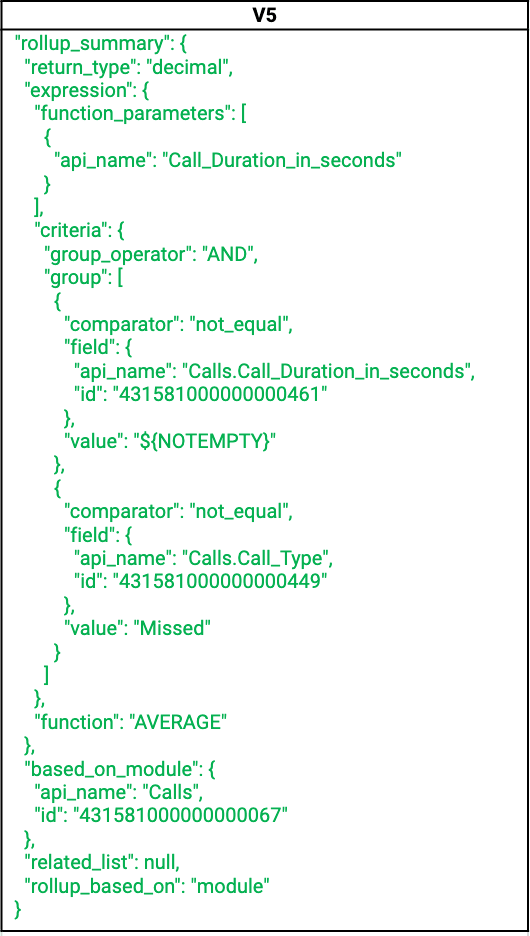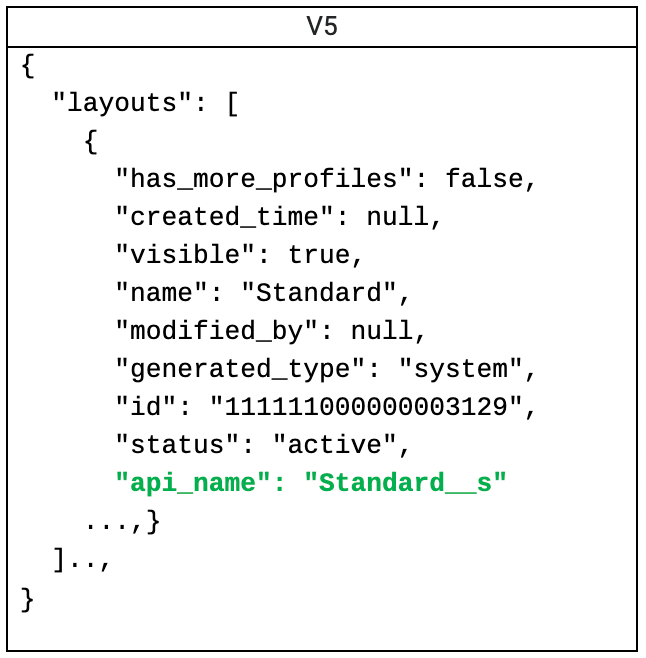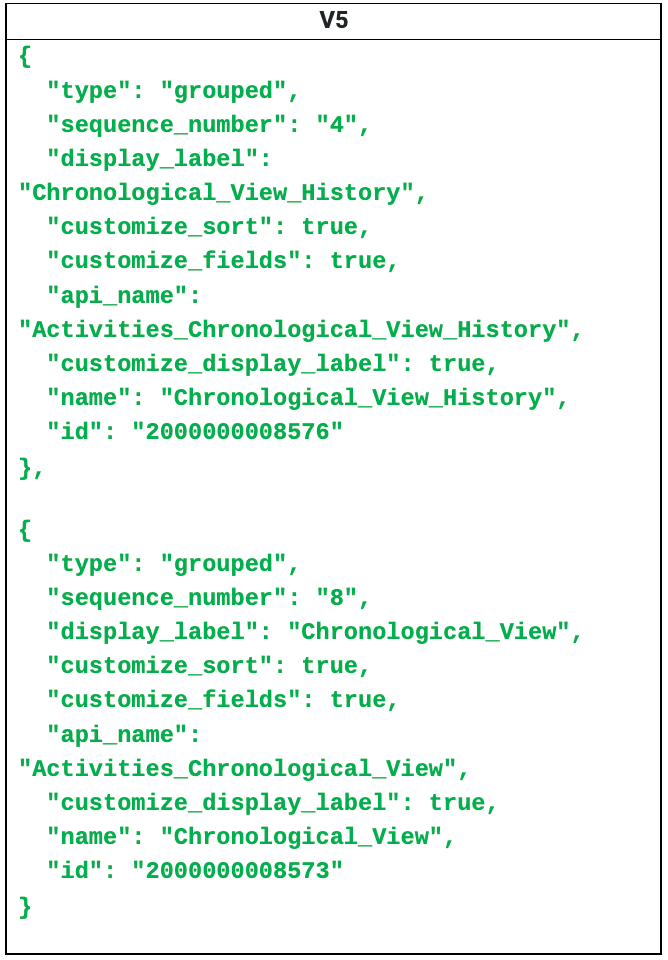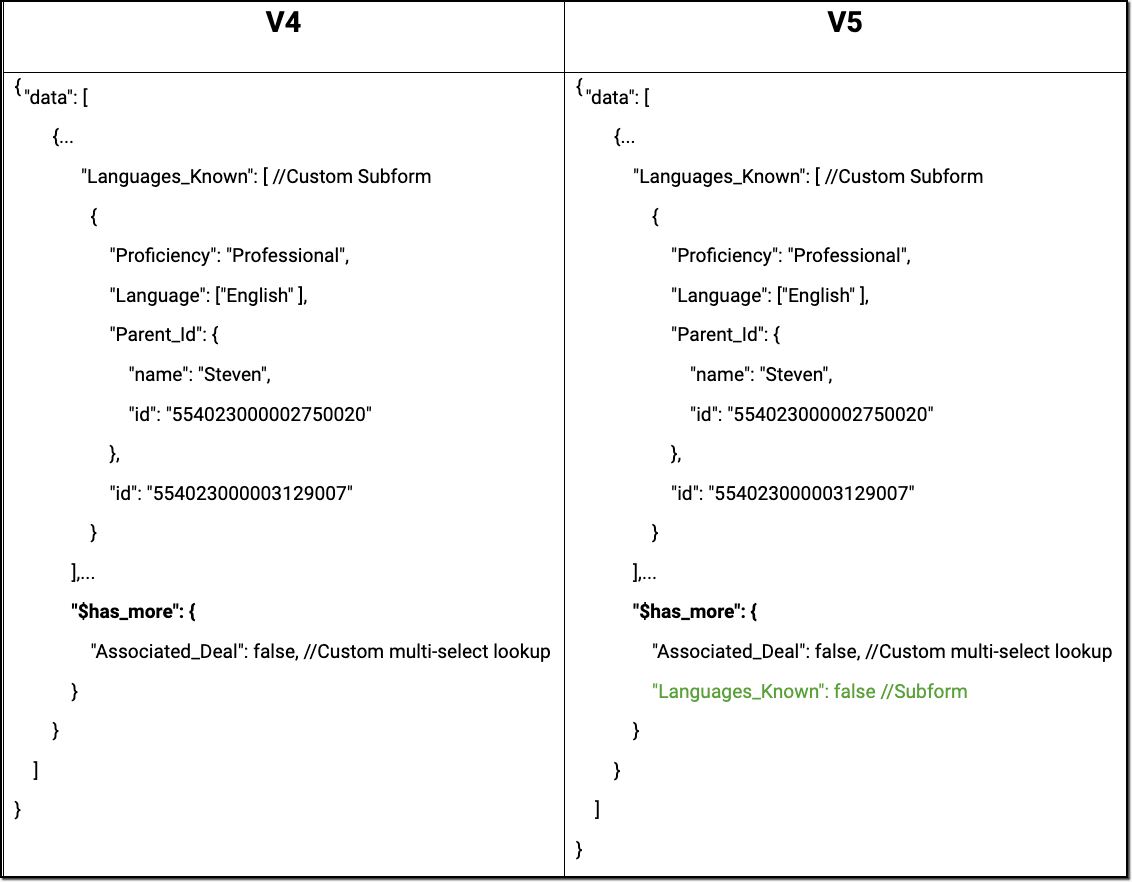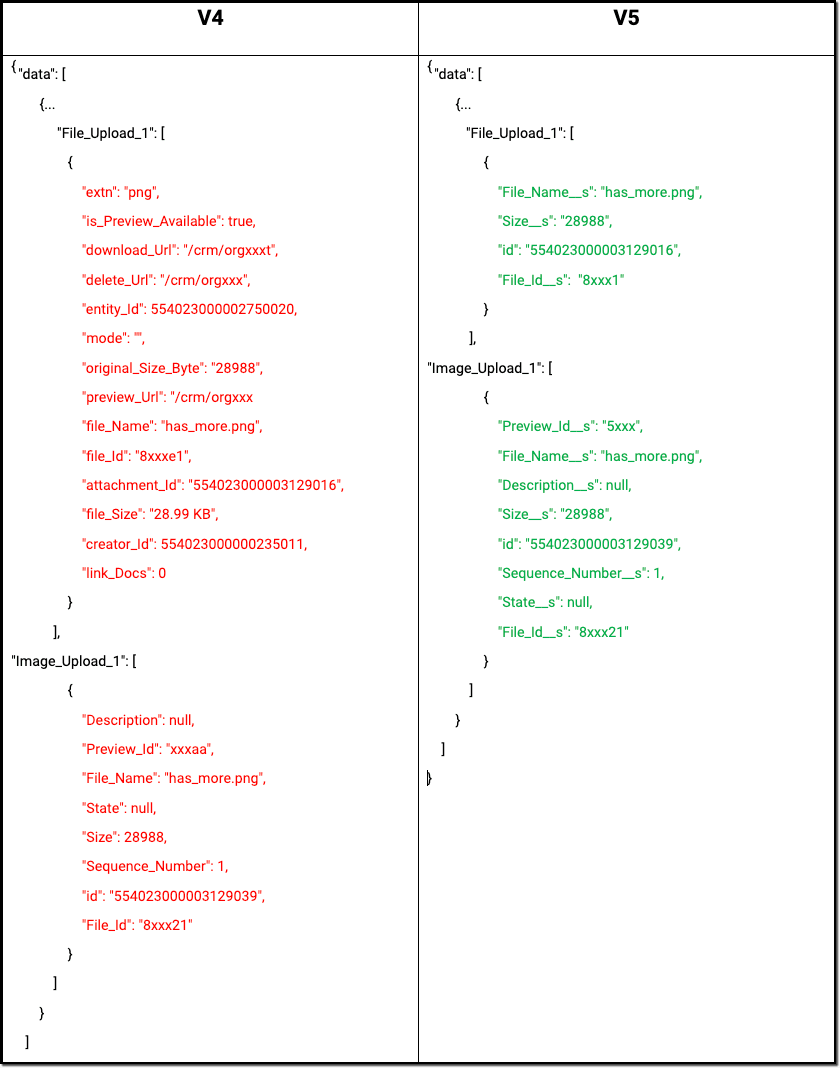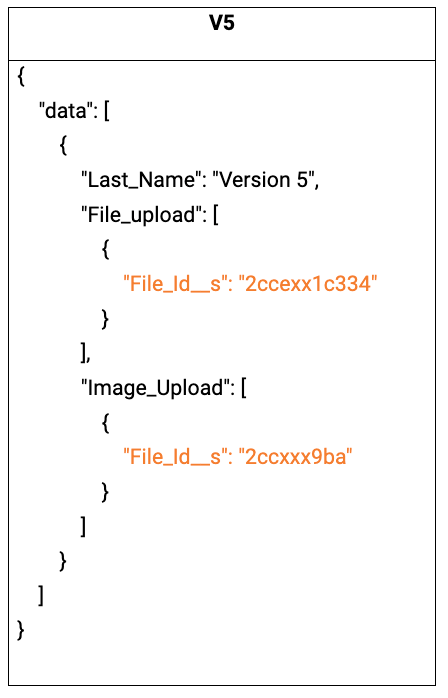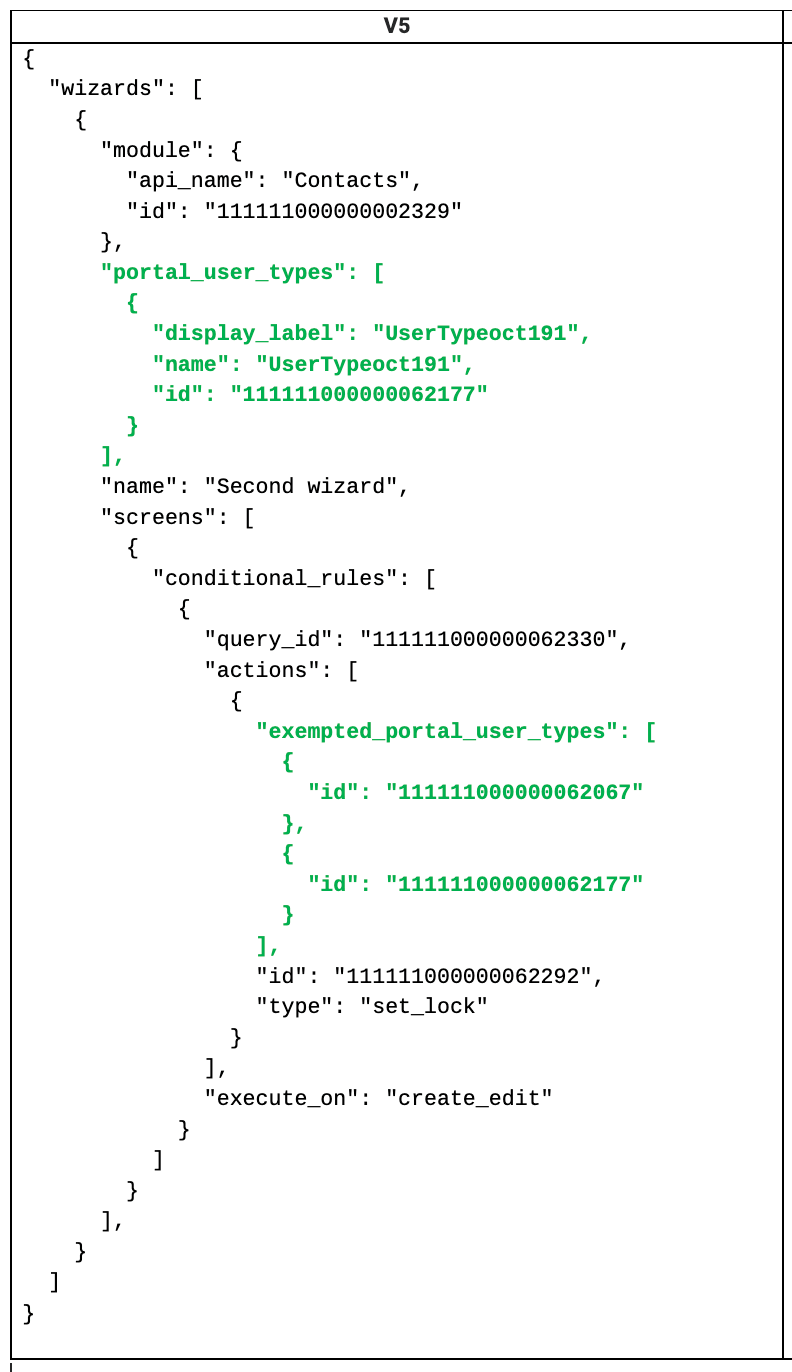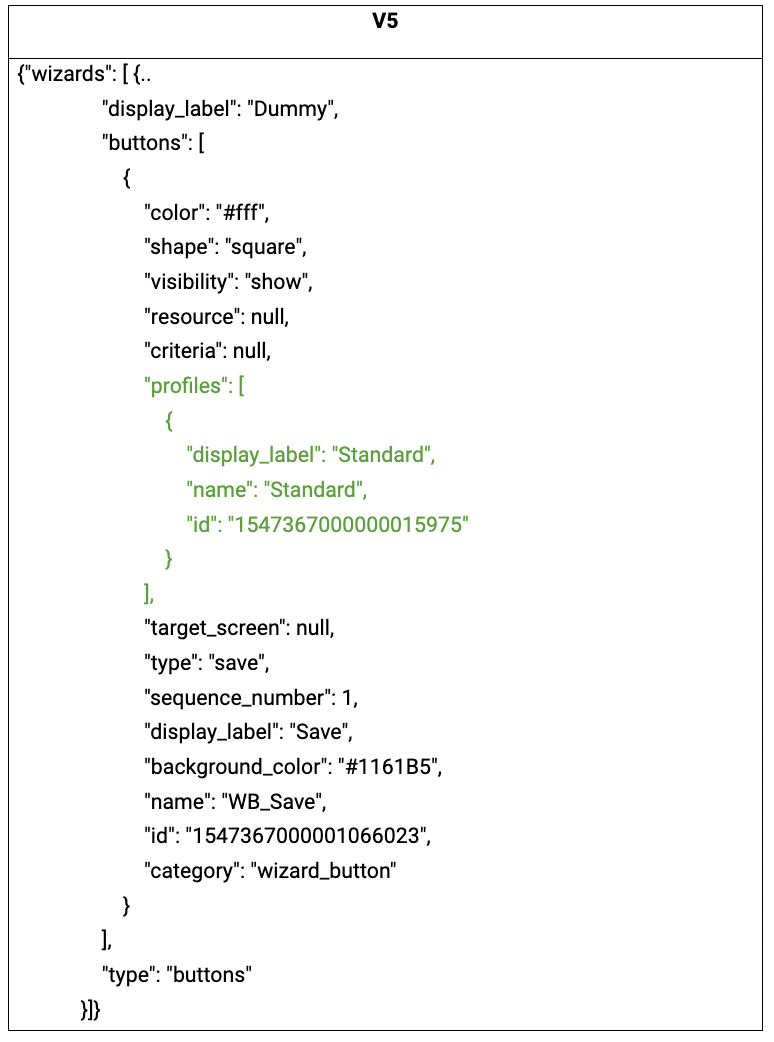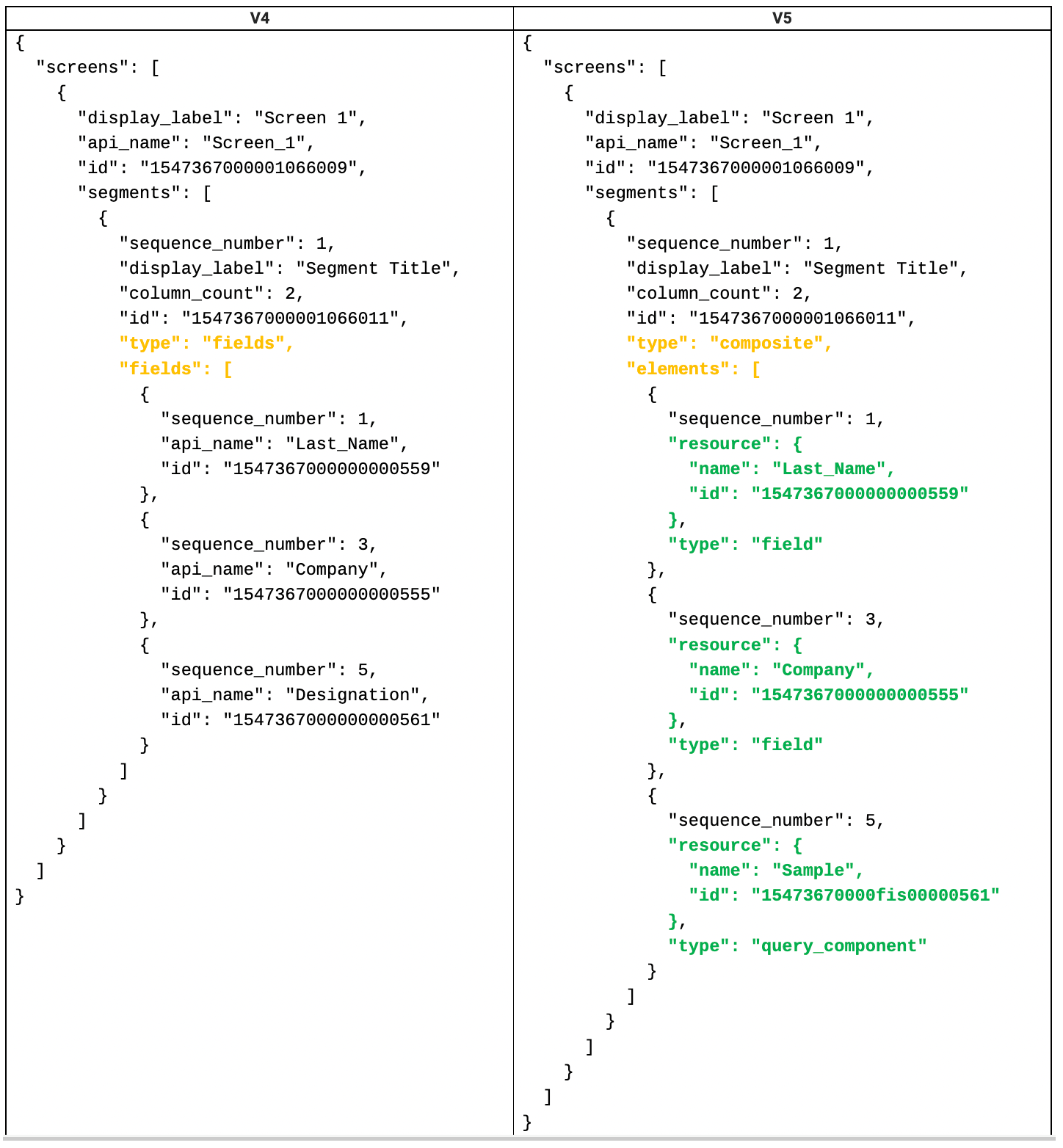Changelogs
We update Zoho CRM APIs frequently with new features to suit your evolving business needs. These changelogs document all the notable changes made to Zoho CRM APIs in version 5.
API Domain
For V2.1 and above versions, you must use the dedicated domain name to make API calls. The default domain is: https://www.zohoapis.com/ (US)
This is helpful in serving CORS requests. The other supported domains are:
- Europe - https://www.zohoapis.eu/
- China - https://www.zohoapis.com.cn/
- India - https://www.zohoapis.in/
- Australia - https://www.zohoapis.com.au/
- Japan - https://www.zohoapis.jp/
For more information, refer to Multi DC Support. If you fire API calls with a domain other than https://www.zohoapis.{dc}, the system will throw INVALID_HOST error with HTTP status 400.
Version V5
The Zoho CRM APIs with updates that apply to the V5 version are listed below.
Note
Navigating through code samples: In each of the code samples, newly introduced keys are presented in green, existing keys that are updated are presented in orange, and keys that are removed are presented in red.
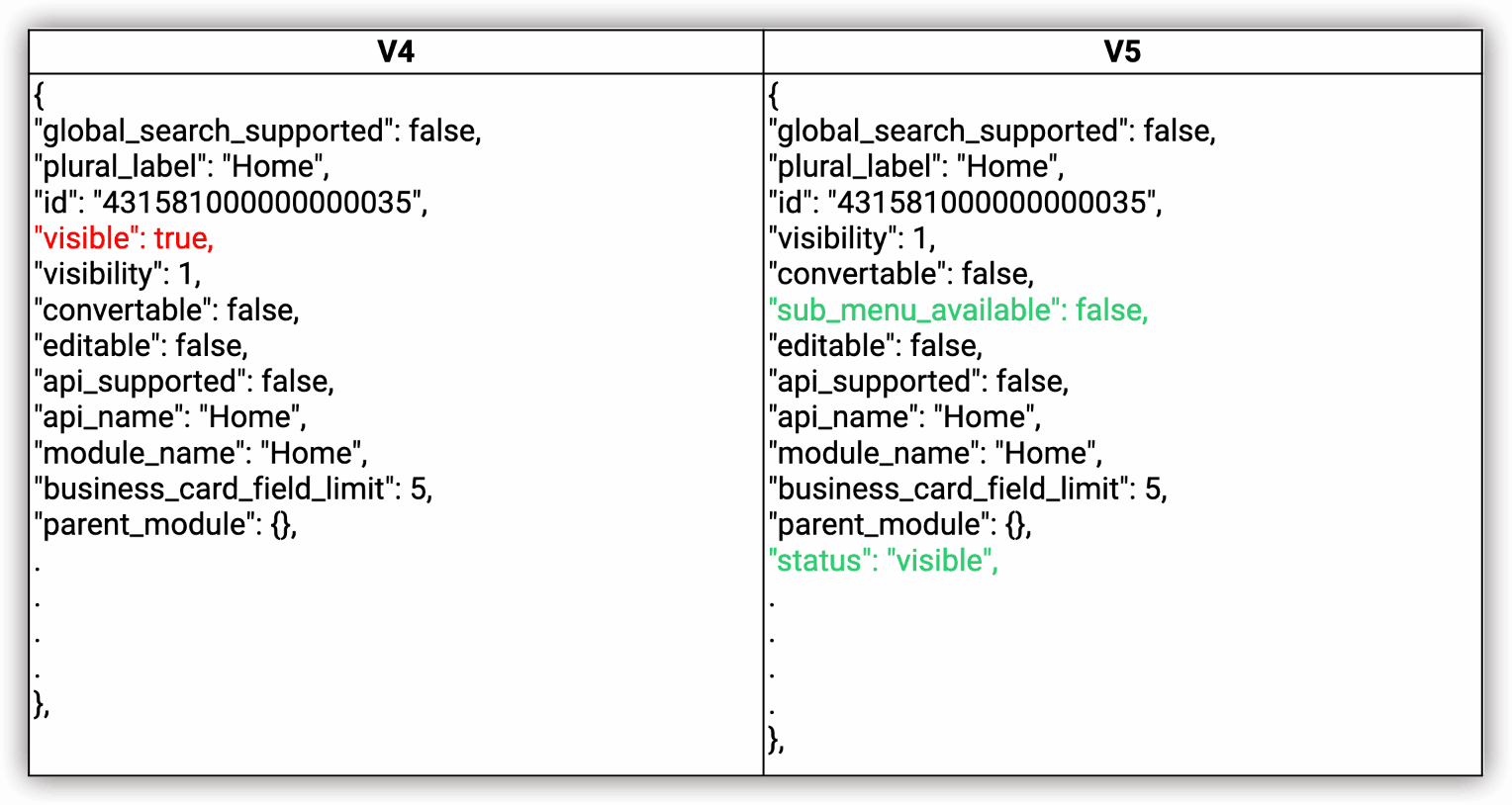
- The key visible is replaced with a new key status.
- A new key sub_menu_available is added.
- The parameter status is introduced to get specific type of modules in the response. Valid values for status are user_hidden,system_hidden,scheduled_for_deletion,visible
When you add a new file upload / image upload fields to a module the fields are added as separate module.
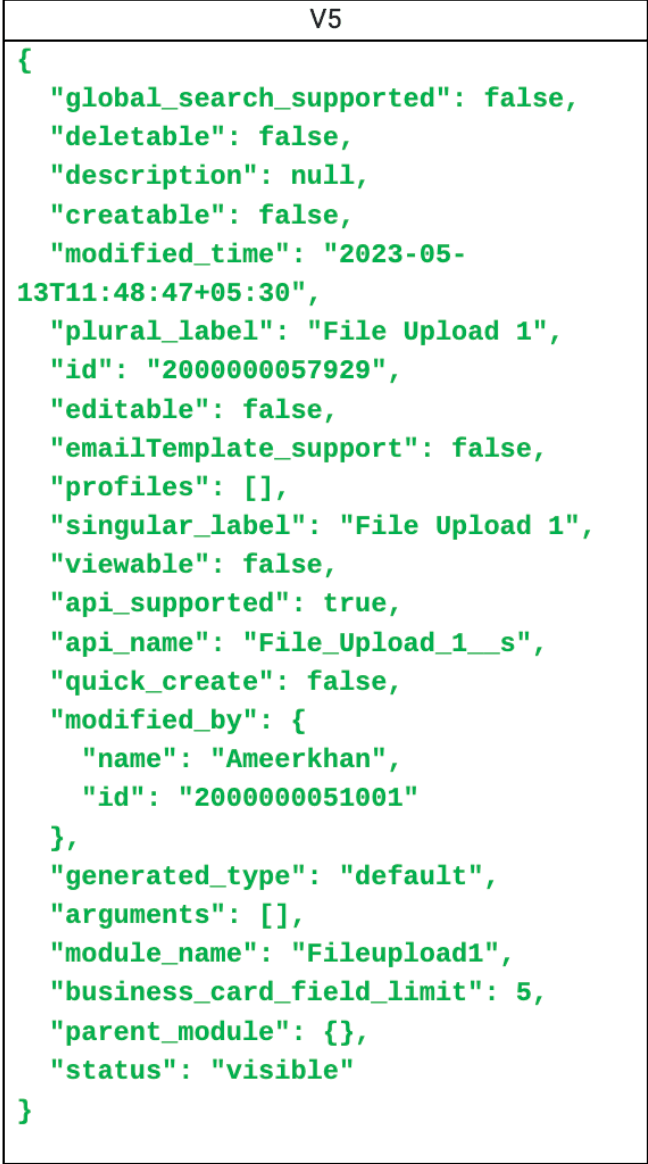
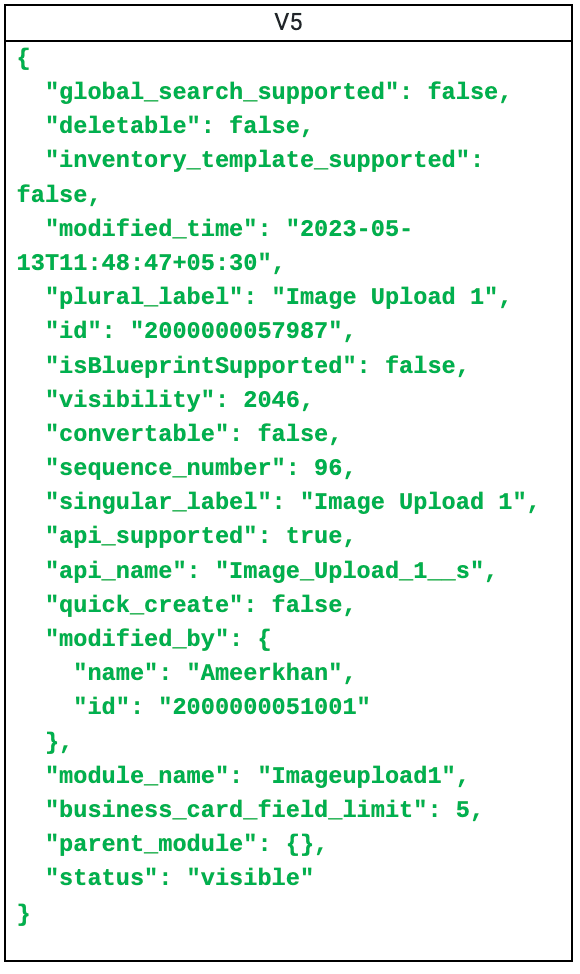
- Fields Metadata API
- A new key associated_module is introduced. It will have details of associated image, file and subform modules
- A new json array operation_type is introduced.It represents the possible source of data for the field for example web create or API edit.
The key subform is removed. The details will be available in associated_module field.
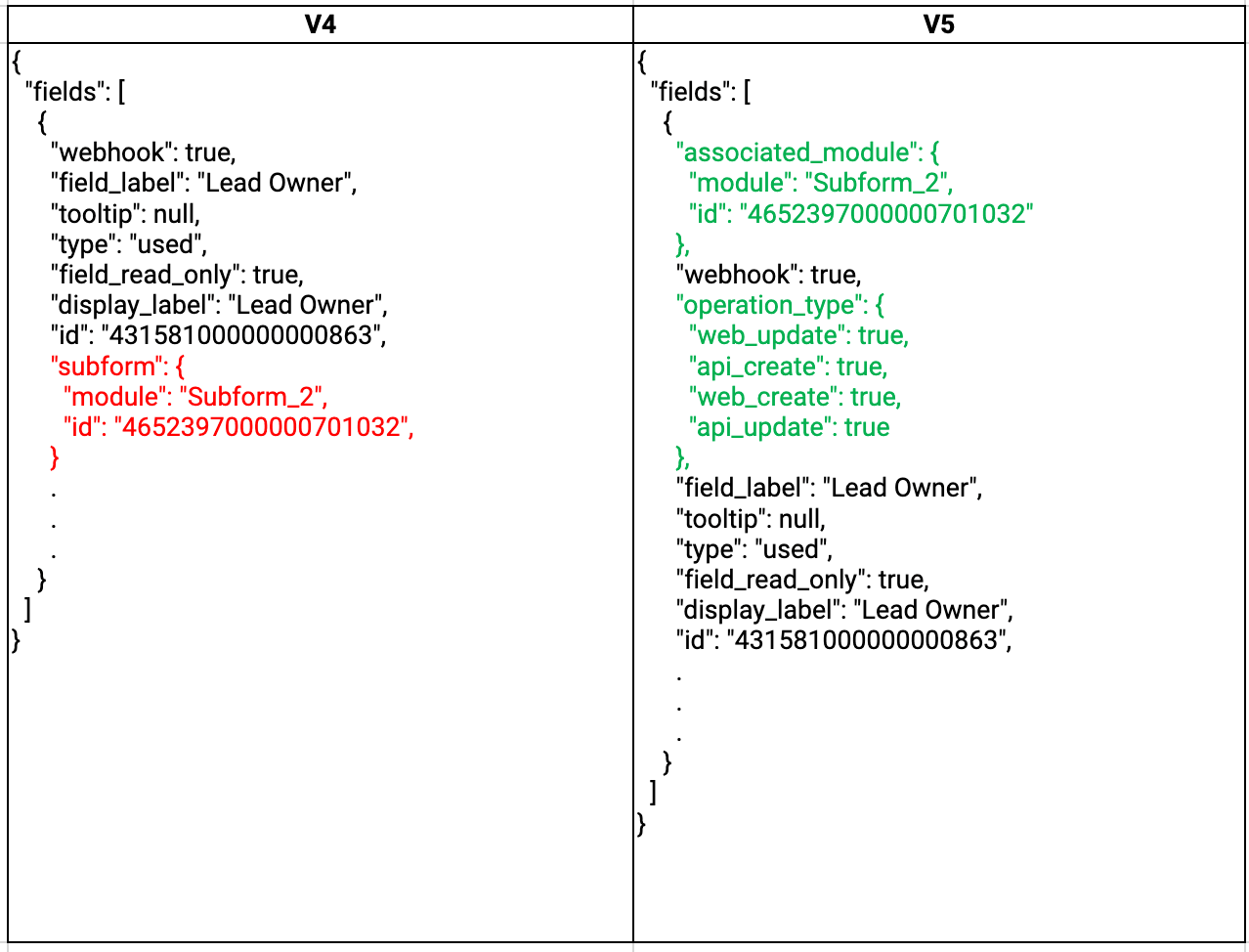
- The field Data_Processing_Basis is removed for all Consent Enabled Modules. This data will be available under Data Processing basis(DPB) picklist under Consents Module
As already mentioned, when you add a new file upload / image upload fields to a module the fields are added as separate modules. These fields are associated to the module using associated_module field
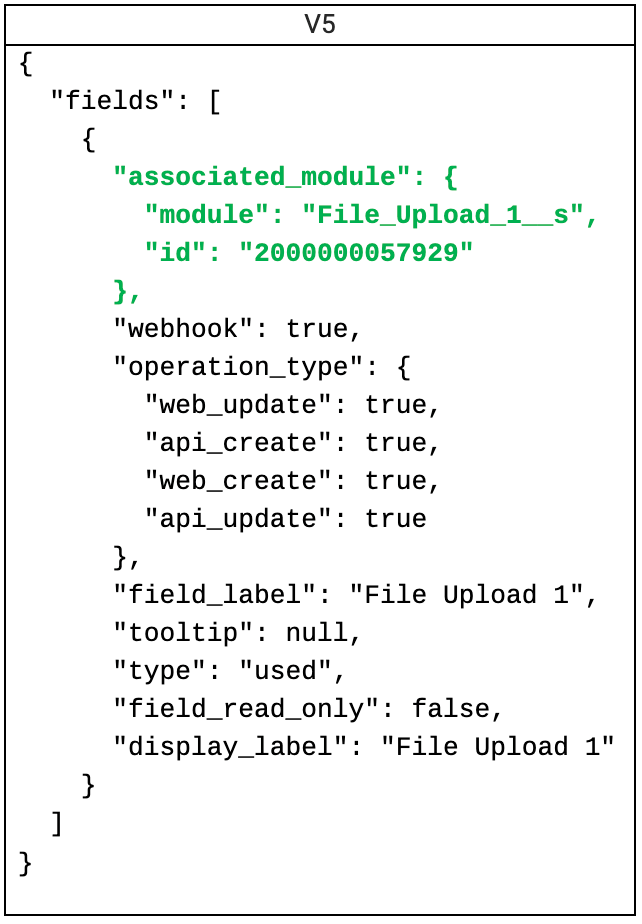
You can also fetch fields of image and file modules with the end point /crm/v5/settings/fields?module={{image_module}} or /crm/v5/settings/fields?module={{file_module}}
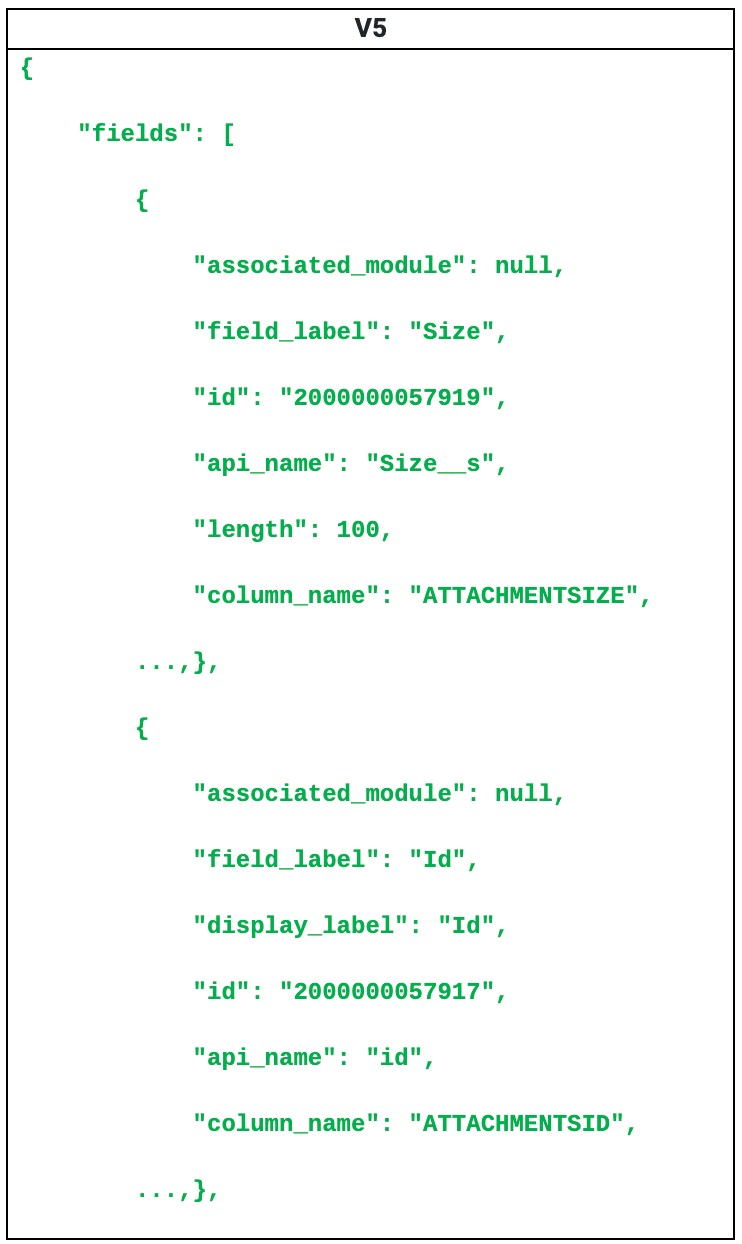
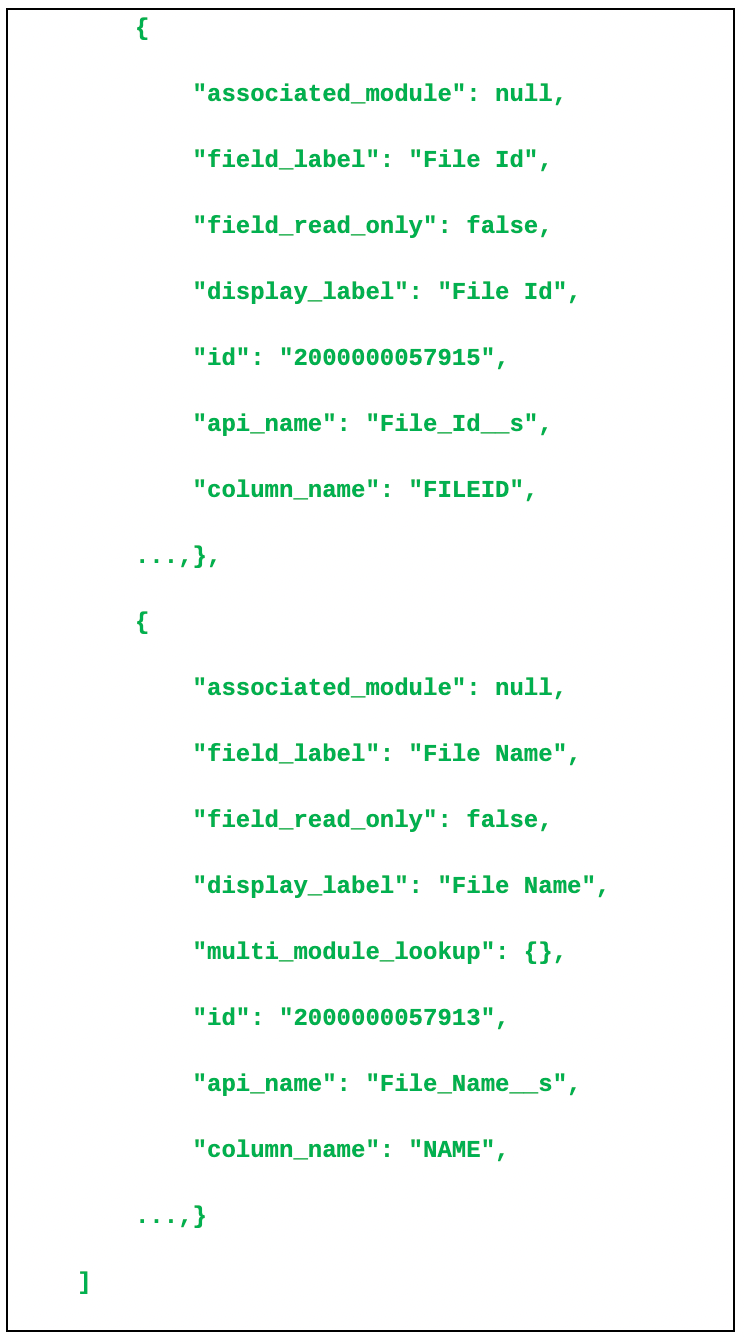
A new custom field rollup_summary is added. You can use the rollup_summary field to track the related module data of the parent module. For example, the field in the parent module will display the total count of calls or the total amount won in a deal. Each roll up summary will have one of these functions-COUNT, MAXIMUM, MINIMUM, AVERAGE, RECENT or UPCOMING- based on the specific use-case.
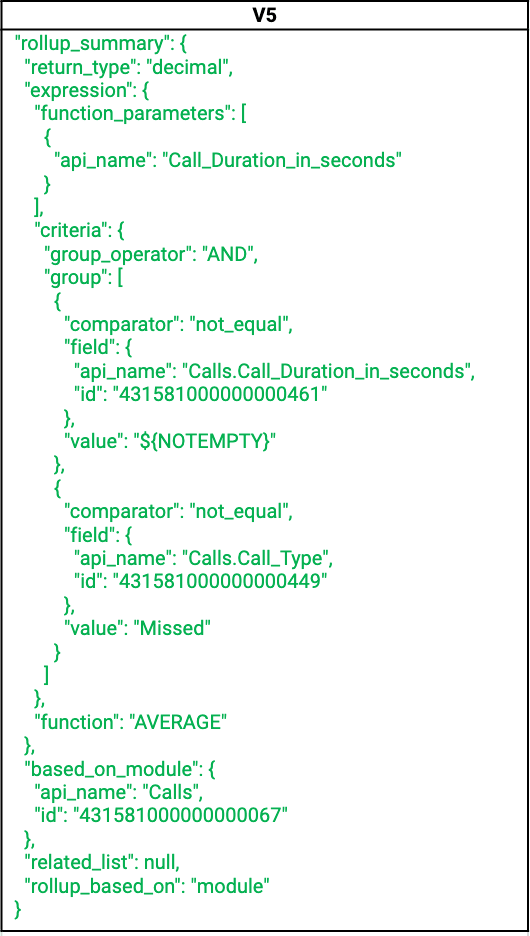
- Layouts Meta Data API
A new key api_name is added to expose the name of the layout
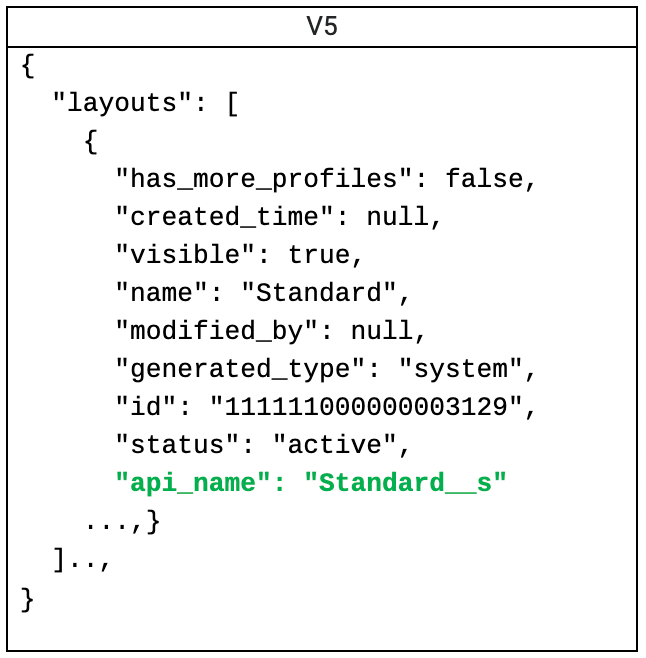
- The changes in fields module are applicable to the fields section of layout API response.
- Related List Meta API
The keys parent_related_lists and fields are introduced. These are related to the new related lists Chronological_View and Chronological_View_History. You can get the details of open Calls, Tasks and Meetings in Chronological_View related list and closed Calls, Tasks and Meetings in Chronological_View_History. The value of the key type will be grouped for these two related lists.
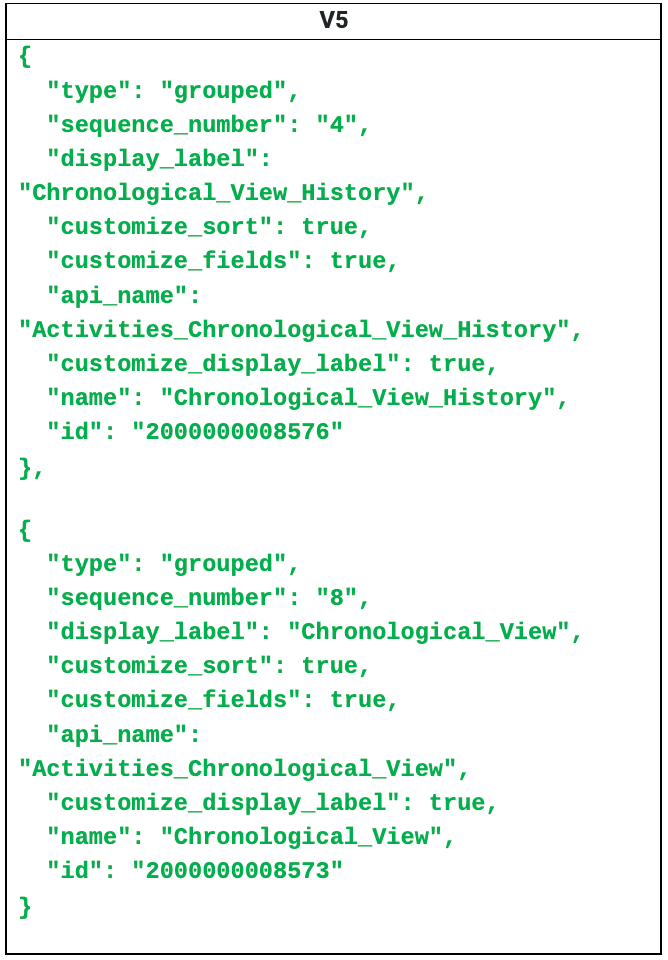
- Get Records API
The Boolean key has_more also includes the API names of the subforms(apart from multi-select lookup and multi-user lookup fields) in that module. The value "true" indicates that there are more records in the subform than the ones in the Get Records response.
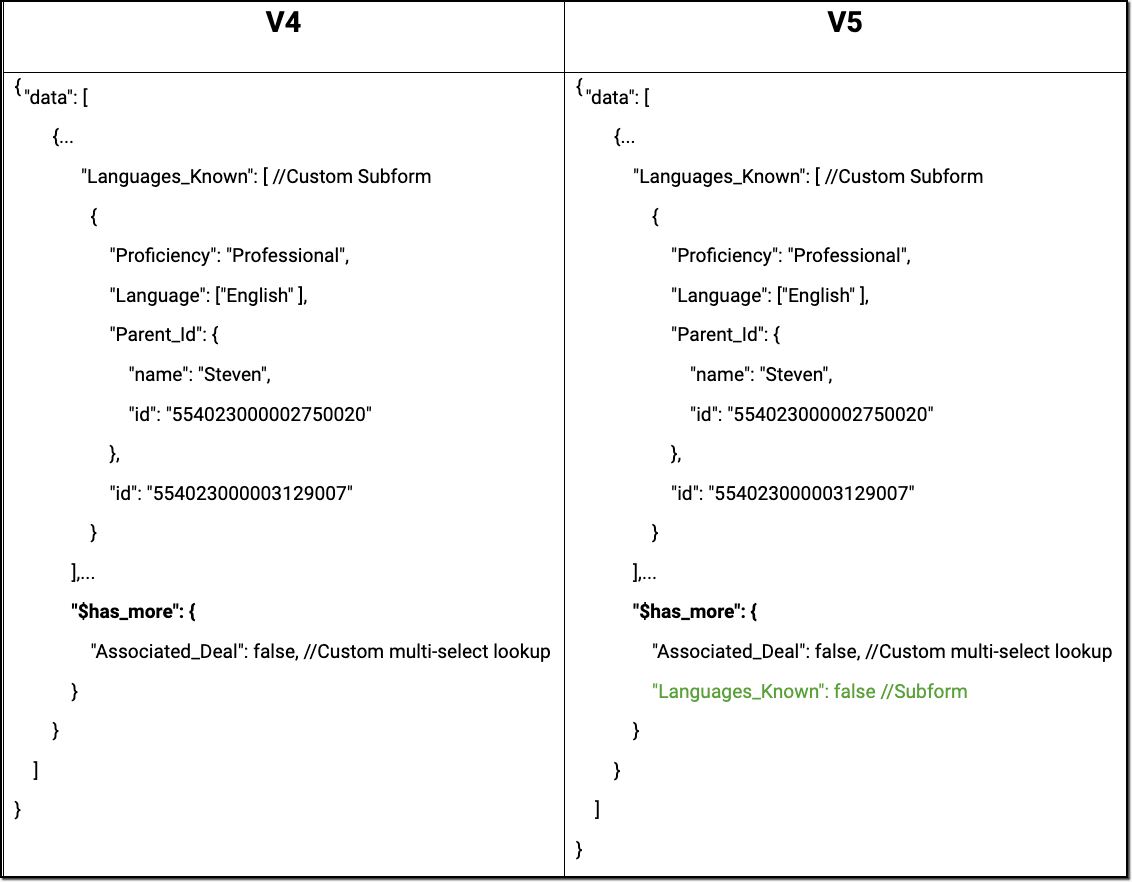
Since image upload and file upload fields are introduced as separate modules from this version, the corresponding key-value pairs are updated in the response as depicted in the following image.
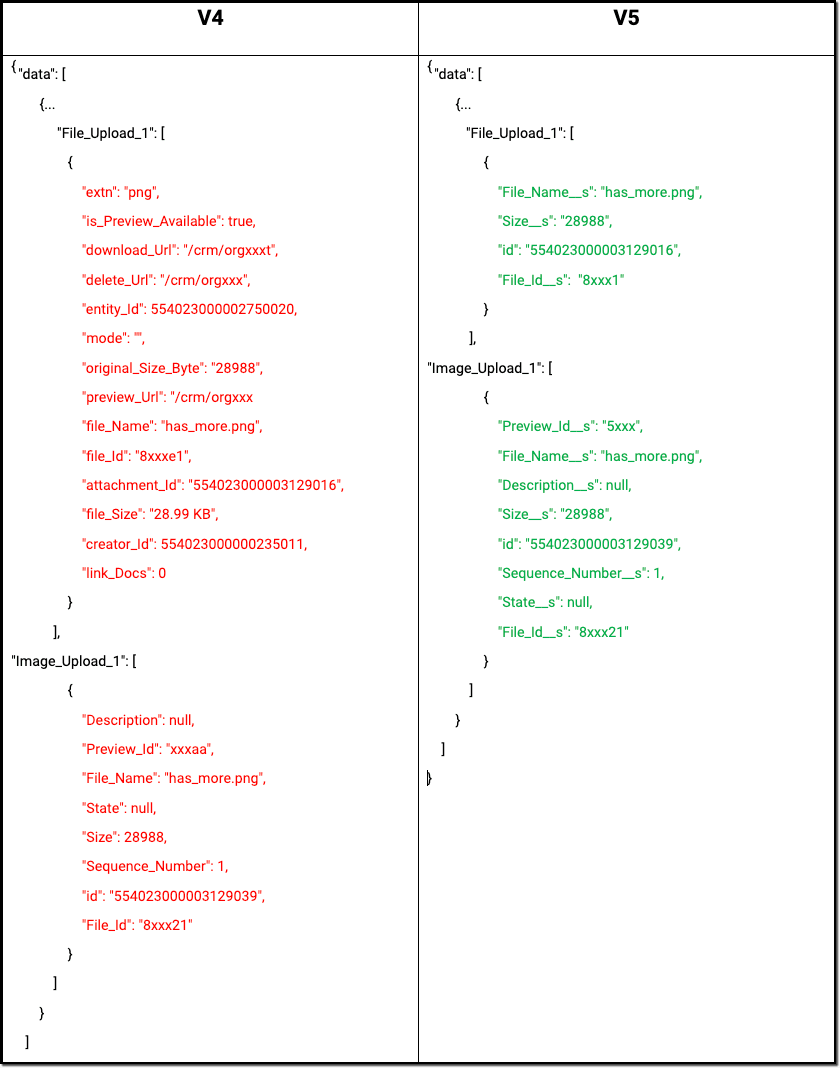
- Insert Records API
Use the following format to upload images or files to file upload and image upload fields. Note that you must append __s with the File_Id you obtain while Uploading Files to ZFS.
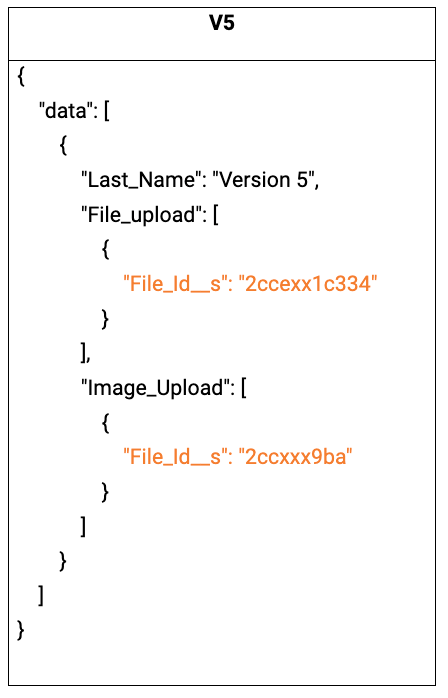
- Get Related Records API
Activities_Chronological_View and Activities_Chronological_View_History related lists are introduced.
- Activities_Chronological_View gives you the list of open Tasks, Meetings and Calls related to a record in the chronological order. You must use the "fields" parameter to get the required fields of the related tasks, meetings, or calls.
- Activities_Chronological_View_History gives you the list of closed Tasks, Meetings and Calls related to a record in the chronological order.
Refer to the Get Related Records API for examples.
The filters, ids, page, and per_page parameters have been introduced for the GET Territories API.
- Get Wizards API
- A new JSON array portal_user_types is added to the response that displays the list of portal user types that have access to that wizard.
A new JSON array exempted_portal_user_types is added to the response that represents the list of portal user types that have access to wizards that are blocked for other user types.
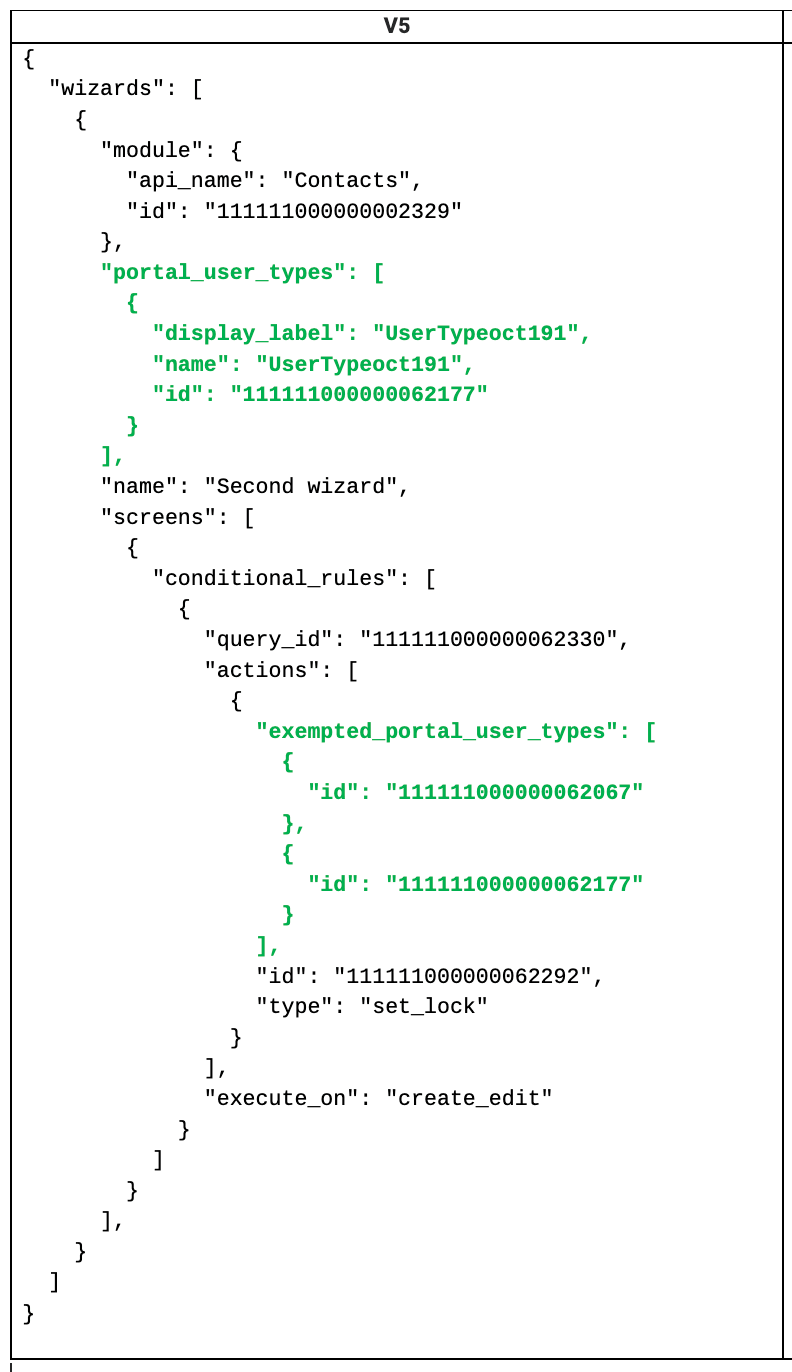
Under the segments, for buttons, the profiles JSON array is added. This indicates the profiles that have access to that button in that screen.
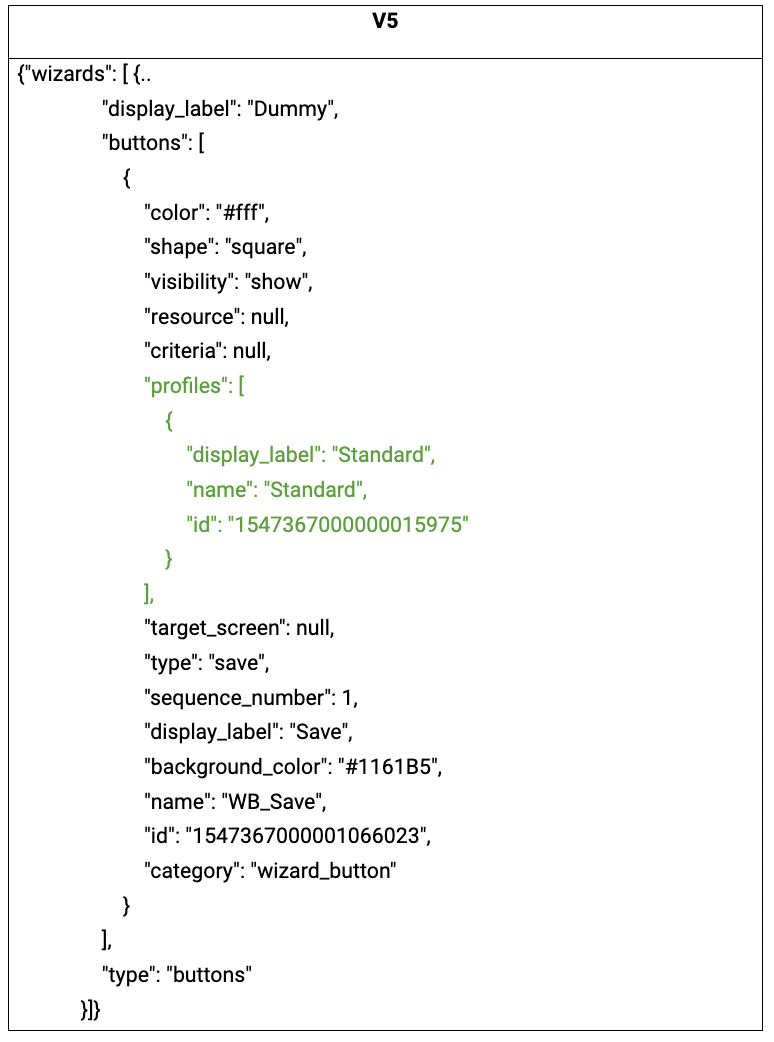
- In the Screens JSON array, the "type" of segments JSON object is changed from fields to composite.
- In the segments JSON array, the fields JSON array is renamed to elements.
Each object in the elements JSON array contains the sequence number, resource, and type keys. resource includes the "name" and "id" of the field or the query component on the screen. type indicates whether the resource is a field or query_component.