How can I configure Zoho Reports integration?
To configure Zoho Reports Integration:
Log in to Zoho Recruit with Administrator profile privileges.
Go to Setup > Apps & Add-ons > Zoho Apps > Advanced Recruit Analytics.
In the Advanced Recruit Analytics page, click Configure.
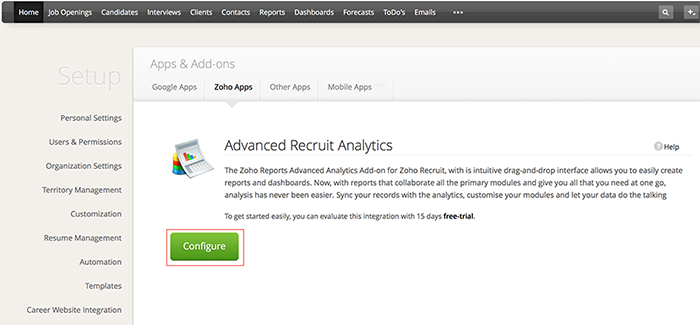
In the Zoho Reports Configuration page, select fields from modules, like Job Openings, Candidates, Clients, Contacts, Interviews as needed.
Schedule the synchronization time.
Click Save & Sync Now.
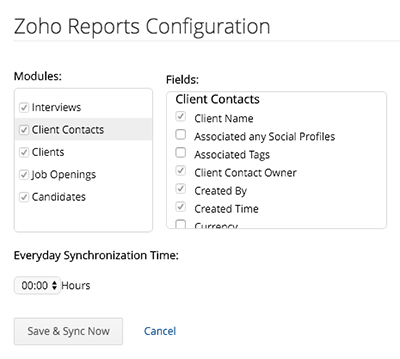
You will receive an email after the Recruit data is imported into Zoho Reports.
Note
- Once you configure your account, wait for about 10-15 minutes for your Zoho Recruit data to be imported into Zoho Reports. From thereon, subsequent changes you make to your data in Zoho Recruit will automatically be synced into Zoho Reports every day at the scheduled time you have specified during setup.
- Advanced Recruit Analytics by Zoho Reports is now available on all paid pricing plans starting at $25 per month.