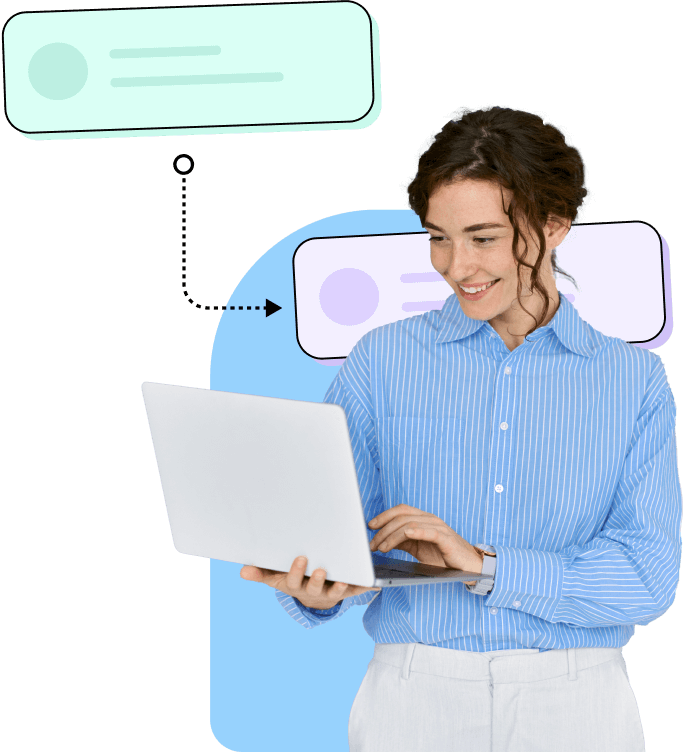- An introduction to RPA
- Understanding how RPA works: The basics behind automation
- Deployment models, bot architecture, and governance in RPA
- Processes perfect for robotic process automation
- RPA use cases across industries
- How RPA drives business success
- Implementing RPA: Building a strategy for success
- Enterprise-grade security & compliance
- RPA and intelligent automation
- AI-powered RPA: The future of automation
- How to choose the right RPA tool
- FAQs
Last updated: Aug 27, 2025
An introduction to RPA
Manual processes can consume significant time and resources. Tasks such as invoice processing, employee onboarding, patient record updating, claims processing, and order fulfilment often require hours of repetitive effort when handled manually. Across the board, industries—from banking and insurance to healthcare and retail—are riddled with routine processes.
This is where robotic process automation steps in. RPA mimics human actions within software user interfaces, transforming workflows and driving digital transformation. By integrating with your existing applications and systems, RPA minimizes manual intervention and accelerates task completion with greater accuracy.
The aim of this guide is to introduce you to the potential of robotic process automation, explain how it works, and outline the steps for a successful RPA implementation—arming you with the insights to decide whether this technology can revolutionize your operations.
Understanding how RPA works: The basics behind automation
At its core, RPA operates through the deployment of software bots. These bots are designed to execute repetitive, rule-based tasks—tasks that are structured and often involve interactions with multiple systems or applications.
Interacting with UIs
Bots mimic the way a human would interact with digital systems, navigating across applications and performing tasks like clicking buttons, copying data, or filling in forms.
Process automation rules
Before the bots can take action, the rules for each task need to be clearly defined. For instance, if the bot is responsible for processing invoices, the system will outline the specific steps, such as checking for errors, confirming the invoice details, and posting payments.
No coding required
RPA doesn’t require extensive programming skills. Business users can define the rules using drag-and-drop or recorder functionalities, making it accessible to non-technical employees.
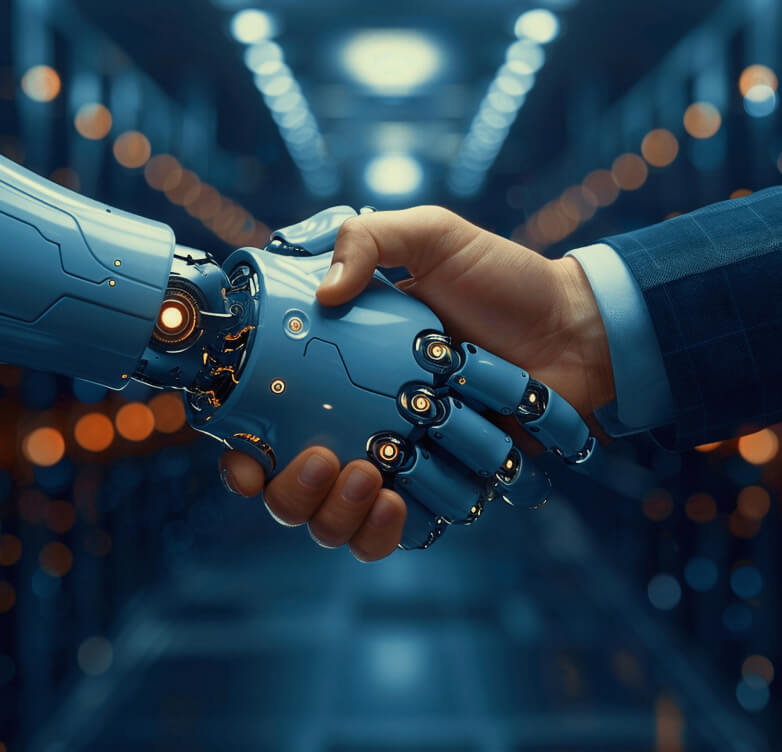
Human-bot collaboration
Robotic process automation doesn't aim to replace humans but to enhance their productivity. By taking over tedious tasks, RPA bots allow employees to focus on tasks that require creativity, critical thinking, and emotional intelligence.
For example, while bots manage customer data updates, customer service agents can devote their attention to providing a better, more personalized experience.
Discover RPA's potential—schedule your personalized demo
Deployment models, bot architecture, and governance in RPA
Beyond what bots do, understanding how RPA is deployed, triggered, and governed is critical to building a scalable and resilient automation strategy. Here’s a deeper look at the core architectural and operational elements that shape modern RPA platforms.
Attended, unattended, and hybrid RPA
RPA bots can function in multiple environments, depending on the business need:
Attended RPA
Runs on user desktops, assisting employees in real time. For example: A customer support agent using a bot to fetch customer records while on a call.
Unattended RPA
Operates in the background, automating high-volume, rule-based tasks without human intervention. For example: Nightly batch invoice processing or data migration between systems.
Hybrid RPA
Combines both, allowing bots to handle background processing while employees trigger bots when needed, ensuring flexibility across the front-office. For example: A procurement officer reviews a contract and initiates a bot to automate vendor onboarding, which then completes the rest unattended.
Bot triggers and scheduling
An effective RPA solution has precise orchestration at its core. When and how bots run is as important as what they do; and that's achieved by triggers. Here are some examples of RPA triggers:
Scheduled triggers
Bots can be set to run at fixed times (e.g., nightly batch jobs).
Event-based triggers
Bots can react to actions like file uploads, status changes, or incoming emails.
Webhook triggers
Bots can harness real-time data from external sources, apps, and APIs.
Human-in-the-loop triggers
Some workflows require checkpoints, where a human reviews or approves actions before the bot proceeds.
Governance and lifecycle management
For automation to scale, it needs strong governance and a structured approach to managing bots across their lifecycle:
Center of excellence (CoE)
Many enterprises set up a dedicated team to evaluate use cases, ensure compliance, and standardize best practices.
Lifecycle governance
This includes version control, change management, and performance monitoring.
Security & compliance
RPA governance should also enforce RBAC (role-based access controls), audit logs, and secure credential storage, especially in industries with regulatory requirements.
A well-governed RPA program reduces risk, maximizes ROI, and ensures long-term sustainability.
Process discovery and optimization
Identifying the right processes to automate is half the battle—and this is where process discovery tools and AI come in:
Process mining
Analyzes logs from business systems to visualize workflows and identify automation opportunities.
Task mining
Captures user interactions to reveal hidden inefficiencies.
Pre-automation optimization
simplifies or redesigns flawed processes to avoid “automating chaos.”
Modern platforms also offer AI-assisted suggestions to prioritize high-impact use cases based on complexity, frequency, and ROI potential.
Processes perfect for robotic process automation
High-volume manual transactions
In industries like banking, retail, or insurance, high-volume transactions often involve repeated manual data entry across multiple systems.
Example
Take financial reconciliation, where an accountant manually matches thousands of transactions from an ERP system to bank statements—a process prone to errors and delays.
How RPA helps
RPA automates this by mimicking human actions, ensuring transactions are matched in real time and discrepancies flagged instantly, significantly reducing human intervention. The time savings here are huge.
Rule-based processes
Processes that are defined by a clear set of rules or decision trees are prime candidates for automation.
Example
In accounts payable, if a vendor invoice meets certain conditions (e.g., amount, date, vendor code), it's automatically approved. The logic behind this can easily be mapped into a flowchart and carried out by bots.
How RPA helps
These processes often bog down teams due to repetitive, mind-numbing tasks that don’t require human judgment. But RPA ensures consistency and precision at every step, particularly in industries where adherence to strict compliance standards is mandatory.
Data transfer between disparate systems
Many businesses rely on legacy systems that have problems communicating with each other.
Example
Customer data from a CRM might need to be manually uploaded to an ERP system for order processing. Each transfer requires repetitive copying and pasting between systems, which not only wastes time but also increases the risk of errors.
In healthcare, for example, RPA helps automate patient data migration from older hospital systems to new platforms, reducing paperwork errors.
How RPA helps
RPA bridges this gap, transferring data between systems with no manual input, even if these systems lack modern APIs or integrations.
UI-based actions
Businesses with operations reliant on desktop applications or legacy UIs can automate routine tasks like form filling, report generation, or email processing using RPA.
Example
Customer service teams often need to perform multiple actions across different systems to resolve issues. This process involves logging in to a CRM to retrieve customer details, accessing an order management system to check order statuses, updating an internal database, and pulling relevant billing information from a finance system. They may also need to compile reports or send follow-up emails to customers, manually transferring data between these platforms.
How RPA helps
RPA bots can handle this entire workflow—logging in, searching databases, entering data, generating reports, and sending emails—mimicking human actions while ensuring accuracy and saving time.
This is particularly useful when full-scale digital transformation isn’t feasible, allowing businesses to extend the life of their existing systems.
Lack of APIs
A major roadblock in automation is legacy systems that don’t support modern integrations through APIs.
Example
This is common in financial services and manufacturing, where older mainframes or ERP systems are still in use. Without APIs, automating processes between systems is difficult, forcing businesses to rely on manual transfers of data.
How RPA helps
RPA steps in here by acting as the connector between these systems, automating tasks like processing invoices, updating customer records, or transferring data between incompatible platforms.
It does this without altering or disrupting the current infrastructure, which would otherwise be costly and complex to modify.
As industries evolve, automation becomes a necessity—not just to stay competitive, but to survive in a landscape where speed and precision define success. RPA answers this call by transforming how companies approach workflows.
RPA use cases across industries
Robotic process automation’s versatility allows it to cater to a wide range of sectors, offering tailored solutions to specific business challenges.
RPA in finance
- Invoice processing
- Loan processing
- KYC & customer onboarding
- Financial reporting
- Risk management
- Compliance monitoring
- Payment processing
- Claims processing
- Account reconciliation
RPA in healthcare
- Patient data management
- Claims management
- Appointment scheduling
- Insurance verification
- Billing automation
- Inventory management
- Compliance reporting
- Lab test automation
- Staff scheduling
RPA in retail & ecommerce
- Inventory management
- Order and payment processing
- Price monitoring
- Loyalty program management
- Demand forecasting
- Supplier management
- Returns processing
- Product categorization
- Shipment tracking
RPA in manufacturing
- Bill of materials
- Inventory management
- Supply chain management
- Quality control
- Production planning
- Maintenance scheduling
- Vendor management
- Order fulfilment
- Invoice processing
RPA in insurance
- Claims processing
- Policy administration
- Fraud detection
- Underwriting automation
- Customer onboarding
- Agent management
- Document processing
- Payment processing
- Risk management
RPA in human resources
- Employee background checks
- Employee onboarding
- Performance appraisal tracking
- Recruitment data integration
- Leave balance monitoring & updates
- Payroll processing
- Employee training management
- Benefits administration
- Employee offboarding
RPA in logistics
- Shipment order processing
- Inventory level checks
- Reorder triggers
- Delivery status notifications
- Route optimization
- Order tracking automation
- Supplier onboarding
- Freight invoice auditing
- Returns processing
RPA in IT
- Vendor compliance management
- Customer ticket management
- Software testing and validation
- User account and resource provisioning
- Audit trial generation
- Software audit automation
- License management
- Asset utilization reporting
- Automated report generation
How RPA drives business success
RPA adoption is growing across sectors because of its immediate, measurable benefits. Let’s explore some of the strategic advantages of deploying RPA in business environments:
Enhanced operational efficiency
RPA accelerates task completion, reduces human error, and enhances the consistency of outputs. For industries like healthcare and finance, where regulatory compliance and precision are critical, RPA can transform service delivery.
Cost savings and ROI
While the initial implementation of RPA might require some investment, the long-term financial benefits are significant. RPA decreases the risk of costly errors and allows businesses to scale automation as needed, without a linear increase in costs.
Better compliance and risk management
For businesses operating under stringent regulations (such as healthcare, insurance, and finance), compliance is non-negotiable. RPA ensures that tasks are completed in full accordance with regulatory guidelines, with an audit trail available for every action a bot performs.
Implementing RPA: Building a strategy for success
RPA success is rooted in a well-thought-out strategy, ensuring the right processes are chosen for automation and the business goals are clear from the outset. Here’s how to approach RPA implementation from a strategic perspective:
Identify automation-ready processes
Not all processes are suited for automation. Focus on high-volume, rule-based tasks that are repetitive, error-prone, and time-consuming. Examples include data extraction, document processing, or records management.
Plan for scalability
RPA implementation shouldn’t be an all-at-once initiative. Begin with pilot programs in departments where immediate benefits can be realized. Once those initial processes are optimized, scale the use of bots to other parts of the organization.
Employee engagement and training
It's crucial to create training programs that demonstrate how RPA automates mundane tasks, freeing employees for more strategic, intellect-driven work. These programs should emphasize how automation can complement their day-to-day responsibilities.
Governance and monitoring
Once implemented, RPA should be closely monitored to ensure bots are performing as expected. Establish an RPA governance framework to continuously assess and optimize bot performance, ensuring regulatory compliance and adaptability to changing business needs.
Enterprise-grade security & compliance
Automation doesn’t just need to be fast; it needs to be secure, accountable, and compliant. As RPA expands into sensitive workflows across finance, healthcare, and government, the need for robust security architecture and regulatory adherence becomes critical.
Credential vaults and encryption
RPA platforms store and handle credentials to interact with systems on behalf of users or teams. To prevent exposure:
Credentials are stored in encrypted vaults using secure key management systems.
Encryption standards like AES-256 (used for data at rest) and TLS (for data in transit).
Access to credentials is strictly governed to ensure bots retrieve only what's needed, when it's needed.
Role-based access control (RBAC)
Granular access control is essential in enterprise automation. RBAC ensures:
Users and teams can only access bots, workflows, or systems based on assigned roles.
Critical processes are protected from unauthorized changes or execution.
Duties can be segmented between bot creators, reviewers, and deployers to reduce risk.
Audit trails and monitoring
Accountability is central to RPA governance. Most platforms offer:
Comprehensive audit logs of every bot action, from input capture to output delivery.
Monitoring dashboards to track bot health, performance, and success rates.
Anomaly detection tools that flag unusual activity or failed executions in real time.
This provides clear traceability and simplifies both internal and external audits.
Industry-specific compliance standards
As RPA handles more regulated data, alignment with compliance frameworks is non-negotiable:
HIPAA, for healthcare, protects patient information during automated workflows.
GDPR, for EU operations, enforces strict user data access and retention policies.
SOX, for finance, ensures traceable, tamper-proof records for audit and reporting.
Other sector-specific controls may apply in manufacturing, logistics, and telecom.
Discover RPA's potential—schedule your personalized demo
Global robotic process automation market size
$3.79
Revenue, 2024 (US$B)
$30.85
Forecast, 2030 (US$B)
43.9%
CAGR, 2025-2030
Global robotic process automation market revenue, by industry
$6.778
BFSI, 2023 (US$B)
$3.823
Pharma & healthcare, 2023 (US$B)
$3.384
Manufacturing, 2023 (US$B)
RPA and intelligent automation
RPA is often seen as a precursor to more sophisticated forms of automation, like intelligent automation (IA). While RPA handles structured tasks, IA leverages artificial intelligence to manage unstructured data, such as images or voice recordings.
RPA meets AI
While RPA and AI are distinct technologies, they can complement each other to form a powerful automation platform. RPA excels at automating rule-based tasks, while AI is capable of processing unstructured data and making decisions based on complex algorithms. By integrating RPA with AI, businesses can achieve intelligent automation, where bots not only execute tasks but also learn and improve over time.
RPA vs. IA
RPA excels at rule-based tasks, while IA can interpret data, learn from it, and make decisions. Together, they offer a powerful automation solution for businesses looking to scale.
Practical examples
RPA bots can process invoices while an AI-powered system analyzes the data to detect anomalies or predict future trends. This combination of RPA and AI enables businesses to automate more complex processes, drive greater efficiency, and unlock new opportunities for growth.
AI-powered RPA: The future of automation
Robotic process automation is no longer limited to rule-based tasks. Today, RPA platforms are evolving into intelligent systems, powered by AI technologies that bring flexibility, adaptability, and decision-making into automation.
As RPA and AI continue to evolve, the future of automation will see the rise of cognitive agents—bots that can understand, reason, and make decisions. These agents work alongside human teams, taking on increasingly sophisticated tasks and enabling businesses to operate more efficiently. By embracing intelligent automation, companies will be able to gain a competitive edge and position themselves for success in the future.
How AI integrates with RPA
Modern RPA solutions integrate:
Machine learning (ML): Bots can analyze patterns (like invoice discrepancies) and improve over time.
Natural language processing (NLP): Bots can understand and process human language, enabling tasks like summarizing emails or extracting insights from customer chats.
Computer vision: Bots can read images and scanned documents, automating data entry even from handwritten forms.
This fusion enables bots to work with unstructured data and adapt to changes in real time—unlocking more use cases across complex business processes.
What is agentic automation?
Agentic automation combines AI agents (that reason, plan, and decide) with RPA bots (that execute tasks). For example:
An AI agent understands intent from a query
Then triggers an RPA bot to fetch relevant account details from CRM and prepare a response draft
This AI and RPA collaboration is already redefining enterprise automation.
The role of generative AI in automation
Generative AI is changing how bots are built and maintained. Instead of manually configuring every action, teams can now:
Auto-generate workflows by describing them in plain language.
Summarize and analyze bot performance logs to detect issues or optimization opportunities.
Generate test scenarios and edge cases for bot validation.
This drastically reduces time to deploy and lowers the skill barrier, making automation accessible to wider teams.
Self-healing bots: Automation that adapts
With AI, bots can self-correct when a UI element changes (e.g., a button shifts position after a software update). AI-enabled bots can now self-heal by:
Detecting layout changes
Identifying alternative elements to interact with
Adjusting behavior without human intervention
This makes automation more resilient and cost-effective at scale, reducing bot downtime, minimizing maintenance, ensuring your processes run smoothly without constant reprogramming.
The integration of technologies like optical character recognition (OCR), machine learning, and RPA analytics into RPA system is expected to eliminate desk interaction by 40% by 2025.
How to choose the right RPA tool
When choosing an RPA platform, a clear evaluation framework helps ensure your investment aligns with business goals and long-term scalability.
Key criteria for evaluating RPA vendors
When comparing RPA vendors, look beyond features. A good automation partner should align with your current needs and your future scale. Here's a practical framework to guide your decision:
| What to look for | |
| Pricing model | Transparent, flexible pricing: pay-as-you-go, per-bot, or usage-based models |
| Ease of use | Low-code/no-code builders, intuitive UI, and guided onboarding |
| Security | Role-based access controls, encryption, audit logs, and secure credential handling |
| Integration | Compatibility with legacy systems, ERPs, and cloud apps, and support for API-based connections |
| Scalability | Ability to handle increasing process volumes, users, and departments without re-architecture |
| Support & documentation | Quality of documentation, active community, onboarding help, and response times |
| Innovation roadmap | Commitment to AI, self-healing bots, and emerging automation technologies |
| Accessibility & compliance | Cross-platform support, accessibility standards, and industry compliance |
Before making a choice, consider running pilot projects to validate vendor capabilities within your workflows. This helps gauge ease of use, integration with existing systems, and the level of support offered during deployment.
See RPA in action—get your demo now!
Frequently asked questions
What is robotic process automation?
Robotic process automation, or RPA, is a technology that uses software bots to automate repetitive tasks traditionally performed by humans.
Can RPA work with legacy systems?
Yes, RPA is highly compatible with legacy systems. It can work with a wide range of applications and doesn't require businesses to overhaul their existing infrastructure. This makes RPA a flexible solution for businesses looking to optimize outdated systems.
Is RPA suitable for small businesses?
Absolutely! While RPA is commonly associated with large enterprises, small businesses can benefit from it too.
How much time can RPA save my team?
On average, businesses using RPA report time savings of up to 60% on routine tasks, allowing teams to focus on higher-value work.
Is RPA difficult to implement?
Not at all! RPA is built to be easy to roll out. It works with your existing systems, so you won’t need to make big changes to get started. Plus, it can be implemented with minimal disruptions.
How long does it take to implement RPA?
The time to implement RPA varies depending on the complexity and scope of the tasks being automated. However, one of the key benefits of RPA is that it can be deployed quickly—often within weeks—allowing businesses to see results quickly.
Do I need coding skills to use RPA?
No; most RPA platforms, including Zoho RPA, are designed with a user-friendly interface that allows non-technical users to create automation workflows with drag-and-drop or recorder functionality, without the need for coding expertise.
What tasks can be automated with RPA?
RPA is ideal for tasks that are rule-based, repetitive, and involve structured data. Common use cases include data entry, order processing, customer service, HR onboarding, and invoice reconciliation.
What are the benefits of using RPA?
RPA offers numerous benefits, including increased accuracy, faster task completion, reduced operational costs, and the ability to free up employees for more strategic work. It can also improve compliance and scalability in business operations.
What industries can benefit from RPA?
RPA can be applied across industries like finance, healthcare, retail, manufacturing, and telecommunications. Any business that relies on repetitive processes can leverage RPA to streamline workflows and improve efficiency.
Is RPA secure?
Yes, most RPA solutions, including Zoho RPA, prioritize security. They come with features like data encryption, role-based access controls, and audit logs to ensure that sensitive business data is protected.