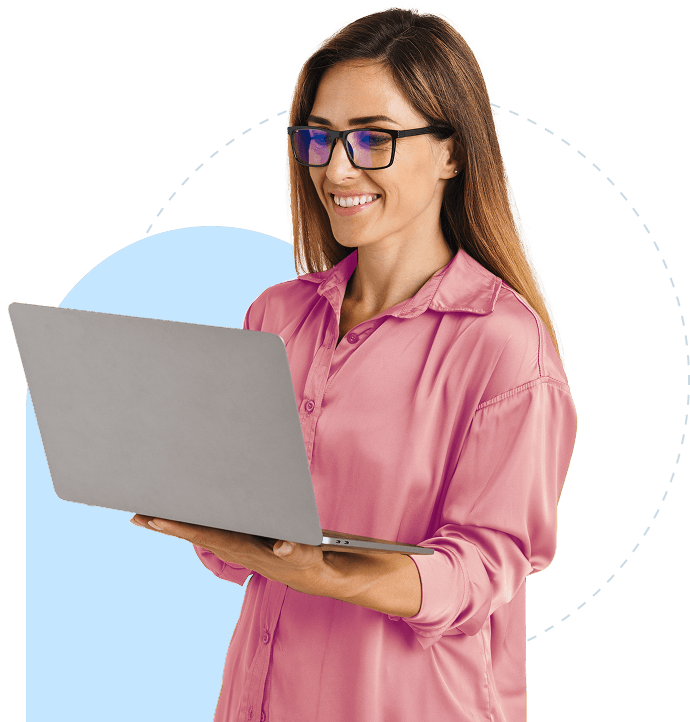- Introduction to UI automation
- UI automation in RPA
- How UI automation works
- Cross-platform automation
- Implementing UI automation
- UI automation with Zoho RPA
Published on: April 7, 2025
Introduction to UI automation
UI automation refers to the process of automating user interactions with software applications via their graphical user interfaces (GUIs). Unlike back-end automation (which interacts with databases or APIs), UI automation simulates the actions a user would take, such as clicking buttons, entering data into fields, navigating through menus, and more.
UI automation is particularly useful in scenarios where no direct integration is possible or where legacy systems don't have API support. This capability allows businesses to automate tasks across a wide variety of applications, such as ERP systems, CRM tools, websites, and desktop applications, all of which rely on their UIs for interaction.
Importance of UI automation in business process automation
RPA platforms are designed to perform UI automation by controlling the mouse and keyboard to carry out tasks and ensure consistency in performance, making the system act as if a human is interacting with it. UI automation plays a crucial role in the broader business process automation landscape, as many business processes involve interacting with applications through their user interfaces.
Here are the main reasons why UI automation is essential for automating business processes:
Automation of legacy systems
Many organizations still rely on legacy systems that lack API or backend access for integration. RPA bots interact with these systems and automate processes that would otherwise require manual intervention.
User experience simulation
Through UI automation, RPA simulates real user interactions, enabling bots to complete tasks that would typically require human input. This includes navigating complex applications, filling forms, or extracting data from non-standard user interfaces.
Speed and accuracy
Automating repetitive tasks through UI interaction leads to faster execution and greater accuracy. Bots can perform tasks with precision and speed, eliminating human error and reducing the time needed to complete workflows.
Multiplatform automation
Many organizations use a combination of web-based and desktop applications. RPA allows the automation of workflows across different platforms, whether the applications are web-based (browsers), desktop-based (Windows, macOS), or even virtual environments (Citrix, Remote Desktop).
How UI automation works
Here’s a breakdown of how UI automation typically functions:
Recording user actions
Most RPA tools come with built-in recorders that track user actions like mouse clicks, keystrokes, and navigation between windows. Once recorded, the RPA bot can replay these actions to perform the same tasks automatically.
Element identification
RPA tools need to identify UI elements (buttons, text fields, dropdown menus, etc.) on the screen to interact with them. This is achieved using element identifiers, such as:
Image recognitionDetecting elements by capturing images of the UI elements
SelectorsHTML tags or UI element attributes (e.g., XPath, CSS selectors for web apps)
Coordinate-based automationIdentifying elements based on screen coordinates (though this is less precise than the other methods)
Event simulation
Once elements are identified, bots simulate human actions like:
Clicking buttons or links
Typing into fields
Navigating between tabs and windows
Selecting options from menus or lists
Dragging and dropping items
Reading values from the screen
Error handling
UI automation includes error-handling capabilities to ensure smooth execution. RPA bots can be programmed to deal with unexpected pop-ups, timeouts, or changes in the UI by using predefined recovery strategies, such as retries or waiting for specific conditions to be met.
UI automation for cross-platform and cloud applications
With the growing adoption of cloud-based applications and services, organizations must ensure that their UI automation can operate seamlessly across different platforms, including both on-premises and cloud environments.
Cloud-based UI automation
Cloud applications often have different behaviour and configurations compared to desktop applications. However, RPA tools that support both desktop and cloud-based automation can bridge this gap. Some key considerations for cloud-based UI automation include:
Responsive web designCloud applications often use responsive designs that adjust depending on screen size, requiring bots to be adaptive.
Browser-specific automationCloud applications are typically accessed via web browsers, so bots need to be configured to handle specific browser behaviors and interactions, such as navigating dynamic web pages or handling cookies.
Virtual desktop infrastructure (VDI) automation
Many businesses use virtual desktop infrastructure (VDIs) for cloud computing. UI automation with RPA can be extended to work with VDIs to automate tasks on virtual machines that emulate traditional desktop environments, allowing businesses to automate workflows across cloud-hosted apps.
Cross-browser automation
When automating cloud applications, it's crucial that bots are capable of working across different browsers like Chrome, Firefox, or Edge. Cross-browser automation ensures that bots can operate independently of browser-specific quirks and features.
Cross-platform challenges
In cases where RPA is required to operate across both Windows and Mac environments (or other operating systems), additional complexities may arise due to different UI behaviors, operating system limitations, and native tools. It's essential to ensure that automation flows are developed to be cross-platform compatible.x
Things to know when implementing UI automation with RPA
UI changesAny changes to the UI (e.g., a button being relocated, new fields added, or style changes) can break the automation. Hence, regular maintenance is required to keep the automation workflows up to date.
Complex UIsSome UIs, especially those with dynamic elements or heavily dependent on JavaScript (like many web apps), may be difficult to automate using traditional methods. Specialized approaches, such as using image recognition or OCR (optical character recognition), may be required in such cases.
UI automation with Zoho RPA
Human-like interaction with applications
Zoho RPA simulates user actions by interacting with the UI elements (buttons, text fields, dropdowns, etc.) as a human would. These bots can click, type, scroll, and navigate through applications, making it easy to automate processes that require human-like interaction with the interface.
Non-invasive automation
Zoho RPA works at the UI layer and does not require deep integration with back-end systems. Bots can interact with any application that has a visible user interface, including legacy systems, web-based applications, or desktop software. This non-invasive nature makes it ideal for automating processes in systems where direct access to the code or database isn't feasible.
Cross-platform automation
Zoho RPA can automate interactions across multiple platforms, whether it’s a Windows desktop app, a web browser, or a cloud application. This makes RPA highly flexible in automating UI tasks across various software environments, helping businesses streamline their operations, regardless of the technology stack.