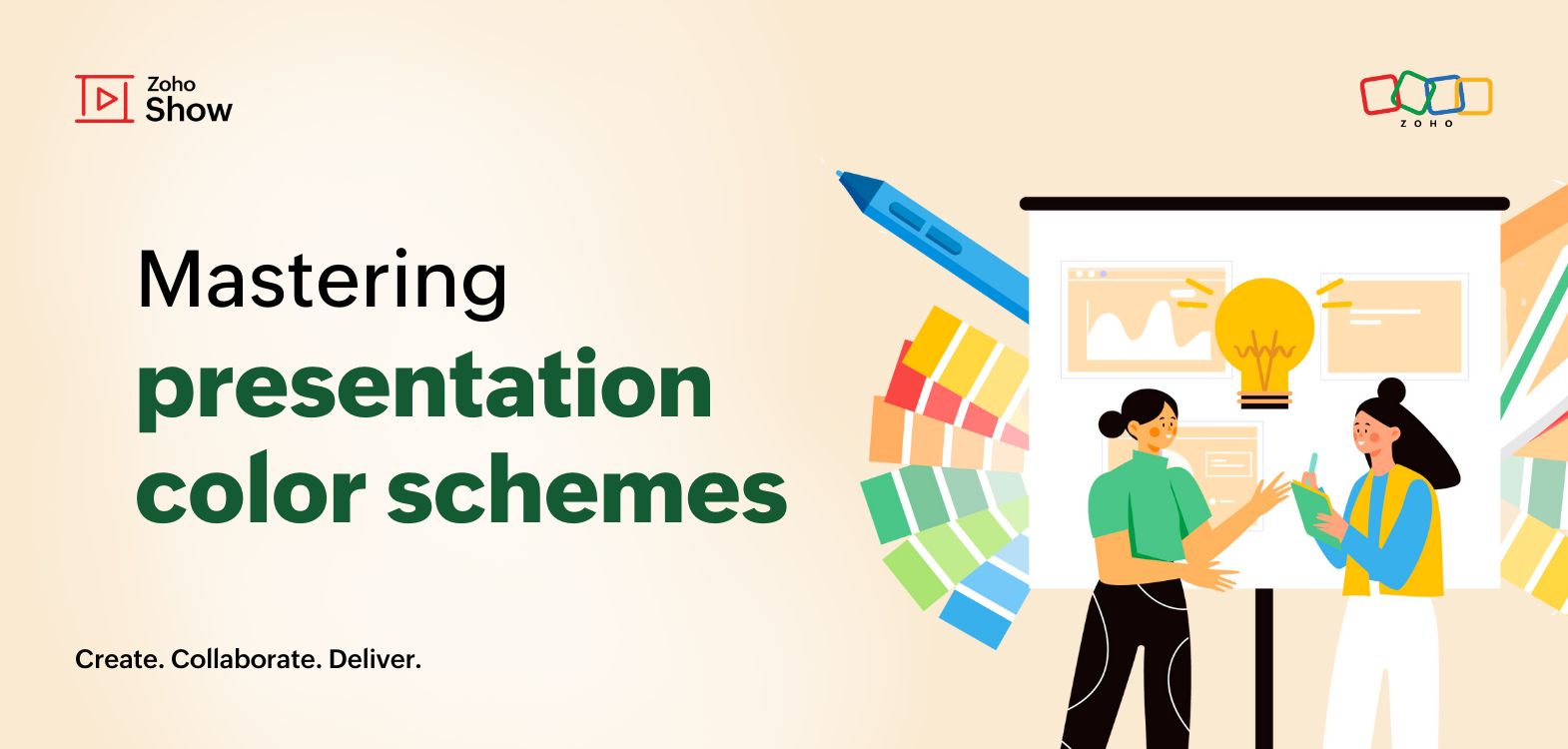- HOME
- Design & deliver
- Create powerful financial presentations with Zoho Show
Create powerful financial presentations with Zoho Show
- Last Updated : May 28, 2025
- 195 Views
- 8 Min Read

According to a CFO institute study, nearly 30% of finance professionals deliver presentations every week. This highlights how essential presentations are in finance—whether it’s reporting results, communicating with stakeholders about emerging risks, or pitching new business strategies.
Financial presentations are more than just numbers on a screen. Slides give you a structured communication tool that helps decision-makers—investors, board members, or internal teams—understand financial performance, risks, and strategy. Whether it's presenting quarterly results, investor updates, or budget forecasts, financial professionals are expected to convey complex data into compelling narratives.
Yet, creating these presentations is no easy task. From last-minute data updates to tailoring decks for different stakeholders, finance teams often spend more time formatting than actually analyzing.
In this blog, we’ll break down the key components of an effective finance presentation, common challenges professionals face, and how Zoho Show simplifies the presentation process.
Key elements of a finance presentation
Crafting an effective finance presentation means aligning structure with purpose. Each element—whether it’s visual aids, forecasts, or strategic insights—plays a role in telling a cohesive financial story. Here’s what you need to include to make your presentation clear, credible, and decision-ready.
Start with reliable data: Ensure numbers are correct, consistent, and sourced from reliable data points.
Highlight essential KPIs: Track and measure financial and operational success through key metrics like revenue growth, profit margins, and cost efficiency.
Visualize insights clearly: Use charts, graphs, and infographics to simplify complex data.
Provide context and comparisons: Show trends over time, industry benchmarks, and relevant financial insights.
Include forward-looking insights: Plan financial resources by setting realistic projections, aligning spending with business goals, and adjusting based on market conditions.
Address risks upfront: Address financial risks and outline strategies to manage them.
Translate data into action: Don’t just present numbers; explain what they mean and provide actionable takeaways.
Include relevant references: Attach reference reports, balance sheets, and other financial documents for deeper analysis.
Must-have slides in a financial presentation

A strong financial report should balance clarity, depth, and visual storytelling. Here are must-have slides you should include:
Title and objective slide: Clearly state the purpose of the presentation.
Executive summary slide: Provide a high-level overview of key financial figures.
Financial overview slide: Highlight the overall financial health of the company with important metrics like revenue, profit, and expenses.
Revenue and expense breakdown slide: Show where money is coming from and identify major cost centers.
Profitability metrics slide: Provide details regarding profitability and overall performance, such as gross and net margins.
Trends and comparisons slide: Compare financial performance over time or against industry benchmarks.
Budget and forecasts slide: Present financial projections for the future and explain the underlying assumptions for the upcoming quarter or future years.
Risks and challenges: Identify potential financial risks and mitigation strategies.
Opportunities and recommendations: Suggest improvements, investment opportunities, or strategic decisions.
Q&A session: Allow time for questions and discussions to clarify key points.
Challenges finance professionals face while creating presentations
Now that we've reviewed the best practices, let's take a look at the challenges finance professionals face while creating the presentation
Time-sensitive data: Financial reports need to be frequently updated, and manually changing data can be time-consuming.
Access to brand resources: Maintaining brand consistency in presentations can be challenging without a central template.
Data overwriting: Version control issues arise when multiple people work on a presentation, leading to outdated or incorrect data.
Multiple sources for visuals: Gathering data from different reports and spreadsheets makes it hard to ensure consistency.
Data consolidation: Like visuals, sourcing data from multiple resources and copy-pasting it can be challenging and may result in data loss or manual errors.
Customizing the deck: Presentations often need to be tailored for different stakeholders, requiring additional effort.
Decentralized feedback system: Without a structured review process, gathering input from multiple stakeholders can slow down finalization.
Data security concerns: Financial data is sensitive, and ensuring compliance with security regulations (e.g., GDPR, SOC 2) is crucial.
Zoho Show: The ultimate presentation tool for finance professionals
As discussed above, financial presentations come with unique challenges. That’s exactly why Zoho Show was designed: to empower finance professionals to create, collaborate, and deliver compelling presentations with ease.
The five pillars of financial presentations with Zoho Show
Creating a compelling financial presentation isn’t just about getting the numbers right—it’s about how you design slides, manage your data, foster collaboration, ensure security, and execute an effective delivery. Zoho Show is built around these five pillars to help finance professionals streamline the entire presentation lifecycle.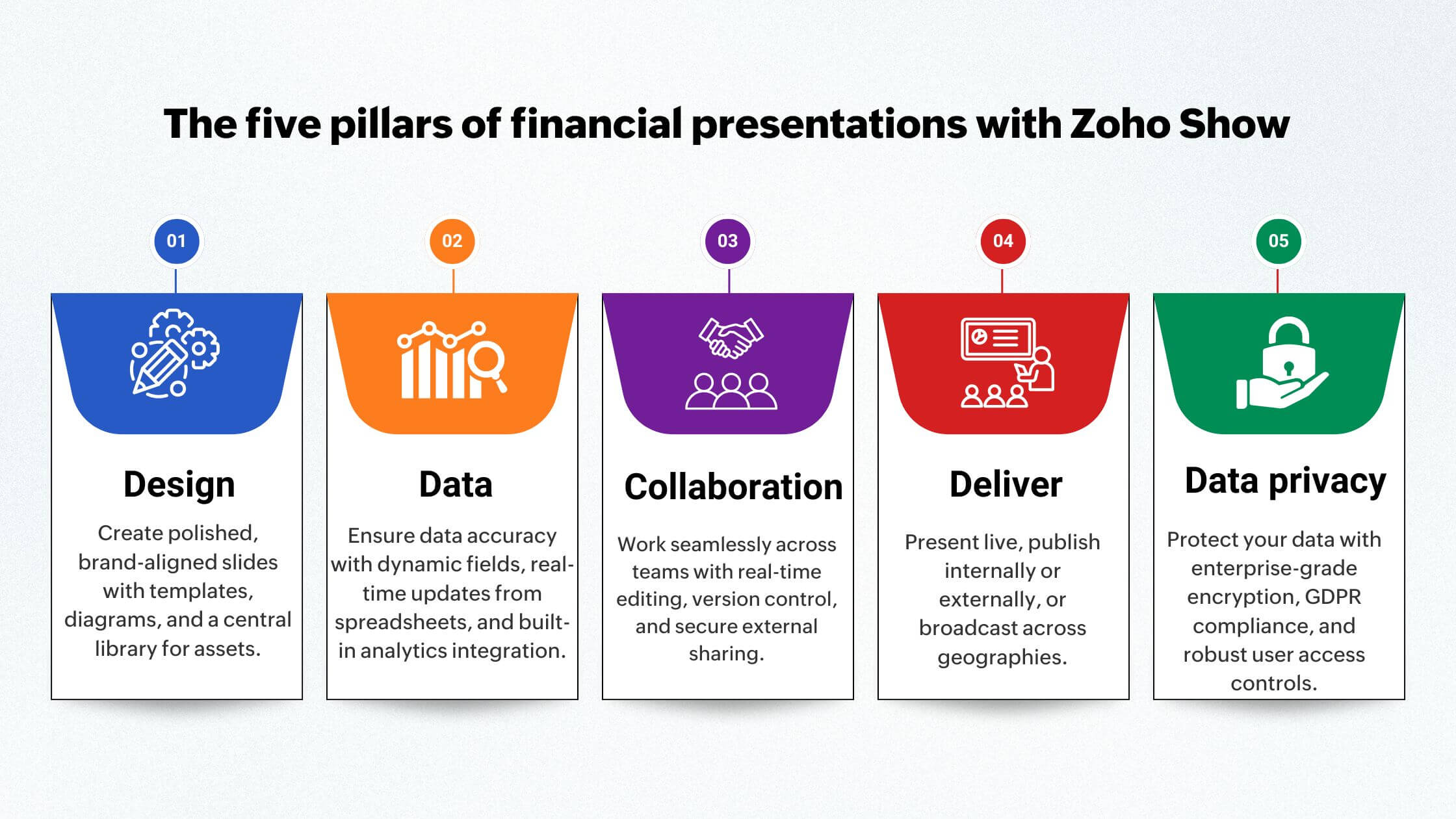
Design
First impressions matter. Show helps you maintain visual consistency and clarity through ready-to-use assets and customizable elements. Whether you're starting from scratch or adapting an existing deck, creating a clean, brand-aligned layout becomes effortless.
Ready to use templates
Zoho Show has pre-designed presentation templates, slides, and themes, which makes presentation creation a breeze. These templates can be completely customizable according to your design needs, with which you can build polished finance reports in minutes, not hours.
Central repository for your brand assets
Show's library is a central repository where you can store and access presentation templates, slide templates, and fonts. Let's say you have a successful investor deck; you can add this to your library so all your teammates can repurpose it. Similarly, the company over view slide can be added to your library to ensure consistency. You can also add your company fonts to ensure you stick to your brand style guide.
Add-ons
Show has powerful add-ons to help you enhance your presentation creation. With this, you can pull data from the Zoho ecosystem—Analytics, Sprints, and Survey—and present your slides with actionable data. You can also access finance-related icons from Feather icon and Iconfinder, and integrate visuals from YouTube, Pexels, and Humaaans to enhance slides.
Diagrams
Diagrams are a powerful tool to simplify complex information and make it easier for your audience to understand the message. Whether you're explaining a review process, a hierarchical structure, or a risk mitigation strategy, diagrams provide a clear and concise way to convey information. Show has multiple diagrams spread across categories, like list, process, pyramid, and cycle, to create custom infographics.
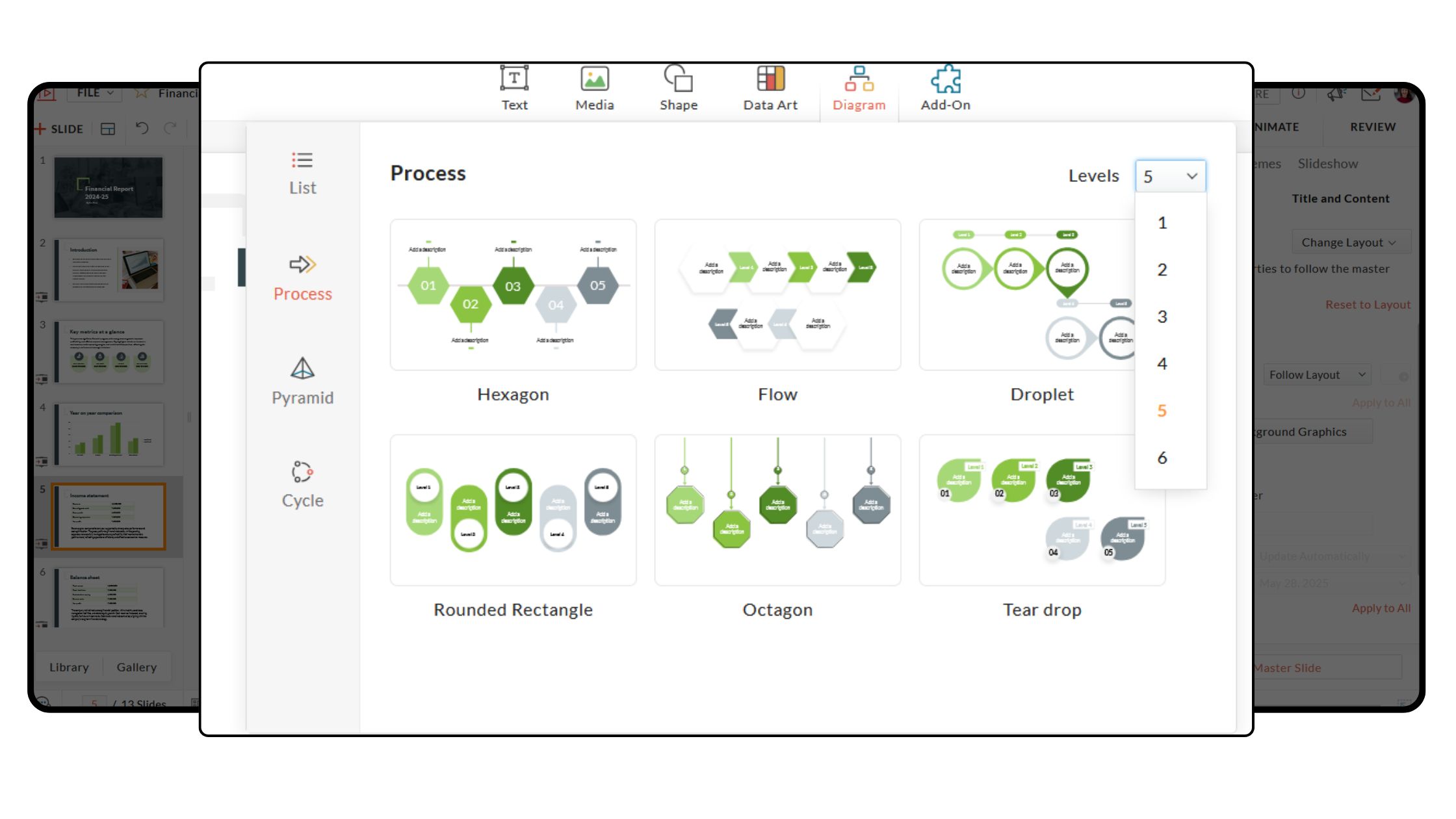
Data
Finance teams need more than static slides—they need presentations that reflect real-time numbers. Zoho Show allows you to connect your data sources directly, ensuring accuracy and reducing manual errors. From simple summaries to detailed breakdowns, your insights stay consistent and current across the board.
Data Art
Numbers are the primary focus for any finance report. Show's Data Art helps ensure that financial information presented in charts, graphs, and tables is easily digestible to help stakeholders make informed decisions.
Data Fields
Financial reports rely heavily on accurate and dynamic data. And there are instances where you'll have to present a similar deck to multiple stakeholders. Now, instead of removing or adding slides, you can use Show's Data Fields. With Data Fields, you can store data and repurpose it across presentations. This will simplify your presentation creation without having to update data in every slide manually.
Data linking
Financial data is often stored in spreadsheets. With the external data linking option, you can add data from Zoho Sheet. Simply link any cell, range, or named range in the sheet to your presentation, and any changes you make to the cell will be synced to the presentation in real-time.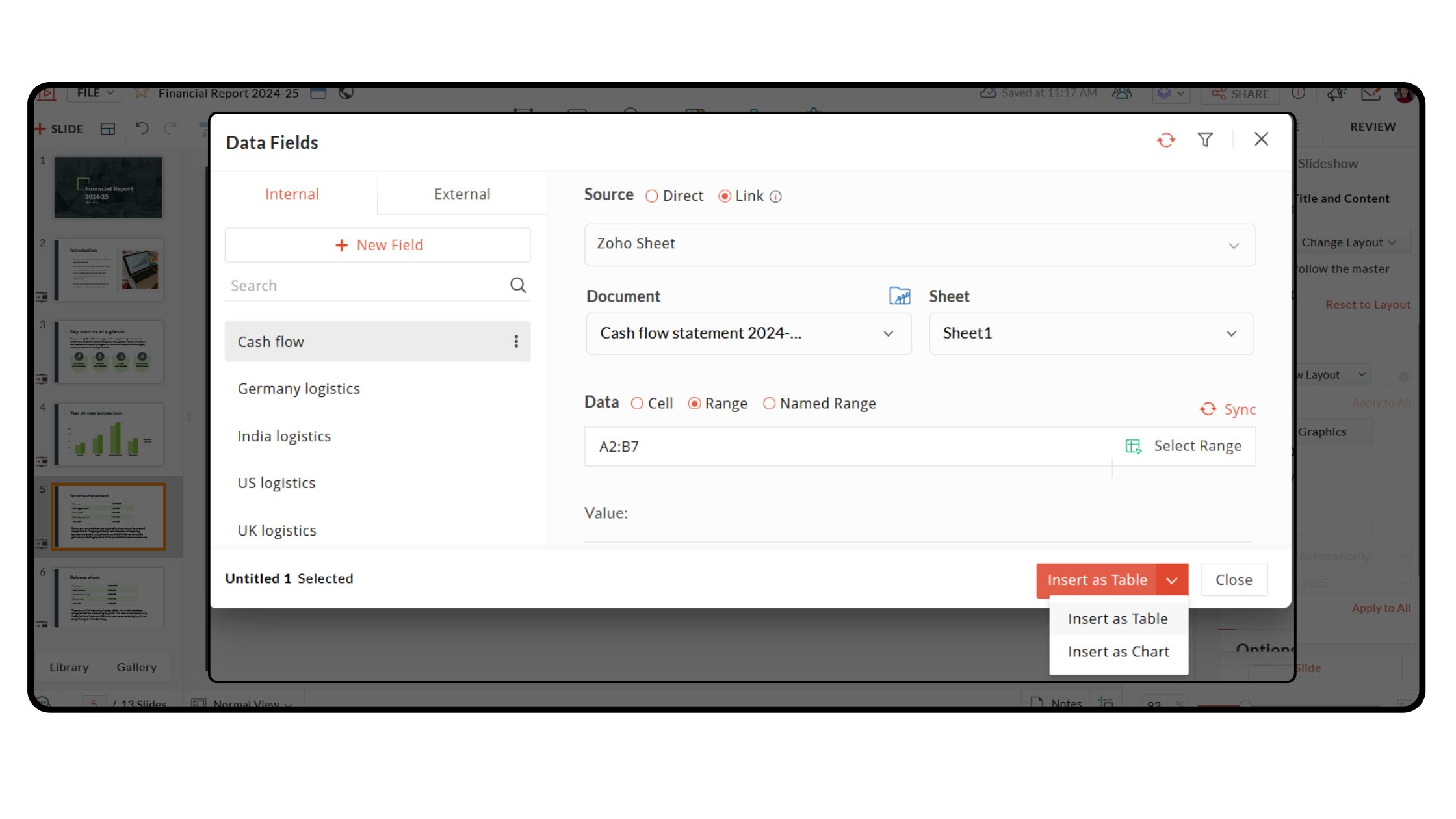
Integration with automation tools
Show has a list of add-ons and is deeply integrated with the Zoho ecosystem. But in case you have your financial data stored in Excel or other apps, you can use automation tools like Zoho Flow and Zapier. With these tools, you can link Show with the required apps and automate your presentation building process without writing a single line of code.
Collaboration
Financial presentations often require input from analysts, leadership, and other teams. Zoho Show makes it easy to work together without the back-and-forth emails and mismatched versions. Everyone stays on the same page, with built-in tools for reviewing, editing, and commenting—no emails or attachments needed.
Real-time collaboration
With Show's real-time collaboration, you can share presentations internally with individuals, a team, or your entire organization in a single click. Instead of attaching large presentation files to emails, simply add them as a link. You can assign roles to your collaborators to maintain complete control over your deck.
External sharing
If you want to share presentations with stakeholders, you can use Show's external sharing feature where you can protect your file with a password, set an expiration date, control the download settings, and request user data, like their phone number, email address, and name, to ensure the presentation only reaches the intended audience.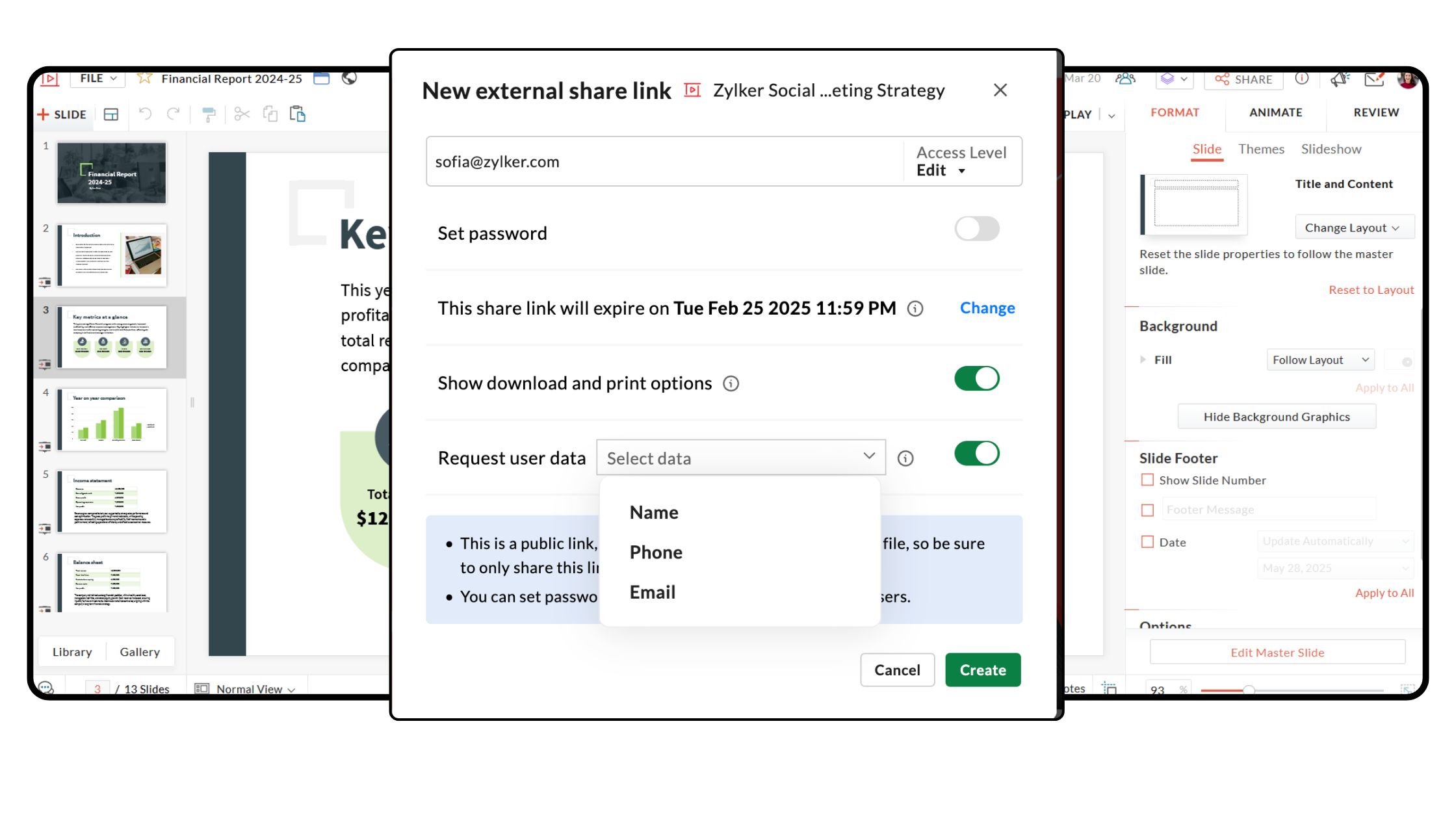
Version history
When multiple collaborators work on a presentation, there's always a chance that team members will make conflicting changes to the file. With the version history feature in Show, for every edit or change made to the presentation, a new version is created. You can also view details of which collaborator made changes to the deck. And if needed, can restore the deck to the preferred version.
Deliver
Once your deck is ready, the next step is getting it in front of the right people. Whether you're presenting live, sharing a link, or broadcasting remotely, Zoho Show offers flexible ways to deliver your message with confidence. You stay in control of how and when your presentation is viewed.
LiveCast
Presenting financial insights effectively is crucial for decision-making. And thats why we are excited to announce show's latest feature: LiveCast, which allows you to seamlessly integrate live streaming video directly into your presentation slides. This enables you to add narration, making your presentation more interactive.
Publish presentations
Create and publish slides within your organization for your colleagues to access and share feedback or share your yearly or quarterly financial reports on your websites or social media. You have complete access to the published presentations where you can allow or restrict downloads, enable translation, and customize the size of the presentation.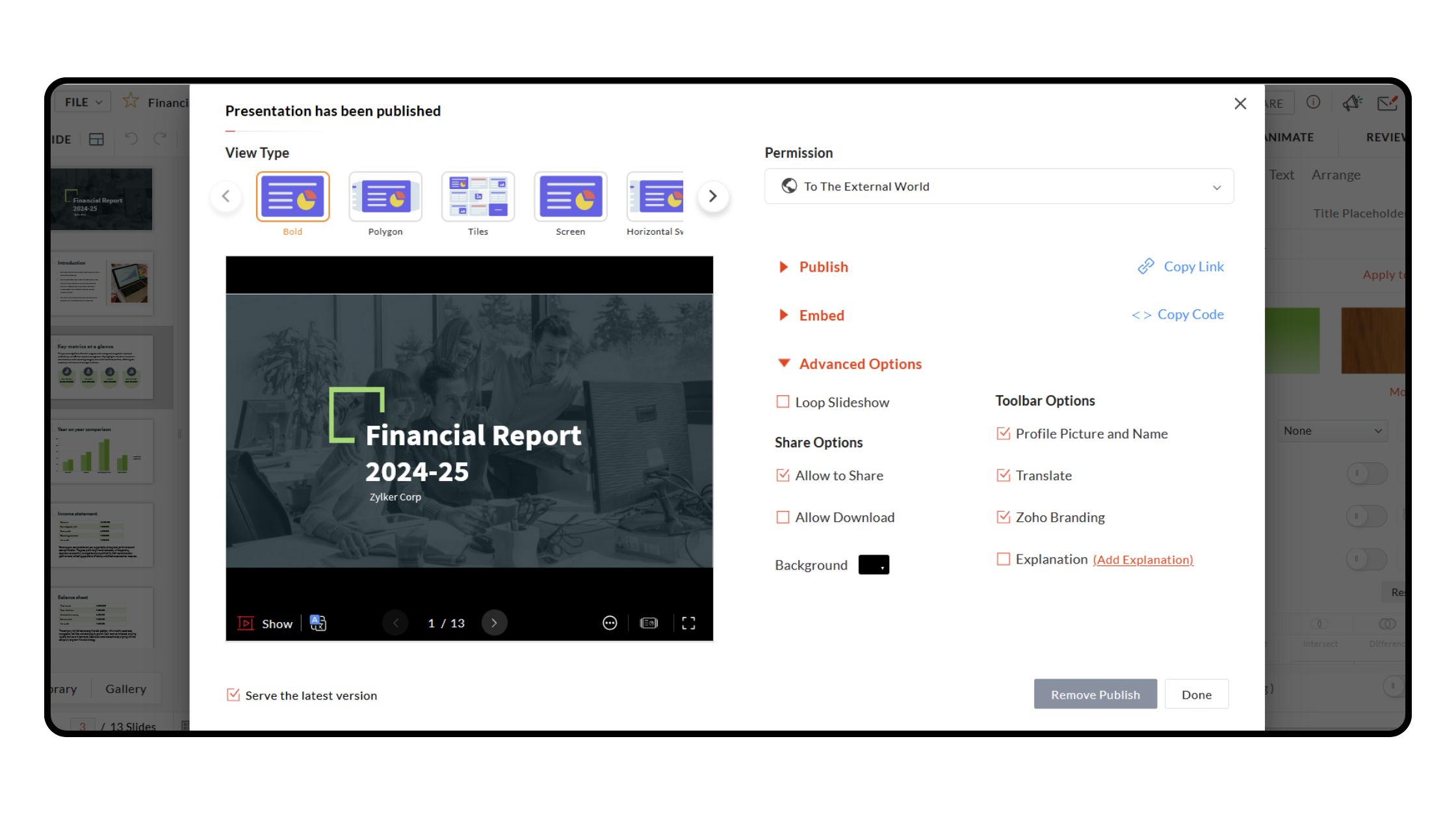
Broadcast
Deliver your ideas and interact with participants across the globe through broadcast. Presenters can share a slide deck with anyone over the web, and take comments and answer questions from the audience in real time using the chat panel. During the broadcast, you can pause the slide deck, re-invite participants, and switch to other applications without interrupting the broadcast or displaying your desktop.
Data privacy and security
At Zoho, we take your privacy seriously. We are committed to protecting your personal information through industry-leading certifications such as ISO 27701, ISO 27018, and SOC 2 Type II. We are also GDPR and HIPAA complaint, ensuring that your presentations adhere to highest data protection and privacy standards.
From signing in to creating, collaborating, and publishing, your data is encrypted at transit and at rest. With Show's features like secure sharing, check-in and check-out, lock slides, password-protected files, and user activity tracking, you can stay in control of your content.
Wrapping up
Numbers alone don’t drive decisions; narratives do. With Zoho Show, you can transform complex financial data into clear, compelling stories that resonate with stakeholders. From seamless data integration to collaborative tools and interactive delivery options, Zoho Show helps you tell your financial story—clearly, securely, and confidently.
Check out our iOS and Android apps to create or make edits to your presentations on the go.
Happy Presenting!