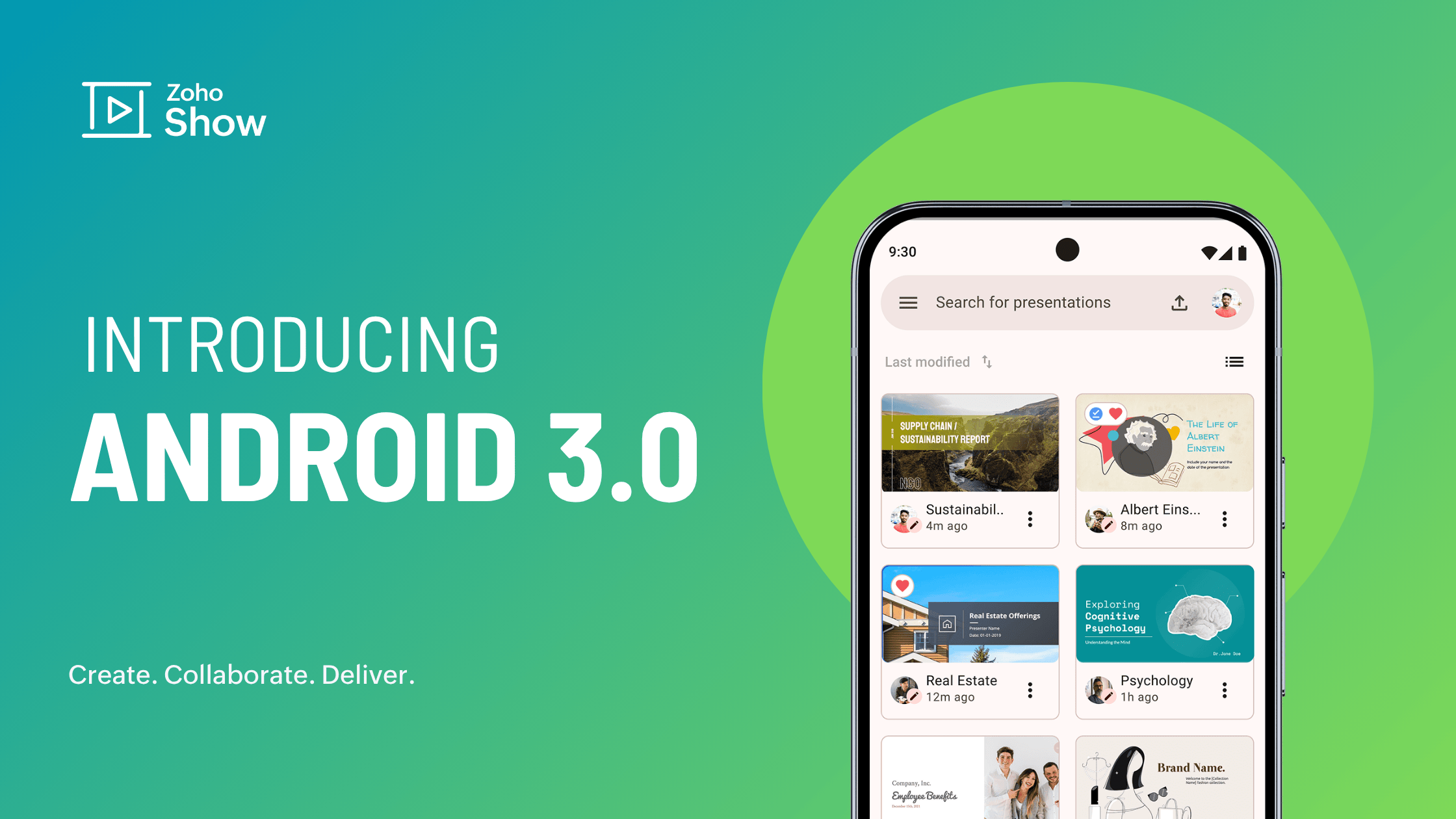- HOME
- What's new
- Introducing Zoho Survey in Zoho Show: Share and present survey results instantly
Introducing Zoho Survey in Zoho Show: Share and present survey results instantly
- Last Updated : April 21, 2025
- 615 Views
- 2 Min Read

Surveys are essential for helping businesses understand audience preferences, collect customer feedback, and make data-driven decisions. Whether you’re pitching a business idea, analyzing product feedback, or conducting internal polls, showcasing these results in a visually engaging way strengthens your message.
That’s why we’re excited to introduce Zoho Survey in Zoho Show—a seamless integration that allows you to insert and present survey results instantly within your slides.
With this integration, Zoho Show users can now:
- Insert survey reports directly into their presentations from Zoho Survey.
- Present real-time survey results without manually updating data.
- Customize charts and graphs to align with the presenter's style.
- Generate visually compelling charts that highlight key survey insights.
Who can benefit?
Survey data is essential for businesses, researchers, sales professionals, and marketers. Instead of downloading and uploading reports, manually creating charts, or adding data into slides, users can now insert survey results effortlessly. This integration saves time, ensures accuracy, and helps users focus on delivering compelling presentations. Here are some examples of how it can benefit several departments in an organization:
- Marketers: Present campaign and webinar feedback, social media engagement polls, customer insights, and market research surveys effortlessly.
- Sales professionals: Showcase customer preferences, onboarding feedback, lead generation results, and product demo requests in reports.
- HR teams: Share employee engagement surveys, quizzes, internal polls, and training assessments results in meetings.
- Customer support: Present results of key metrics like customer satisfaction rate, user feedback polls, and product knowledge quiz results as comprehensible charts.
- Research and development: Display market trends, feature requirements, and other research findings as a visually compelling presentation.
How does it work?
- Step 1: Create and design an online survey, poll, quiz, or form using Zoho Survey.
- Step 2: Publish and share your survey with your audience and gather real-time feedback.
- Step 3: To insert the survey results into Zoho Show, first install the Survey add-on to your Zoho Show account.
- Step 4: Choose Zoho Survey from the list of add-ons installed.
- Step 5: Select the department from the drop-down on the right side of the survey menu, and then choose the survey to add the survey results to your presentation.
- Step 6: Select the survey questions, choose the chart format, and then click Insert Reports to add the survey result.
- Step 7: Customize and format chart elements, update styles, sync data with the updated survey results, and present your data seamlessly.
Wrapping up!
With this integration, users can now add results seamlessly to their presentation without relying on third-party tools, minimizing windows, or even switching tabs. Zoho Show lets you insert real-time survey data directly into your slides to make your reports and meetings more impactful. Sign up for free and transform the way you present your survey results.