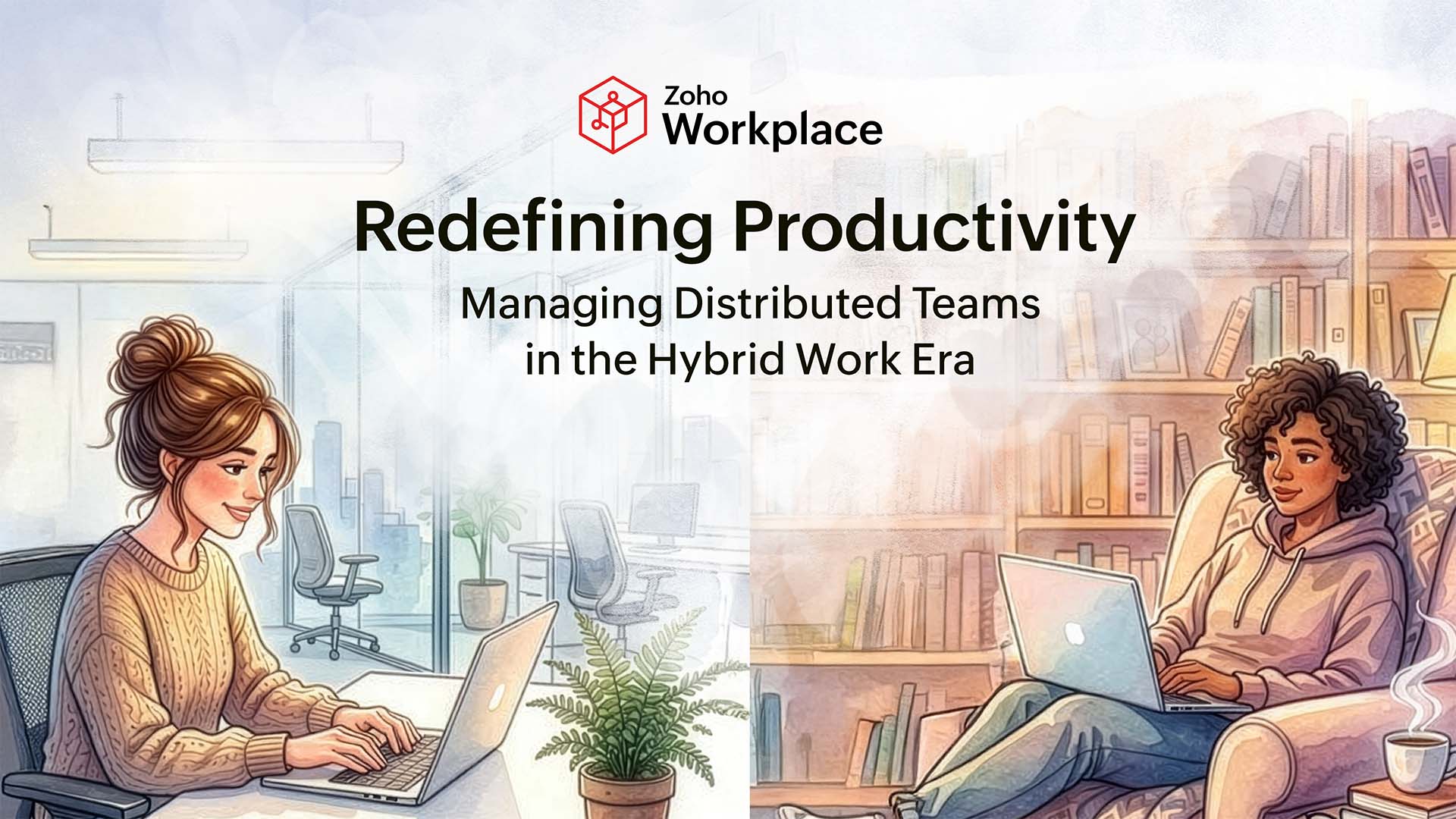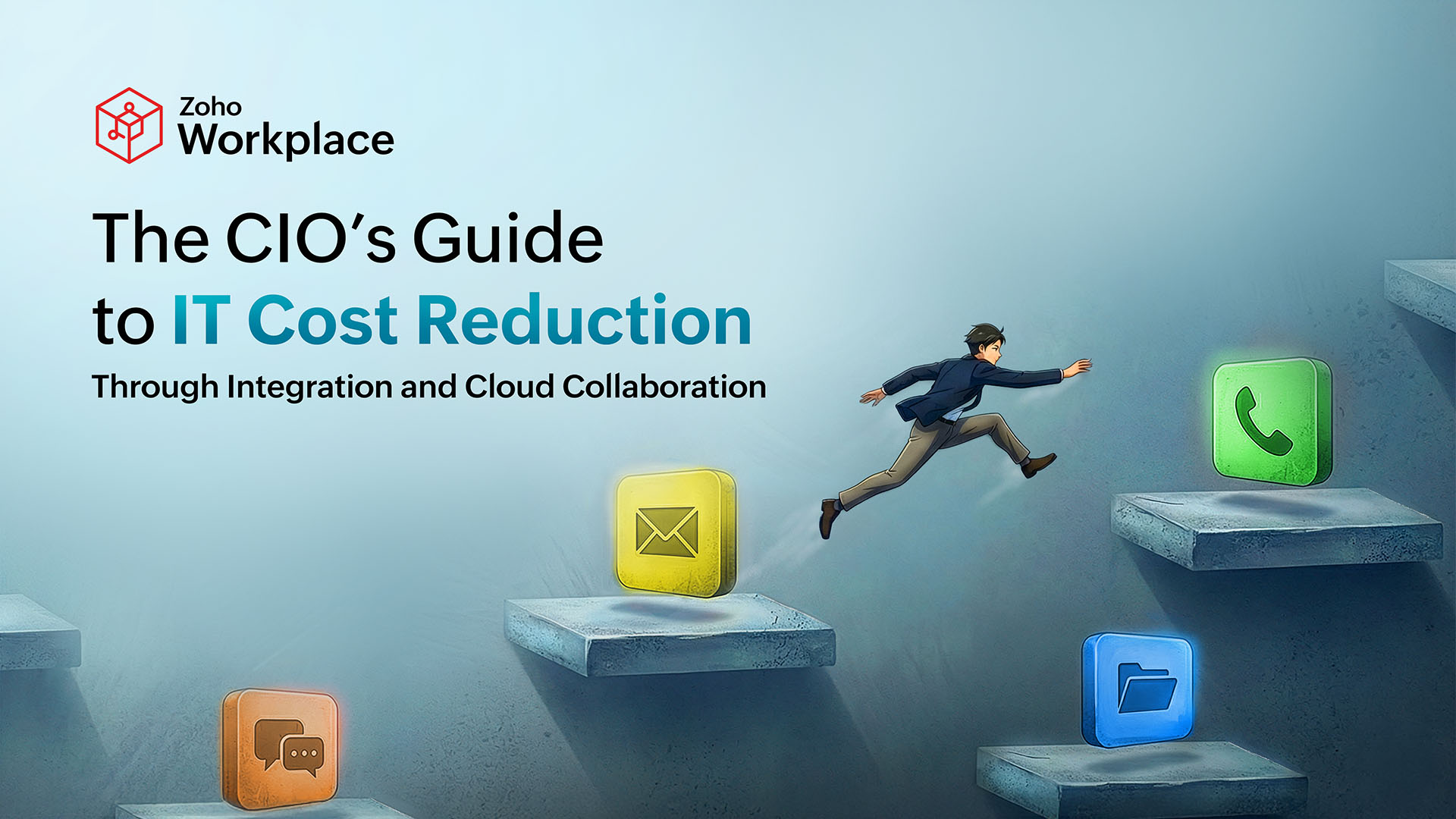- HOME
- All Products
- Collaboration
- What is a cloud service?
What is a cloud service?
- Published : June 24, 2025
- Last Updated : June 30, 2025
- 894 Views
- 7 Min Read
There was a time when every tool an organization used had to be installed on a local machine. Simple software, like a word processor, might be installed directly on individual computers. Other tools were stored on local servers, meaning many organizations had entire rooms dedicated to these servers, and IT professionals needed to maintain these regularly.
Then, in the early 2000s, cloud computing—the delivery of software over the internet—started gaining traction. As more and more tools were delivered over the cloud, server rooms began to disappear. Now, almost every organization uses dozens of cloud services in its day-to-day operations.
Let’s cover these services in more detail.

Cloud service defined
A cloud service is any application or infrastructure delivered over the internet. In contrast, on-premise software is hosted on an organization’s own servers. When multiple tools are hosted on-premise, organizations need significant infrastructure to support them. This is where server rooms and large IT teams become essential.
Examples of cloud services include applications like Zoho Workplace, as well as services like Amazon Web Services (AWS), which make computing power, storage, and more available to organizations over the cloud.
How are cloud services delivered?
Cloud services are delivered through one of three methods: public cloud, private cloud, or hybrid cloud. Here’s a breakdown of each method:
- Public cloud services are provided by a company to any customer who wants them, usually in exchange for a subscription fee. The company uses its own infrastructure to host the service, making it available over the internet
- Private cloud services aren’t widely available. An organization will host its own suite of software locally, using on-premise infrastructure, while distributing it over the cloud to its employees. Because it all stays within a local environment, this allows employees to enjoy the convenience of cloud services while maintaining a higher level of control over their data. This approach is popular in organizations with sensitive data, like banks and healthcare providers.
- Hybrid cloud environments combine both types of services. Important, sensitive data may be stored locally and distributed using private cloud services. Other applications, like project management apps or chat tools, can be accessed through public cloud services. This allows organizations to give employees access to the best apps on the market while keeping tighter control over sensitive data. Proprietary IT services are used whenever data needs to be transferred between private and public cloud services.
The 3 types of cloud services
While there’s no shortage of apps and services that are delivered over the cloud, they all fall within one of these three basic categories.
Software as a Service (SaaS)
SaaS services are applications like Zoho Workplace, Gmail, Microsoft Word, and Google Drive. These applications can serve all sorts of purposes, and many organizations use over 100 SaaS tools.
Infrastructure as a Service (IaaS)
IaaS covers the infrastructure needs of cloud service providers, like storage, networking hardware, blockchain access, or even generative AI. Organizations building their own cloud services will often rely on IaaS providers to supply the necessary infrastructure. This reduces the cost of building and providing them.
AWS is one of the most popular examples of IaaS. It offers a service for just about every type of infrastructure a software company might need.
Platform as a Service (PaaS)
PaaS provides software developers with a cloud-based environment for building and deploying their own applications. These platforms can include a console (used to create, view, and manage cloud resources), identity and access management (so only authenticated users have access to what you’re building), a catalog of supported products, a search and tagging system, and a resource management system.
IBM Cloud, a popular platform among software developers, combines both PaaS and IaaS features.
5 benefits of cloud services
Cloud services have notable advantages over traditional on-premise software installations that organizations once relied on. These advantages have led to their widespread adoption.
Scalability
Cloud services scale with your organization as it grows. Small teams can get access to essential applications at a low cost, while large organizations can pay more for the same tool if they need to support more users or need features like tighter security and integration with their existing software environment. The same team can use the same application for years as they add headcount and their needs grow.
Cost-effectiveness
The infrastructure needed for on-premise software installation and management can easily exceed the means of smaller organizations. Purchasing the hardware and software necessary to manage this infrastructure can drain IT resources, not to mention the time and effort needed to maintain this infrastructure. Cloud services don’t require the same kind of upfront investment, and they’re usually inexpensive to maintain.
Agility
Adding a new cloud service to your tool stack can usually be done in a few days, if not hours. The same can be said of modifying a cloud service you’re already using by adding new features or scaling back your usage. Conversely, on-premise software can take weeks or months to deploy, modify, or sunset.
Collaboration
Most cloud services can be accessed from multiple devices, whether that’s a desktop computer at the office, a laptop at home, or, in some cases, even a smartphone. This allows collaborators to check in on important work from anywhere, at any time.
Backups and disaster recovery
Because your data is preserved on the cloud, any issues with local devices won’t lead to data loss. Only a failure on the cloud provider’s side could affect access to your data, and most providers have rigorous measures in place to keep that from happening.
5 challenges of cloud services
Cloud services aren’t necessarily the best approach for everything. Here are a few challenges to keep in mind when considering cloud services.
Walled gardens
Cloud service users have little visibility into or control over a service’s infrastructure. This is a trade-off for convenience and ease of use, but it makes cloud services less customizable than on-premise solutions you build and implement yourself.
Security risks
Most cloud services have rigorous security measures to keep your data—and that of your customers—safe. But are you willing to trust your data to a third party completely? This may not be an issue for most companies, but industries like banking and healthcare have stringent security requirements that most cloud service providers can’t meet.
Integration with existing systems
The ease with which you can add a new cloud service to your stack creates a new problem: integration. Cloud services rarely play well with each other by default, meaning you need to invest in integrations that allow data to flow freely between these services. This creates an additional surcharge to cloud services that can erase their cost advantage over on-premise software.
Unexpected costs
While the cost of a cloud service typically scales with your use of it in a predictable way, this isn’t always the case. Some services have obscure pricing that can lead to surprises at the end of the month, when you find out you need to pay more than you expected.
Less control over infrastructure
You have little to no control over the infrastructure behind cloud services. Need an interface that can accommodate differently abled employees? Unless the provider has this as an option, there isn’t much you can do. Can’t do business with a specific third-party provider to maintain compliance in your jurisdiction? Then you just won’t be able to use that specific service.
Best practices for cloud security
Cloud service providers have a major part to play in the security of your data, but there are some measures you can take to make things even more secure.
Regularly review authorized users
Not all users who have access to a cloud service need it, and some have more access than they need. Regular reviews of authorized users for the cloud services you use can reveal:
- Past employees who still have access to a tool after their departure.
- Promoted or reassigned employees who no longer need access.
- Users who only needed temporary access to a tool yet never saw their access revoked.
- Users who have administrative access to a tool when more restricted permissions would be enough.
Monitor official announcements for breaches and other issues
Almost every major cloud service has had a data breach at some point in its history. While you can’t predict when a breach will happen—or its impact—keeping a close eye on any official announcement channel for the providers you rely on can allow you to react faster.
Respond promptly to security incidents
Whether it’s a breach on the provider side or unauthorized access on your end, a prompt response to a security incident is essential for protecting your data. Have a plan in place so you know exactly what to do if such an incident occurs.
Restrict access to your most sensitive data
Not every user needs access to your organization’s most sensitive data. You can—and should—sequester that data away from most of the cloud services you use. Your project management tool of choice shouldn’t need access to confidential employee information, for example.
4 elements of cloud service to optimize
Whether you’re considering adding a new cloud service or reviewing the ones you already use, here are four aspects of cloud services you should optimize for.
Cost
Are you getting the most ROI on your cloud dollar? Many organizations adopt cloud services quickly, with minimal review, which can lead to duplicate tools for the same purpose or, at the very least, overlap between multiple tools. In other cases, you may be paying much more for a specific type of tool when another, cheaper alternative exists.
Performance
The performance of cloud-based services depends on several factors, including the processing power of your devices and the infrastructure used by the provider. If you’re regularly running into performance issues, you may need to consider upgrading your devices or switching to a different service.
Reliability
Most cloud services rarely go down, and any issues are usually fixed quickly. But this isn’t necessarily the case for every provider. Reviewing a provider’s reliability history is an important aspect of optimizing your cloud service usage.
Security
Not all cloud service providers have the same level of security. Some providers meet the bare minimum required by most organizations, while others specialize in meeting stringent security requirements, like HIPAA in the United States or GDPR in Europe.
Trust the cloud
Cloud services give organizations access to tools and infrastructure that wouldn’t be convenient or even possible to deploy on their own devices. Whether you need data storage for mountains of customer data or a project management tool that supports your most important work, cloud services are often the best way to deploy the tools you need quickly, efficiently, and in a way that will scale with you as you grow.
 Genevieve Michaels
Genevieve MichaelsGenevieve Michaels is a freelance writer based in France. She specializes in long-form content and case studies for B2B tech companies. Her work focuses on collaboration, teamwork, and trends happening in the workplace. She has worked with major SaaS brands and her creative writing has been published in Elle Canada, Vice Canada, Canadian Art Magazine, and more.