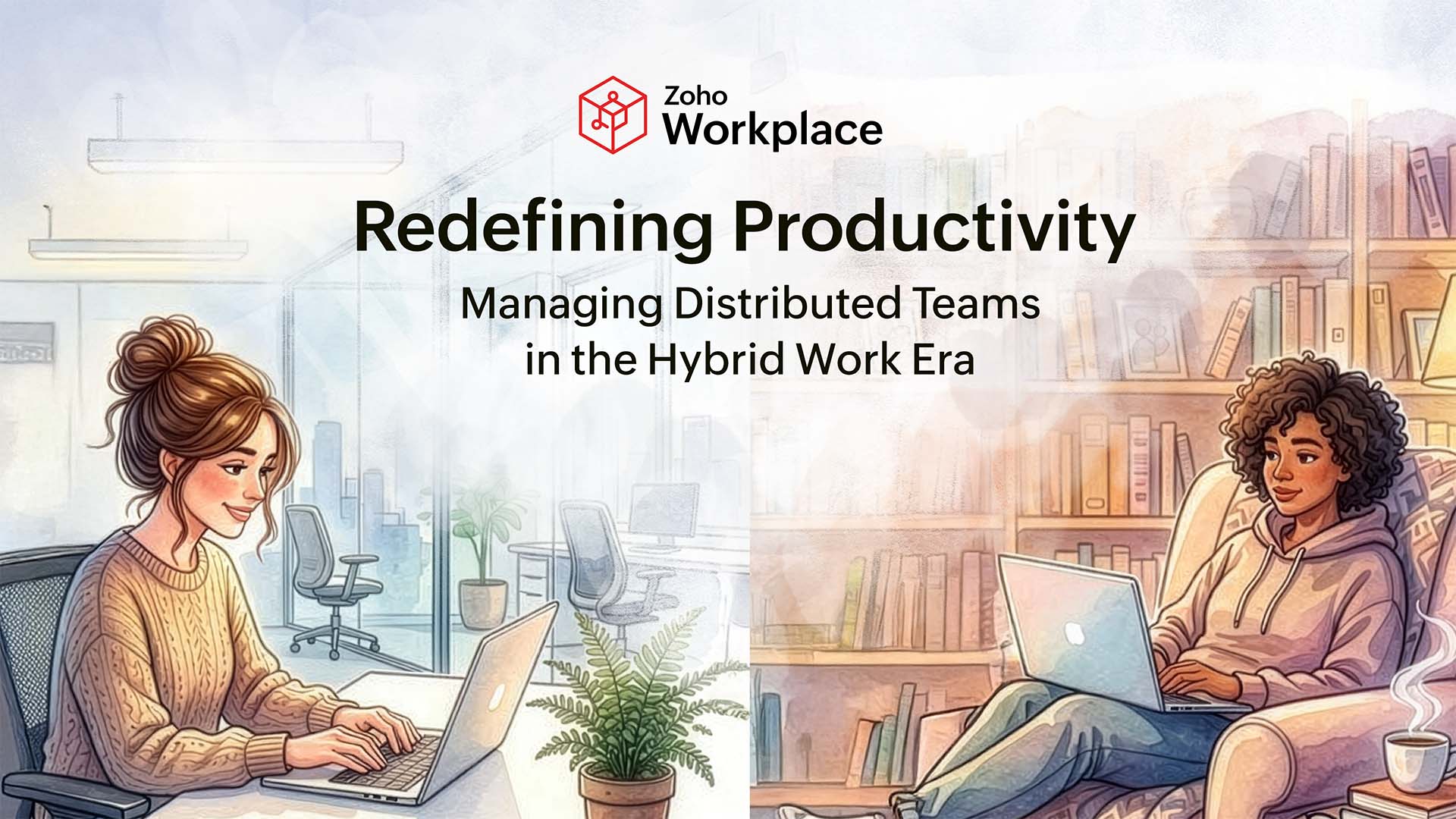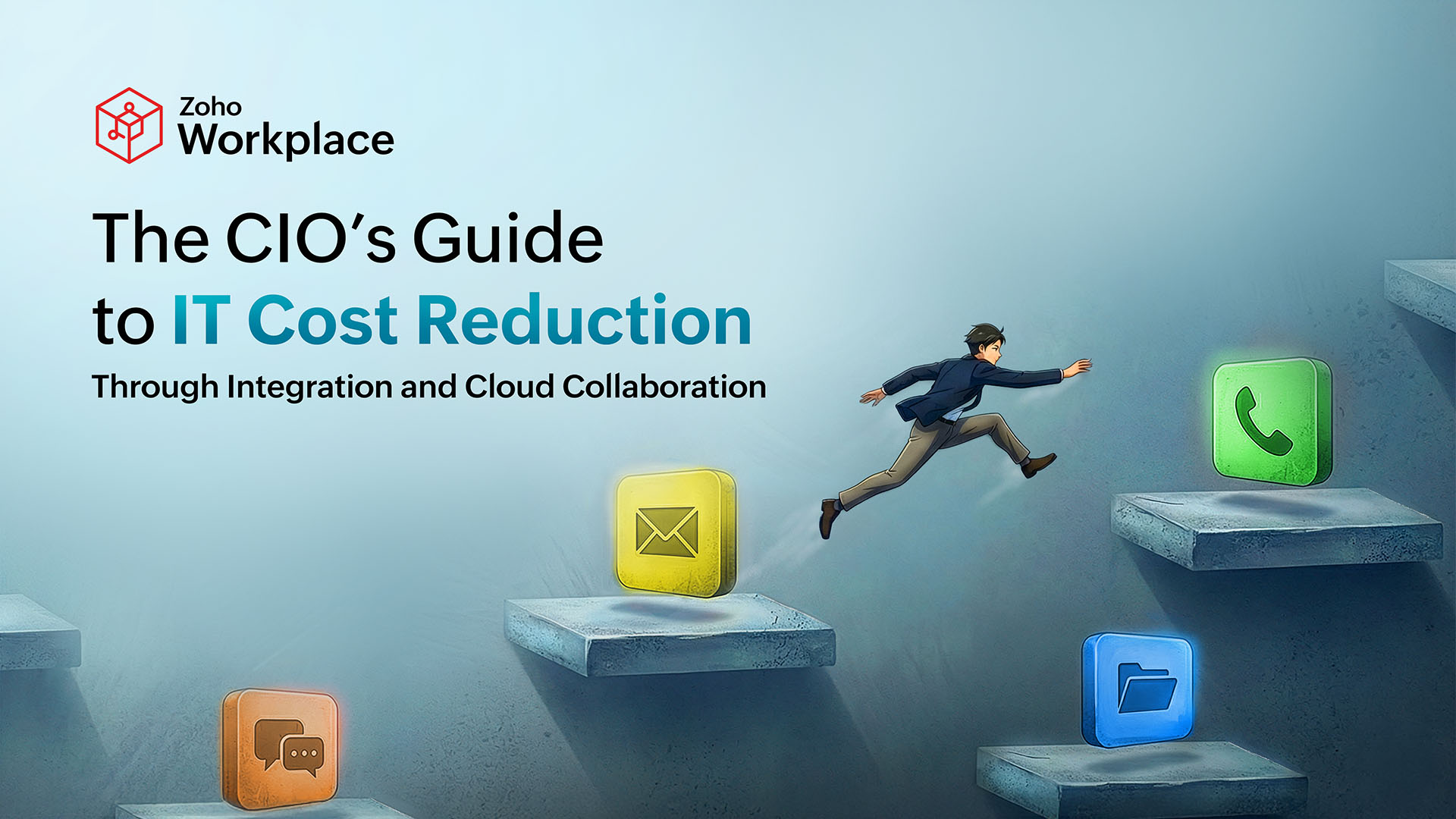- HOME
- All Topics
- Collaboration and Digital Workplace
- Internal communication: Methods and best practices
Internal communication: Methods and best practices
- Published : August 14, 2024
- Last Updated : December 26, 2025
- 2.3K Views
- 6 Min Read
Internal communication is vital for the success of any organization. It's the glue that holds teams together, aligns employees with company goals, and drives productivity.
Studies show that teams that communicate more frequently can increase their productivity by 20% to 25% over time. This proves that effective communication is a critical factor for enhancing teamwork and overall productivity.
Yet, it often doesn't receive the attention it deserves, and this can cost organizations dearly in terms of employee engagement, innovation, and bottom-line results.
This article will cover the basics of internal communication, the different types, how to implement it effectively, and best practices to maximize its benefits for organizations.

What is internal communication?
Internal communication is any kind of communication that happens within an organization, such as the sharing of ideas, important information, and messages. This process includes all forms of communication among employees, managers, and executives.
It includes both formal and informal communication channels to ensure everyone in the organization is informed, engaged, and aligned with the company’s goals.
Effective internal communication isn’t just top-down. It also involves feedback from employees to management to ensure a two-way flow of information that helps in making informed decisions and improving workplace practices.
Internal communication tools
Organizations use customized software and various channels for internal communication, including:
Emails
Intranet platforms
Newsletters
Team meetings
Instant messaging apps
Video-conferencing tools
Choosing the right mix of these channels is crucial for reaching all employees efficiently and effectively.
Internal communication is crucial for several reasons:
Employees trust leaders who communicate openly and honestly.
Teams work better together when communication is clear.
Good communication can lower employee turnover rates and improves retention.
It encourages employees to be creative and share ideas openly.
It ensures that all employees have the necessary information for making informed decisions.
It improves employees’ satisfaction, and satisfied employees are more loyal and committed.
Types of internal communication
Each type of internal communication serves a specific purpose and helps in achieving various organizational goals.
Here are some of the types of internal communication involved in the workplace:
1. Top-down communication
Top-down communication flows from the management to the rest of the employees. This includes directives, policies, and updates from senior leaders. It’s crucial for setting the overall direction and ensuring everyone is aligned with the company’s goals.
For example, a CEO’s email about a new strategic initiative helps set the tone and provides clear guidance to all employees.
2. Bottom-up communication
Bottom-up communication allows information to flow from employees to management. A bottom-up approach type is vital for gathering feedback, suggestions, and concerns from employees. It empowers employees and helps management stay informed about the workplace.
Tools like suggestion boxes, employee surveys, and regular feedback sessions are common methods for facilitating bottom-up communication.
3. Horizontal communication
When information flows between departments or employees at the same level, it’s termed as horizontal communication. It fosters collaboration and teamwork and ensures that different parts of the organization work together effectively.
For instance, cross-team collaboration between the marketing and sales departments on a product launch exemplifies horizontal communication.
4. Diagonal communication
Diagonal communication involves interactions between different levels and departments, irrespective of the hierarchy. This type helps speed up decision-making and problem-solving by involving the right people regardless of their position.
For example, a marketing executive working directly with an IT manager to address a technical issue illustrates diagonal communication.
5. Crisis communication
Crisis communication is critical during emergencies or unexpected events. It involves disseminating information quickly and accurately to manage the situation and reduce panic.
Effective crisis communication plans include predefined protocols, roles, and communication channels to ensure timely and coordinated responses during crises, such as natural disasters or data breaches.
6. Peer-to-peer communication
Peer-to-peer communication happens between colleagues at the same organizational level. It’s essential for building relationships, enhancing teamwork, and sharing knowledge.
Encouraging positive communication among peers can lead to better collaboration and a more supportive work environment.
Methods of internal communication
Communication methods focus more on how you convey information rather than the content itself. Here are the most common methods:
Face-to-face communication
Sharing news in person can be the most effective method. It allows employees to interpret body language and helps build stronger relationships.
It’s especially valuable for complex discussions, sensitive topics, and relationship-building. Face-to-face interactions allow for immediate feedback, non-verbal cues, and a personal touch often missing in digital communication.
In fact, research shows that 85% of people believe face-to-face meetings are crucial for building successful long-term workplace relationships.
However, this can be time-consuming and challenging for large or geographically dispersed organizations. To maximize its effectiveness, organizations should create regular opportunities for in-person interactions and train managers in effective face-to-face communication skills.
Email correspondence
Email is one of the most commonly used methods of internal communication. It’s the preferred form of formal communication, and can be used for documentation and sharing detailed information. Email can be sent to individuals or groups, making it a versatile tool for various communication needs.
It’s particularly useful for sending memos, reports, meeting agendas, and company updates. However, information overload and delayed responses can hinder the effectiveness of email communication.
To maximize its benefits, emails should be clear, concise, and relevant, and they should be used in conjunction with other communication methods for more immediate needs.
Instant messaging tools
Instant messaging tools like Zoho Cliq enable real-time communication and collaboration. These platforms allow employees to send quick messages, share files, and create group chats for specific projects or topics.
Instant messaging is ideal for informal communication, quick updates, and immediate problem-solving. These tools enhance productivity and team cohesion by allowing one-on-one chats between colleagues and even bosses to streamline workplace communication
Video conferencing
Video conferencing tools such as Zoho Meeting facilitate virtual face-to-face meetings, allowing participants to see and hear each other in real time. Video conferencing is effective for team meetings, presentations, training sessions, and one-on-one discussions.
It helps bridge the gap between remote team members, making it easier to collaborate and maintain a sense of connection. The visual and auditory elements of video conferencing enhance understanding and engagement, making it a powerful tool for internal communication.
Employee newsletters
Employee newsletters are regular publications that keep employees informed about company news, achievements, upcoming events, and other relevant information. They can be distributed via email, intranet, or printed copies. Newsletters help maintain transparency, boost morale, and reinforce company culture.
They provide a platform for recognizing employee achievements, sharing success stories, and communicating important updates. To be effective, newsletters should be engaging, visually appealing, and relevant to the audience.
Best practices for effective internal communication
Effective communication is crucial for any organization to ensure that employees are informed, engaged, and aligned with the company’s goals. Here are some best practices for achieving effective internal communication.
1. Develop a clear communication strategy
A well-defined communication strategy is the foundation of effective internal communication. Start by identifying your organization’s specific needs and goals. Ask questions like:
What do we want to accomplish with our internal communication?
Who is our target audience?
What are the key messages we need to convey?
Once you have a clear understanding of your objectives, create a plan that outlines the methods, channels, and frequency of communication. To ensure the strategy is effective, regularly revisit the plan and update.
2. Use multiple communication channels
Different employees prefer different communication channels. To reach everyone effectively, use a mix of communication channels such as emails, intranet platforms, instant messaging tools, video conferencing, and face-to-face meetings.
Use digital tools to help streamline communication across various channels and ensure that important messages reach all employees efficiently.
3. Ensure clarity and consistency
Clear and consistent communication helps prevent misunderstandings and ensures that everyone is on the same page. Use simple and direct language, avoid jargon, and ensure that your messages are consistent across all channels.
Regular updates and transparent communication from leadership can help build trust and keep employees informed about company goals and changes.
4. Encourage two-way communication
Effective internal communication isn’t just about disseminating information; it also involves listening to employees. Encourage feedback and open dialogue through surveys, suggestion boxes, and regular Q&A sessions.
Tools like Zoho Survey can help gather valuable feedback from employees. Creating an environment where employees feel heard and valued can significantly boost their morale.
Also, regularly assess the effectiveness of your internal communication efforts. Use metrics such as engagement rates, feedback scores, and employee satisfaction surveys to gauge the impact of your communication strategy.
5. Personalize communication
Tailor your messages to suit different groups in the organization. Not all information is relevant to everyone, so segment your audience and deliver targeted messages that are relevant to their roles and interests.
Personalized communication can increase engagement and ensure that employees receive the information they need to perform their jobs effectively.
Wrapping up
As you implement and refine your internal communication strategies, keep in mind that what works for one organization may not work for another.
The most successful approaches are those tailored to your unique company culture, workforce demographics, and business objectives.
Remember that, in an era where talent is the most valuable asset, organizations that excel at internal communication will have a significant competitive advantage. They'll be better positioned to attract and retain top talent, navigate change more smoothly, and respond more nimbly to market challenges.
 Gary Stevens
Gary StevensGary Stevens is the CTO of Hosting Canada, a website that provides expert reviews on hosting services and helps readers build online businesses and blogs. Gary specializes in topics on cloud technology, thought leadership, and collaboration at work.