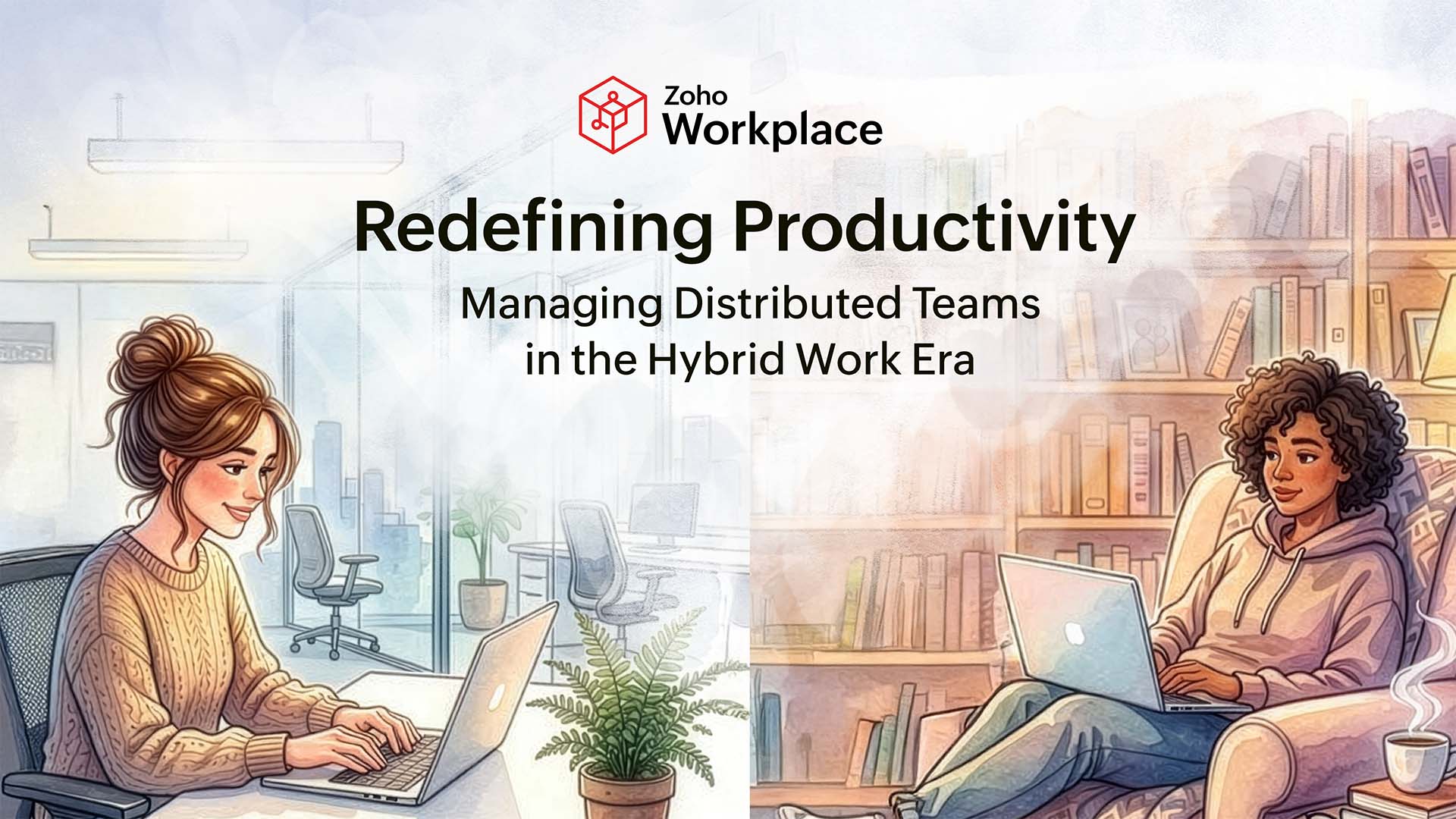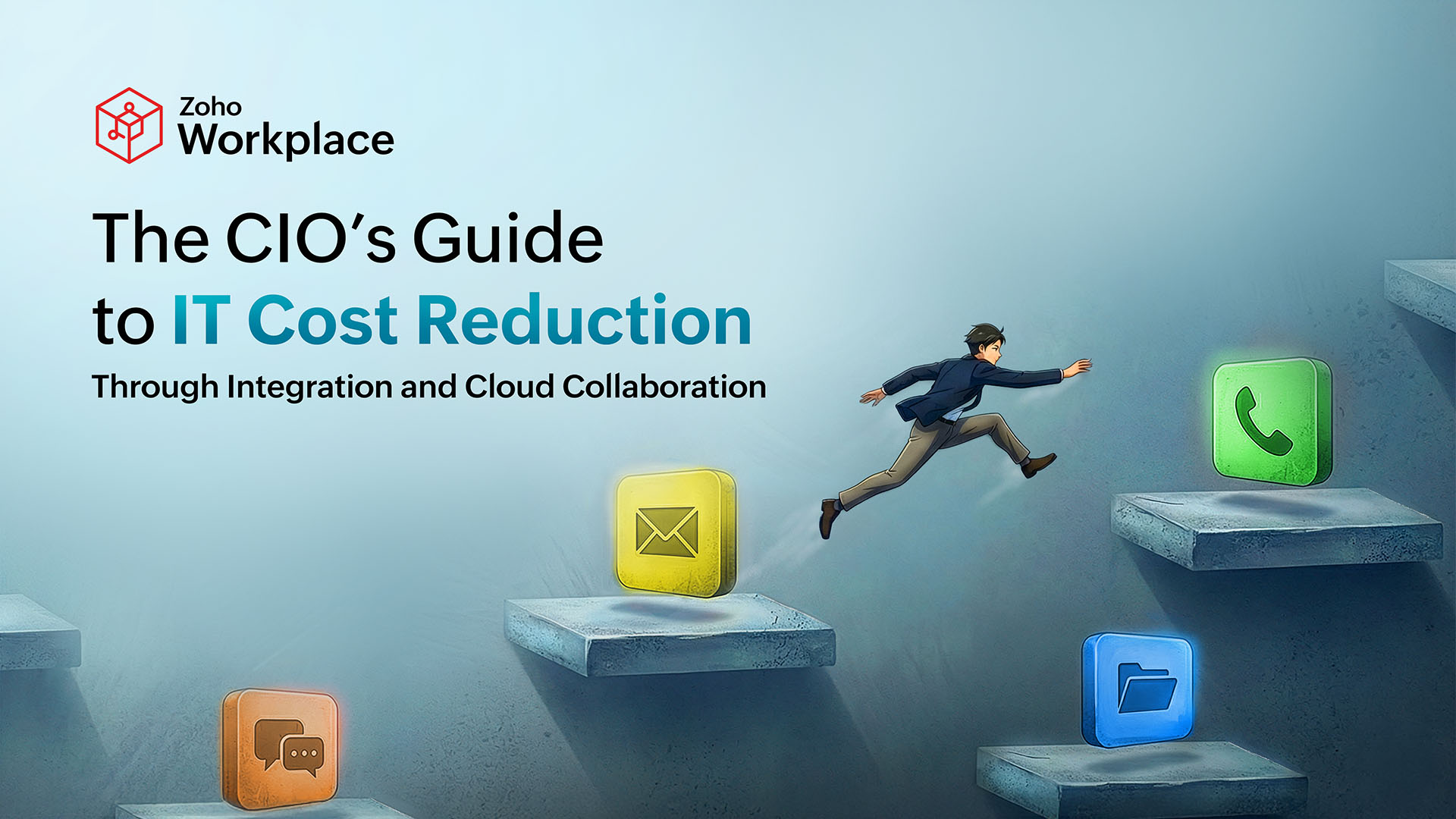- HOME
- All Topics
- Collaboration and Digital Workplace
- Business software 101: A practical guide to picking the right tools
Business software 101: A practical guide to picking the right tools
- Published : April 14, 2025
- Last Updated : December 26, 2025
- 850 Views
- 8 Min Read
Not that long ago, you might’ve used a typewriter to do your work. Maybe there was a clunky fax machine and a dusty filing cabinet in the corner of your office. When you needed to communicate with someone, you either walked over to their desk, called them on your office phone, or sent correspondence in the mail.
Today? The tools of the working world look quite a bit different. It’s safe to assume that every business relies on some sort of business software (and, in most cases, many types of business software) to collaborate, complete tasks, and deliver value to their customers.
But what exactly is business software? And, given the huge assortment of options out there, how can you find the right tools and platforms for your team? This guide covers what you need to know.

What exactly is business software?
Business software can seem difficult to define because it’s so broad. Any digital tools or applications you use within your business call under this category. This could include any or all of the following:
- Collaboration platforms: From a virtual whiteboard to a knowledge management system, these are tools that your team uses to work together effectively.
- Communication tools: Platforms your team uses to interact with each other and exchange information, like an instant messaging app, video conferencing solution, or even your document management software.
- Accounting tools: Businesses need an adequate grasp of their finances, and accounting software helps them manage their invoices, expenses, and other aspects of their bookkeeping.
- Customer relationship management (CRM) systems: These platforms help businesses keep track of their customer interactions, contact information, and their sales pipelines.
- Project management software: Dedicated project management platforms help your team plan, organize, manage, and track progress on their shared projects.
- Human resources and payroll platforms: These tools are focused on helping businesses manage employee records, benefits, payroll, as well as the hiring process.
- Marketing automation tools: From email marketing to social media scheduling, there are many platforms that businesses use to promote their products or services to potential new customers.
- Ecommerce and point-of-sale (POS) systems: For businesses that need to manage online and in-store sales, this software helps them handle and process those transactions.
- Supply chain and inventory management software: Businesses that sell physical products need to keep a close eye on their inventory and supply chains. Software in this category helps them do that.
- Business intelligence and analytics tools:64% of businesses manage at least one petabyte (that’s one million gigabytes) of data. 41% of organizations surpass that with at least 500 petabytes of data. These tools help them sort, analyze, store, and report on all of their data.
- Cybersecurity and compliance software: Data breaches continue to increase, and cybersecurity remains a top priority for business leaders. These platforms help them protect their data, employees, and customers while also ensuring compliance with relevant regulations.
Not every business needs tools in each of these categories. For example, a service-based business likely won’t need ecommerce or supply chain software — everything will be managed in their accounting platform.
Additionally, there can be a lot of overlap between these different types of tools. Your project management software might also include collaboration features and communication tools. Or your marketing automation system might also include a CRM.
Ultimately, it’s not about checking boxes and getting as many tools as possible — it’s about finding the right tools for your business.
Tool fatigue is real. And, in most cases, the fewer tools your team needs to check in with, the better. That’s why it’s smart to look for a tool that allows you to have as much in a unified space as possible. Zoho Workplace brings your team’s communication and collaboration into a single pane of glass.
7 tips to choose the right business software for your team
So that brings you to the next big question: How do you determine what software your business needs and then find the right fit? Here are a few key tips to forego “shiny object syndrome” and find what you need — rather than getting distracted by what’s new.
1. Start with your needs.
The last thing you want to do is roll out tools for the sake of it. If you’re going to spend money on software, you want to ensure it’s going to make a meaningful impact. And that starts with identifying your needs and problem areas. You can do this by:
- Evaluating your existing processes and workflows to identify bottlenecks and problems
- Asking your team for feedback about their existing tools and challenges
You might surface several areas for improvement. But, pick just one to tackle first. That will keep you focused and help you avoid feeling overwhelmed.
EXAMPLE: Your team is struggling with staying aligned on project deadlines and task ownership. You determine you need a project management platform to keep everybody on the same page.
2. Determine your key features and budget.
Now that you know what you’re trying to solve, it’s time to determine how you’ll solve it. Too many people make the mistake of thinking simply implementing a relevant tool will address their problems. But, you need to go beyond determining just the type of tool (e.g. a project management platform) and understand what you need it specifically to do.
Generate a list of the must-have features you need from a new tool. And, while you’re at it, have any necessary conversations with leadership and your finance team to determine how much you can afford to spend on a tool of this type. These criteria will be helpful filters as you evaluate your options.
EXAMPLE: Your team needs clear task assignments, deadline tracking, and automated reminders to keep projects on schedule. You also need a shared dashboard for visibility into team workloads and progress. Your budget is $18,000 per year for a platform.
3. Check for security and compliance.
Particularly if you’re in a highly regulated industry, it’s important to confirm that the software meets your organization’s data security and compliance requirements.
If you aren’t already familiar with relevant regulations, do your research ahead of time (and enlist the help of your IT or cybersecurity team if you need to). You’ll also want to build an understanding of what type of information the system will have access to.
Then, as you evaluate your choices, you can ask the customer support team relevant questions to ensure the platform is compatible with your needs and requirements.
EXAMPLE: Your business is in the healthcare industry. And, while you won’t store all of your patient data in your project management platform, the tool will likely still have access to that information in certain situations. You need a platform that is compliant with the Health Insurance Portability and Accountability Act (HIPAA).
4. Prioritize user experience.
A tool is only as good as its adoption. A platform might have all sorts of exciting features. But, if it’s too complex, your team won’t use it — which means it’ll quickly become a useless expense.
Unfortunately, it’s a common problem. A whopping 96% of employees are dissatisfied with workplace tools.
Pay close attention to the user interface to ensure it’s easy to navigate and use, even for employees who might be less tech-savvy. It’s also worth asking targeted questions about the tool’s customer support to ensure you and your team will be able to get fast answers when you need them.
5. Consider scalability.
What works well for your business today might not be sufficient a year or two from now. Get a solid grasp on your company’s growth plans so you can look for a tool that can grow alongside your business.
You don’t want to onboard everybody with a tool only to have to switch in another year because you quickly outgrow your choice. Thinking about the future means you can find a platform that you can stick with for the long haul.
EXAMPLE: Your business currently has 53 employees that will use the project management platform. But, according to your hiring plans, you’ll likely be closer to 150 employees within the next two years. Your project management platform needs to be able to accommodate that increase in users.
6. Assemble a test team.
When a tool is going to be used by an entire team (or even the entire company), you don’t want one person’s opinion to determine your decision.
Assemble a team of people to pull together diverse perspectives, preferences, and experiences. They can participate in demos or sales calls, test the platform, and provide their opinions on which option seems like the best match.
EXAMPLE: You ask for one employee from each department across your company to participate in testing and selecting a new project management platform. You meet regularly to share feedback on the tools you’ve tested and land on a final decision as a group.
7. Prioritize consolidation and integrations.
Too many tools are a hindrance rather than a help. An estimated 57% of interruptions at work result from either social media tools or switching between too many stand-alone applications.
And, considering it takes approximately 23 minutes to refocus after a distraction, you want your team to have a seamless experience with your workplace technology — not one that only sabotages their focus.
It’s helpful to look for a platform that consolidates certain features or tools in a single space or one that directly integrates with your existing apps and tools. This means people can avoid constant switching between tools.
EXAMPLE: You want your project management platform to integrate directly with your instant messaging platform, CRM, and file storage system so team members can easily share updates, track client-related tasks, and access relevant documents in one place.
3 best practices to turn a good choice into a great implementation
You’ve landed on the right fit and are ready to roll out a new tool. Here are a few more quick tips to make your implementation less stressful and more successful:
- Provide thorough training and relevant resources: Even the most intuitive tools have a learning curve, and you don’t want your team to feel like they’ve been thrown into the deep end. Commit to thorough training to ensure your team knows how to use the tool in their daily workflows. This can help increase adoption and impact.
- Establish shared expectations and ground rules: Things will quickly get messy if people aren’t on the same page about how to use the tool. As part of your training, establish systems and norms for your software. For example, define the specific tags and labels people need to use in your project management platform. Doing this early on helps everybody use the tool with clarity instead of chaos.
- Regularly reassess your tech stack: Things change and software that might’ve worked a year ago may no longer be needed. Conduct regular check-ins to assess all of your tools and ensure they’re still solving the right problems and being used effectively. According to recent research, nearly half of all installed software went unused by employees, so these periodic evaluations help you be smart about your software spending.
Wrapping up
Choosing the right business software isn’t just about hoarding tools or checking a box — it’s about finding systems that genuinely improve how your team works.
By taking a thoughtful, needs-driven approach and keeping scalability, usability, and integrations in mind, you can build a tech stack that empowers (rather than overwhelms) your team.
 Kat Boogaard
Kat BoogaardKat is a freelance writer focused on the world of work. She writes for both employers and employees, and mainly covers topics related to the workplace such as productivity, entrepreneurship, and business success. Her byline has appeared in The New York Times, Fast Company, Business Insider, Forbes, and more.