GenAI Configuration
The GenAI Configuration in Zoho Analytics allows you extend and refine how generative AI skills work across your workspace. These settings help you manage which AI skills are available, connect with supported language models, and define how your data is used to deliver relevant and intelligent responses.
You can enable specific skills that improve everyday tasks like transforming columns, building pipelines, writing formulas, building queries, creating dashboards, and generating code. You can also choose which language models to connect with and decide whether to share contextual metadata to improve AI accuracy.
Note:
- GenAI skills are only available for Premium and Enterprise plans.
- Only Account Admin can manage this GenAI Configuration skills.
On this page,
Setup
The GenAI Configuration panel is organized into clear sections to help you enable skills, authenticate language models, and manage access. Follow the below steps to configure each part:
- Login to your Zoho Analytics account.
- Navigate to Organization Settings > Controls / Configurations > GenAI Configuration.
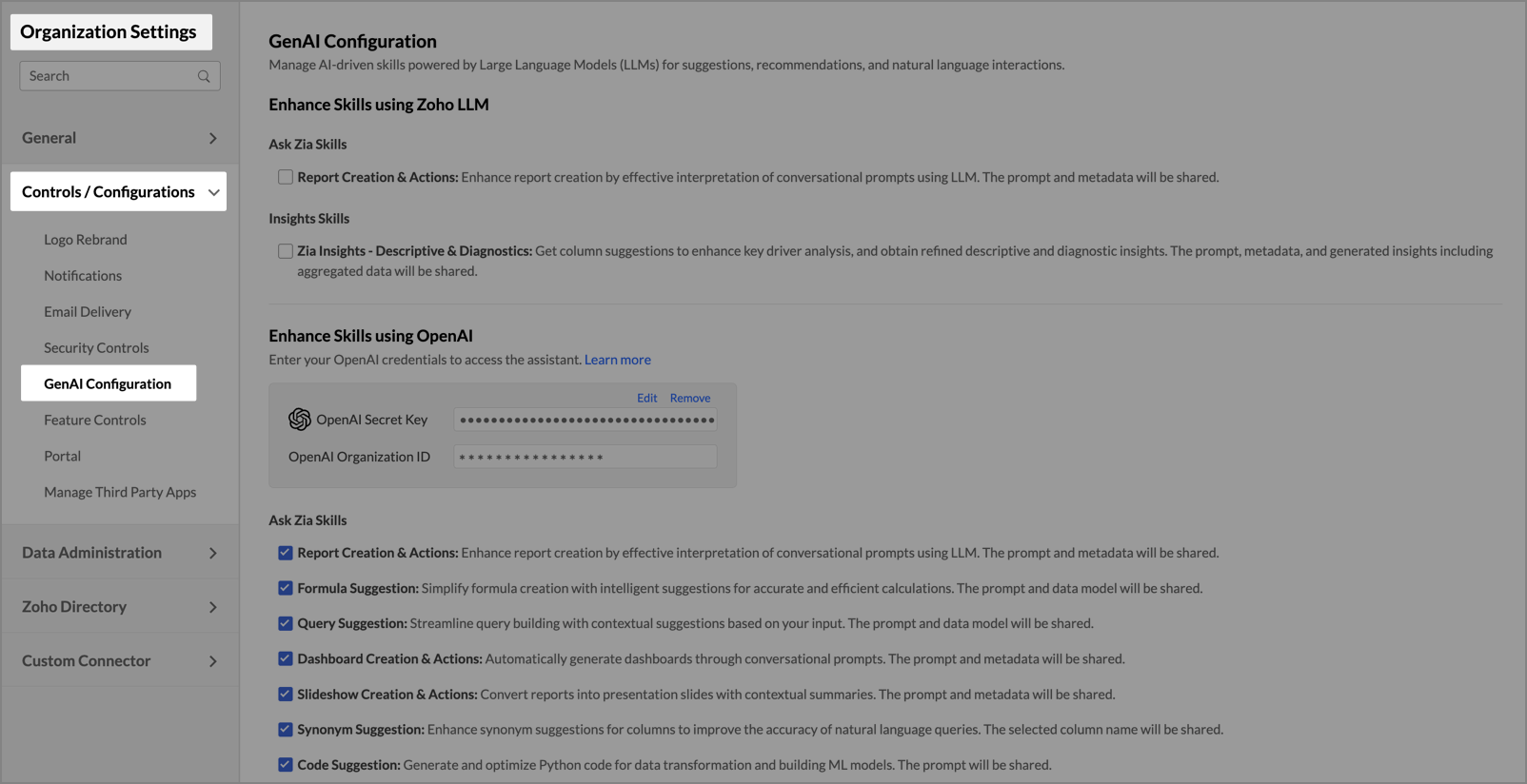
Note:
- Enabling these skills allows Zoho Analytics to share required metadata and contextual elements information with the selected language model.
- Shared metadata may include report names, table names, column names, data types, synonyms, and descriptions. Contextual information may include filter conditions, query logic, and prompt content.
- Personally identifiable information (PII) is not shared.
- Each skill can be enabled with only one language model at a time. You cannot activate the same skill across multiple LLMs simultaneously.
Enable Skills using Zoho LLM
In this section, you can enable GenAI skills powered by open language models that are fine-tuned and securely run within Zoho’s environment.
- Report Creation
Generate reports by entering simple, natural language prompts. The model interprets your input and creates relevant reports based on the available data. You can also perform actions such as Export, Share, and Schedule on the reports.
- Zia Insights - Descriptive & Diagnostic
Get intelligent column suggestions and refined insights to better understand what’s driving key changes in your data.
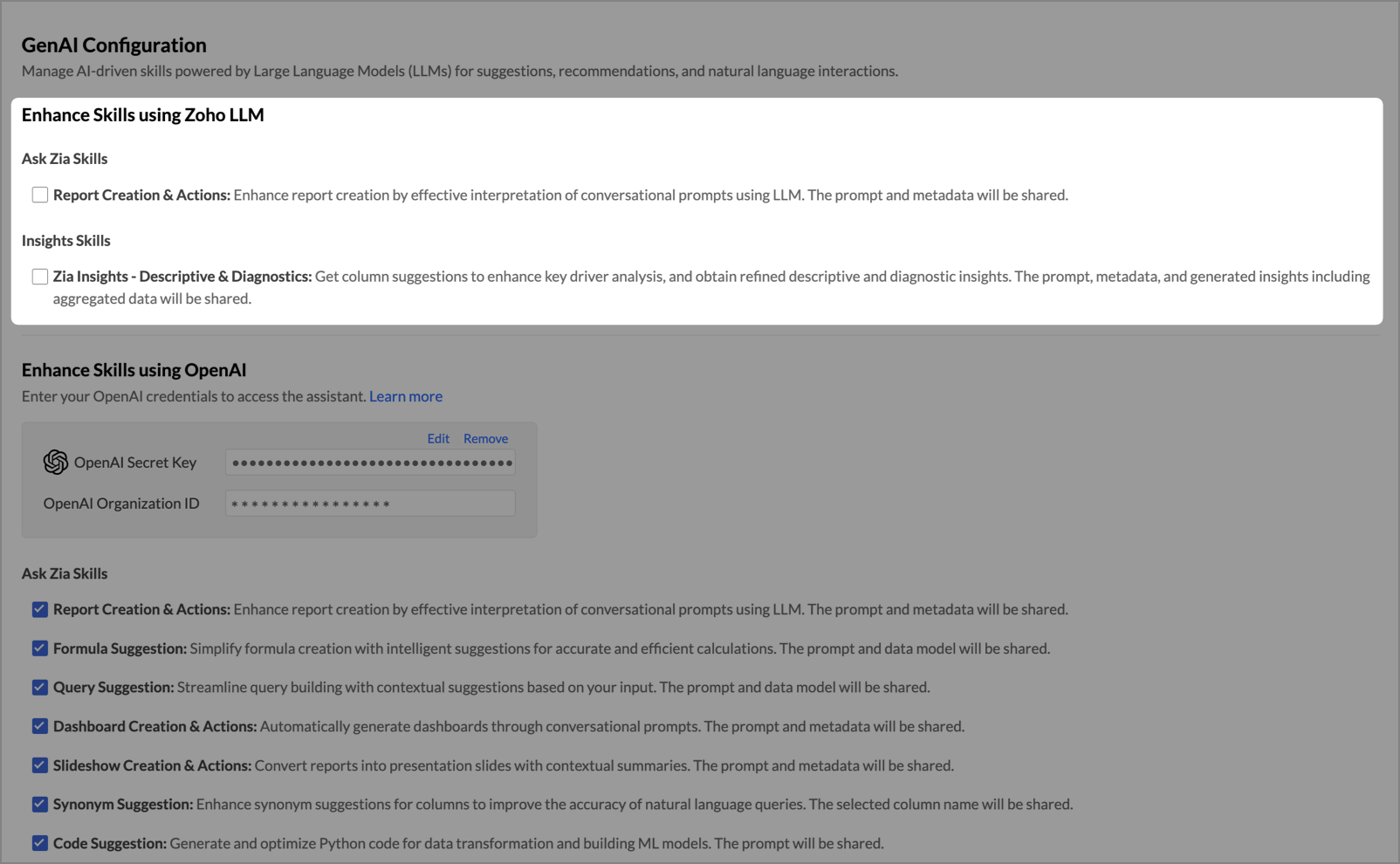
Enable Skills using OpenAI
This section lets you connect with OpenAI and enable skills that use OpenAI as the language model.
Prerequisites
Before enabling OpenAI as the language model for Ask Zia, you need to obtain your OpenAI credentials. These include your Secret API Key and Organization ID.
To get your OpenAI credentials,
- Sign in to your OpenAI account.
- Navigate to the Settings page.
- Under the Organization section:
- Go to the General tab to find your Organization name and ID.
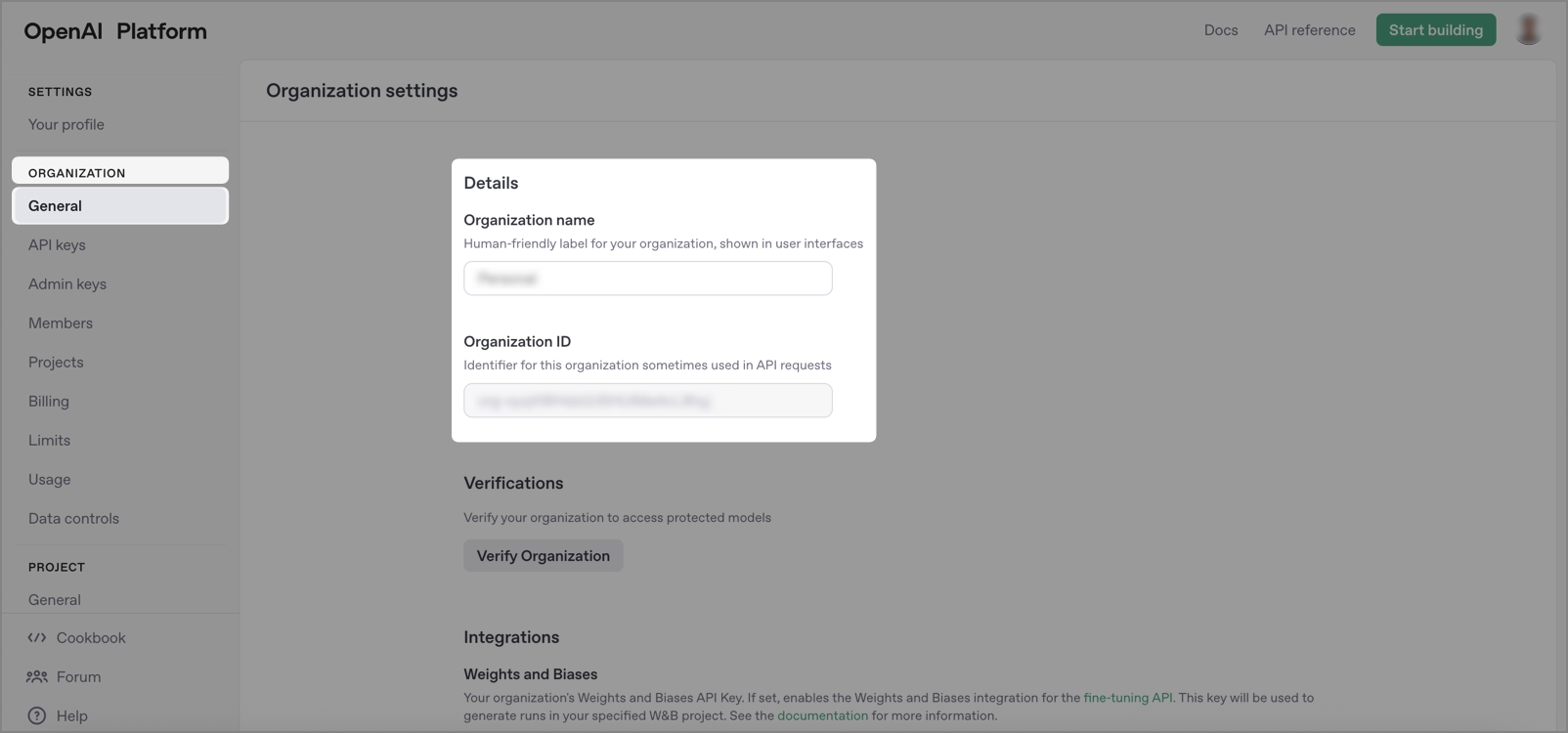
- Go to the API keys tab to generate or copy your Secret API Key.
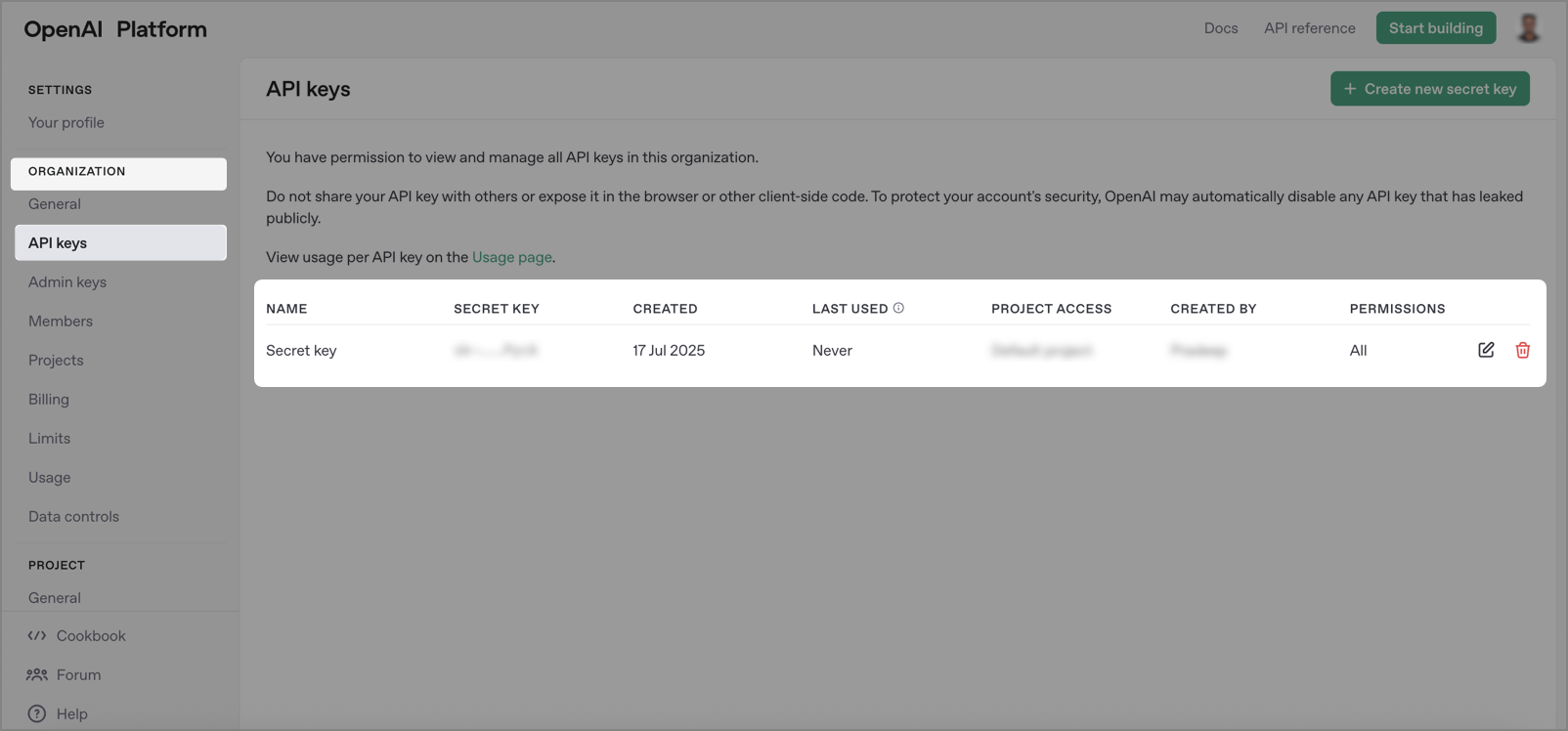
- Go to the General tab to find your Organization name and ID.
Learn more about setting up your organization in OpenAI.
To use OpenAI as your language model,
- Enter your credentials below:
OpenAI Secret Key
OpenAI Organization ID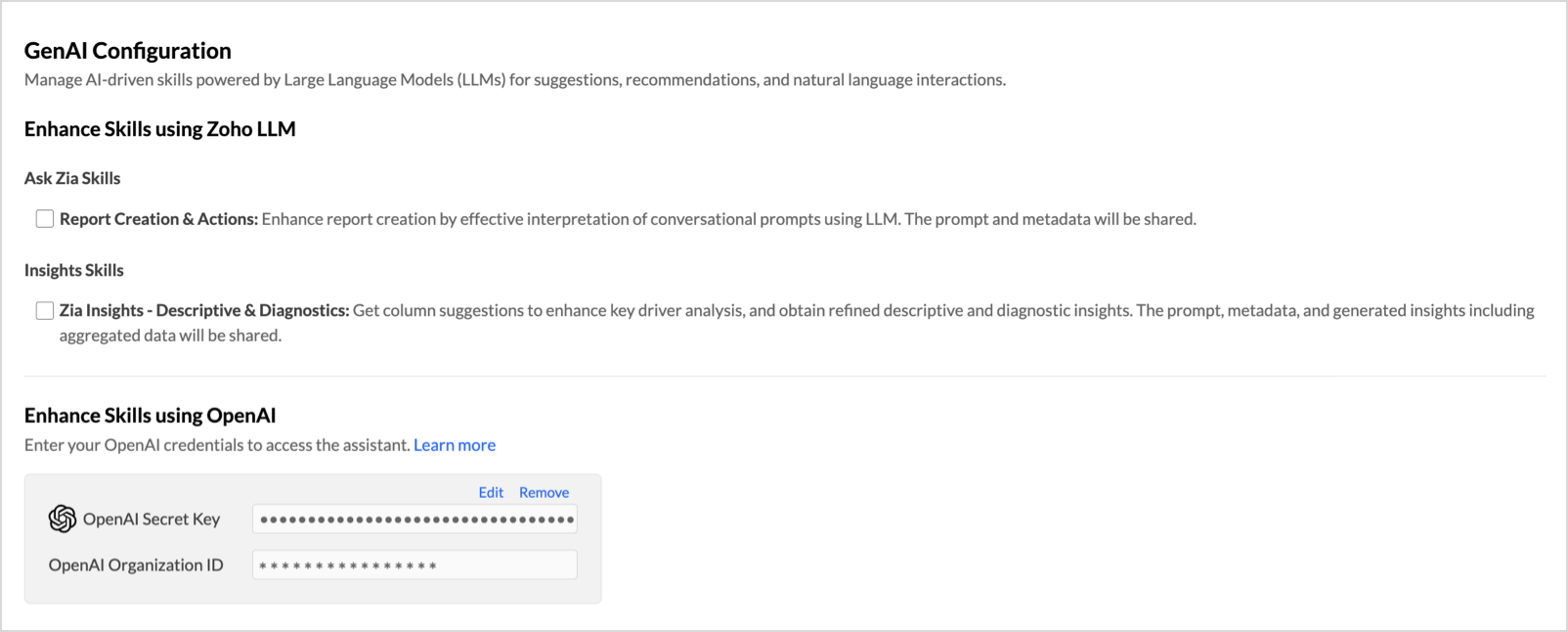
- Select the desired skills by checking one or more of the below boxes.
Ask Zia Skills
These skills help Ask Zia better interpret your prompts and assist with tasks across reporting, data preparation, and automation.
- Report creation and actions
Use natural language to create new reports or perform actions such as viewing, listing, opening, sharing, exporting existing reports, and scheduling emails. Learn more - Formula suggestion
Get suggestions to help you write accurate formulas faster. Learn more - Query suggestion
Build SQL queries more easily with contextual suggestions as you type. Learn more - Dashboard creation and actions
Generate dashboards using conversational prompts or take actions like opening, listing, scheduling emails, and exporting dashboards. Learn more - Slideshow creation and actions
Convert reports into slideshows through prompts or manage existing ones by opening, listing, scheduling, and exporting them. Learn more - Synonym suggestion
Get intelligent column synonym suggestions to improve natural language interpretation. Learn more - Code suggestion
Generate and improve Python code for data transformation and machine learning tasks. Learn more
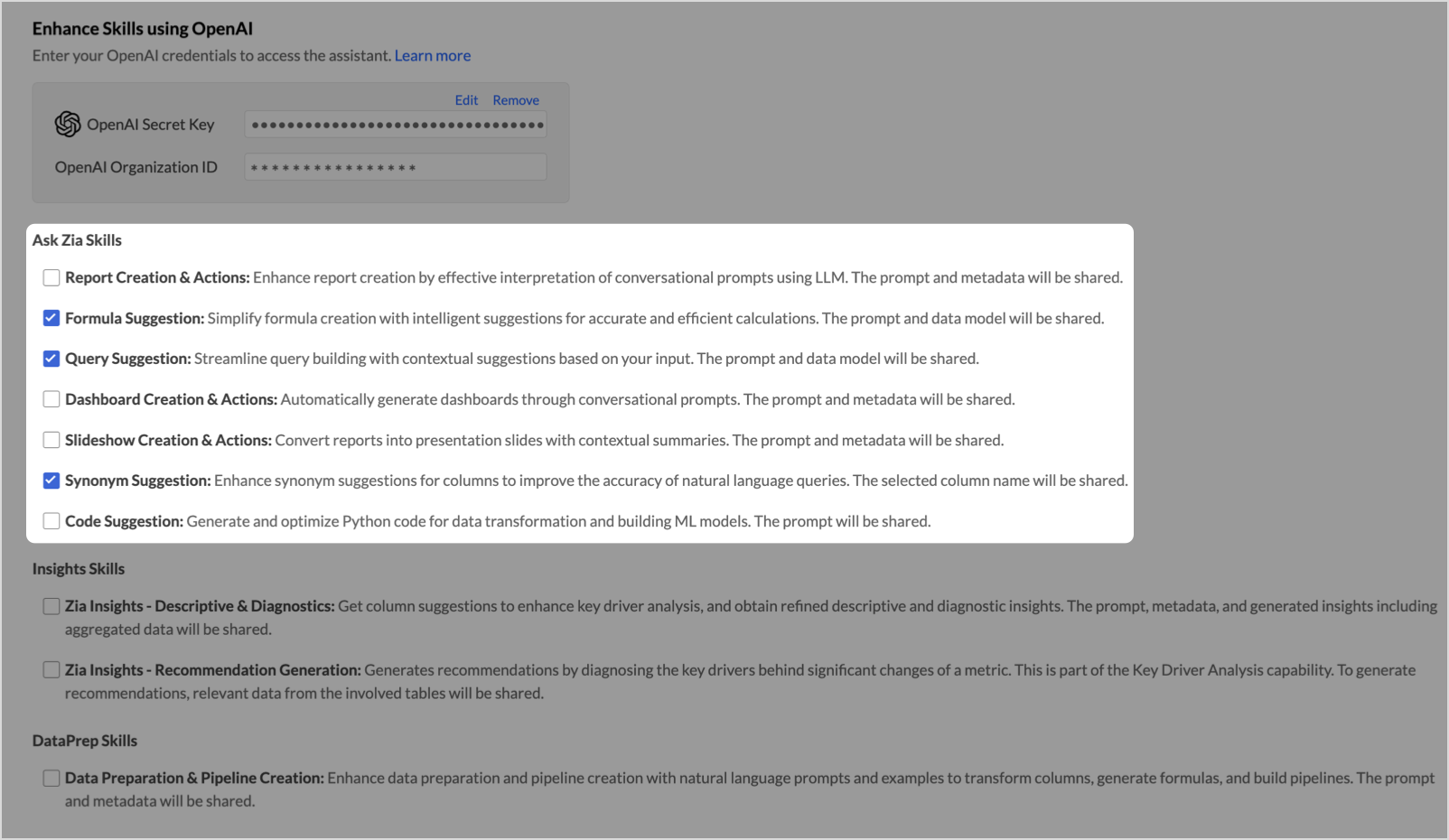
Insight Skills
These skills improve the quality of insights you get from Zia by making them more accurate and data-driven.
- Zia Insights – Descriptive and diagnostic
Understand what is driving the changes in your data with the help of intelligent, AI-generated insights. This skill provides relevant column suggestions and helps you uncover patterns, outliers, and the root causes of key metric shifts through descriptive and diagnostic analysis. - Zia Insights – Recommendation generation
Get recommendations based on the factors influencing significant changes in your business metrics. This skill works as part of Zia’s Key Driver Analysis, and helps you understand not just what changed, but why it changed and what to do next.
Note
This skill uses aggregated data and selected actual data values from the involved tables to generate accurate recommendations. Personally identifiable information (PII) is not shared.

DataPrep Skills
These skills help streamline data transformation and pipeline building using natural language.
Data preparation and Pipeline Creation
Use simple prompts to transform columns, apply formulas, and build pipelines more efficiently. Learn more
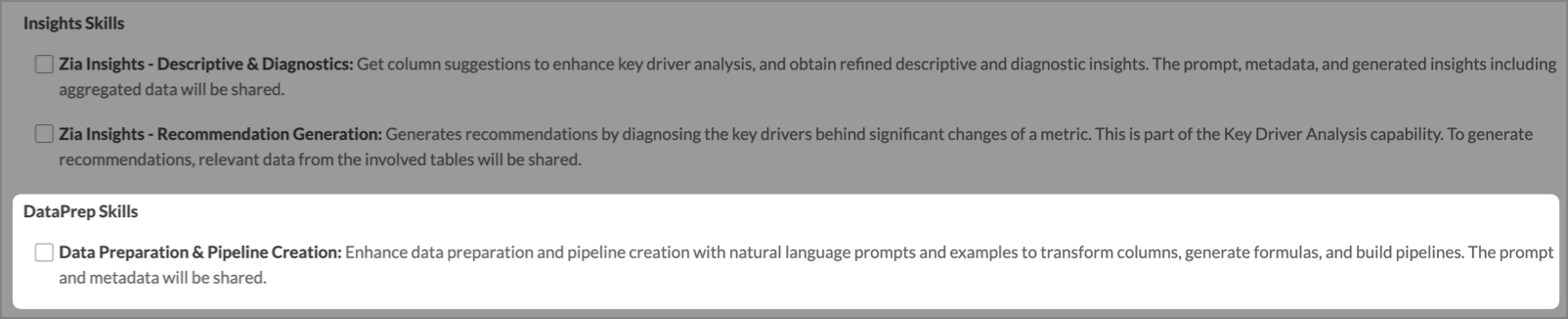
Optimize GenAI results by sharing metadata
You can choose to improve the accuracy and relevance of GenAI responses by enabling this option.
When turned on, Zoho Analytics shares workspace metadata with respective embedding APIs, which generate vector representations (i.e., text converted into numerical format) of the metadata. These vectors are securely stored within Zoho Analytics. This processing occurs asynchronously in the background.
When you ask a question in Ask Zia, your input is also converted into vector representations, when needed, using the same process. A relevance search is then performed to fetch the most relevant metadata based on your input. This metadata is then included in the context provided to the language model, resulting in more accurate and context-aware responses.
This process follows Retrieval Augmented Generation (RAG).
This helps the language model understand your data structure more effectively, leading to improved suggestions and insights across supported skills.
To learn more about how embeddings work, see OpenAI’s guide on Vector embeddings.
Note
- Only workspace metadata and contextual elements will be shared.
- Shared metadata may include report metadata (such as the report name, chart type, and layout elements like fields placed on the X-axis, Y-axis, color, tooltip, and other visual components), table names, column names, data types, synonyms, and descriptions. Contextual information may include filter conditions, query logic, and prompt content.
- Personally identifiable information (PII) is not shared.
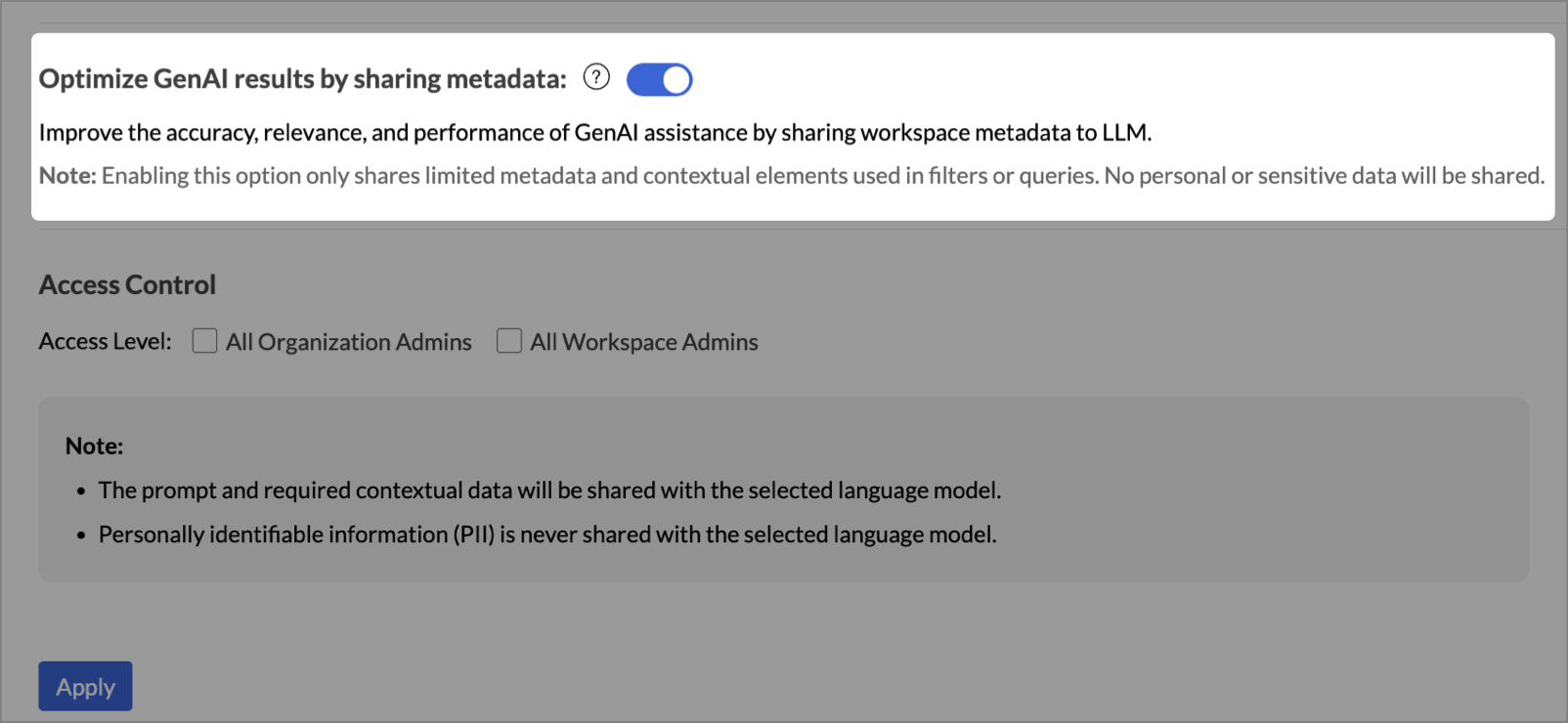
Managing Access to GenAI Configuration
Account admins can control who is allowed to use GenAI skills within the organization. This setting determines whether organization admins or workspace admins can access and use the enabled skills in their respective workspaces.
- All Organization Admins – Only organization-level admins can use the selected GenAI skills.
- All Workspace Admins – Both organization and workspace admins can use the selected skills.
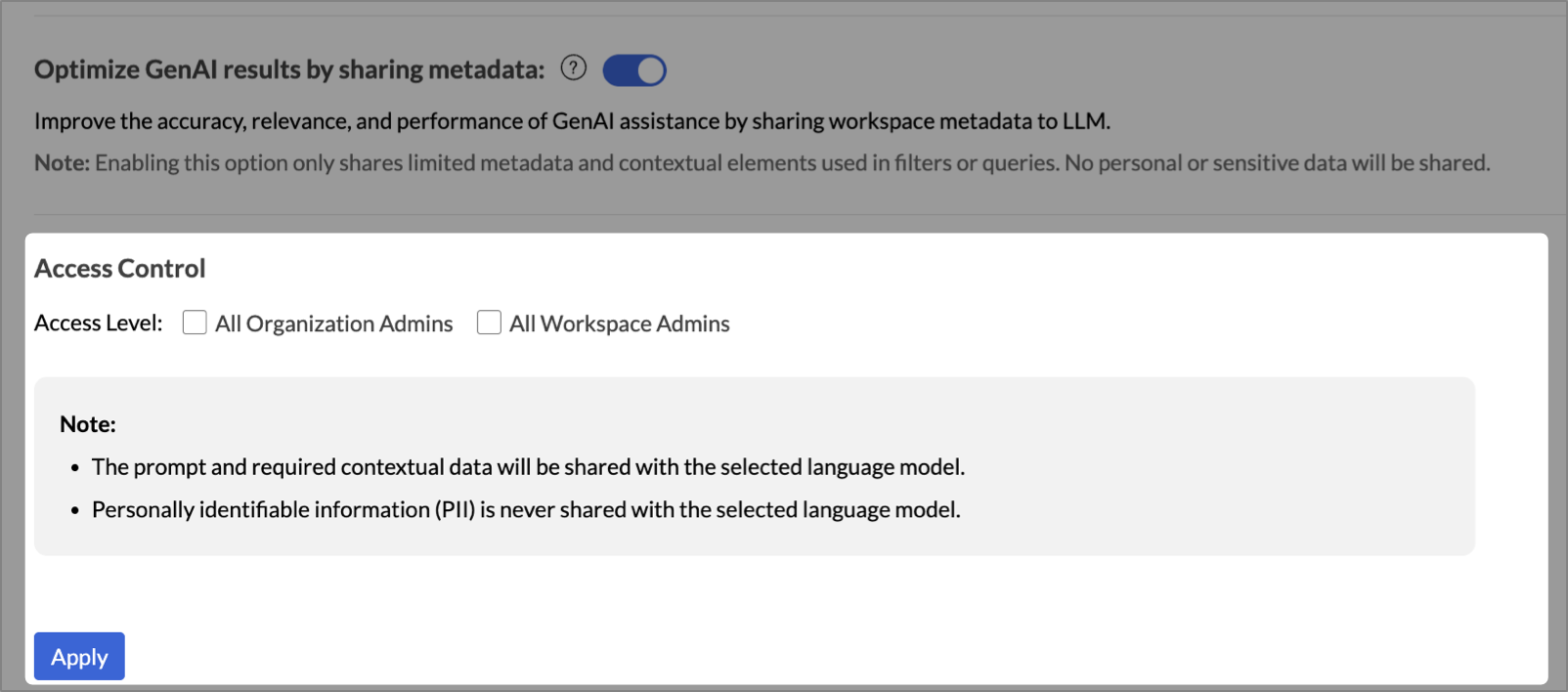
Choose the appropriate option based on your organization’s policies, then click Apply to save your selection.
Data handling
GenAI skills in Zoho Analytics follow a minimum-necessary model. Only the information required to answer a prompt is shared with the language model you have connected. The flow is transparent, auditable, and designed to protect sensitive data at every step.
1. What is shared?
| Skills | What's shared | Purpose |
| Formula or query suggestions |
| Generates context-aware formulas or SQL clauses. |
| Report, dashboard, or slideshow creation |
| To select relevant fields and to choose best-fit visuals. |
| Zia Insights skills |
| Identifies key drivers and produces narrative insights. |
| Code suggestions |
| Builds or refines Python code for data prep or ML. |
| Synonym suggestions |
| Offers alternate terms to improve natural-language search. |
2. What is not shared?
- Personally identifiable information (PII) such as email addresses, phone numbers, or customer IDs.
- Complete dashboards, full report layouts, or entire formulas.
- Usage metrics outside the current request.