A Simple Introduction to HTML Forms
Chances are, many of us have searched for terms like "what is HTML form" or "HTML form definition" in our search bars. To clear up any confusion, here's a simple introduction to HTML forms.
An HTML form is an essential element used by websites to collect user data in the form of contact information, feedback, or even a purchase order. If you’ve ever filled out a contact form, registered for an event, or signed up for a newsletter, you’ve interacted with an HTML form. It contains different form fields such as text fields, radio buttons, checkboxes, drop-down menus, and submit buttons that users can interact with to send data to a server.
HTML forms can be tailored for various purposes, such as customer support, sales inquiries, event RSVPs, and more. You also have the option of choosing from free form templates provided by online form builders like Zoho Forms.
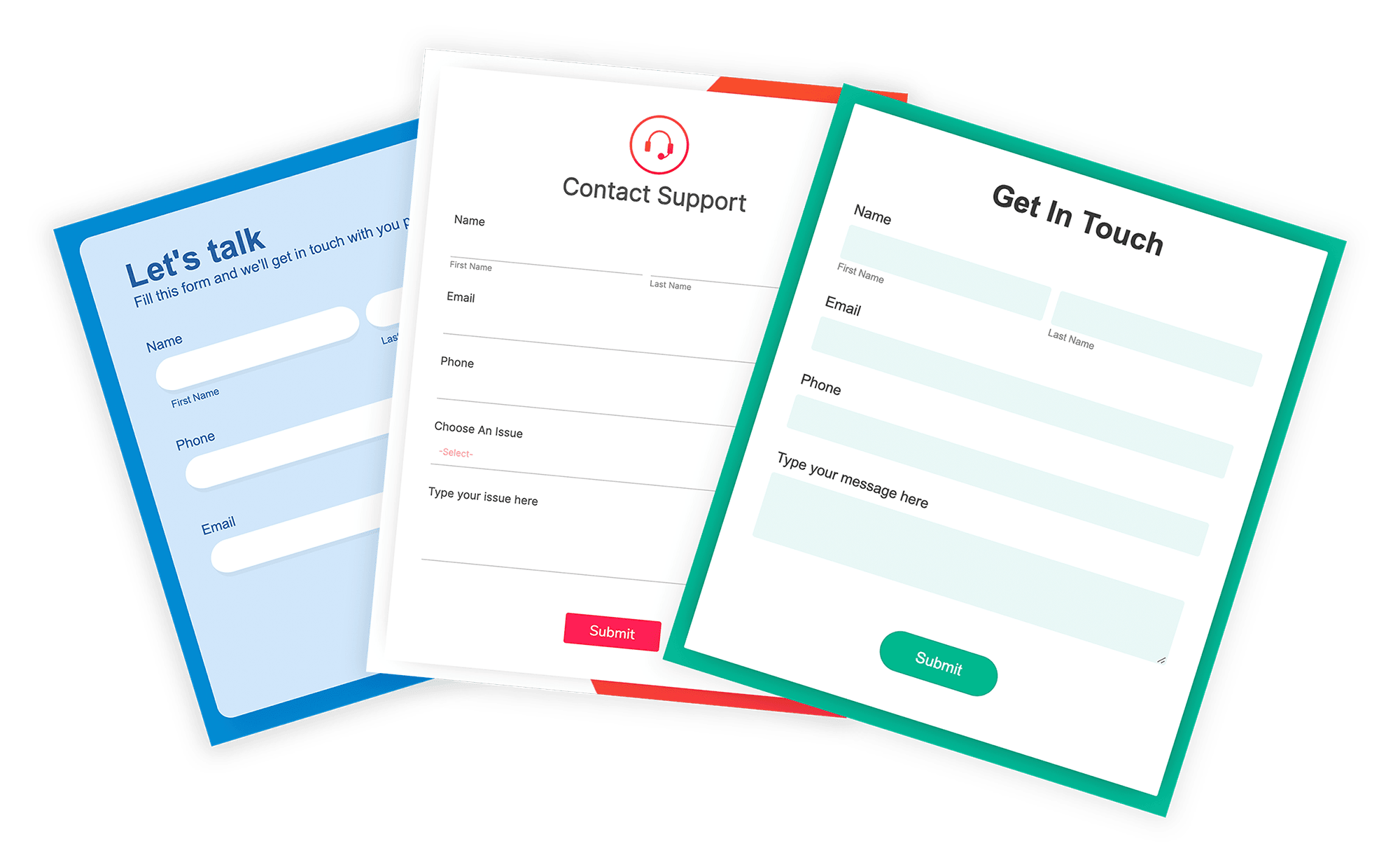
These pre-designed HTML form templates save time and effort, offering a variety of forms like contact, registration, order, appointment booking, and more.
The basic structure of an HTML form looks like this
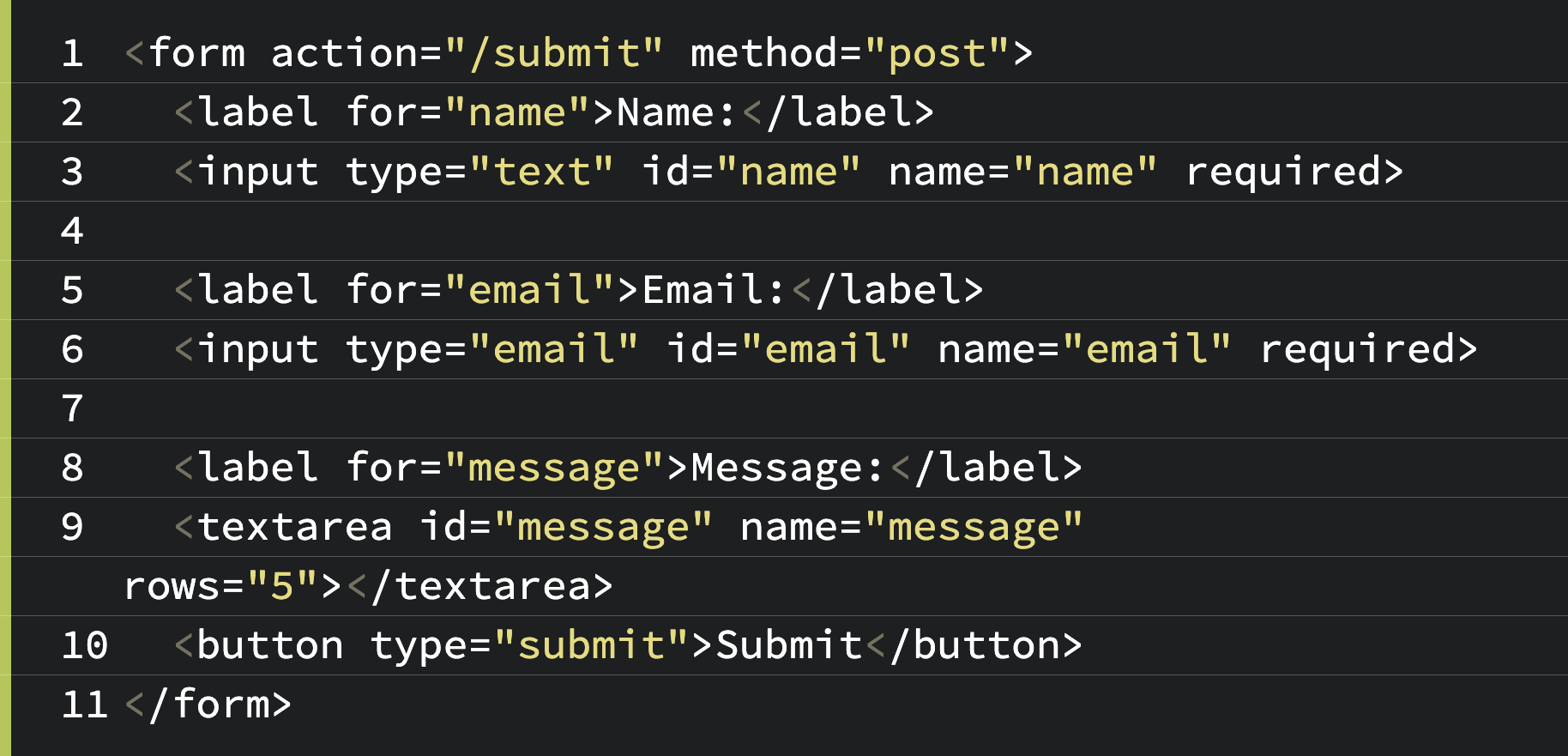
This is a simple Contact Us form with an input field for the user’s name and a submit button to send the data. It provides a straightforward method for users to submit data to a web server. These forms are then processed by a server-side script like PHP, JavaScript, or through a dynamic backend data collection platform such as Zoho Forms, that helps you create HMTL forms to fulfill all your data collection requirements without the hassle of writing code.
Why do HTML forms matter?
HTML forms allow you to interact with visitors and collect valuable data, whether you’re building a website, a blog, or an online store.
Lead generation: Use HTML forms to further your lead generation efforts. Capture visitor information through newsletter sign-ups and inquiries.
Order and payment processing: Facilitate online transactions and event registrations. Achieve order fulfillment for your small businesses through simple and attractive order forms.
Automation: Save time by automating processes like email responses, SMS notifications, and order confirmations. Build an automated approval process allowing peers to review form submissions.
Creating an HTML form from scratch often involves coding, server-side scripts, and a substantial amount of testing. This can be overwhelming for those with little or no coding knowledge.
This is where Zoho Forms steps in.
Simplify form creation with Zoho Forms: What makes Zoho Forms an outstanding HTML form creator?
Creating HTML forms doesn’t need to be complicated. Zoho Forms is an online form maker that takes the guesswork out of form creation. It’s a no-code, drag-and-drop platform that lets you design and manage forms with ease.
Not only does it allow you to create forms—no coding required—it simplifies data processing by allowing you to work collaboratively with your teams, filter through multiple submissions based on your needs, assign tasks to your colleagues, process real-time approvals on form submissions, send notifications to both clients and organization members, and do so much more—this is just the tip of the iceberg!
Here are some key features of Zoho Forms:
- User-friendly interface: A drag-and-drop form builder makes creating forms a breeze.
- Responsive design: Your forms will look great and function without any hiccups on any device—desktop, tablet, or mobile.
- Customizable templates: Choose from a wide selection of templates or build your own from scratch.
- AI forms: Simplify your form creation process even more with the help of our newly launched AI forms.
- Skip logic: Use conditional logic to skip redundant fields and create smart, responsive forms based on user input data and simplify the form filling process for your respondents.
- Advanced approvals: Get form responses approved by your team before further processing.
- Real time notifications: Get instant notifications when a form is submitted. Stay informed via emails, SMS, WhatsApp, and in-app notifications.
Whether you need a basic contact form or complex forms like multi-page registration forms or application forms, Zoho Forms has you covered.
Why choose Zoho Forms over traditional HTML form builders?
While it’s possible to code your own HTML forms, Zoho Forms, an easy-to-use online HTML form builder, offers a much easier solution. Here's why:
- Smart integrations - Zoho Forms connects seamlessly with other Zoho tools, as well as third-party apps like Google Sheets, CRMs, and more.
- Advanced analytics - Track form responses, gather insights, and make data-driven decisions with built-in analytics.
- GDPR compliant - Zoho Forms keeps your form data safe and secure, complying with the latest data protection regulations.
- Form embedding - Embed forms on your website seamlessly using multiple options including iframe, JavaScript, Hyperlink, and HTML/CSS, allowing you to choose the method that best fits your website's design and functionality requirements for a smooth user experience.
Building forms shouldn’t be a hassle. With Zoho Forms, you can create professional, responsive HTML forms in just a few clicks—no coding required.