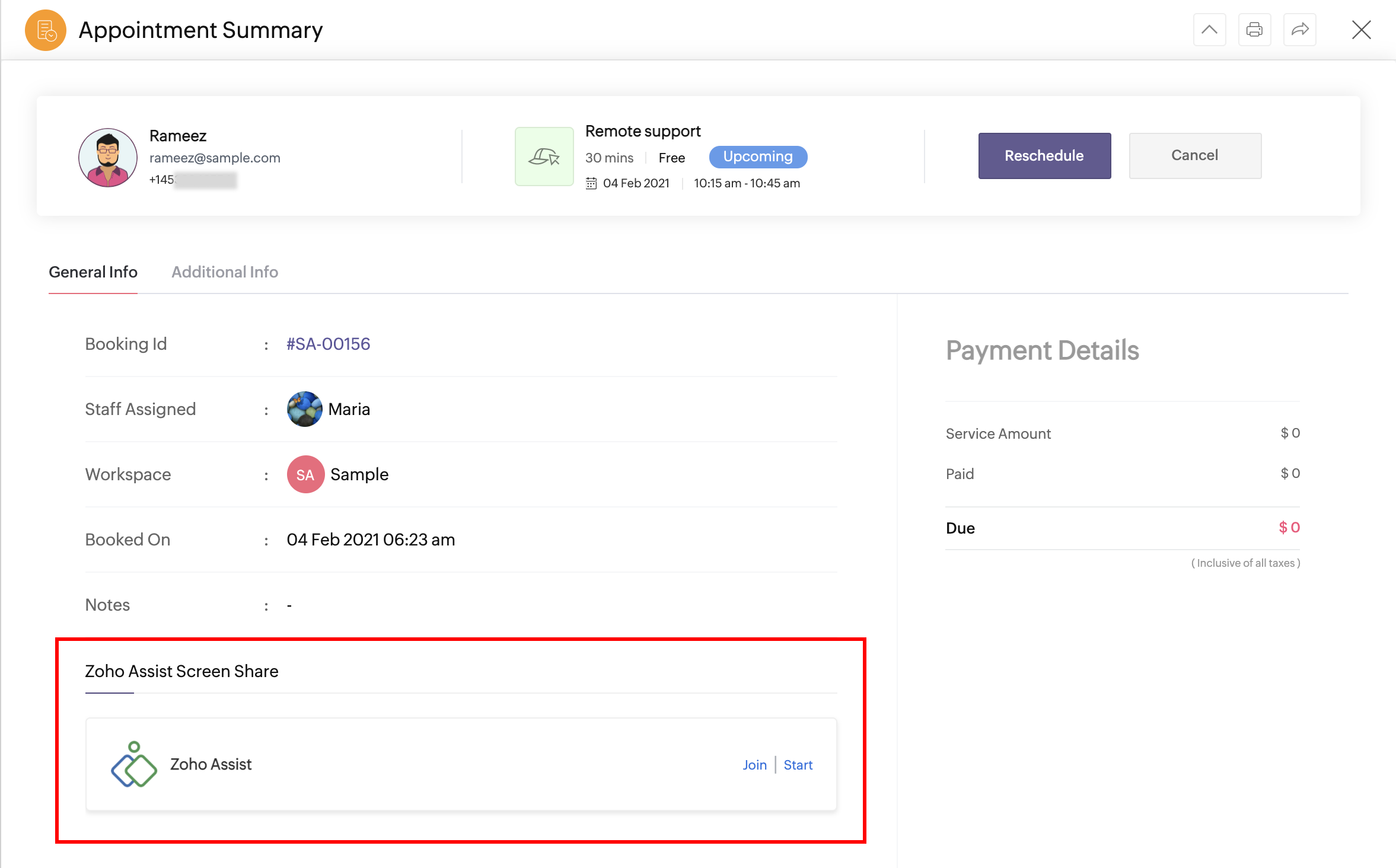Zoho Bookings
Session scheduling and tracking is now taken to a whole new level with the Zoho Assist – Zoho Bookings integration. This inclusion synchronizes session schedules with your calendar, allows you to start a screen-sharing or remote-support session, and helps you manage support sessions effectively at any time.
To configure Zoho Assist within Zoho Bookings
- Go to Zoho Bookings.
- Navigate to Settings > Manage Business, then choose Others under the Integration menu.
- Select Zoho Assist from the list of integrations displayed.
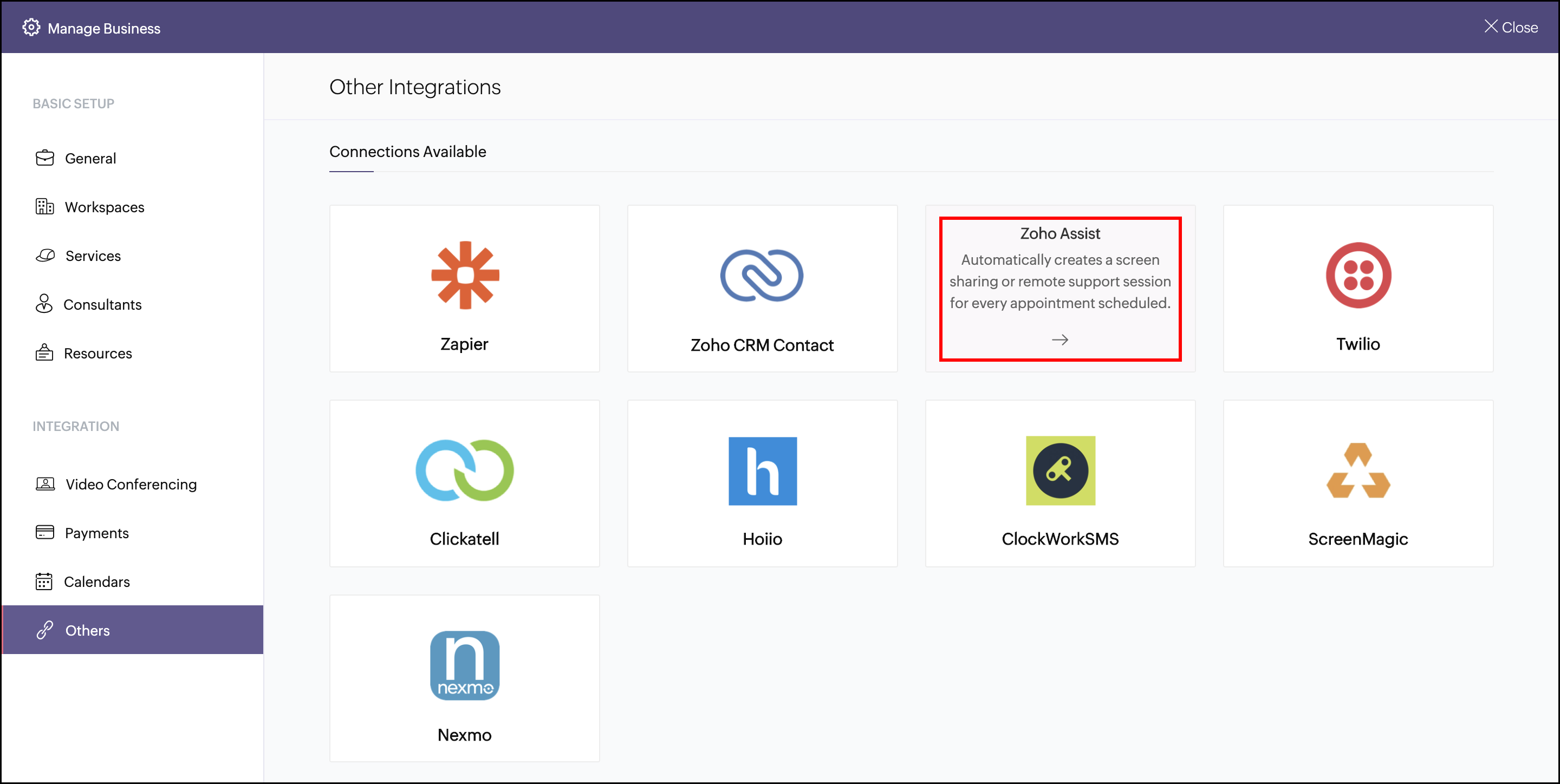
- Authorize Zoho Assist by allowing calendar access to remote sessions and your identity.
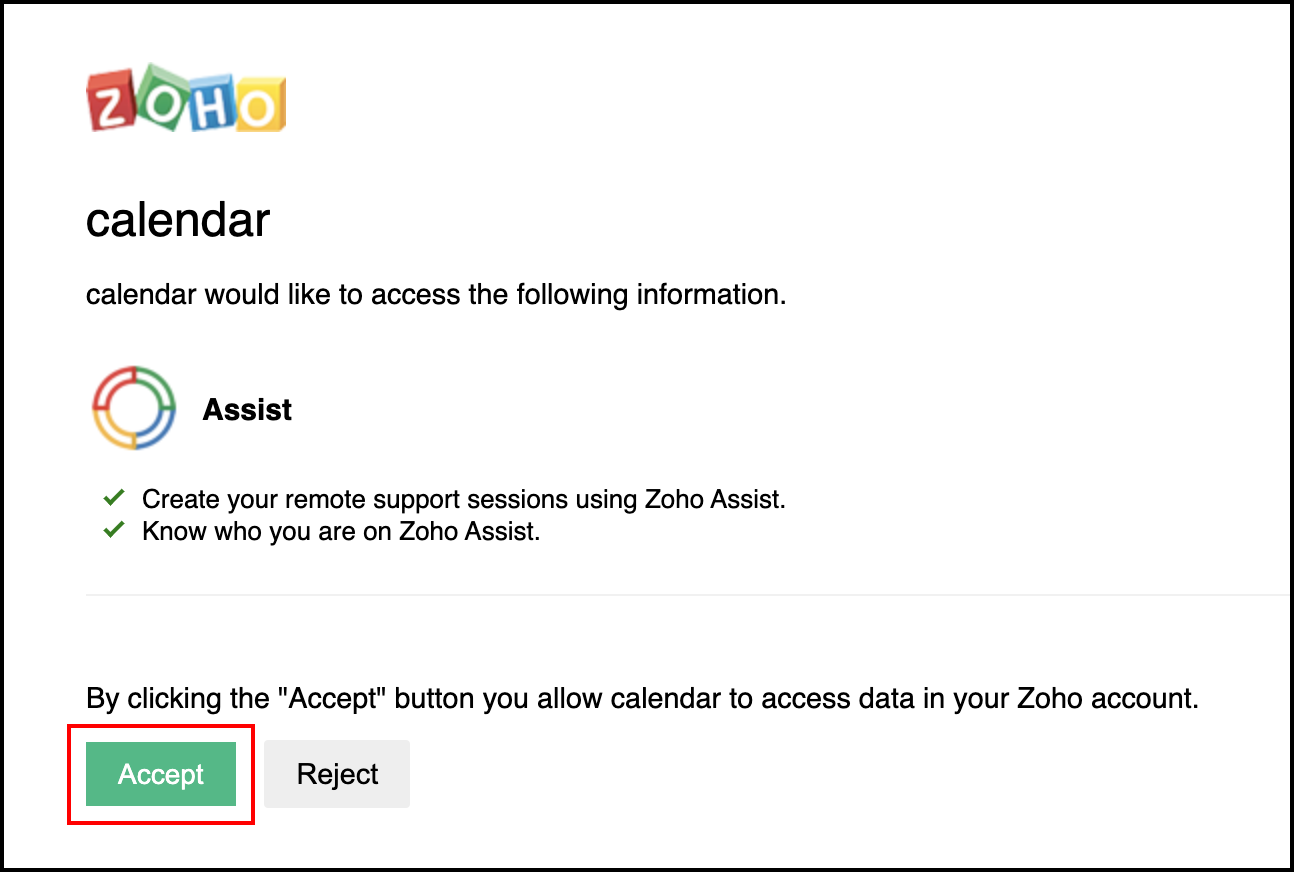
- The list of one-on-one services available will be displayed.
- Use the drag-and-drop interface to start a screen-sharing or remote-support session.
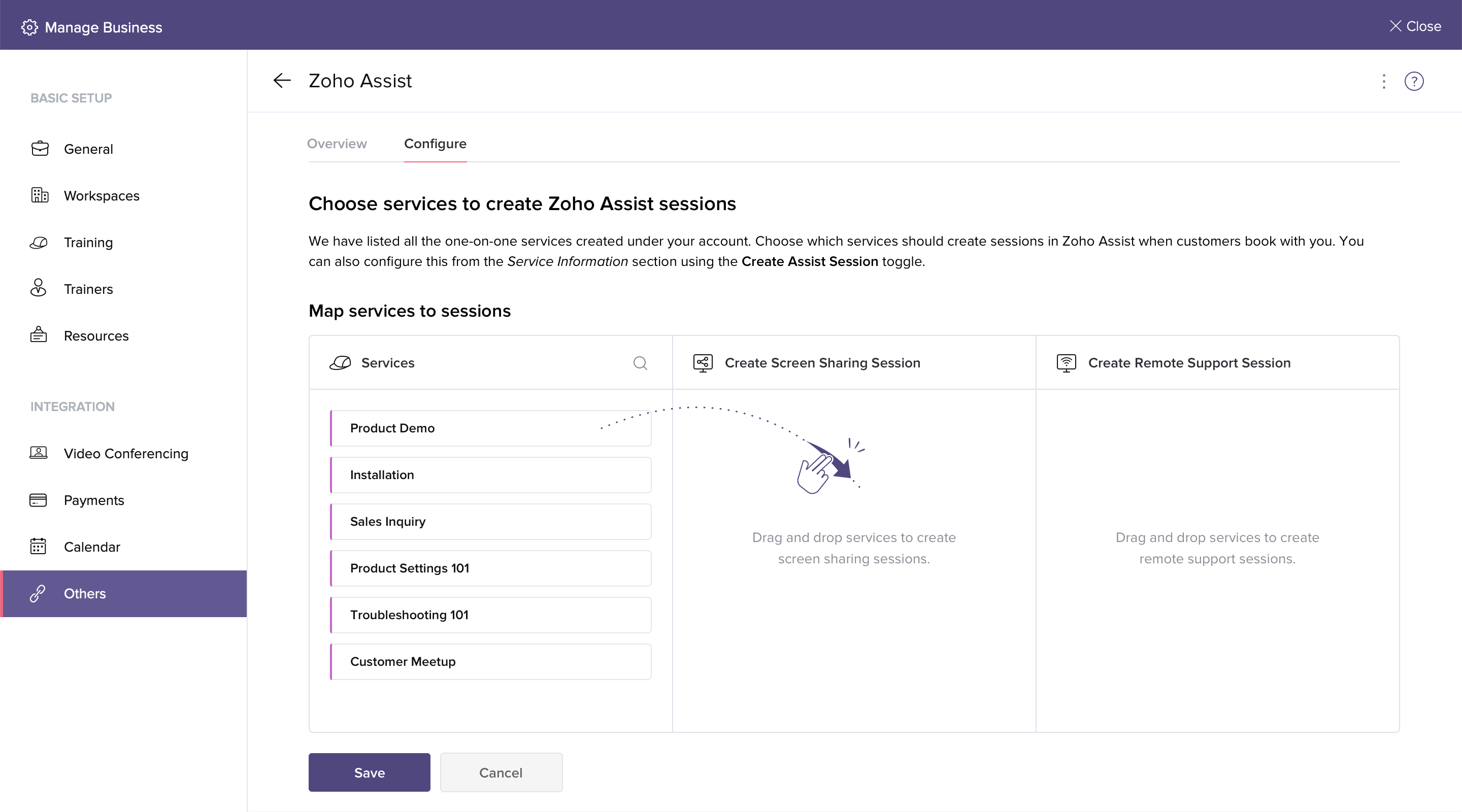
OR
- Alternatively, enable the Create Assist Session toggle, select a service, and choose the desired session type if needed.
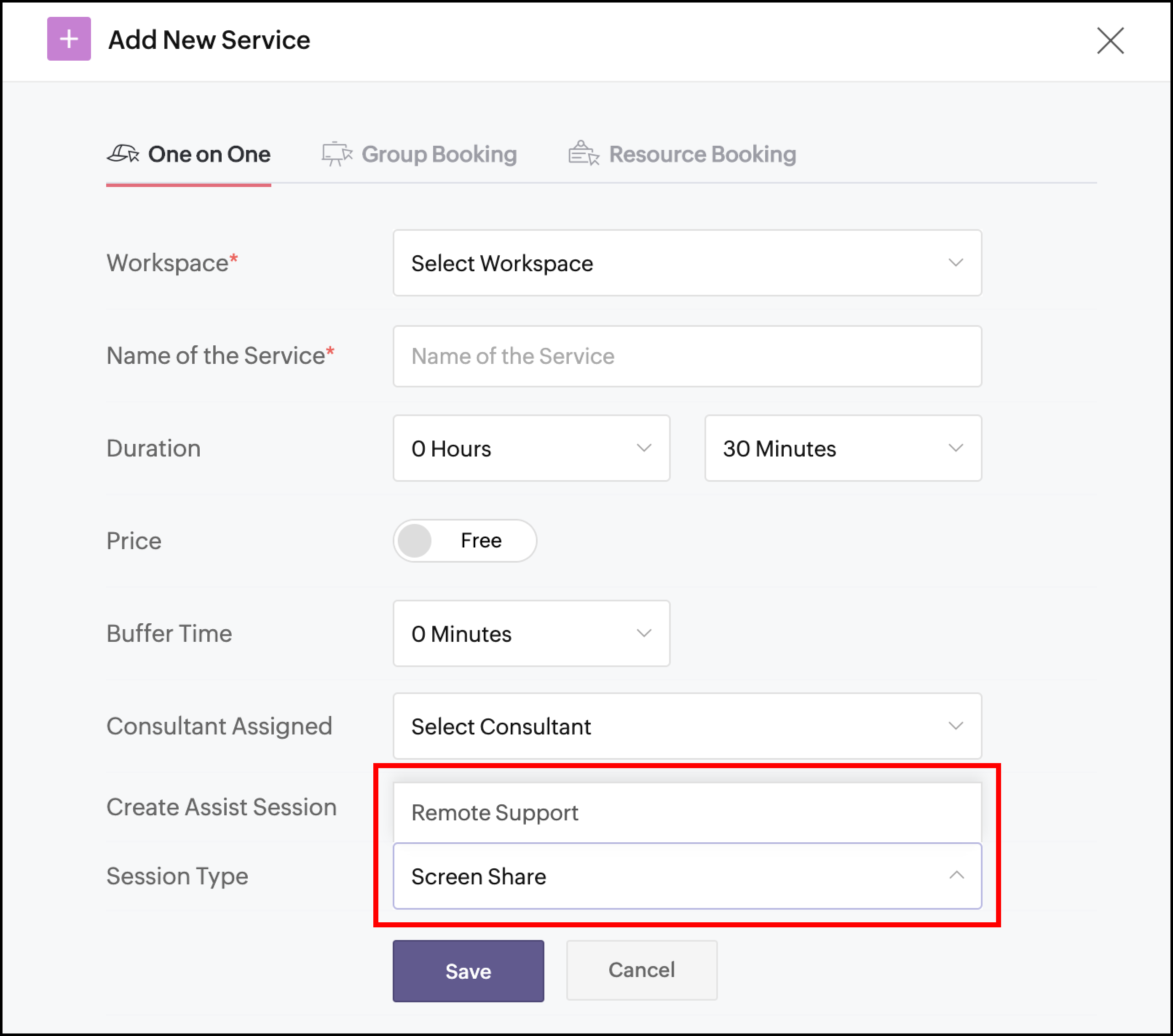
- Once the technician accepts the invite, the scheduled session will appear under the Session section in Zoho Assist.
- Technicians can click Start to initiate the session instantly.
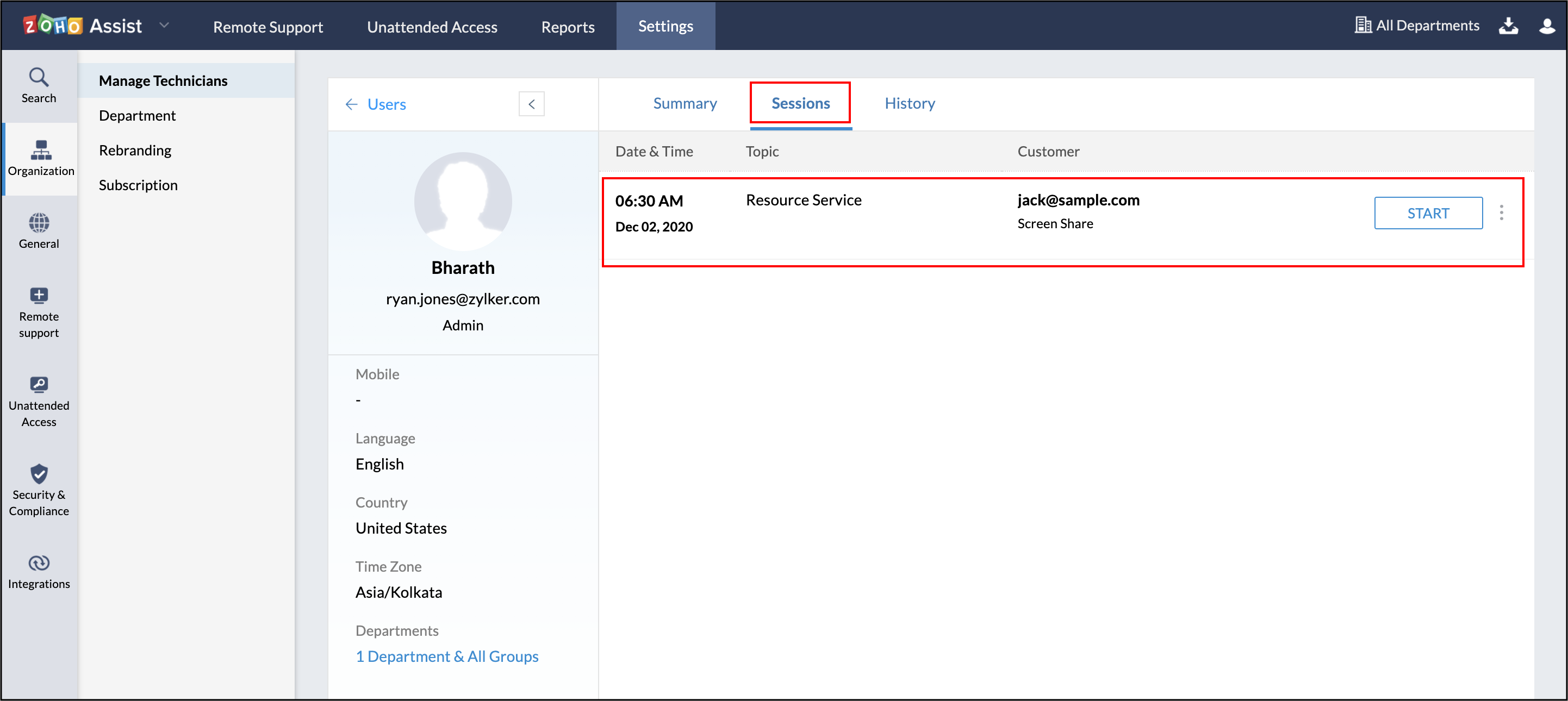
- The scheduled session can also be started from Zoho Bookings by navigating to the Appointment Summary page and clicking Join or Start.