Zoho Meeting
Zoho Meeting is a web-based conferencing tool for hosting online meetings and webinars without downloading any software. Technicians can use this tool to conduct meetings and webinars using audio, video, and screen-sharing functionalities to deliver presentations or demos, and record, play, and share them online, or download them later.
Key Benefits
- Conduct an instant or a scheduled meeting
- Edit or reschedule meetings
- Record and access meeting recordings
- Invite participants for the meeting
- Organize Webinars to engage participants
- Deliver Presentation through screen sharing
- Launch Polls and get instant result
- Answer attendees’ questions through Q&A
- Play, share, and download meeting and webinar recordings
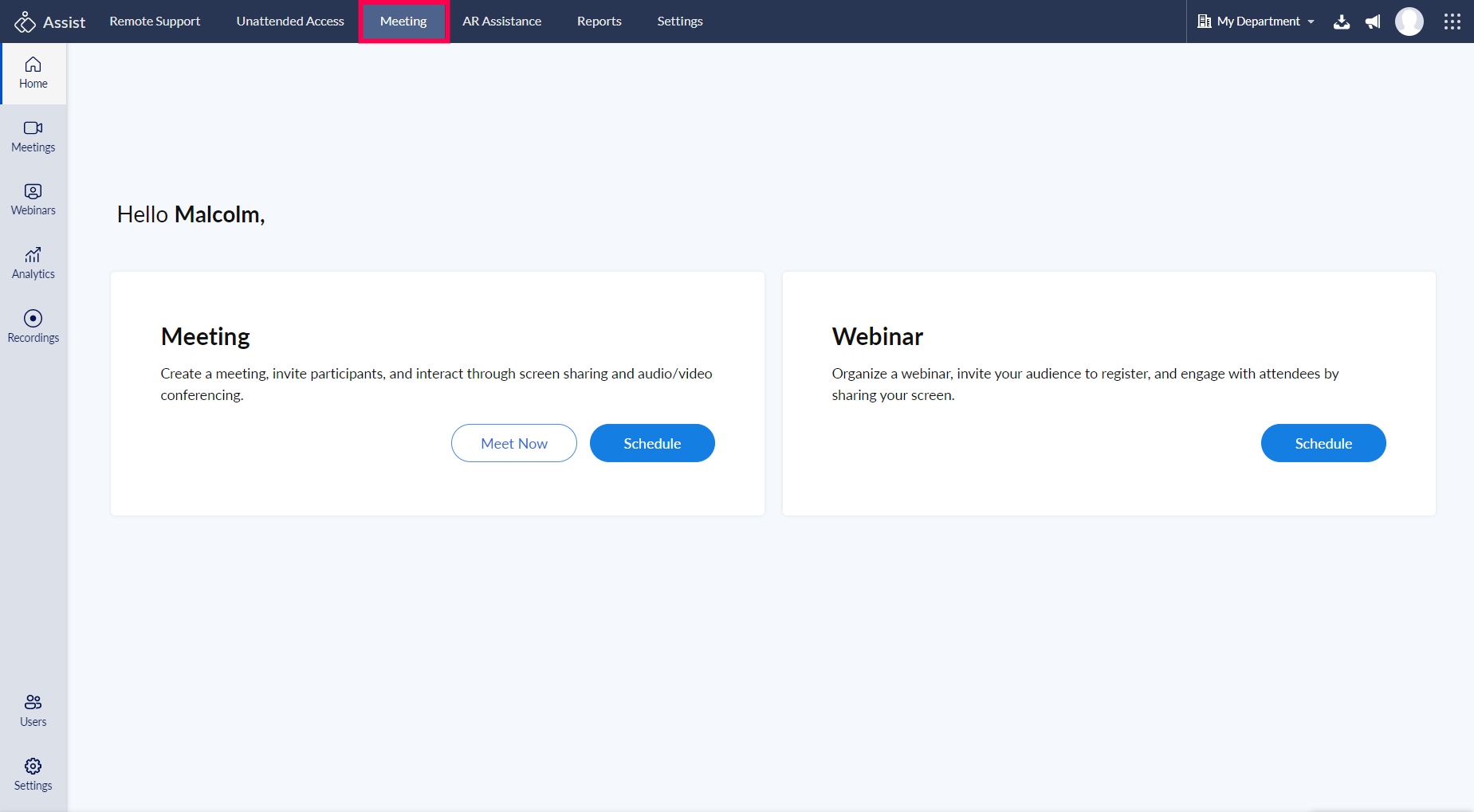
Online meetings
In an online meeting, the technician invites the customers or users by sending them an invitation. All participants of the meeting can listen to and speak with each other, unlike a webinar. Technician can either start an instant meeting with the user, or can schedule the meeting for later.
Webinars
The technician promotes webinar through mail or other media. Interested users can register to attend it at the scheduled time. In webinars, the technician presents to the users, who can only interact with the technician via the Q&A option in the webinar window.
To use Zoho meeting integration with Zoho Assist:
- Log in to Zoho Assist
- Click on Zoho Meeting in the top menu bar.
- To conduct an online meeting immediately, click "Meet now" under the meetings tab. You can choose either audio conferencing or video conferencing.
- To set up a meeting at a later period click "Schedule" under the meetings tab.
- To schedule a Webinar, click on "Schedule" under the Webinar tab.
For more information on Zoho Meeting, Click here.